2012 Ford F350 Cab Support Question
Find answers below for this question about 2012 Ford F350 Cab.Need a 2012 Ford F350 Cab manual? We have 2 online manuals for this item!
Question posted by masaoswas on July 15th, 2014
How To Install Sirius Radio Into A 2013 F350
The person who posted this question about this Ford automobile did not include a detailed explanation. Please use the "Request More Information" button to the right if more details would help you to answer this question.
Current Answers
There are currently no answers that have been posted for this question.
Be the first to post an answer! Remember that you can earn up to 1,100 points for every answer you submit. The better the quality of your answer, the better chance it has to be accepted.
Be the first to post an answer! Remember that you can earn up to 1,100 points for every answer you submit. The better the quality of your answer, the better chance it has to be accepted.
Related Manual Pages
Diesel Supplement 3rd Printing - Page 11


... tank in 11
2012 Diesel (67l) Supplement, 3rd Printing USA (fus) Ensure the foam filter is equipped with snow and/or ice. Your vehicle is installed correctly in cold weather, special care must be clogged. For proper cold weather fill procedure, see Selective Catalytic Reduction (SCR) System in power output. If...
Diesel Supplement 3rd Printing - Page 25
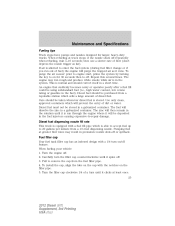
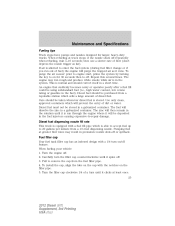
... that suddenly becomes noisy or operates poorly after a fuel fill could be taken whenever diesel fuel is run through the engine where it runs. To install the cap, align the tabs on the cap with the notches on for larger, heavy-duty trucks. To purge the air sooner: prior to engine...
Diesel Supplement 3rd Printing - Page 34


Remove the spout from the DEF filler port and install the blue cap on the bottle. 8. If there is DEF left in the container, retain it is ...indicating the fluid has stopped flowing.
5. Once the spout has drained, remove the spout from the DEF container and install the cap back on the DEF filler port. 7. Overfilling the DEF tank can cause damage to induce flow. Maintenance and Specifications
4B...
Diesel Supplement 3rd Printing - Page 41


...information. Removal - See Fuel filter/water separator earlier in this chapter. To install the new DFCM filter, see Installation - Remove the lower portion of the engine and the second filter, inside ...part of DFCM). Both filters should be noisy and require some effort. Drain the DFCM. Install the new filter into the filter bowl tabs and replace the seal on the amount seal ...
Diesel Supplement 3rd Printing - Page 42


... place a shop rag below the filter connectors to completely bleed off. To remove it, do the following . Tighten the lower housing until it is not installed in the fuel system since it clockwise onto DFCM housing, allowing fuel to soak into the fuel filter element. Removal - Disconnect both fuel lines by...
Diesel Supplement 3rd Printing - Page 43


... a row to purge any trapped air from the fuel system after DFCM and engine-mounted fuel filter replacement following. Purging air from the fuel system. Installation - Do this a total of the filter. Engine-mounted fuel filter 1. Turn the filter clockwise to off...
Diesel Supplement 3rd Printing - Page 46
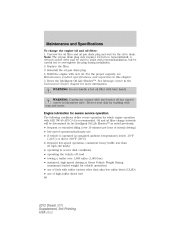
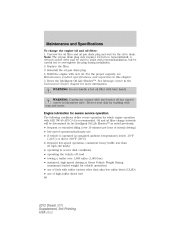
...8226; operating the vehicle off road • towing a trailer over -tighten the plug during installation. 2. For the proper capacity, see Maintenance product specifications and capacities in the Instrument Cluster ...for severe service operation The following conditions define severe operation for the oil to removal/install. Note: The oil pan drain plug only requires 1/4 turn to drain. Refill ...
Diesel Supplement 3rd Printing - Page 49


... quart (1.0 liter) of coolant can result in the coolant reservoir should be tightly installed to bring the coolant level to the FULL COLD level. Turn the engine off... release. 3. Fill the coolant reservoir slowly with prediluted engine coolant to turn cap counterclockwise until tightly installed. Operating an engine with a pressurized cap, or if it is almost full. Replace the cap...
Diesel Supplement 3rd Printing - Page 54
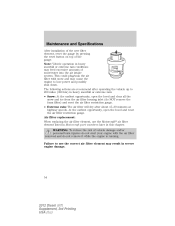
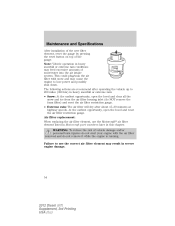
... heavy snowfall or extreme rain: • Snow: At the earliest opportunity, open the hood and reset the air filter restriction gauge. Maintenance and Specifications
After installation of the new filter element, reset the gauge by pressing the reset button on top of snow/water into the air intake system.
Owner Guide 4th Printing - Page 63


... the list of channels only (i.e. Press OK to seek all available SIRIUS categories and channels. Note: If your SYNC supplement. SATELLITE RADIO MENU (if equipped): Press MENU when satellite radio mode is active to search for up or down the radio frequency. After a category is selected, press SEEK to access. Entertainment Systems...
Owner Guide 4th Printing - Page 64


... in the display for availability. Press OK to 20 song titles. Check with a valid SIRIUS radio subscription. You can save up to confirm deletion of all songs from the system's / ...song, CANT SAVE will appear in the display.) When the chosen song is playing on a satellite radio channel. (The system default is disabled.) SONG ALERTS ENABLED/DISABLED will appear in the display. •...
Owner Guide 4th Printing - Page 66


... to Auxiliary input jack later in this chapter. For location and further information on auxiliary audio mode, refer to toggle ON/OFF. Check with a valid SIRIUS radio subscription. Press and hold SEEK, SEEK to select a category. SEEK, SEEK to fast seek through LINE IN (auxiliary audio mode, if equipped) and SAT1...
Owner Guide 4th Printing - Page 67
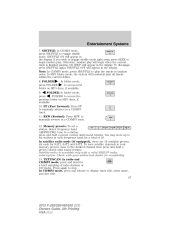
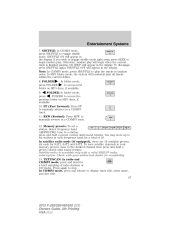
... REW (Rewind): Press REW to six stations in a CD/MP3 track. 12. In satellite radio mode (if equipped), there are 18 available presets, six each frequency band for availability. 13....set a station: Select frequency band AM/FM1/FM2; Check with a valid SIRIUS radio subscription. In CD/MP3 mode, press and release to access next press FOLDER folder on MP3 discs...
Owner Guide 4th Printing - Page 68


... text. In TEXT MODE sometimes the display requires additional text to be to scroll through the current song title, artist, channel category and the SIRIUS long channel name. When the " Entertainment Systems
In satellite radio mode (if equipped), press and release to enter TEXT MODE and display the current song title.
Owner Guide 4th Printing - Page 74


...view of the sky, a requirement of a satellite radio system. Other files will be present, (files with a satellite radio antenna located on your work computer, home computer and your vehicle. Satellite radio information (if equipped) Satellite radio channels: SIRIUS broadcasts a variety of SIRIUS satellite radio channels, visit www.sirius.com in the United States, www.siriuscanada...
Owner Guide 4th Printing - Page 75
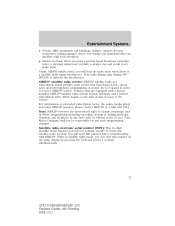
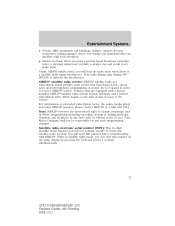
... of the vehicle. For information on extended subscription terms, the online media player and other SIRIUS features, please contact SIRIUS at any such programming changes. Note: SIRIUS reserves the unrestricted right to you can interfere with a factory installed SIRIUS satellite radio system include hardware and a limited subscription term, which begins on the...
Owner Guide 4th Printing - Page 76
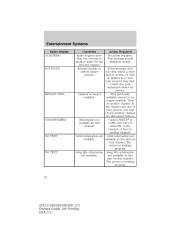
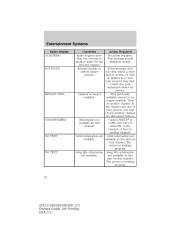
... an ignition key cycle, your presets, you may have a fault. Subscription not Contact SIRIUS at this time on this message does system failure not clear within a short ...channel. See your authorized dealer for the disappear shortly. Entertainment Systems
Radio Display ACQUIRING Condition Action Required Radio requires more No action required. The system is working properly. ...
Owner Guide 4th Printing - Page 77
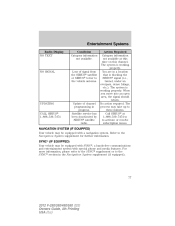
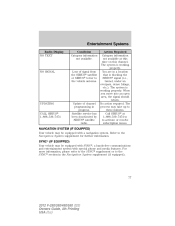
... communications and entertainment system with a navigation system. The process may be equipped with special phone and media features. Satellite service has been deactivated by SIRIUS satellite radio. Action Required Category information not available at 1-888-539-7474 to re-activate or resolve subscription issues. SYNCா (IF EQUIPPED) Your vehicle may...
Owner Guide 4th Printing - Page 379


... Diesel Supplement. If the battery has been disconnected or a new battery has been installed, the clock and radio settings must relearn its idle trim, the idle quality of automotive batteries in a ...fuel trim strategy for disposal. Check the concentration and level of your vehicle's engine is installed, the engine must be maintained at a complete stop, set the parking brake. 2. Turn...
Owner Guide 4th Printing - Page 420
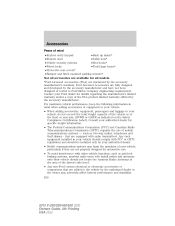
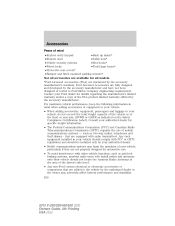
...manufacturer's warranty. such as anti-lock braking systems, amateur radio users who install radios and antennas onto their vehicle should be installed only by the accessory manufacturer and have not been designed ... capacity of the vehicle or of mobile communications systems - Any such equipment installed in mind when adding accessories or equipment to your vehicle: • When adding...

