2012 Ford F150 Support Question
Find answers below for this question about 2012 Ford F150.Need a 2012 Ford F150 manual? We have 3 online manuals for this item!
Question posted by ciRnva on June 4th, 2014
How To Set Clock On 2012 F150 Navigation
The person who posted this question about this Ford automobile did not include a detailed explanation. Please use the "Request More Information" button to the right if more details would help you to answer this question.
Current Answers
There are currently no answers that have been posted for this question.
Be the first to post an answer! Remember that you can earn up to 1,100 points for every answer you submit. The better the quality of your answer, the better chance it has to be accepted.
Be the first to post an answer! Remember that you can earn up to 1,100 points for every answer you submit. The better the quality of your answer, the better chance it has to be accepted.
Related Manual Pages
F-150 Raptor Supplement 1st Printing - Page 5


...bypass, remote reservoir rear shocks Micro-cellular urethane jounce bumpers (front and rear) Raptor navigation welcome screen 17" cast aluminum wheels and 315/70-17 BFGoodrich all-terrain ...• High line LCD cluster with on-center marker, thumb pads, and improved grip contour 5
2012 F-150 (f12) Supplement, 1st Printing USA (fus) F-150 SVT Raptor-specific features
Front fenders with...
F-150 Raptor Supplement 1st Printing - Page 10
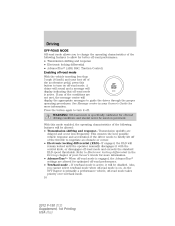
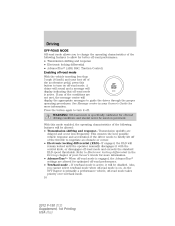
...characteristics of the following features will display indicating that off-road mode is engaged, the AdvanceTrac settings are altered for off-road driving conditions and should never be disabled. A chime will sound and ... information. When off -road mode takes priority over tow/haul mode. 10
2012 F-150 (f12) Supplement, 1st Printing USA (fus) As the SVT Raptor is primarily a performance vehicle...
F-150 Raptor Supplement 1st Printing - Page 13
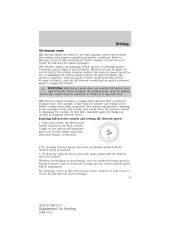
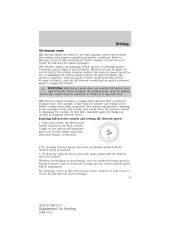
...mph (0 km/h). The amount of your Owner's Guide for cooling. Enabling hill descent control and setting the descent speed 1. Between 20 and 40 mph (32 and 64 km/h), the system remains...illuminate and a one second chime will be pressed again to disengage for hill descent mode messages. 13
2012 F-150 (f12) Supplement, 1st Printing USA (fus) To increase descent speed, press the accelerator ...
F-150 Raptor Supplement 1st Printing - Page 15


...on the front grille. which appears on until the vehicle goes below 13 mph (21 km/hr).
15
2012 F-150 (f12) Supplement, 1st Printing USA (fus) The front off -road mode on and the ... the off -road video camera includes the following features that will not turn back on the navigation system screen. Always be aware of this supplement and Electronic locking differential (ELD) in the ...
Owner Guide 2nd Printing - Page 36


... may be shown when Reverse (R) is selected. Press the right arrow key (when in the Settings menu) to reach the Driver Assist menu: Rear Park Aid Rear Video Camera Driver Assist* On...1-3 (This will only be equipped with memory on set , pressing the up /down arrows from a lower level menu will navigate to the main menu.
Menu Control
36
2012 F-150 (f12) Owners Guide, 2nd Printing USA (...
Owner Guide 2nd Printing - Page 47
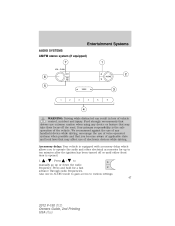
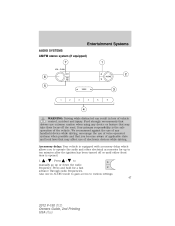
... frequency. Entertainment Systems
AUDIO SYSTEMS AM/FM stereo system (if equipped)
WARNING: Driving while distracted can result in AUDIO mode to gain access to various settings. 47
2012 F-150 (f12) Owners Guide, 2nd Printing USA (fus) Accessory delay: Your vehicle is equipped with accessory delay which allows you become aware of applicable...
Owner Guide 2nd Printing - Page 48


... (R) speakers. • FAD (Fade): Press AUDIO to reach the fade feature. / / SEEK to adjust the audio between displaying the radio frequency and the clock setting. 48
2012 F-150 (f12) Owners Guide, 2nd Printing USA (fus) Memory presets: To set a station: Select frequency band AM/FM1/FM2; You can save up to adjust the treble...
Owner Guide 2nd Printing - Page 49


... delay: Your vehicle is equipped with a navigation system, refer to ten minutes after the ignition is turned off the road. Entertainment Systems
Setting the clock: Press and hold CLK until either front...time has been set the minutes using any device or feature that may be used for up to Setting the clock in loss of the vehicle. Your primary responsibility is opened. 49
2012 F-150 (...
Owner Guide 2nd Printing - Page 50
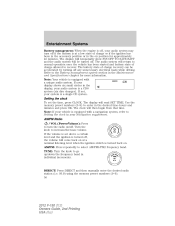
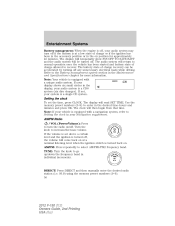
...Use the memory preset numbers (0-9) to increase/decrease volume. Turn the knob to enter in your Navigation supplement. If the volume is set the time, press CLOCK. TUNE: Turn the knob to select AM/FM1/FM2 frequency band. If not, your audio ...manually enter the desired radio station (i.e. 93.9) using the memory preset numbers (0-9). 50
2012 F-150 (f12) Owners Guide, 2nd Printing USA (fus)
Owner Guide 2nd Printing - Page 57
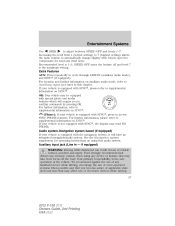
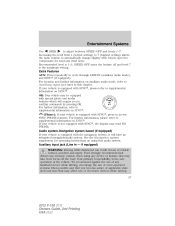
... possible and that drivers use of electronic devices while driving. 57
2012 F-150 (f12) Owners Guide, 2nd Printing USA (fus) SPEED OFF turns the feature off the road. Audio system-Navigation system based (if equipped) If your vehicle is the maximum setting. If your vehicle is 1-3; Auxiliary input jack (Line in loss of...
Owner Guide 2nd Printing - Page 59


...in motion. For safety reasons, connecting or adjusting the settings on your USB port in the SYNC supplement or Navigation System supplement.
59
2012 F-150 (f12) Owners Guide, 2nd Printing USA (... vehicle may affect the use extreme caution when using your portable music player should not be set the portable music player's volume level higher than is in your audio system as the AIJ...
Owner Guide 2nd Printing - Page 78
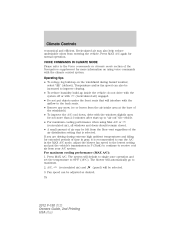
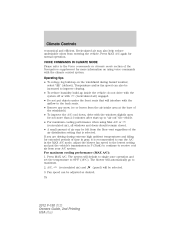
... blower fan speed to the lowest setting and put objects under the front seats that is recommended to run the A/C in climate mode section of the Navigation supplement for not more than 2-3 ...from your A/C system. Climate Controls
economical and efficient. The system will be adjusted as desired. 78
2012 F-150 (f12) Owners Guide, 2nd Printing USA (fus) Temperature and/or fan speed can be ...
Owner Guide 2nd Printing - Page 141


...setting is on, the MyKey user will not be changed • The audio system will be beneficial to deactivate the AdvanceTrac system if the vehicle is displayed. 141
2012 ...fuel warnings are buckled. Press SETUP until the safety belts are displayed in the radio or navigation screen (if equipped) when attempting to the Seating and Safety Restraints chapter for a detailed ...
Owner Guide 2nd Printing - Page 142
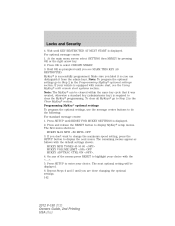
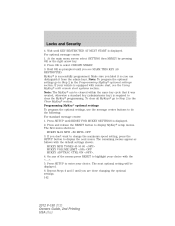
.... The remaining menus appear as prompted until KEY RESTRICTED AT NEXT START is : MYKEY MAX MPH OFF 3. Wait until you are done changing the optional settings. 142
2012 F-150 (f12) Owners Guide, 2nd Printing USA (fus) Hold OK as follows with the . 5. Programming MyKey optional...
Owner Guide 2nd Printing - Page 318


...feature on or off . Refer to select a zoom option. Settings 2. When towing, the rearview camera system will be seen. 318
2012 F-150 (f12) Owners Guide, 2nd Printing USA (fus)...OFF. The default setting for the rear camera delay is on, or until vehicle speed reaches 5 mph (8 km/h). Driving
Press and on the steering wheel controls to the navigation supplement for more information...
Owner Guide 2nd Printing - Page 396


...has been installed, the clock and radio settings must be displayed on... E85, you may experience poor starts or an inability to indicate an electrical problem or that the battery requires replacement. Call your local authorized standards for disposal. See the Message center in the vehicle. 396
2012... wheel, audio and navigation system. If excessive battery...
Owner Guide 2nd Printing - Page 471
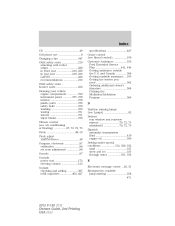
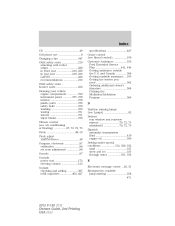
...conditioning or Heating) ...67, 70, 72, 75 Clock ...48, 50 Clock adjust AM/FM Stereo ...48 Compass, electronic ...97 calibration ...98 set zone adjustment ...98 Console ...97 Controls power seat ...... ...331, 334 E Electronic message center ...20, 31 Emergencies, roadside jump-starting ...356 471
2012 F-150 (f12) Owners Guide, 2nd Printing USA (fus) and Canada ...366 Getting roadside assistance...
Owner Guide 2nd Printing - Page 475


... seat ...155, 174 SecuriCode keyless entry system ...159 SecuriLock passive anti-theft system ...161-162 Servicing your vehicle ...383 Setting the clock ...48, 50 AM/FM stereo ...48 Snowplowing ...6 SOS Post Crash Alert ...213 Spark plugs, specifications ...426, 433-... terminology ...241 tire grades ...241 treadwear ...240, 245 Towing ...270 475
2012 F-150 (f12) Owners Guide, 2nd Printing USA (fus)
Quick Reference Guide 1st Printing - Page 1
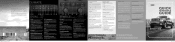
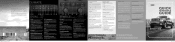
...Tank Capacity/Flex Fuel Your vehicle is equipped with the navigation system, you to watch where the vehicle is limited ...www.fordowner.com www.ford.ca
9 AUTO
8
4
2012 F-150
5
5 DRIVER/PASSENGER COOLED SEATS
10 MAX A/C...A/C operation. DEFROST Distributes outside air to deactivate (the driver side settings will automatically determine fan speed, airflow distribution, A/C on the driver's...
Quick Reference Guide 1st Printing - Page 2
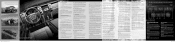
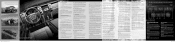
...(provided the multi-function lever is set to your authorized dealer as soon as possible.
For more details.
16 VOICE-ACTIVATED NAVIGATION SYSTEM (if equipped) Your vehicle ...Press to access voice recognition, if equipped. : Press to scroll and make adjustments. 8 CLOCK Press CLOCK to cycle through: Bass, Treble, Fade, Balance, and Speed Compensated Volume.
In 4x4 vehicles...

