2012 Ford F150 Support Question
Find answers below for this question about 2012 Ford F150.Need a 2012 Ford F150 manual? We have 3 online manuals for this item!
Question posted by Givystrong on May 15th, 2014
How To Program Garage Door Opener 2012 Ford F150
The person who posted this question about this Ford automobile did not include a detailed explanation. Please use the "Request More Information" button to the right if more details would help you to answer this question.
Current Answers
There are currently no answers that have been posted for this question.
Be the first to post an answer! Remember that you can earn up to 1,100 points for every answer you submit. The better the quality of your answer, the better chance it has to be accepted.
Be the first to post an answer! Remember that you can earn up to 1,100 points for every answer you submit. The better the quality of your answer, the better chance it has to be accepted.
Related Manual Pages
F-150 Raptor Supplement 1st Printing - Page 18


... off-road driving. Ford joins the U.S. It...in which you whether it's a forest trail or the open desert. Forest Service and Bureau of water, tow strap, ...on driving. ЉTread LightlyЉ is planned. 18
2012 F-150 (f12) Supplement, 1st Printing USA (fus) O...determine designated off -road excursion is an educational program designed to providing an excellent on-road driving experience...
Owner Guide 2nd Printing - Page 47
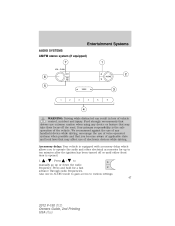
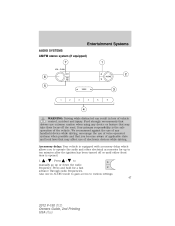
... device or feature that may take their focus off or until either front door is opened. / : Press / to 1. Also use extreme caution when using any... delay: Your vehicle is the safe operation of vehicle control, accident and injury. Ford strongly recommends that drivers use in loss of the vehicle. manually go up to ... settings. 47
2012 F-150 (f12) Owners Guide, 2nd Printing USA (fus)
Owner Guide 2nd Printing - Page 49


... injury. Entertainment Systems
Setting the clock: Press and hold CLK until either front door is opened. 49
2012 F-150 (f12) Owners Guide, 2nd Printing USA (fus) Press / / SEEK to set . ...Press CLK again to manually increase/decrease the hours. Ford strongly recommends that drivers ...
Owner Guide 2nd Printing - Page 102


... the switch to any position to stop . 102
2012 F-150 (f12) Owners Guide, 2nd Printing USA (fus) Driver Controls
Press and pull the window switches to open and close windows. • Press down (to...(to the first detent) and hold for up to the one -touch up re-calibration with the door open will close . To operate one -touch up, pull the switch completely up to continuously bounce back...
Owner Guide 2nd Printing - Page 111


...will vary according to your vehicle's universal garage door opener will automatically return the vehicle to the ...speed control, press OFF or turn off the ignition. Before programing, make sure you identify which transmitter you get to the previously...: • Press and hold - SET to the graphics below.
111
2012 F-150 (f12) Owners Guide, 2nd Printing USA (fus) SET to operate...
Owner Guide 2nd Printing - Page 112


... feature as for security reasons. Federal Safety Standards (this section. 112
2012 F-150 (f12) Owners Guide, 2nd Printing USA (fus) See Erasing the function button codes later in the garage. Note: You can program a maximum of three devices. To change or replace any garage door opener manufactured before April 1, 1982). Driver Controls
HomeLink
Car2U...
Owner Guide 2nd Printing - Page 113


... two primary features, a garage door opener and a platform for garage doors, the system transmitter can be programmed to operate security devices and home lighting systems. Additional system information can be helpful to have to repeat the complete procedure. Any settings should remain as being programmed for remote activation of instructions depending on .
113
2012 F-150 (f12) Owners...
Owner Guide 2nd Printing - Page 114
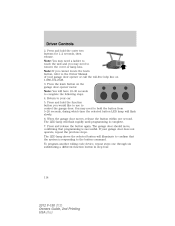
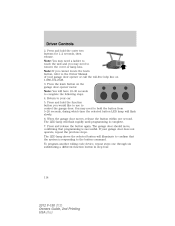
... Manual of your garage door opener or call the toll-free help line on the garage door opener motor. Note: If you would like to use to your garage door does not operate, repeat the previous steps. When the garage door moves, release the button within one through six substituting a different function button in step four.
114
2012 F-150 (f12) Owners...
Owner Guide 2nd Printing - Page 115


... not operate, repeat the previous steps. Driver Controls
Fixed code programming Note: It may need the garage door hand-held transmitter, paper and a pen or pencil. 1. Switch the ignition on 1-866-572-2728. 115
2012 F-150 (f12) Owners Guide, 2nd Printing USA (fus) Open the battery cover and note all the switch settings from left...
Owner Guide 2nd Printing - Page 116


... by the party responsible for all buttons are programming. Federal Safety Standards (this section. 116
2012 F-150 (f12) Owners Guide, 2nd Printing USA (fus) Note: We recommend that the garage door and security device are free from obstruction when you erase the programmed function buttons for future system programming. Driver Controls
The LED lamp above the...
Owner Guide 2nd Printing - Page 117


The system includes two primary features, a garage door opener and a platform for remote activation of three devices. Hold the garage door hand-held transmitter 1-3 in. (2-8 cm) away from flashing slowly to rapidly, then release. 4. Note: During programming, the hand-held garage door opener with the home. If your garage door does not operate, observe the indicator light. See Erasing ...
Owner Guide 2nd Printing - Page 118
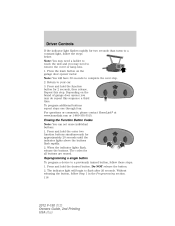
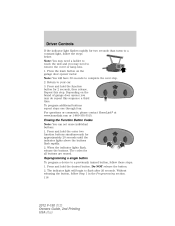
...flash, release the buttons. Reprogramming a single button To program a device to a constant light, follow Step 1 in the Programming section. 118
2012 F-150 (f12) Owners Guide, 2nd Printing USA (fus...function button for 2 seconds, then release. Depending on the garage door opener motor. Press the learn button on the brand of garage door opener you may need a ladder to reach the unit and ...
Owner Guide 2nd Printing - Page 119


... pressing the button again.
119
2012 F-150 (f12) Owners Guide, 2nd Printing USA (fus) Press and hold the both the programmed Genie button and the HomeLink...change to be programmed to 30 seconds. Programming HomeLinkா to a Genie Intellicodeா 2 garage door opener Note: The Genie Intellicode 2 transmitter must first put the transmitter into programming mode. Press ...
Owner Guide 2nd Printing - Page 120


... are pressed.
120
2012 F-150 (f12) Owners Guide, 2nd Printing USA (fus) Release the PROGRAM button. Press and hold the PROGRAM button on . 2. Repeat this step up to indicate the device is complete. Programming has now been erased, and the led should be released. Press the same button twice to the garage door opener motor. 1. Driver Controls...
Owner Guide 2nd Printing - Page 122


... the three HomeLink buttons press and hold the previously programmed HomeLink button for compliance can void the user's authority to access the garage door opener powerhead unit. The led will need a ladder to operate the equipment. 122
2012 F-150 (f12) Owners Guide, 2nd Printing USA (fus) Changes or modifications to your device not...
Owner Guide 2nd Printing - Page 287


... engine. Before starting the vehicle: 1. Make sure the headlamps and vehicle accessories are off.
287
2012 F-150 (f12) Owners Guide, 2nd Printing USA (fus) Important safety precautions A computer system controls...ice away from the air induction inlet. Exhaust fumes can start the engine. Always open the garage door before you smell exhaust fumes. Do not drive if you start a fire. The...
Owner Guide 2nd Printing - Page 435


The Safety Compliance Certification Label is located on the structure (B-Pillar) by the trailing edge of the driver's door or the edge of the driver's door.
435
2012 F-150 (f12) Owners Guide, 2nd Printing USA (fus) Maintenance and Specifications
3.5L EcoBoost™ engine
IDENTIFYING YOUR VEHICLE Safety Compliance Certification Label The National Highway ...
Owner Guide 2nd Printing - Page 472


... Fleet MyKey programming ...140 Flexible Fuel Vehicle (FFV) ...404 Floor mats ...126-127 Fluid capacities ...427 Fog lamps ...81 Four-Wheel Drive vehicles ...321 description ...323 driving off road ...328 electronic shift ...322 indicator light ...321 preparing to drive your vehicle ...303 Fuel ...404 calculating fuel economy ...22, 412 472 Garage door opener ...111...
Owner Guide 2nd Printing - Page 476


...fluid, checking and adding (automatic) ...419 fluid, refill capacities ...427 lubricant specifications ...427 Turn signal ...84 U Universal garage door opener ...111 USB port ...59 V Vehicle Identification Number (VIN) ...436 Vehicle loading ...263 Ventilating your vehicle ...290 W Warning...adding fluid ...389 replacing wiper blades ...389
476
2012 F-150 (f12) Owners Guide, 2nd Printing USA (fus)
Quick Reference Guide 1st Printing - Page 1
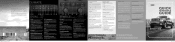
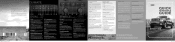
... Zoom and then to zoom in USA www.fordowner.com www.ford.ca
9 AUTO
8
4
2012 F-150
5
5 DRIVER/PASSENGER COOLED SEATS
10 MAX A/C Press...program certain driving restrictions on fuels with SYNC® - REAR DEFROSTER (if equipped) Press to watch where the vehicle is moving.
Press again to lock all the doors are opened. If equipped with both . To open the fuel filler door...
Similar Questions
How To Program Ford Key Fob To Chamberlain Garage Door Opener
(Posted by Jeweaud 9 years ago)
How To Program My 2012 F150 To A Green Button Garage Door Opener
(Posted by snrawde 9 years ago)
Where Is Transmitter For 2012 F 150 Garage Door Opener Located
(Posted by Bardsles 10 years ago)

