2012 Ford Explorer Support Question
Find answers below for this question about 2012 Ford Explorer.Need a 2012 Ford Explorer manual? We have 1 online manual for this item!
Question posted by maCurt on June 12th, 2014
Where Is Release Button For Ford Explorer Gas Tank
The person who posted this question about this Ford automobile did not include a detailed explanation. Please use the "Request More Information" button to the right if more details would help you to answer this question.
Current Answers
There are currently no answers that have been posted for this question.
Be the first to post an answer! Remember that you can earn up to 1,100 points for every answer you submit. The better the quality of your answer, the better chance it has to be accepted.
Be the first to post an answer! Remember that you can earn up to 1,100 points for every answer you submit. The better the quality of your answer, the better chance it has to be accepted.
Related Manual Pages
Owner Guide 2nd Printing - Page 11


... Interior Luggage Compartment Release Engine Oil Engine Coolant Temperature Battery
Do Not Open When Hot Avoid Smoking, Flames, or Sparks Explosive Gas
Battery Acid
Fan ...Warning Maintain Correct Fluid Level Engine Air Filter Jack
MAX MIN
Power Steering Fluid Service Engine Soon Passenger Compartment Air Filter
Check Fuel Cap
Low Tire Pressure Warning
11
2012 Explorer...
Owner Guide 2nd Printing - Page 22


...informational messages and/or warnings. F
km/h
E
MPH
22
2012 Explorer (exp) Owners Guide, 2nd Printing USA (fus) Ford strongly recommends that drivers use of the vehicle. We recommend against ...choices. • Press the left/right arrow buttons to move left/right through the message center choices. • Press the OK button to program/configure the different features of vehicle ...
Owner Guide 2nd Printing - Page 26


...Driving while distracted can result in loss of the vehicle. Ford strongly recommends that drivers use of any device or feature ... wheel controls to scroll through the message center. 26
2012 Explorer (exp) Owners Guide, 2nd Printing USA (fus) Instrument Cluster... will display first if applicable. press the right arrow button to program/configure the different features of your vehicle. Your...
Owner Guide 2nd Printing - Page 28


... approximately how much fuel is left steering wheel mounted button when display mode is reached. Driving with your tachometer...is in motion or on the left in the fuel tank. Note: You can navigate through. The white highlighted ... found in the table under the Settings section later in this chapter. 28
2012 Explorer (exp) Owners Guide, 2nd Printing USA (fus) Distance to empty (DTE) ...
Owner Guide 2nd Printing - Page 52


... sampling of all available channels. • Show ESN: Select to view your PIN. 52
2012 Explorer (exp) Owners Guide, 2nd Printing USA (fus) This feature automatically adjusts the system's volume to...access those channels by pressing the OK button when the desired channel is selected. Locking or unlocking a channel also requires you can : • Press and release / to advance to the previous ...
Owner Guide 2nd Printing - Page 99
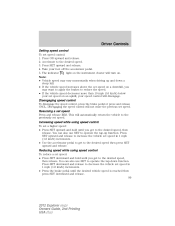
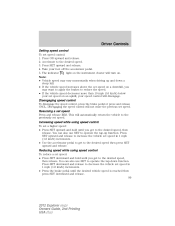
... downward and hold until the desired vehicle speed is reached then press SET downward and release. 99
2012 Explorer (exp) Owners Guide, 2nd Printing USA (fus) This will turn on an uphill...a downhill, you may vary momentarily when driving up function. Accelerate to the desired speed, then release. Driver Controls
Setting speed control To set speed in 1 mph (1.6 km/h) increments. •...
Owner Guide 2nd Printing - Page 111


... To vent the dual panel moon roof: Press and quickly release the TILT control (moon roof is equipped with a three-button transmitter that people and objects are programming. The Car2U... universal garage door opener which can be in the closed position in the garage. 111
2012 Explorer (exp) Owners Guide, 2nd Printing USA (fus) After being programmed for remote activation of a...
Owner Guide 2nd Printing - Page 113


...Explorer (exp) Owners Guide, 2nd Printing USA (fus) Any settings should remain as previously set. Note: Do not program the Car2U system with the vehicle in the garage. You may need a ladder to reach the unit and you cannot locate the "learn " button. This can happen by pressing and releasing... the outer two buttons, or all three...
Owner Guide 2nd Printing - Page 114
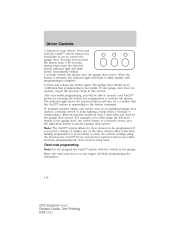
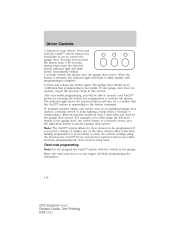
... will turn on and engine off while programming the transmitter.
114
2012 Explorer (exp) Owners Guide, 2nd Printing USA (fus) Immediately (within 1 second) release the button once the garage door moves. When the button is responding to hold the Car2U system button you used . For example, you programmed to your Car2U system by...
Owner Guide 2nd Printing - Page 115


... put the device into your Car2U system by pressing and releasing the buttons corresponding to the settings you will need the garage door hand-held transmitter, paper and a pen or pencil. 2. Switch position 1 2 3 Up, on .
115
2012 Explorer (exp) Owners Guide, 2nd Printing USA (fus) The indicator lights will turn on or...
Owner Guide 2nd Printing - Page 122


... power close the liftgate with a second press of the transmitter button.
122
2012 Explorer (exp) Owners Guide, 2nd Printing USA (fus) WARNING: Keep clear of the liftgate, the liftgate will unlock when you press the liftgate release button. 2. Unlock the liftgate with outside liftgate control button: 1. To open the liftgate after pressing the control. Manually...
Owner Guide 2nd Printing - Page 124
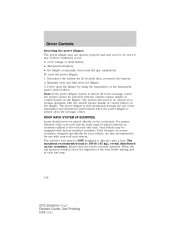
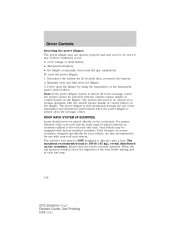
...each fuel stop.
124
2012 Explorer (exp) Owners Guide, 2nd Printing USA (fus) When the rail system is turned off in the message center. Ford Genuine Accessory crossbars, designed ... or the instrument panel control button. Note: If the power liftgate system is still operational through the use with the outside release handle or control button on the liftgate. The power...
Owner Guide 2nd Printing - Page 137


...seconds or until the ignition is turned on. Push button start: The push button start system allows you can activate your intelligent access system by pressing the exterior liftgate release button, hidden in the handle below the license plate. Refer...feet (1 meter) of all doors (not just the driver door). 137
2012 Explorer (exp) Owners Guide, 2nd Printing USA (fus) The liftgate will be opened.
Owner Guide 2nd Printing - Page 154


...button, then pull up the head restraint until it should be installed and properly adjusted when the seat is a safety device. For occupants of extremely tall stature, adjust the head restraint to the back of extremely tall stature, adjust the head restraint to its full up position. 154
2012 Explorer...sleeve adjust/release button (3), • and a guide sleeve unlock/remove button (4). ...
Owner Guide 2nd Printing - Page 164


... to the upright position, pull up on power folding seats will automatically fold the head restraint.
164
2012 Explorer (exp) Owners Guide, 2nd Printing USA (fus) Seating and Safety Restraints
Second row center seat head restraint... absorbing foam and structure (1), 2 • two steel stems (2), • a guide sleeve adjust/release button (3), 4 3 • and a guide sleeve unlock/remove...
Owner Guide 2nd Printing - Page 165
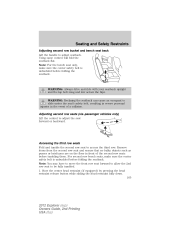
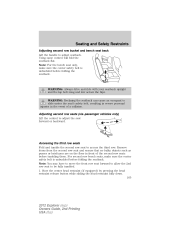
... the control to adjust the seat forward or backward. Stow the center head restraint (if equipped) by pressing the head restraint release button while sliding the head restraint fully down. 165
2012 Explorer (exp) Owners Guide, 2nd Printing USA (fus) Remove items from the second row seat and ensure that no bulky objects...
Owner Guide 2nd Printing - Page 168


... or damage to tumble the seat forward, allowing easy exit from the 3rd row seat.
168
2012 Explorer (exp) Owners Guide, 2nd Printing USA (fus)
This will fold the seatback forward. Seating and Safety...8226; Center head restraints (if equipped): Press the head restraint release button while sliding the head restraint fully down. • Outboard head restraints: Pull the head restraint...
Owner Guide 2nd Printing - Page 179
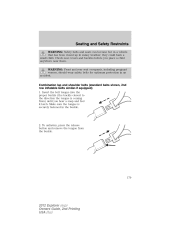
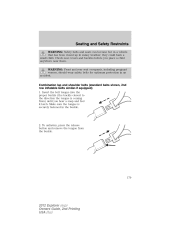
... women, should wear safety belts for optimum protection in the buckle.
2. To unfasten, press the release button and remove the tongue from ) until you place a child anywhere near them. Check seat covers ... fastened in an accident. Make sure the tongue is coming from the buckle.
179
2012 Explorer (exp) Owners Guide, 2nd Printing USA (fus) Seating and Safety Restraints
WARNING: Safety ...
Owner Guide 2nd Printing - Page 211


... the buckle. • Keep the buckle release button pointing up and away from the safety seat, with the tongue between the child seat and the release button, to help prevent accidental unbuckling. •...• Use the correct safety belt buckle for installing a rear facing child seat.
211
2012 Explorer (exp) Owners Guide, 2nd Printing USA (fus) Children 12 and under should only use seating...
Owner Guide 2nd Printing - Page 399


...check coolant fluid level. Confirm there are fully released. Note: If battery cables are covered with ...recommended air pressure. Add a quality gas stabilizer product to lubricate working parts and prevent corrosion.
399
2012 Explorer (exp) Owners Guide, 2nd Printing.... Maintenance and Specifications
Fuel system • Fill the fuel tank with grease to prevent rust. • Move vehicles at ...
Similar Questions
Where Do I Find The Release For The Gas Tank In The 2012 Ford Explorer
(Posted by viavrahee 9 years ago)
On The 2012 Ford Explorer , Where Is The Gas Tank Release Handle
(Posted by crossol 9 years ago)
Where's The Gas Tank Release For Ford Explorer
(Posted by edrouGeorge 10 years ago)

