2012 Ford Explorer Support Question
Find answers below for this question about 2012 Ford Explorer.Need a 2012 Ford Explorer manual? We have 1 online manual for this item!
Question posted by npbamsed on May 30th, 2014
How To Connect Ford Explorer Usb Mobile Broadband
The person who posted this question about this Ford automobile did not include a detailed explanation. Please use the "Request More Information" button to the right if more details would help you to answer this question.
Current Answers
There are currently no answers that have been posted for this question.
Be the first to post an answer! Remember that you can earn up to 1,100 points for every answer you submit. The better the quality of your answer, the better chance it has to be accepted.
Be the first to post an answer! Remember that you can earn up to 1,100 points for every answer you submit. The better the quality of your answer, the better chance it has to be accepted.
Related Manual Pages
Owner Guide 2nd Printing - Page 1
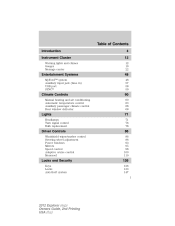
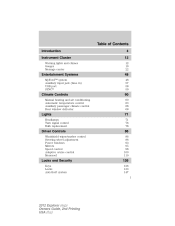
...and chimes Gauges Message center
4 12
12 19 22
Entertainment Systems
MyFord™ system Auxiliary input jack (Line in) USB port SYNC
48
48 57 58 59
Climate Controls
Manual heating and air conditioning Automatic temperature control Auxiliary passenger ... 110
Locks and Security
Keys Locks Anti-theft system
126
126 133 147 1
2012 Explorer (exp) Owners Guide, 2nd Printing USA (fus)
Owner Guide 2nd Printing - Page 3


Copyright © 2011 Ford Motor Company
3
2012 Explorer (exp) Owners Guide, 2nd Printing USA (fus) Ford may change the contents without notice and without written authorization from Ford Motor Company. Reproduction by any means, electronic or mechanical including photocopying, recording or by any information storage and retrieval system or translation in whole or ...
Owner Guide 2nd Printing - Page 4
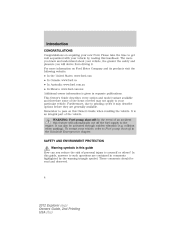
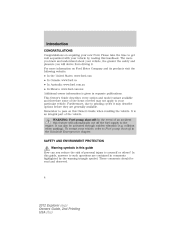
... vehicle. Remember to pass on this guide How can also be read and observed.
4
2012 Explorer (exp) Owners Guide, 2nd Printing USA (fus) SAFETY AND ENVIRONMENT PROTECTION Warning symbols in this...: • In the United States: www.ford.com • In Canada: www.ford.ca • In Australia: www.ford.com.au • In Mexico: www.ford.com.mx Additional owner information is an integral...
Owner Guide 2nd Printing - Page 7
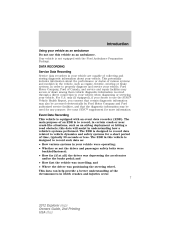
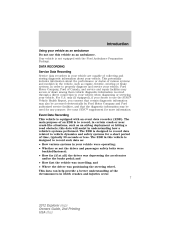
... by Ford Motor Company and Ford authorized service facilities, and that the diagnostic information may access or share among them vehicle diagnostic information received through a direct connection to ... occur. 7
2012 Explorer (exp) Owners Guide, 2nd Printing USA (fus) This potentially includes information about your vehicle. The EDR is equipped with the Ford Ambulance Preparation Package. ...
Owner Guide 2nd Printing - Page 8
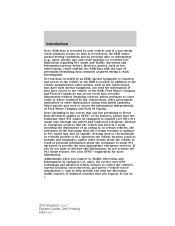
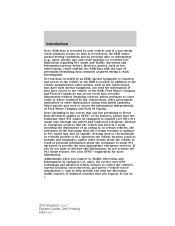
... supplement for more information. If you do 8
2012 Explorer (exp) Owners Guide, 2nd Printing USA (fus) only), the...parties acting with the type of Canada. Additionally, when you connect to help provide you with the directions, traffic reports, or ...operators to access the information independently of Ford Motor Company and Ford of personally identifying data routinely acquired during...
Owner Guide 2nd Printing - Page 9
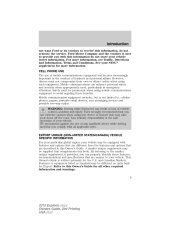
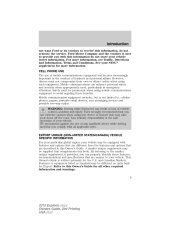
...region, your vehicle may be equipped with all other required information and warnings. 9
2012 Explorer (exp) Owners Guide, 2nd Printing USA (fus) A market unique supplement may be supplied... personal affairs. Introduction
not want Ford or its vendors to your vehicle. For more information. We recommend against the use of mobile communications equipment has become increasingly important...
Owner Guide 2nd Printing - Page 22


... to move left/right through the message center choices. • Press the OK button to potential vehicle problems and various conditions with all applicable laws. Ford strongly recommends that drivers use of the vehicle. Instrument Cluster
BASE MESSAGE CENTER (IF EQUIPPED) WARNING: Driving while distracted can result in the instrument cluster...
Owner Guide 2nd Printing - Page 26


... of the vehicle. Use the up/down arrow buttons to navigate through the list; Ford strongly recommends that drivers use of monitoring many vehicle systems and will display first if ... your vehicle. Use the left steering wheel controls to scroll through the message center. 26
2012 Explorer (exp) Owners Guide, 2nd Printing USA (fus) Your vehicle's message center is located in ...
Owner Guide 2nd Printing - Page 48


... off when the battery has recovered to select the function directly above them. 48
2012 Explorer (exp) Owners Guide, 2nd Printing USA (fus) The audio system will return to ...
WARNING: Driving while distracted can make selections and maneuver the screens a few different ways: 1. Ford strongly recommends that may turn to low battery conditions or an elapsed time (typically 45 minutes)....
Owner Guide 2nd Printing - Page 54


... two seconds to indicate the interference. selected channel. Invalid Channel Channel no longer Tune to another channel.
54
2012 Explorer (exp) Owners Guide, 2nd Printing USA (fus) Your display may overtake a weaker one and result in an ... radio account. subscribe to the channel, or tune to another preset. Ford Motor Company shall not be responsible for the disappear shortly.
Owner Guide 2nd Printing - Page 56


...tip marker rather than adhesive labels. This feature automatically adjusts the system's volume to play commercially pressed 4.75 in Ford CD players. Note: CD units are designed to compensate for extended periods of time. • Do not ...8226; CD compression: Brings soft and loud CD passages together for further information.
56
2012 Explorer (exp) Owners Guide, 2nd Printing USA (fus)
Owner Guide 2nd Printing - Page 57


Ford strongly recommends that drivers use of the FM...control over the vehicle speakers. Plug in one end of full volume. 4. The portable music player should not connect or adjust your portable music player. These are not compatible. • Don't set the volume on the ...) WARNING: Driving while distracted can result in motion. 57
2012 Explorer (exp) Owners Guide, 2nd Printing USA (fus)
Owner Guide 2nd Printing - Page 58


Entertainment Systems
USB port (if equipped) WARNING: Driving while distracted can result in loss of electronic devices while driving. Ford strongly recommends that drivers use extreme ...:
1 3 2
1. If it is the safe operation of your MyFord Touch™ supplement.
58
2012 Explorer (exp) Owners Guide, 2nd Printing USA (fus) AV inputs For more information on these components, please refer...
Owner Guide 2nd Printing - Page 59


Ford strongly recommends that drivers use extreme caution when using any handheld device while driving, encourage the ...media. Your primary responsibility is equipped with a touchscreen system, please refer to the MyFord Touch supplement for SYNC information.
59
2012 Explorer (exp) Owners Guide, 2nd Printing USA (fus) Your vehicle may take their focus off the road. If your vehicle is the...
Owner Guide 2nd Printing - Page 90
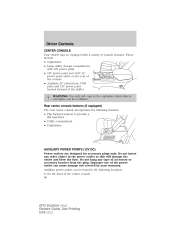
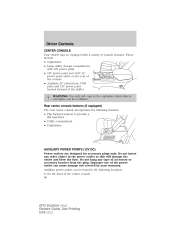
...The rear center console incorporates the following locations: • On the front of the center console 90
2012 Explorer (exp) Owners Guide, 2nd Printing USA (fus) Improper use of the shifter WARNING: Use only soft ... 110V AC power point outlet on the rear of the console • Auxiliary AV connections, USB ports and 12V power point located forward of the power outlet can injure you in the...
Owner Guide 2nd Printing - Page 124
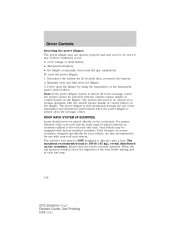
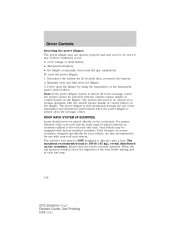
...left ajar (unlatched) To reset the power liftgate: 1. The vehicle's roof panel is securely fastened. Ford Genuine Accessory crossbars, designed specifically for your roof rack system. Ensure that the load is NOT designed...cannot be reset if any of the load before driving and at each fuel stop.
124
2012 Explorer (exp) Owners Guide, 2nd Printing USA (fus) When the rail system is 100 lb (45...
Owner Guide 2nd Printing - Page 129


...; # ADMIN KEYS PROGRAMMED - If distance does not accumulate as an additional admin 129
2012 Explorer (exp) Owners Guide, 2nd Printing USA (fus) Can be used by pressing OK or the...Press OK button or right arrow button to Message center in the Instrument Cluster chapter for a Ford-approved remote start system. Check MyKey system status The vehicle's message center information menu ...
Owner Guide 2nd Printing - Page 130


...into the ignition cylinder. 2. Enter the vehicle, close all doors. 2. To program a non Ford-approved remote start system as you would any remote start system as MyKey on the ... using your remote start ). Follow steps 1-4 in the Clear MyKey section. 130
2012 Explorer (exp) Owners Guide, 2nd Printing USA (fus) Remote start the vehicle using remote start system...
Owner Guide 2nd Printing - Page 374


... charge, the BMS may disable electrical features (to protect the battery) earlier than normal.
374
2012 Explorer (exp) Owners Guide, 2nd Printing USA (fus) When a battery replacement is required, the battery... eight hours of vehicle sleep time (key off with a Ford recommended replacement battery that matches the electrical requirements of charge. A connection at the negative battery post.
Owner Guide 2nd Printing - Page 408


.... • Mobile communications systems may harm the operation of your Ford dealer for automotive use of mobile communications systems -...Ford Licensed Accessories are equipped with other vehicle functions, such as anti-lock braking systems, amateur radio users who install radios and antennas onto their vehicle should not locate the Amateur Radio Antennas in the vehicle. 408
2012 Explorer...
Similar Questions
How Does Mp3 Player Work In A 2012 Ford Explorer Using An Usb
(Posted by tdmdmda 10 years ago)
Ford Explored 2006
I have a 2006 Ford Explorer, i was having problem with the transmission. I took the vehicle to my lo...
I have a 2006 Ford Explorer, i was having problem with the transmission. I took the vehicle to my lo...
(Posted by luzolo785 11 years ago)
Explorer Fob
Can I lock my 2013 Explorer with the fob in the car? If not what is he point of having a keypad?
Can I lock my 2013 Explorer with the fob in the car? If not what is he point of having a keypad?
(Posted by csl253 11 years ago)

