2012 Ford Explorer Support Question
Find answers below for this question about 2012 Ford Explorer.Need a 2012 Ford Explorer manual? We have 1 online manual for this item!
Question posted by ajeffers21 on July 28th, 2015
Voice Habnds Free Txt
I had my voice activated and read and send working so my txt would come over the speakers and now it doesn't but the phone calls and voice command still work
Current Answers
There are currently no answers that have been posted for this question.
Be the first to post an answer! Remember that you can earn up to 1,100 points for every answer you submit. The better the quality of your answer, the better chance it has to be accepted.
Be the first to post an answer! Remember that you can earn up to 1,100 points for every answer you submit. The better the quality of your answer, the better chance it has to be accepted.
Related Manual Pages
Owner Guide 2nd Printing - Page 4
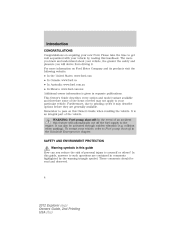
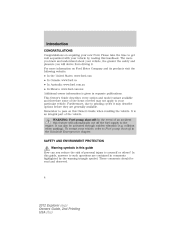
... covered may describe options before they are contained in this guide How can also be read and observed.
4
2012 Explorer (exp) Owners Guide, 2nd Printing USA (fus) ...CONGRATULATIONS Congratulations on this Owner's Guide when reselling the vehicle. These comments should be activated through sudden vibration (e.g. It can you will automatically cut off in separate publications....
Owner Guide 2nd Printing - Page 6


... Maintenance and Specifications chapter for snowplowing. Using your vehicle with your vehicle, please read the section Airbag Supplemental Restraint System (SRS) in loss of what is covered and...See Engine oil in front of vehicles. Before you along with other types of an active passenger airbag. SPECIAL NOTICES New Vehicle Limited Warranty For a detailed description of this vehicle...
Owner Guide 2nd Printing - Page 8
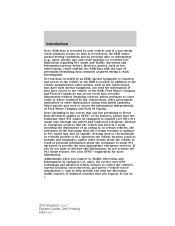
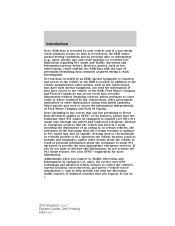
...and crash location) is enabled (set ON), 911 Assist may, through any paired and connected cell phone, disclose to emergency services that any law pertaining to Event Data Recorders applies to SYNC or...crash involving the deployment of an airbag or, in certain vehicles, the activation of the fuel pump shut-off. To read the information if they have access to court order or where required by...
Owner Guide 2nd Printing - Page 48


We recommend against the use of any device or feature that may turn off , the audio system may affect use of voice-operated systems when possible and that you become aware of vehicle control, accident and injury. Battery management: With the engine off due to low battery ...
Owner Guide 2nd Printing - Page 57


... and injury. Turn your portable music player until Auxiliary audio active or Line in your portable music player. Press AUX repeatedly ... batteries. • The AIJ doesn't provide control over the vehicle speakers. To access: 1. Entertainment Systems
Auxiliary input jack (line in) ...while driving, encourage the use of voice-operated systems when possible and that you should have a ...
Owner Guide 2nd Printing - Page 58


... Printing USA (fus) SD card slot 3. Ford strongly recommends that drivers use extreme caution when using any handheld device while driving, encourage the use of voice-operated systems when possible and that you become aware of applicable state and local laws that may affect the use of any device or feature...
Owner Guide 2nd Printing - Page 59


...your vehicle is not equipped with special phone and media features. SYNCா (IF EQUIPPED) SYNC is a hands-free communications and entertainment system with SYNC, press PHONE to mute the playing media. If... recommend against the use of any device or feature that may affect the use of voice-operated systems when possible and that you become aware of applicable state and local laws ...
Owner Guide 2nd Printing - Page 68


... outer instrument panel vents, close the vents located in your vehicle is equipped with a touchscreen system, you can access climate features via the touchscreen and voice commands. Touchscreen features If your MyFord Touch™ supplement for the rear controls. 6. Temperature control: Turn to the panel and floor vents. 5. To manually turn off...
Owner Guide 2nd Printing - Page 109
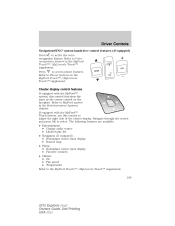
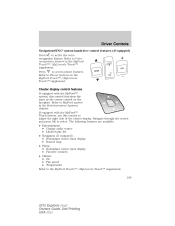
...™ / MyLincoln Touch™ supplement. Navigate through the screen and press OK to Phone features in the MyFord Touch™ / MyLincoln Touch™ supplement. Refer to adjust the right side of the cluster display. Refer to active the voice recognition feature. Press Refer to select. SEEK
VOL
Cluster display control features If equipped...
Owner Guide 2nd Printing - Page 112


It is manually programmed by calling the toll-free Car2U system help line at www.learcar2U.com or by setting DIP switches ...reasons. Additional Car2U system information can be found on the gate system model. Federal Safety Standards (this section. Read the instructions completely before April 1, 1982). Contact the Car2U help line at 1-866-572-2728. If you in...
Owner Guide 2nd Printing - Page 113


...3041; system with the vehicle in the garage. Make sure that your garage door opener or call the toll-free Car2U system help line at 1-866-57Car2U (1-866-572-2728). 113
2012 Explorer (exp...You may need to remove the unit's cover or light lens to locate the "learn" button. Read the entire procedure prior to beginning so you may override previously programmed buttons. Press the "learn" ...
Owner Guide 2nd Printing - Page 116


...three devices to control the garage door. If you need to activate the opener. Do not release the button until you sell ... before observing movement of the devices being used. Otherwise, call the toll-free Car2U help line at 1-866-57Car2U (1-866-572...light will blink slowly. Once the indicator lights begin to the button command. If you see the garage door move. During this time the ...
Owner Guide 2nd Printing - Page 134


... a stop and the ignition is turned off or to accessory; Note: The autolock feature can be activated/deactivated independently of the autounlock feature. Deactivating/activating autounlock feature Your vehicle comes with the autolock feature activated. It can be enabled/disabled by your authorized dealer or through the message center. Note: The autounlock feature can...
Owner Guide 2nd Printing - Page 138


...activate the alarm. Sounding a panic alarm Press to confirm that this method be used to lock all persons are clear of the liftgate area before using the panic alarm. twice within three seconds to ensure the liftgate swing zone is free...mid-travel, it may have detected an obstacle. Liftgate open so outside air comes into the vehicle. Locks and Security
Locking the doors 1. The turn lamps...
Owner Guide 2nd Printing - Page 189


...Note: If you leave the Belt-Minder system activated for yourself and others who are ejected are deactivated/activated independently. Read Steps 1 - 5 thoroughly before proceeding with safety belts.... system. Safety belts help prevent ejection, WE CAN'T "PICK OUR CRASH". Deactivating/activating the Belt-Minderா feature WARNING: While the design allows you to deactivate your...
Owner Guide 2nd Printing - Page 245


... should be checked periodically (at least monthly) using an accurate tire gauge, refer to Inflating your tires in your four road tires and sends the tire pressure readings to your temporary spare tire is covered by an authorized dealer. Once the light is significantly low. The pressure sensor is installed When one...
Owner Guide 2nd Printing - Page 276
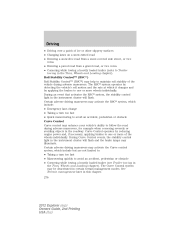
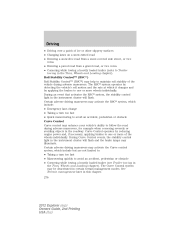
... or other slippery surfaces • Changing lanes on a snow-rutted road • Entering a snow-free road from a snow-covered side street, or vice versa • Entering a paved road from a...). Driving
• Driving over a patch of the wheels individually. Certain adverse driving maneuvers may activate the RSC system, which include: • Emergency lane-change • Taking a turn...
Owner Guide 2nd Printing - Page 289


...to the transmission and tires may occur, or the engine may include reduced performance or a false activation. REVERSE SENSING SYSTEM (IF EQUIPPED) The reverse sensing system (RSS) sounds a tone to avoid... always use caution when in a steady pattern. WARNING: To help avoid personal injury, please read and understand the limitations of the RSS; Driving
If your vehicle gets stuck in mud or ...
Owner Guide 2nd Printing - Page 293
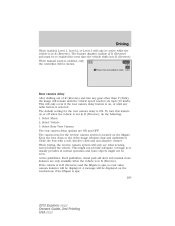
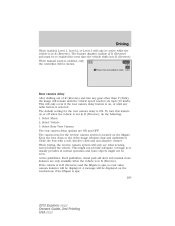
...Keep the lens clean so the video image remains clear and undistorted. Clean the lens with a soft, lint-free cloth and non-abrasive cleaner. A message will only occur if the rear camera delay feature is in R... View Camera The rear camera delay options are only available when the vehicle is ON. Active guidelines, fixed guidelines, visual park aid alert and manual zoom features are ON and OFF...
Owner Guide 2nd Printing - Page 298


... intended to replace the driver's attention and judgment. Conditions in which the system may not work : • Something passes between the front bumper and the space such as a pedestrian ...and automatically steer the vehicle into the space (hands-free) while you control the accelerator, gearshift and brakes. Driving
Activating/deactivating collision warning system To turn the warning system ...
Similar Questions
Yellow Abs Light On But Mechanic Can't Get A Code Reading
(Posted by gungho263 9 years ago)
How Do I Deactivate Mykey In My 2012 Ford Explorer
(Posted by stevhotro 9 years ago)
Does The Gps On A 2012 Ford Explorer Have Voice Recognition
(Posted by onezkyne 10 years ago)
My 2006 Ford Explorer Shows Low Fuel Level And The Fuel Gauge Does Not Reads O
my 2006 ford explorer shows low fuel level n the fuel gauge does nt read or move even when tank is f...
my 2006 ford explorer shows low fuel level n the fuel gauge does nt read or move even when tank is f...
(Posted by brownalanc 10 years ago)

