2012 Ford Explorer Support Question
Find answers below for this question about 2012 Ford Explorer.Need a 2012 Ford Explorer manual? We have 1 online manual for this item!
Question posted by macdonaldpf on January 12th, 2013
2012 Xlt Explorer, How Do You Reset The Backup Sensor Warning
The person who posted this question about this Ford automobile did not include a detailed explanation. Please use the "Request More Information" button to the right if more details would help you to answer this question.
Current Answers
There are currently no answers that have been posted for this question.
Be the first to post an answer! Remember that you can earn up to 1,100 points for every answer you submit. The better the quality of your answer, the better chance it has to be accepted.
Be the first to post an answer! Remember that you can earn up to 1,100 points for every answer you submit. The better the quality of your answer, the better chance it has to be accepted.
Related Manual Pages
Owner Guide 2nd Printing - Page 10
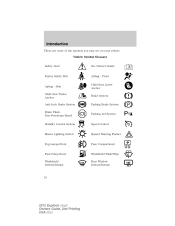
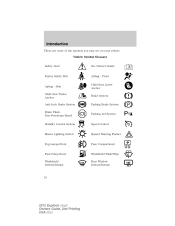
... Brake System Brake Fluid Non-Petroleum Based Stability Control System
Speed Control
Master Lighting Switch
Hazard Warning Flasher
Fog Lamps-Front
Fuse Compartment
Fuel Pump Reset Windshield Defrost/Demist
Windshield Wash/Wipe Rear Window Defrost/Demist
10
2012 Explorer (exp) Owners Guide, 2nd Printing USA (fus) Front Child Seat Lower Anchor Brake System Parking...
Owner Guide 2nd Printing - Page 25
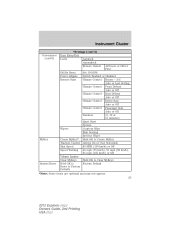
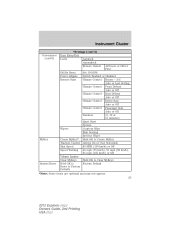
... Autounlock Remote Unlock Oil life Reset Power Liftgate Remote Start
All Doors or Driver First
Wipers
MyKey
Create MyKey Traction Control Max Speed Speed Warning
Set 10-100% Switch Enabled...Off
System Reset
Volume Limiter Clear MyKeys Hold OK to Clear MyKeys Hold OK to Factory Default Reset to Factory Defaults 25
*Note: Some items are optional and may not appear.
2012 Explorer (exp...
Owner Guide 2nd Printing - Page 33
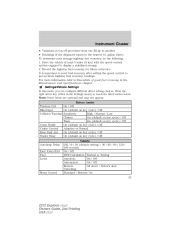
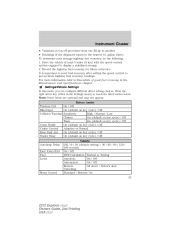
...Spot On (default on key cycle) / Off Collision Warning Sensitivity High / Normal / Low Chimes On (default on key cycle) / Off Warn On (default on key cycle) / Off Cross Traffic .../ Driver's door Unlocking Standard / Memory On 33
Menu Control
2012 Explorer (exp) Owners Guide, 2nd Printing USA (fus) It is important to reset fuel economy after setting the speed control to display a stabilized ...
Owner Guide 2nd Printing - Page 34
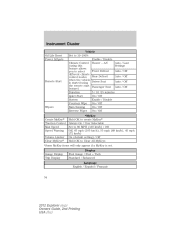
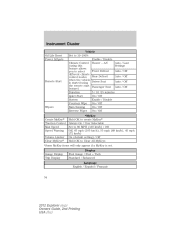
... Gauge Display Trip Display
34
2012 Explorer (exp) Owners Guide, 2nd Printing USA (fus) Instrument Cluster
Oil Life Reset Power Liftgate Vehicle Set to ...Clear All MyKeys Display Fuel Gauge / Fuel + Tach Standard / Enhanced Language English / Español / Français
Remote Start
Wipers
Create MyKey Traction Control Max Speed Speed Warning...
Owner Guide 2nd Printing - Page 36


... messages can typically clean the sensor to use the full message center functionality by pressing OK. The message center will display or be acknowledged and reset by clearing the message. Types of messages and warnings: • Some messages will appear briefly to inform you of something you to resolve.
2012 Explorer (exp) Owners Guide, 2nd...
Owner Guide 2nd Printing - Page 40


... is running and the vehicle is blocked because of the radar. CHECK BRAKE SYSTEM
PARK BRAKE ENGAGED
Collision Warning System Messages COLLISION WARN NOT AVAILABLE COLLISION WARNING NOT AVAILABLE SENSOR BLOCKED SEE MANUAL COLLISION WARNING MALFUNCTION Door Messages X DOOR AJAR LIFTGATE AJAR
40
2012 Explorer (exp) Owners Guide, 2nd Printing USA (fus) Refer to resolve. If the...
Owner Guide 2nd Printing - Page 47


..., or your authorized dealer as soon as possible. TIRE PRESSURE MONITOR FAULT
TIRE PRESSURE SENSOR FAULT
47
2012 Explorer (exp) Owners Guide, 2nd Printing USA (fus) Instrument Cluster
Tire Messages LOW TIRE...in the Tires, Wheels and Loading chapter.
If the warning stays on or continues to come on , have low tire pressure. If the warning stays on or continues to come on , contact ...
Owner Guide 2nd Printing - Page 73


... components in P (Park). Failure to brighten/dim all lighting conditions. 73
2012 Explorer (exp) Owners Guide, 2nd Printing USA (fus) This will also vary ...a collision.
Lights
Flash-to-pass Pull toward you slightly to activate and release to reset. Daytime running lamps (DRL) (if equipped) To activate DRL: • the...WARNING: Always remember to turn on position to deactivate.
Owner Guide 2nd Printing - Page 92


...protection design provided by the cap and twist tab. WARNING: Do not keep the inverter on position without the...150W load limit and could result in the on . 92
2012 Explorer (exp) Owners Guide, 2nd Printing USA (fus) Indicator ... requiring an extremely stable power supply: microcomputer-controlled electric blankets, touch sensor lamps, etc. Power point power supply is off after 13 minutes...
Owner Guide 2nd Printing - Page 95


...impair proper mirror performance. WARNING: Do not adjust the mirror while the vehicle is placed in motion. When the mirror detects bright light from reaching the sensor. The mirror will ...back of any mirror with harsh abrasives, fuel or other petroleum-based cleaning products.
95
2012 Explorer (exp) Owners Guide, 2nd Printing USA (fus) Automatic dimming interior rear view mirror...
Owner Guide 2nd Printing - Page 97


... mirror which has not been reset may be heard indicating re-synchronization. If the click is heard. This provides an additional warning to turn signal is moved ...reset and for function to return to be reset. An audible "click" will need to Blind spot mirrors or Blind spot information system (BLIS) with cross traffic alert (CTA) in the Driving chapter.
97
2012 Explorer...
Owner Guide 2nd Printing - Page 102


...WARNING: Adaptive cruise control only warns of you enters the same lane or a slower vehicle is set. Driver Controls
Following a vehicle WARNING: When following a vehicle in front of vehicles detected by the radar sensor...distance. In some cases there may be no warning or the warning may result in a collision, serious injury or death. 102
2012 Explorer (exp) Owners Guide, 2nd Printing USA (...
Owner Guide 2nd Printing - Page 107


... other Wait a short time or switch to get a blockage warning and not be detected and the ACC will either self clear or clear after a key cycle.
107
2012 Explorer (exp) Owners Guide, 2nd Printing USA (fus) Driver Controls
Blocked sensor If a message regarding a blocked sensor is interfering Do not use ACC in sparse rural or...
Owner Guide 2nd Printing - Page 128


...by a chime when the vehicle speed has reached 80 mph (130 km/h). • Visual warnings are displayed followed by a chime when a preselected vehicle speed of 45, 55 or 65 ...optional settings Turn the ignition on one of the backup slot. Get into main menu, select SETTINGS then MYKEY by pressing the OK button or the right arrow button. 128
2012 Explorer (exp) Owners Guide, 2nd Printing USA (fus...
Owner Guide 2nd Printing - Page 129


...to the vehicle. Clear MyKey To reset all MyKeys as admin keys do NOT make your authorized dealer for MyKey system warnings displays. Can be used by the intended ... OK or the right arrow key. 2. If distance does not accumulate as an additional admin 129
2012 Explorer (exp) Owners Guide, 2nd Printing USA (fus) Check MyKey system status The vehicle's ...
Owner Guide 2nd Printing - Page 138


...manually closing the liftgate. Locks and Security
Locking the doors 1. WARNING: Make sure the liftgate is free from being drawn into the vehicle. 138
2012 Explorer (exp) Owners Guide, 2nd Printing USA (fus) Press and...then be used to prevent exhaust fumes from obstruction and reset the power assist by pressing twice within three seconds. Press and release again within three seconds...
Owner Guide 2nd Printing - Page 174
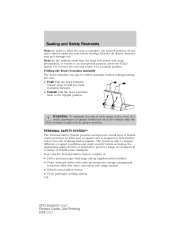
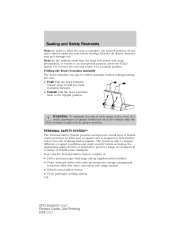
...to an unexpected position, press the FOLD button (3) to reset the seat and return it to the upright position. ....
Remove all objects from the seat and stowage tub. WARNING: To minimize the risk of neck injury in the event...row only), and safety belt usage sensors. • Driver's seat position sensor. • Front passenger sensing system 174
2012 Explorer (exp) Owners Guide, 2nd Printing ...
Owner Guide 2nd Printing - Page 175


...stage airbags and safety belt pretensioners. 175
2012 Explorer (exp) Owners Guide, 2nd Printing USA (fus) A...electrical wiring for both stages of crash and occupant sensors provides information to distinguish between different levels of crash... to crash severity and occupant conditions. Restraint system warning light and backup tone. The Personal Safety System can adapt the ...
Owner Guide 2nd Printing - Page 176


... tailor the airbag deployment and safety belt pretensioner activation depending upon safety belt usage. 176
2012 Explorer (exp) Owners Guide, 2nd Printing USA (fus) The system is to reduce the ...is not properly restrained by providing a lower airbag output level. WARNING: When possible, all the way back. The sensor also turns off the passenger front airbag. Front passenger sensing ...
Owner Guide 2nd Printing - Page 177


... In addition, the RCM also monitors the restraints warning light in this chapter. Front safety belt energy ...sensors, rear outboard inflatable belt (if equipped), driver seat position sensor, and front passenger sensing system. Unless serviced, the system may not function properly in side collisions and rollovers. This helps increase the effectiveness of a collision. 177
2012 Explorer...
Similar Questions
What Type Of Backup Camera Used On 2012 Ford Explorer
(Posted by holNANCYR 10 years ago)
Can The 2012 Basic Explorer Be Equipped With The Sirus Radio Button Inside
In the 2012 basic explorer they have buttons on the radio panel that suggest you get sirus radio and...
In the 2012 basic explorer they have buttons on the radio panel that suggest you get sirus radio and...
(Posted by Anonymous-44971 12 years ago)

