2012 Ford Escape Support Question
Find answers below for this question about 2012 Ford Escape.Need a 2012 Ford Escape manual? We have 3 online manuals for this item!
Question posted by buhocm on August 31st, 2014
How Do We Repeat The Song In Fored Escap 2012 Cd Player
The person who posted this question about this Ford automobile did not include a detailed explanation. Please use the "Request More Information" button to the right if more details would help you to answer this question.
Current Answers
There are currently no answers that have been posted for this question.
Be the first to post an answer! Remember that you can earn up to 1,100 points for every answer you submit. The better the quality of your answer, the better chance it has to be accepted.
Be the first to post an answer! Remember that you can earn up to 1,100 points for every answer you submit. The better the quality of your answer, the better chance it has to be accepted.
Related Manual Pages
Owner Guide 2nd Printing - Page 1
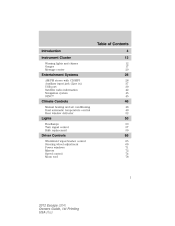
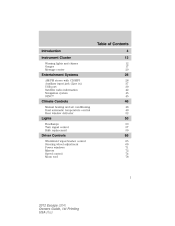
...Introduction Instrument Cluster
Warning lights and chimes Gauges Message center
4 12
12 17 20
Entertainment Systems
AM/FM stereo with CD/MP3 Auxiliary input jack (Line in) USB port Satellite radio information Navigation system SYNC
28
28 37 39 ... wheel adjustment Power windows Mirrors Speed control Moon roof
65
65 66 71 72 74 78
1
2012 Escape (204) Owners Guide, 1st Printing USA (fus)
Owner Guide 2nd Printing - Page 20


...conditions with the fuel remaining in your recent driving history of 500 miles (800 km). Info Press the INFO button repeatedly to reset. Remember to turn the ignition off when refueling to a factory default value if the battery is located ...not the same as the average fuel economy display. The message center display is disconnected. 20
2012 Escape (204) Owners Guide, 1st Printing USA (fus)
Owner Guide 2nd Printing - Page 21


...to display a stabilized average. 2. Record the highway fuel economy for the following features:
21
2012 Escape (204) Owners Guide, 1st Printing USA (fus) Instrument Cluster
AVG MPG (L/100km) Average ... the Info menu items. System check and vehicle feature customization Press the SETUP button repeatedly to cycle the message center through the following reasons: • Your vehicle was ...
Owner Guide 2nd Printing - Page 28


... that may affect use of any device or feature that time. Note: If your Navigation supplement. 28
2012 Escape (204) Owners Guide, 1st Printing USA (fus) Your primary responsibility is equipped with a navigation system,.... Entertainment Systems
AUDIO SYSTEMS AM/FM single CD/MP3 satellite compatible sound system
WARNING: Driving while distracted can result in your vehicle is opened.
Owner Guide 2nd Printing - Page 29
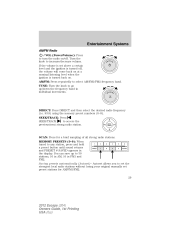
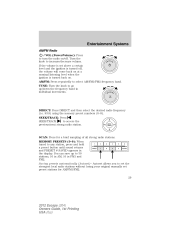
AM/FM: Press repeatedly to any station, press and hold a preset button until sound returns and PRESET # SAVED appears in...the memory preset numbers (0-9). MEMORY PRESETS (0-9): When tuned to select AM/FM1/FM2 frequency band.
SCAN: Press for AM/FM1/FM2. 29
2012 Escape (204) Owners Guide, 1st Printing USA (fus) Saving presets automatically (Autoset)- TUNE: Turn the knob to go up to 30 stations...
Owner Guide 2nd Printing - Page 30


.... EJECT: Press EJECT to ON. When RDS is not operational. To change RDS categories: Press MENU repeatedly until RBDS ON/OFF / to switch RDS to eject the CD. 30
2012 Escape (204) Owners Guide, 1st Printing USA (fus) When the display. CD/MP3 Player CD: Press to search for a brief sampling of all possible categories. If no...
Owner Guide 2nd Printing - Page 31


... the disc currently playing. 31
2012 Escape (204) Owners Guide, 1st Printing USA (fus) The system will advance to that track. press COMPRESSION: Press MENU repeatedly until COMPRESSION ON/OFF SEEK/TRACK...), Song (SO) and Artist (AR) in the display. SHUFFLE: Press SHUFFLE to switch on the current disc or MP3 folder. Entertainment Systems
/ Play/Pause: Press to play . DIRECT: In CD mode...
Owner Guide 2nd Printing - Page 32


... in the display and the system will automatically go to that satellite channel. Press repeatedly to that channel, if available. If you only enter one digit, press OK and... brief sampling of all available SIRIUS satellite channels within the selected category.
32
2012 Escape (204) Owners Guide, 1st Printing USA (fus) Entertainment Systems
Satellite Radio (if equipped) ...
Owner Guide 2nd Printing - Page 33


...press again to enter category mode. You may also select CATEGORY ALL to display the artist and song title. Press OK to close and return to cycle through the following options: Press / &#...ROCK). Press OK to enter into the satellite radio menu. / to the main menu.
33
2012 Escape (204) Owners Guide, 1st Printing USA (fus) While in the display when a specific category...
Owner Guide 2nd Printing - Page 34


... OK to scroll through the following options: a. Press OK to confirm deletion of all song's from the system's / to 20 song titles. Press / to enter song seek menu. RETURN: Press OK when RETURN is to the satellite radio menu.
34
2012 Escape (204) Owners Guide, 1st Printing USA (fus) Press OK again and the display...
Owner Guide 2nd Printing - Page 35


...to • BALANCE: Press adjust the audio between the back (B) and front (F) speakers.
35
2012 Escape (204) Owners Guide, 1st Printing USA (fus) UNLOCK ALL CHANNELS: Press OK when UNLOCK ALL...to the specific channel you want to its initial password setting (1234). Sound Adjustments Press SOUND repeatedly to adjust • FADE: Press the audio between the left (L) and right (R) speakers. ...
Owner Guide 2nd Printing - Page 36
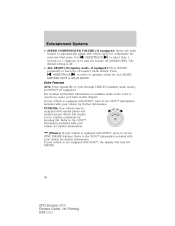
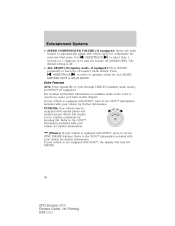
... vehicle may be equipped with special phone and media features which will read NO PHONE.
36
2012 Escape (204) Owners Guide, 1st Printing USA (fus) If your vehicle is equipped with SYNC... or to turn the feature off . • ALL SEATS (Occupancy mode, if equipped): Press SOUND repeatedly to access SYNC PHONE features. If your vehicle is off (SPEED OFF). The default setting is equipped ...
Owner Guide 2nd Printing - Page 37
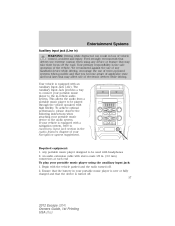
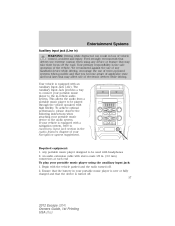
... primary responsibility is turned off. 37
2012 Escape (204) Owners Guide, 1st Printing USA (fus) This allows the audio from a portable music player to Auxiliary input jack section in the...To achieve optimal performance, please observe the following instructions when attaching your portable music player to the audio system. Your vehicle is equipped with headphones 2. The Auxiliary Input ...
Owner Guide 2nd Printing - Page 38


... to the AIJ in motion. 38
2012 Escape (204) Owners Guide, 1st Printing USA (fus) Troubleshooting: 1. Do not set at the same levels. If the problems persists, replace or recharge the batteries in your player and the other end of the CD or FM radio in the portable music player. 4. Turn the radio on your...
Owner Guide 2nd Printing - Page 40


... to technical incompatibility, certain recordable and re-recordable compact discs may overtake a weaker one and play commercially pressed 4.75 in Ford CD players.
40
2012 Escape (204) Owners Guide, 1st Printing USA (fus) CD/CD player care Do: • Handle discs by their edges only. (Never touch the playing surface). • Inspect discs before playing. • Clean...
Owner Guide 2nd Printing - Page 41


... information on track and folder mode, refer to the Warranty Guide for MP3 disc playback: MP3 track mode (system default) and MP3 folder mode. The player numbers each MP3 track on the MP3 disc. CDs with navigation through the disc files. 41
2012 Escape (204) Owners Guide, 1st Printing USA (fus)
Owner Guide 2nd Printing - Page 43
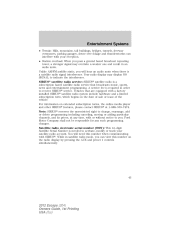
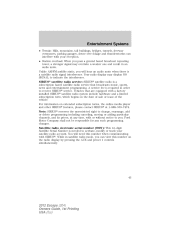
...terms, the online media player and other SIRIUS ... are equipped with or without notice to you pass a ground based broadcast repeating tower, a stronger signal may display NO SIGNAL to change, rearrange, add... on the radio display by pressing the AUX and preset 1 controls simultaneously.
43
2012 Escape (204) Owners Guide, 1st Printing USA (fus) SIRIUS satellite radio service...
Owner Guide 2nd Printing - Page 70


...blow the fuse. AUXILIARY POWER POINT (12V DC) Power outlets are designed for operating the cigarette lighter element (if equipped). 70
2012 Escape (204) Owners Guide, 1st Printing USA (fus)
The sliding tray and inside bin can be found in the cupholders. Improper use...to open the console lid and pull the bin straight up space to fit a laptop computer, MP3 players, CDs or handbags.
Owner Guide 2nd Printing - Page 76


... previous/next radio station preset, CD track or satellite radio channel (if equipped) depending on the navigation system, refer to the Navigation System supplement.
76
2012 Escape (204) Owners Guide, 1st... on until the voice the navigation display to increase the volume. MEDIA: Press repeatedly to complete a voice Press command. to scroll through available audio modes. Driver Controls...
Quick Reference Guide 1st Printing - Page 1
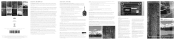
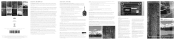
...your color choices, and turn on the center console repeatedly to MyKey® in the Locks and Security chapter ... about your Navigation supplement.
2012 Escape
May 2011 First Printing Quick Reference Guide
Quick Reference Guide
Ford Escape
Ford Motor Company | Customer...174;). Press to access the Radio menu and select from CD, DVD or Jukebox features among others. Refer to the...
Similar Questions
Why Does Cd Player Not Work But Radio Does
Cd player reads err when no cd is in and you cannot put one in. I have cleaned it and taken battery ...
Cd player reads err when no cd is in and you cannot put one in. I have cleaned it and taken battery ...
(Posted by friday7 10 years ago)
How Do I Get My Iphone 4
To Play Songs Over The 2012 Escape Stereo
(Posted by Bradsmith518 11 years ago)

