2011 Ford F150 SuperCrew Cab Support Question
Find answers below for this question about 2011 Ford F150 SuperCrew Cab.Need a 2011 Ford F150 SuperCrew Cab manual? We have 1 online manual for this item!
Question posted by joagal1 on April 28th, 2014
How To Install F150 Hill Descent Control
The person who posted this question about this Ford automobile did not include a detailed explanation. Please use the "Request More Information" button to the right if more details would help you to answer this question.
Current Answers
There are currently no answers that have been posted for this question.
Be the first to post an answer! Remember that you can earn up to 1,100 points for every answer you submit. The better the quality of your answer, the better chance it has to be accepted.
Be the first to post an answer! Remember that you can earn up to 1,100 points for every answer you submit. The better the quality of your answer, the better chance it has to be accepted.
Related Manual Pages
Owner Guide 3rd Printing - Page 32


... OFF ROAD MODE ENABLED (if equipped) - Displayed when hill descent control mode becomes active. HILL DESCENT CONTROL FAULT (if equipped) - HILL DESCENT CONTROL ACTIVE (if equipped) - FOR HILL CNTRL 20 MPH OR LESS (if equipped) - Displayed when vehicle enters coast down mode. Displayed when hill descent control mode becomes inactive. For more information, refer to potential vehicle...
Owner Guide 3rd Printing - Page 36


...options. This message may be equipped with a factory installed trailer brake controller. AdvanceTrac sport mode, hill descent control, off -road and trailer towing application options are ...8226; AWD (All-Wheel Drive) • ELD (Electronic Locking Differential) • HDC (Hill Descent Control) • Off-Road Mode *Trailer: Press the right arrow key (when in degrees): Displays...
Owner Guide 3rd Printing - Page 47


...)- HILL DESCENT CONTROL ACTIVE (if equipped)- HILL DESCENT CONTROL OFF (if equipped)- Displayed when the vehicle speed requirement for hill descent mode. 47
2011 F-150 (f12) Owners Guide, 3rd Printing USA (fus) WIRING FAULT ON TRAILER (if equipped) - FOR HILL DESCENT REDUCE SPEED (if equipped) - Displayed when a correct trailer connection (a trailer with a factory installed...
Owner Guide 3rd Printing - Page 48


... (f12) Owners Guide, 3rd Printing USA (fus) HILL DESCENT CONTROL OFF SYSTEM COOLING (if equipped) - Displayed when the front camera is present. HILL DESCENT CONTROL FAULT (if equipped) - CAMERA MALFUNCTION (if equipped) - DRIVER RESUME CONTROL (if equipped) - Displayed when hill descent control mode is turned on. HILL DESCENT CONTROL READY (if equipped) - Displayed when the vehicle...
Owner Guide 3rd Printing - Page 65


... player and other material as far away from the antenna as possible. • Terrain: Hills, mountains, tall buildings, bridges, tunnels, freeway overpasses, parking garages, dense tree foliage and...539-7474. The vehicle roof provides the best location for any time, with a factory installed SIRIUS satellite radio system include hardware and a limited subscription term, which begins on...
Owner Guide 3rd Printing - Page 92


...Install the new bulb(s) in the off position and open the hood. 2. Lights
Replacing front parking lamp/turn signal/backup lamp bulbs 1. Replacing tail/brake/turn signal/sidemarker bulbs 1. Make sure the headlamp control...lamp, one at lower inboard corner). 4. Remove the pushpin that the headlamp control is in reverse order. Once the three retaining bolts have been removed, slide ...
Owner Guide 3rd Printing - Page 93


... the lamp assembly. 3. Replacing high-mount brake and cargo lamp bulbs Make sure the headlamp control is in the off position. 2. Replacing fog lamp bulbs (if equipped) 1. Remove the ... order. Make sure the headlamp control is in the off position. 1. Install the new bulb in the new bulb. Remove the bulb socket by turning counterclockwise. 3. Install the new bulbs in retainers.) ...
Owner Guide 3rd Printing - Page 112


... release ON. 2. Press and release SET +. 4. Note: When you may briefly increase, this is engaged. Setting speed control To set speed. Note: • Vehicle speed may vary momentarily when driving up and down a steep hill. • If the vehicle speed increases above the set speed on a downhill, you use the clutch pedal...
Owner Guide 3rd Printing - Page 123


... sure that objects cannot fall into the driver foot well while the vehicle is moving and interfering with pedal operation causing loss of control of vehicle. • To install floor mats, position the floor mat so that the eyelet is over the retention post and press down to lock in other ways...
Owner Guide 3rd Printing - Page 124


... pickup box.
124
2011 F-150 (f12) Owners Guide, 3rd Printing USA (fus) Driver Controls
TAILGATE LOCK Your vehicle may be equipped with a rearview camera system, do Steps 1 through ...connector that remains under the pickup box. 3. WARNING: Always properly secure cargo to unlock. Install a protective cap (located in the glove box) onto the in compromised vehicle stability and serious...
Owner Guide 3rd Printing - Page 125


...lighting • Always open flip panel to the right. Remove tailgate from horizontal. 8. To install, follow the removal procedures in the lock position ( ). Lift tailgate to a 45-degree angle... ) to a 80-degree angle from its hinge. 9. Flip open the tailgate step: 1. Driver Controls
4. Tailgate step (if equipped) Your vehicle may be used when releasing the grab handle. 3. Lift...
Owner Guide 3rd Printing - Page 131


Driver Controls
Cargo rail package: The strong extruded aluminum double channel rails and four adjustable cleats are ... next available hole location. • To remove cleat from rail, pull the knob and turn slightly to lock open . When installing cleat, reverse instructions above. This will ensure that the cleat is properly oriented to the horizontal position. Pull the cleat side-to...
Owner Guide 3rd Printing - Page 133


Driver Controls
Cross bars: Aluminum cross bars with a Torx driver is sufficient, DO NOT over the existing cleats. Using a T25 Torx ... cleat and press down to secure (pull up on each side and lift end support shroud off of the cleat. • To install cross bar, align cleats directly across from bottom, and slide end support off of the support. When tightening Torx head bolts, hand ...
Owner Guide 3rd Printing - Page 134


Driver Controls
Bed divider: This panel will keep small items up on the divider to ensure they are securely attached). • To install accessories into desired T-slot and install end support. Also includes T-slots to...handle on each side and lift end support shroud off of the cleat. • To install bed divider, align cleats directly across from each side until the latch handle cycles up ...
Owner Guide 3rd Printing - Page 136


... to avoid damage to stick up (approximately 90 degrees). Note: Windows in that configuration.
136
2011 F-150 (f12) Owners Guide, 3rd Printing USA (fus) Driver Controls
• To remove the bin from rail. • To install, reverse the above instructions.
Owner Guide 3rd Printing - Page 186


... or the optional front seat's center safety belt. In addition, the retractor is installed in a front outboard passenger seating position in this occurs, let the belt retract slightly... to lock if the webbing is the normal retractor mode, which resulted in a slow and controlled manner. Seating and Safety Restraints
Safety belt systems equipped with cinch tongue earlier in a Regular ...
Owner Guide 3rd Printing - Page 207
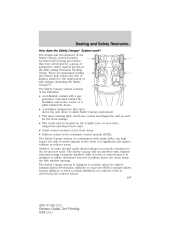
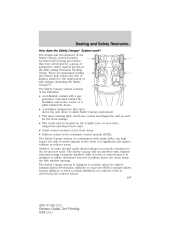
...consists of the following: • An inflatable curtain with children restrained using a properly installed child or boost er seat because it is detected by a group of automotive safety ... A headliner designed to allow Safety Canopy deployment. • The same warning light, electronic control and diagnostic unit as the Side Airbag Technical Working Group. The design and development of a...
Owner Guide 3rd Printing - Page 222


... with LATCH lower anchors for child seat installation at the following seating positions (LATCH is not available on F150 Regular cab) :
• F150 SuperCab and SuperCrew The lower LATCH anchors ...child safety seats to the anchors shown. Follow the child seat manufacturer's instructions to properly install a child seat with tether straps. To avoid risk of injury, occupants should only use...
Owner Guide 3rd Printing - Page 224


... strap anchors in your vehicle are in the following positions (shown from top view): • F150 Regular Cab
• F150 SuperCrew and SuperCab
Attach the tether strap only to lift the child seat off the vehicle seat ... tether anchor as described below. The rear seat in it. If you install a child seat with built-in a severe crash. 224
2011 F-150 (f12) Owners Guide, 3rd Printing USA (...
Owner Guide 3rd Printing - Page 332
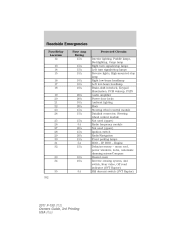
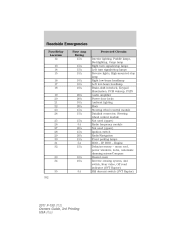
...Heated seats Reverse sensing system, 4x4 switch, Rear video, Off road indicator (SVT Raptor) Hill descent switch (SVT Raptor)
33 34
10A 10A
35 332
5A
2011 F-150 (f12) Owners...PCM wakeup, PATS Audio amplifier Power door locks Ambient lighting Horn Steering wheel control module Datalink connector, Steering wheel control module Not used (spare) Radio frequency module Not used (spare) Ignition ...
Similar Questions
2010 Ford F150 Platinum Climate Control Switch Does Not Work Momentarily
(Posted by ametRodnay 9 years ago)
How Disable Traction Control And Roll Control In Deep Snow 2010 F150
(Posted by jennisalimb 10 years ago)
How To Open Fuse Box On 2011 Ford F150 Supercrew
(Posted by Poguwga 10 years ago)
Where Is Transfer Case Vent Located On 2011 F150
(Posted by glsmki 10 years ago)
2011 Ford F150 Center Console Latch
The latch on my center console broke, I have the part, but need help installing it.
The latch on my center console broke, I have the part, but need help installing it.
(Posted by cjrj674 11 years ago)

