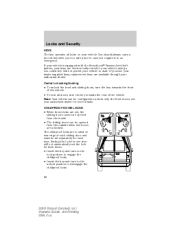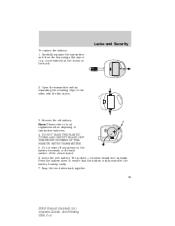2010 Ford Transit Connect Passenger Support Question
Find answers below for this question about 2010 Ford Transit Connect Passenger.Need a 2010 Ford Transit Connect Passenger manual? We have 7 online manuals for this item!
Question posted by robinbrean on November 27th, 2021
My Key Will Not Lock The Doors. I Insert It And Seconds Later It Unlocks Itsself
Requests for more information
after I turn the key the doors unlock themselves.
Current Answers
Answer #1: Posted by SonuKumar on November 28th, 2021 8:38 AM
The key fob battery is dead: This is one of the most common reasons why your car door lock is not working. If your locks aren't working, replacing the battery in the key fob could solve the issue. ... A fuse is blown: If one door doesn't work, but others do, the problem could be a blown fuse
https://www.youtube.com/watch?v=bcIPc8FInpM
https://www.youtube.com/watch?v=gTf41e7XhY8
https://www.yourmechanic.com/article/5-common-reasons-why-your-car-door-isn-t-locking-properly
https://www.ifixit.com/Answers/View/298778/Remote+Key+lock+not+working
Please respond to my effort to provide you with the best possible solution by using the "Acceptable Solution" and/or the "Helpful" buttons when the answer has proven to be helpful.
Regards,
Sonu
Your search handyman for all e-support needs!!