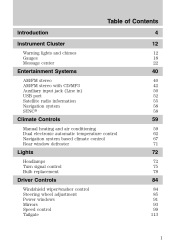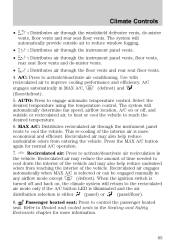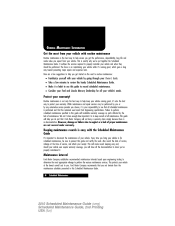2010 Ford F150 Regular Cab Support Question
Find answers below for this question about 2010 Ford F150 Regular Cab.Need a 2010 Ford F150 Regular Cab manual? We have 9 online manuals for this item!
Question posted by jtmuir48 on April 20th, 2013
Can't Turn Off Strobes(head/rear)after Switching On 3 Way Toggle. Help?
The person who posted this question about this Ford automobile did not include a detailed explanation. Please use the "Request More Information" button to the right if more details would help you to answer this question.
Current Answers
Related Manual Pages
Similar Questions
How To Replace Rear 12 Volt Fuse F 150 2011
(Posted by csbebdbaye 9 years ago)
Can Some One Tell Me Where Actuator-hot/cold Blend Switch Is Under The Dash
(Posted by garyhrly2 10 years ago)
On 2011 Ford Taurus Headlight Switch Which Way Does It Turn On Automatically
(Posted by socJA 10 years ago)
The Backlighting And Puddle Lamp Fuse Keeps Blowing On My 2010 F-150 Harley Edit
The backlighting and puddle lamp fuse keeps blowing on my 2010 f-150 Harley edition. I noticed they ...
The backlighting and puddle lamp fuse keeps blowing on my 2010 f-150 Harley edition. I noticed they ...
(Posted by Devncl3 10 years ago)
2013 C Max Head Lights Switch Setting
I would like headlights to turn on for day driving and off automatically when shut down. can't seem...
I would like headlights to turn on for day driving and off automatically when shut down. can't seem...
(Posted by adolphsn 11 years ago)