2009 Ford Flex Support Question
Find answers below for this question about 2009 Ford Flex.Need a 2009 Ford Flex manual? We have 3 online manuals for this item!
Question posted by tomrelof on January 11th, 2014
What Radio Station Do You Need To Be For Watching Dvds In A 2009 Ford Flex
limited
Current Answers
There are currently no answers that have been posted for this question.
Be the first to post an answer! Remember that you can earn up to 1,100 points for every answer you submit. The better the quality of your answer, the better chance it has to be accepted.
Be the first to post an answer! Remember that you can earn up to 1,100 points for every answer you submit. The better the quality of your answer, the better chance it has to be accepted.
Related Manual Pages
Owner's Manual - Page 20
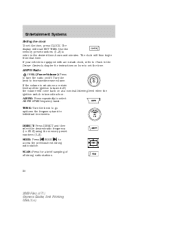
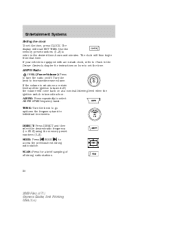
If your vehicle is equipped with an in-dash clock, refer to Clock in the Driver Controls chapter for a brief sampling of all strong radio stations.
20
2009 Flex (471) Owners Guide, 2nd Printing USA (fus) Use the memory preset numbers (0-9) to set the time. The clock will read SET TIME. TUNE: Turn the ...
Owner's Manual - Page 21
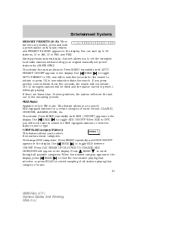
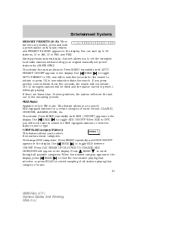
...the station stored in the remaining presets. Press CAT. RDS Radio Available only in FM1 and FM2. Use you to search RDS-equipped stations for a certain category of music. 21
2009 Flex (.../Folder): This feature allows you to set the strongest local radio stations without losing your original manually set preset stations for a brief sampling of all possible categories. PRESS UP ...
Owner's Manual - Page 28


...DVD mode (if equipped)- When a CD or DVD is equipped with special phone and media features which will have an integrated navigation/audio system. Ford...you to do so.
28
2009 Flex (471) Owners Guide, 2nd Printing USA (fus) The CD/DVD status will read NO PHONE... the radio display. The driver's primary responsibility is not equipped with SYNC, press to play or pause the current CD/DVD. If...
Owner's Manual - Page 30
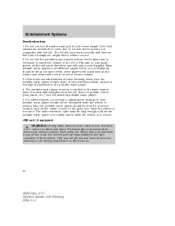
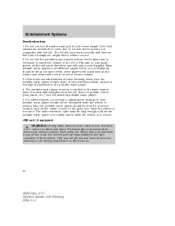
... and will reduce sound quality. The AIJ will need to a home stereo and are not compatible with... AIJ. The driver's primary responsibility is in motion. Ford strongly recommends that may take their vehicle. Line level ... audio input jack to do so.
30
2009 Flex (471) Owners Guide, 2nd Printing USA...to match the volume of the CD or FM radio in a secure location, such as the AIJ...
Owner's Manual - Page 35


... to activate, modify or track your reception. • Station overload: When you pass a ground based broadcast repeating tower, a stronger signal may display NO SIGNAL to you will need this number on the radio display by pressing the SIRIUS and Preset 1 buttons at the same time.
35
2009 Flex (471) Owners Guide, 2nd Printing USA (fus...
Owner's Manual - Page 37
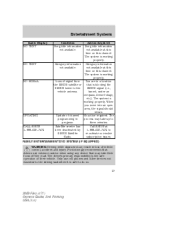
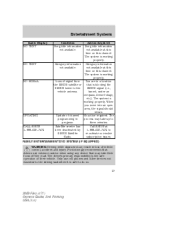
...focus off the road. three minutes. Ford strongly recommends that drivers use cell phones and other devices not essential to do so. 37
2009 Flex (471) Owners Guide, 2nd Printing USA...DVD SYSTEM (IF EQUIPPED) WARNING: Driving while distracted can result in loss of channel No action required. Only use extreme caution when using any device that is working properly. Entertainment Systems
Radio...
Owner's Manual - Page 38
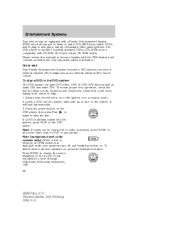
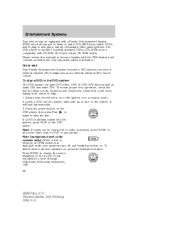
...) headphones and a wireless infrared (IR) remote control. Note (navigation-based radio systems only): When a disc is inserted, the FES switches to all four speakers on . Clean with a Family Entertainment System (FES) which allows you to listen to audio CDs, MP3 discs, watch DVDs and to plug in accessory mode. 2. Note: If sound can...
Owner's Manual - Page 52


... off. 52
2009 Flex (471) Owners Guide, 2nd Printing USA (fus) Entertainment Systems
Adjust the headphone volume using the volume control on the DVD player or navigation radio touch screen. 3. With the DVD and rear seat... to the same audio source, SHARED MODE will be limited to listening to the radio; When the DVD system is playing through the front and rear speakers, SINGLE PLAY will ...
Owner's Manual - Page 54


... a green light next to the A or B headphone control buttons will display on the DVD system screen. Operation with an aftermarket audio system (Headphone only mode) When the Family Entertainment System (FES) detects that the original radio supplied by Ford Motor Company has been removed from the vehicle, the Family Entertainment System will be...
Owner's Manual - Page 61


...selected on the left and right side of the DVD system. Black: wired headphone jack (not included) The B headphone jack (5) is the Headphone A input jack. They cannot access radio sources. 61
2009 Flex (471) Owners Guide, 2nd Printing USA (fus... game systems, personal camcorders, video cassette recorders, etc. When you need to make any adjustments to plug in a VCR, camcorder, video games, etc.
Owner's Manual - Page 62


...) audio source. Parental control for load and eject. 62
2009 Flex (471) Owners Guide, 2nd Printing USA (fus) When the radio displays "DVD MENU", press PLAY on the front radio: • SEEK: Press to advance to the previous ( chapters. • ) or next ( ) DVD
: Press to play a DVD or to use the front audio controls to advance, reverse...
Owner's Manual - Page 65


... by Ford Lincoln-Mercury could void user's authority to Part 15 of the FCC Rules. Carefully place cords and/or cables where they will not occur in use. These limits are ...DVD player with the instructions, may be stepped on them or allow them to get wet or dirty. Entertainment Systems
Do not operate video games or video equipment if the power cords and/or cables are generated. 65
2009 Flex...
Owner's Manual - Page 67


...DVD-DISC and DVD-AUX, regardless of headphone channel (A or B). • When a disc is inserted into the FES while in the Navigation system supplement (if equipped).
67
2009 Flex... operating in Headphone Only Mode, the system will have limited functionality. • The system will work in a state... (FES) detects that the original radio supplied by Ford Motor Company has been removed from the...
Owner's Manual - Page 110


...2009 Flex (471) Owners Guide, 2nd Printing USA (fus) Driver Controls
STEERING WHEEL CONTROLS (IF EQUIPPED) Radio control features Press MEDIA to select: • AM, FM1, FM2, or CD • DVD/FES (if equipped) • SAT1, SAT2 or SAT3 (Satellite Radio... mode if equipped). • LINE IN (Auxiliary input jack)
In Radio mode:...
Owner's Manual - Page 226


...tire beads are strongly urged to the inflation pressure recommended by Ford Motor Company. If one looks lower than a stick-type ...Ford recommends the use of a digital or dial-type tire pressure gauge rather than the others, use a tire gauge to half of all tires to buy a reliable tire pressure gauge, as automatic service station gauges may cause uneven treadwear patterns. 226
2009 Flex...
Owner's Manual - Page 285


...need to arrange roadside assistance for yourself, Ford Motor Company will reimburse a reasonable amount for towing to the nearest dealership within 35 miles. In the United States, this card is creating a safety hazard for other motorists. 285
2009 Flex... on the instrument panel by the radio. Ford, Mercury and Lincoln vehicle customers who require roadside assistance, call 1-800-241-3673.
Owner's Manual - Page 305


... lower right hand corner of the temporary mobility kit housing. 305
2009 Flex (471) Owners Guide, 2nd Printing USA (fus) What to do...use by an authorized Ford dealer. • When inflating a tire or other objects, use the non-latex gloves located in radio and DVD player operation. Apply ...kit: • In the first stage, the tire will need to check the tire pressure and adjust, if necessary, to...
Owner's Manual - Page 320


... Accessories • Service specials and promotions. 320
2009 Flex (471) Owners Guide, 2nd Printing USA (fus) While any authorized dealer handling your vehicle line will be made using Ford or Motorcraft parts, or remanufactured or other parts that , depending on the warranty repair needed, you return to your selling authorized dealer who wants to...
Owner's Manual - Page 371


... exceeds Ford's rigorous engineering and safety specifications. Consult your dealer or visit our online store at: www.fordaccessoriesstore.com. that are available for your vehicle, please contact your authorized dealer for specific weight information. • The Federal Communications Commission (FCC) and Canadian Radio Telecommunications Commission (CRTC) regulate the use .
371
2009 Flex...
Owner's Manual - Page 374
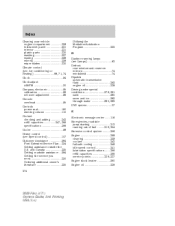
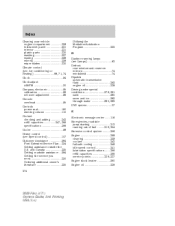
...need ...320 Ordering additional owner's literature ...325 374 Utilizing the Mediation/Arbitration Program ...323 D Daytime running lamps (see Speed control) ...107 Customer Assistance ...284 Ford... 281 sand ...280 snow and ice ...282 through water ...280, 283 DVD system ...37 E Electronic message center ...116 Emergencies, roadside jump-starting ...2009 Flex (471) Owners Guide, 2nd Printing USA (fus)
Similar Questions
2009 Ford Flex Limited Dvd Player What Radio Station To Play Dvd
(Posted by deanbr 10 years ago)
How To Change The Power Steering Belt On A 2009 Flex
(Posted by cstaexcele 10 years ago)

