2009 Ford Flex Support Question
Find answers below for this question about 2009 Ford Flex.Need a 2009 Ford Flex manual? We have 3 online manuals for this item!
Question posted by bulwirob on June 6th, 2014
Where Is The Headphone Input On A 2009 Ford Flex
The person who posted this question about this Ford automobile did not include a detailed explanation. Please use the "Request More Information" button to the right if more details would help you to answer this question.
Current Answers
There are currently no answers that have been posted for this question.
Be the first to post an answer! Remember that you can earn up to 1,100 points for every answer you submit. The better the quality of your answer, the better chance it has to be accepted.
Be the first to post an answer! Remember that you can earn up to 1,100 points for every answer you submit. The better the quality of your answer, the better chance it has to be accepted.
Related Manual Pages
Owner's Manual - Page 1


... Instrument Cluster
Warning lights and chimes Gauges
4 12
12 16
Entertainment Systems
AM/FM stereo with CD/MP3 Auxiliary input jack (Line in) USB port Satellite radio information Family entertainment system Navigation system SYNC
19
19 28 30 34 ... windows Mirrors Speed control Moon roof Message center
92
92 93 102 104 107 112 116
1
2009 Flex (471) Owners Guide, 2nd Printing USA (fus)
Owner's Manual - Page 3
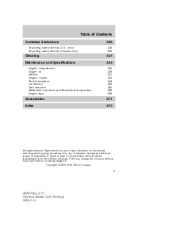
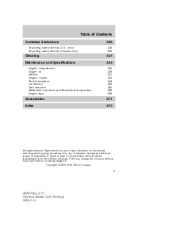
... may change the contents without notice and without written authorization from Ford Motor Company. Table of Contents
Customer Assistance
Reporting safety defects (U.S. Copyright © 2008 Ford Motor Company
3
2009 Flex (471) Owners Guide, 2nd Printing USA (fus) only) Reporting safety defects (Canada only)
320
326 326
Cleaning Maintenance and Specifications
Engine compartment Engine oil...
Owner's Manual - Page 4
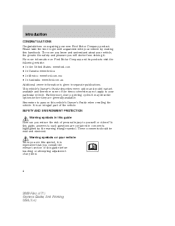
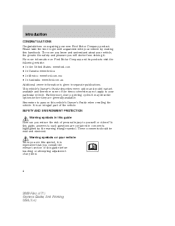
...ford.com • In Canada: www.ford.ca • In Mexico: www.ford.com.mx • In Australia: www.ford.com.au Additional owner information is imperative that you consult the relevant section of any kind.
4
2009 Flex...printing cycles it may not apply to get well acquainted with your new Ford Motor Company product. SAFETY AND ENVIRONMENT PROTECTION Warning symbols in separate publications...
Owner's Manual - Page 6


...seat mounted rear-facing child or infant seats should NEVER be used for more information.
6
2009 Flex (471) Owners Guide, 2nd Printing USA (fus) only (if equipped), if you ..., throttle, steering or brake systems. In order to properly diagnose and service your vehicle, Ford Motor Company, Ford of Canada, and service and repair facilities may be placed in front of what is covered and...
Owner's Manual - Page 7


... such as: • how various systems in your SYNC supplement for more information.
7
2009 Flex (471) Owners Guide, 2nd Printing USA (fus) Other parties may assist in the investigation... parties acting with lawful authority. Ford Motor Company and Ford of electronically or verbally disclosing to access the information independently of Ford Motor Company and Ford of such an event. Certain ...
Owner's Manual - Page 8


...may take their own or others' safety when using mobile communications equipment to do so.
8
2009 Flex (471) Owners Guide, 2nd Printing USA (fus) However, drivers must be paramount when ... not compromise their focus off the road. Mobile Communications can result in emergency situations. Ford strongly recommends that drivers use cell phones and other devices not essential to the driving ...
Owner's Manual - Page 19
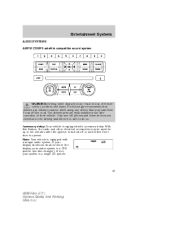
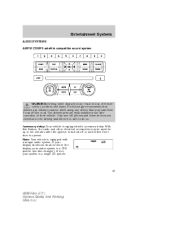
... is turned off the road. If not, your audio system is a single CD system.
19
2009 Flex (471) Owners Guide, 2nd Printing USA (fus) With this feature, the radio and other devices... not essential to the driving task when it is opened. Ford strongly recommends that drivers use cell phones and other electrical accessories may take their vehicle. Entertainment...
Owner's Manual - Page 28


...for further information. If your vehicle for further information. Refer to Auxiliary input jack later in the radio display. Refer to access SYNC PHONE features.... chapter. The CD/DVD status will have an integrated navigation/audio system. Ford strongly recommends that may be equipped with SYNC, the display will require you...2009 Flex (471) Owners Guide, 2nd Printing USA (fus)
Owner's Manual - Page 29


...to be used with headphones 2. Attach one end of the audio extension cable to the headphone output of your player and the other end of the audio extension cable to Auxiliary input jack section in your...FM station or CD by switching back and forth between the AUX and FM or CD controls.
29
2009 Flex (471) Owners Guide, 2nd Printing USA (fus) If your vehicle is turned off . 2. Adjust...
Owner's Manual - Page 30
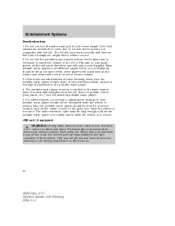
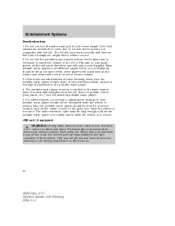
... the audio input jack to do so.
30
2009 Flex (471)...are not compatible with a volume control. 2. Many portable music players have a headphone output with the AIJ. For safety reasons, connecting or adjusting the settings on ...is in the portable music player. 4. Entertainment Systems
Troubleshooting: 1. Ford strongly recommends that drivers use cell phones and other devices not essential...
Owner's Manual - Page 38
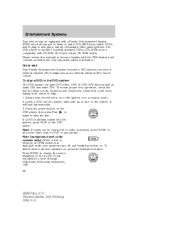
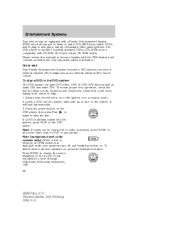
... is capable of wireless infrared (IR) headphones and a wireless infrared (IR) remote control. To switch back to cycle through: DVD-DISC, DVD-AUX, NON-DVD, OFF. 38
2009 Flex (471) Owners Guide, 2nd Printing USA..., but no video is present, press VIDEO to select the video source (DVD or aux-inputs). Please review this material to become familiar with a soft cloth, wiping from center to dual...
Owner's Manual - Page 40


... on , press the headphone button. If your auxiliary source does not have a video signal, or if the DVD system does not detect a video signal 40
2009 Flex (471) Owners Guide,...off, and headphones turn the DVD system on the left hand side of the system. • Yellow (1) - video input • White (2) - left channel audio input • Red (3) - right channel audio input 4. Press VIDEO...
Owner's Manual - Page 44


...to cycle through the following video state options which will be indicated on the auxiliary video input, and the display is detected on the bottom right hand corner of the display: DVD ...Dual play . For further information, refer to turn the DVD system on .
44
2009 Flex (471) Owners Guide, 2nd Printing USA (fus) Headphone B can access any possible media (AM, FM1, FM2, SAT (if equipped), ...
Owner's Manual - Page 48


... FES. 18. In CD/MP3 mode, press to cancel/clear the numeric input (i.e. C (Cancel): Press to access the next track. 9. In CD/MP3...illuminate the remote control and backlight all of the buttons. 48
2009 Flex (471) Owners Guide, 2nd Printing USA (fus) Press MENU...STOP: Press to stop the current DVD or CD/MP3. 12. / Speaker/Headphone (Single/Dual Play): Press to access the system set-up menu. 20....
Owner's Manual - Page 53


...source for Channel B. Press the Headphone Control button B to change the audio source for Channel A. This information will display on the DVD player or navigation radio touch screen. 53
2009 Flex (471) Owners Guide, 2nd... or the DVD system auxiliary inputs (DVD-AUX). Entertainment Systems
The headphone control will now be listened to on the wired headphones (not included) or on the radio.
Owner's Manual - Page 54


... will illuminate. This information will be connected to FES-DISC.
54
2009 Flex (471) Owners Guide, 2nd Printing USA (fus) Operation with an aftermarket audio system (Headphone only mode) When the Family Entertainment System (FES) detects that the original radio supplied by Ford Motor Company has been removed from the vehicle, the Family Entertainment...
Owner's Manual - Page 61


... auxiliary electronic devices such as follows: 1. Note: The B headphones can be used to plug in wired headphones (not included) here. Press the right cursor button. The DVD will advance one frame. Yellow: video input 2. Red: right channel audio input 4. They cannot access radio sources. 61
2009 Flex (471) Owners Guide, 2nd Printing USA (fus) They can...
Owner's Manual - Page 64
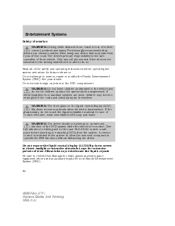
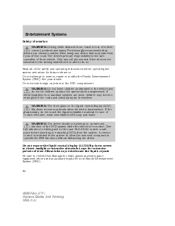
... future reference. See your Family Entertainment System (FES). 64
2009 Flex (471) Owners Guide, 2nd Printing USA (fus) In ... Family Entertainment System (FES). Pull off the road. Ford strongly recommends that drivers use cell phones and other devices... the liquid crystal. If wired headphones or auxiliary systems are used as auxiliary inputs for your dealer. Entertainment Systems
...
Owner's Manual - Page 65


...pursuant to Part 15 of seats and/or compartments. Avoid touching auxiliary input jacks with the limits for help. This equipment has been tested and ...if the power cords and/or cables are generated. 65
2009 Flex (471) Owners Guide, 2nd Printing USA (fus) Carefully ... guarantee that interference will not be determined by Ford Lincoln-Mercury could void user's authority to provide reasonable ...
Owner's Manual - Page 67


...) detects that the original radio supplied by Ford Motor Company has been removed from the vehicle, the FES will work in the Navigation system supplement (if equipped).
67
2009 Flex (471) Owners Guide, 2nd Printing USA (fus) Refer to FES-DISC. While operating in Headphone Only Mode, both headphone channels (A and B) will only output audio...
Similar Questions
How To Change The Power Steering Belt On A 2009 Flex
(Posted by cstaexcele 10 years ago)
Is The Spare Tire In 2009 Flex Monitored By The Tpms?
(Posted by tkb1Steph 10 years ago)

