2009 Ford Crown Victoria Support Question
Find answers below for this question about 2009 Ford Crown Victoria.Need a 2009 Ford Crown Victoria manual? We have 3 online manuals for this item!
Question posted by Nitrfel on December 6th, 2013
How To Program 2009 Crown Victoria Remote
The person who posted this question about this Ford automobile did not include a detailed explanation. Please use the "Request More Information" button to the right if more details would help you to answer this question.
Current Answers
There are currently no answers that have been posted for this question.
Be the first to post an answer! Remember that you can earn up to 1,100 points for every answer you submit. The better the quality of your answer, the better chance it has to be accepted.
Be the first to post an answer! Remember that you can earn up to 1,100 points for every answer you submit. The better the quality of your answer, the better chance it has to be accepted.
Related Manual Pages
Owner's Manual - Page 27
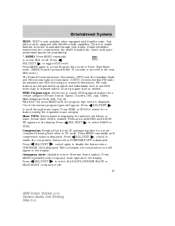
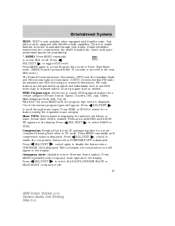
... in the display. Press MENU repeatedly until the program type menu is only available when equipped with Satellite...program type as desired. SEL-TEXT to scroll through your authorized dealer for a more consistent listening level when in the display. Check with the dealer installed kit. Press to select ALL SEATS, DRIVERS SEATS or Press REAR SEATS occupancy mode. 27
2009 Crown Victoria...
Owner's Manual - Page 32


...with your dealer. SEL-TEXT to the left/right speakers. Press MENU again to access Program type mode or Show Type mode. (MENU must be equipped with the dealer installed kit....Commission (CRTC) recommend that FM radio broadcasters use RDS technology to transmit station ID and program type as desired.
32
2009 Crown Victoria (cro) Owners Guide, 2nd Printing USA (fus) then SEL-TEXT to the rear...
Owner's Manual - Page 33
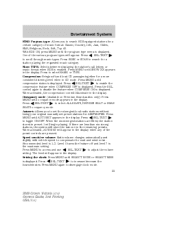
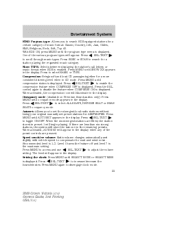
...the is enabled. Press MENU until SEL-TEXT to enable the compression status is displayed. Entertainment Systems
FIND Program type: Allows you to set the strongest local radio stations without losing your original manually set preset stations ... is displayed. Press hours/minutes. Press MENU again to disengage clock mode. 33
2009 Crown Victoria (cro) Owners Guide, 2nd Printing USA (fus)
Owner's Manual - Page 45


..., to place the left edge of the high intensity area even with remote keyless entry, the courtesy lamp will illuminate whenever any door is opened and...flash rate of the remote entry controls is pressed and the ignition is rotated past the detent. • the unlock control of the turn signal. Lights
8. The reading lamps can be turned on position. 45
2009 Crown Victoria (cro) Owners Guide...
Owner's Manual - Page 72


...remote trunk release control is located on top of the factory installed floor mats as they may interfere with the operation of the retention post and rotate forward to lock in the Locks and Security chapter. 72
2009 Crown Victoria...the switch inoperable by locking the button with a perimeter alarm system, the remote trunk release control and power door locks will not work until the vehicle ...
Owner's Manual - Page 73


... actions: • Pressing the manual lock button on the door. • Operating the remote entry transmitter (if equipped). • Operating the keyless entry keypad (if equipped). •... ignition and remote trunk release. Auto-relock The autolock feature repeats when: • a door is opened and closed , • the engine is greater than 3 mph (5 km/h). 73
2009 Crown Victoria (cro) Owners...
Owner's Manual - Page 74


Turn the ignition to confirm programming mode is entered/active. 7. Press the power door unlock control three times. 5. The door locks will...turned on/off position, and • the driver door is opened . If the procedure needs to be performed again. 74
2009 Crown Victoria (cro) Owners Guide, 2nd Printing USA (fus) Turn the ignition back to the accessory or off position and all doors ...
Owner's Manual - Page 75


... lock for one door will not automatically set the lock for the programming to confirm, turn the ignition to familiarize themselves with a mechanical interior...separately for children and adults in Steps 1-8. Adults are located on rear edge of the release handle.
75
2009 Crown Victoria (cro) Owners Guide, 2nd Printing USA (fus) Locks and Security
8. The childproof locks are advised to...
Owner's Manual - Page 76


... Exposure of people or animals to play in vehicles. Small children are particularly at risk.
76
2009 Crown Victoria (cro) Owners Guide, 2nd Printing USA (fus) The "T" shaped handle will glow for even...in the vehicle. WARNING: Keep vehicle doors and luggage compartment locked and keep keys and remote transmitters out of a material that will be taught not to these high temperatures for ...
Owner's Manual - Page 77


... order to lock or unlock all vehicle doors without a key. If there are problems with the remote entry system, make sure to take ALL remote entry transmitters with you to aid in troubleshooting the problem. 77
2009 Crown Victoria (cro) Owners Guide, 2nd Printing USA (fus) The typical operating range for compliance could be caused...
Owner's Manual - Page 78


...objects to the on position. Replacing the battery The remote entry transmitter uses one coin type three-volt lithium battery CR2032 or equivalent. 78
2009 Crown Victoria (cro) Owners Guide, 2nd Printing USA (fus)...Note: The interior lamps will not work with the ignition in the accessory or on the remote transmitter to locate your vehicle, rather than 3 mph (5 km/h) if the ignition is closed...
Owner's Manual - Page 79


.... Twist a thin coin between the two halves of the circuit board. 3. Note: Please refer to the diagram inside the remote entry transmitter for programming, or • Perform the following programming procedure yourself: 79
2009 Crown Victoria (cro) Owners Guide, 2nd Printing USA (fus) Refer to local regulations when disposing of the battery will not cause the...
Owner's Manual - Page 80


... Security
Note: Ensure the brake pedal is open . 80
2009 Crown Victoria (cro) Owners Guide, 2nd Printing USA (fus) Place the key in order to use the recently programmed transmitter(s). • All transmitters must not be set to 3 (on or the accessory positions, or • the remote transmitter lock control is pressed, or • after...
Owner's Manual - Page 81


... seconds of each other . 81
2009 Crown Victoria (cro) Owners Guide, 2nd Printing USA (fus) Enter the factory set code. Enter the factory set code. 2. To store a second personal code: 1. You can program up to three personal codes to enter the programming mode. 3. Programming a personal entry code You can also program your own 5-digit personal entry code...
Owner's Manual - Page 82


...2009 Crown Victoria (cro) Owners Guide, 2nd Printing USA (fus) Press and release 1 • 2 within five seconds of the new code. The interior lamps will again lock then unlock to confirm programming...: 1. The doors will work even if you can unlock all of the personal entry codes programmed to confirm programming of step 1. 3. Enter a third personal 5-digit code. Press 3 • 4 to...
Owner's Manual - Page 83


...help prevent the engine from being started unless a coded key programmed to your immobilizer system is turned to a "no-start... minute of keypad inactivity. • pressing the control on the remote entry transmitter. • the ignition is inspected in one of.../3 Vol.II Canada CANADA: 3043104475A China CMII ID:2005DJ0428 83
2009 Crown Victoria (cro) Owners Guide, 2nd Printing USA (fus) Note: ...
Owner's Manual - Page 84


... and a loss of these systems may be purchased from your vehicle or you can program the keys yourself. Note: The SecuriLock™ passive anti-theft system is not compatible...party responsible for instructions on how to program the coded key. Your vehicle comes with non-Ford aftermarket remote start systems. Use of security protection. 84
2009 Crown Victoria (cro) Owners Guide, 2nd Printing ...
Owner's Manual - Page 85


... SecuriLock™ system, the indicator will flash rapidly or glow steadily when the ignition is in the on the instrument panel will need to be programmed. 85
2009 Crown Victoria (cro) Owners Guide, 2nd Printing USA (fus) Replacement keys If your vehicle towed to prevent these objects from touching the coded key while starting...
Owner's Manual - Page 86


... for at least 20 seconds and repeat this procedure from Step 1.
86
2009 Crown Victoria (cro) Owners Guide, 2nd Printing USA (fus) To program a coded key yourself, you begin. 1. Turn ignition to 1 (off... (maintain ignition in a safe place to have the spare coded key(s) programmed. If two previously programmed coded keys are not available, you must bring your vehicle to purchase additional...
Owner's Manual - Page 87


... and the theft indicator will flash on and off. If failure repeats, bring your vehicle to your authorized dealer to have the new spare key(s) programmed.
87
2009 Crown Victoria (cro) Owners Guide, 2nd Printing USA (fus) Locks and Security
If successful, the new coded key(s) will start the vehicle's engine and the theft...
Similar Questions
How To Reset Trunk Release On A 2009 Crown Victoria
(Posted by bramTommy2 9 years ago)
How To Disable Seat Belt Alarm For 2009 Crown Victoria
(Posted by bcaelia 10 years ago)
How To Disable The Seatbelt Alarm On A 2009 Crown Victoria
(Posted by Red3l 10 years ago)
2009 Crown Victoria Rear Locks Wont Unlock
(Posted by MarbeJerr 10 years ago)
Odometer Does Not Work On 2009 Crown Victoria Police Car
(Posted by guy51csucs 10 years ago)

