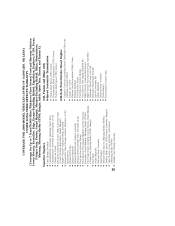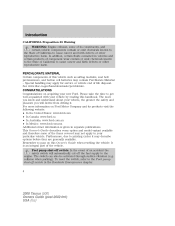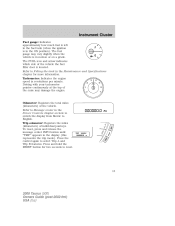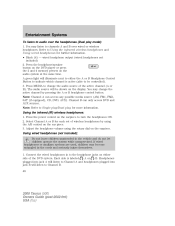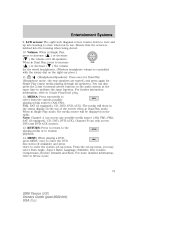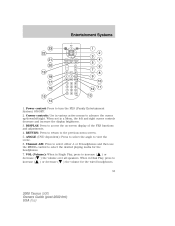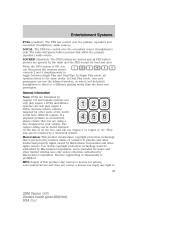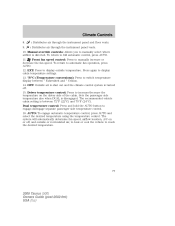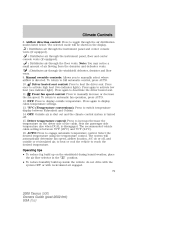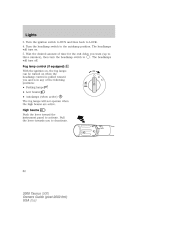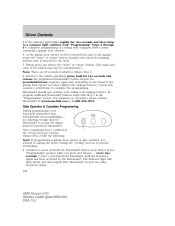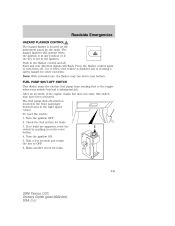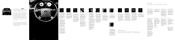2008 Ford Taurus Support Question
Find answers below for this question about 2008 Ford Taurus.Need a 2008 Ford Taurus manual? We have 8 online manuals for this item!
Question posted by Anonymous-170176 on December 24th, 2021
Wiring
Current Answers
Answer #1: Posted by SonuKumar on December 25th, 2021 8:25 AM
https://www.youtube.com/watch?v=uvTvdWyQAdY
https://www.youtube.com/watch?v=uvTvdWyQAdY&t=35
https://www.youtube.com/watch?v=uvTvdWyQAdY&t=53
https://www.youtube.com/watch?v=uvTvdWyQAdY&t=128
Please respond to my effort to provide you with the best possible solution by using the "Acceptable Solution" and/or the "Helpful" buttons when the answer has proven to be helpful.
Regards,
Sonu
Your search handyman for all e-support needs!!