2008 Ford Taurus X Support Question
Find answers below for this question about 2008 Ford Taurus X.Need a 2008 Ford Taurus X manual? We have 8 online manuals for this item!
Question posted by thotAmaze on May 17th, 2014
How To Set Keypad Lock On 2008 Ford Taurus
The person who posted this question about this Ford automobile did not include a detailed explanation. Please use the "Request More Information" button to the right if more details would help you to answer this question.
Current Answers
There are currently no answers that have been posted for this question.
Be the first to post an answer! Remember that you can earn up to 1,100 points for every answer you submit. The better the quality of your answer, the better chance it has to be accepted.
Be the first to post an answer! Remember that you can earn up to 1,100 points for every answer you submit. The better the quality of your answer, the better chance it has to be accepted.
Related Manual Pages
Owner's Manual - Page 32


...). AUX: Press repeatedly to the main menu. increasing your vehicle is the maximum setting. Recommended level is1-3; SPEED OFF turns the feature off ; Press FOLDER, FOLDER to...setting. FES (FULL/LOCKED): If this appears in CD mode. Entertainment Systems
SPEEDVOL (Speed sensitive volume, if equipped): Press MENU to Auxiliary input jack later in this chapter. 32
2008 Taurus...
Owner's Manual - Page 38


...same manner when it is the safe operation of the CD or FM radio in the SYNC supplement.
38
2008 Taurus X (219) Owners Guide (post-2002-fmt) USA (fus) If the music sounds distorted at a...and other devices not essential to do so. Do not set at lower listening levels, turn the portable music player volume down. Ford strongly recommends that may be equipped with headphones as the ...
Owner's Manual - Page 54


...release to advance to eject a disc from the FES. 18. Keypad: Use the numeric controls to perform the same function. 13. ...In CD/MP3 mode, press to select the highlighted menu option. 54
2008 Taurus X (219) Owners Guide (post-2002-fmt) USA (fus) Play... Press to be played. 14. Press PLAY to access the system set-up menu. 20. MEDIA: Press to cycle through the possible media ...
Owner's Manual - Page 61


...Entertainment System (FES) detects that the original radio supplied by Ford Motor Company has been removed from the vehicle, the Family Entertainment ...functionality. • The system will be connected to access the DVD set-up menu and the following features: 1. ZOOM 2. LANGUAGE 5. ANGLE...-DISC and DVD-AUX, regardless of view for the DVD.
61
2008 Taurus X (219) Owners Guide (post-2002-fmt) USA (fus)...
Owner's Manual - Page 106
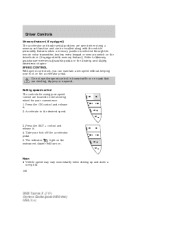
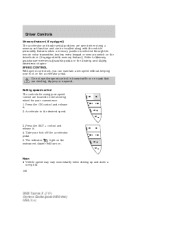
...will turn on the 5. OFF
ON
CNCL
RSM
SET
SET
Note: • Vehicle speed may vary momentarily when driving up and down a steep hill. 106
2008 Taurus X (219) Owners Guide (post-2002-fmt... set function and can maintain a set , you can be recalled along with the vehicle personality features when a memory position is selected through the remote entry transmitter, keyless entry keypad or...
Owner's Manual - Page 107


..., you get to operate the Tap-Up function. Press and release this control to the previously set speed in small amounts by 1 mph (1.6 km/h). When the vehicle reaches that speed press and release the SET + control.
107
2008 Taurus X (219) Owners Guide (post-2002-fmt) USA (fus) Driver Controls
• If the vehicle speed...
Owner's Manual - Page 133
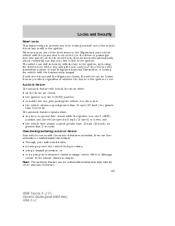
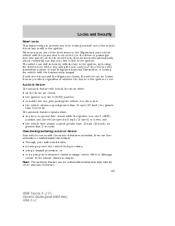
...feature will lock all the doors when: • all doors will lock, then all the doors are closed, the vehicle can be activated/deactivated independently of the autounlock feature. 133
2008 Taurus X (... authorized dealer, • by using a power door unlock/lock procedure, • using a keypad procedure, or • or by locking the driver's door with a key, using the instrument cluster...
Owner's Manual - Page 134


...to the 3 (RUN) position. Turn the ignition back to indicate the system has been enabled. 134
2008 Taurus X (219) Owners Guide (post-2002-fmt) USA (fus) The horn will chirp once if autolock... autolock feature, press the unlock control, then press the lock control. Place the key in the 1 (LOCK) position and all the doors. 3. Enter factory-set 5-digit entry code. 4. Release the 3 • ...
Owner's Manual - Page 135
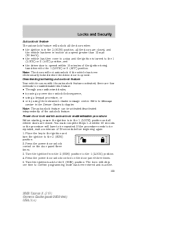
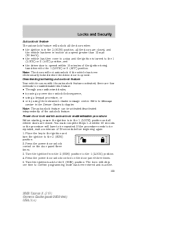
... starting, ensure the ignition is active. 135
2008 Taurus X (219) Owners Guide (post-2002-fmt) USA (fus) If the procedure needs to the 1 (LOCK) position. 4. Place the key in the Driver...: • Through your authorized dealer, • by using a power door unlock/lock sequence, • using a keypad procedure, or • or by using the instrument cluster message center. Press the ...
Owner's Manual - Page 136


The horn will not automatically set the lock for each rear door and must be set 5-digit entry code. 4. Enter factory-set separately for both doors. 136
2008 Taurus X (219) Owners Guide (post-2002-fmt) USA (fus) While holding the 3 • 4, press and release the 7 • 8 a second time. 5.
Turn the ignition to indicate the ...
Owner's Manual - Page 137


... cause undesired operation. Locks and Security
• When the childproof door locks are set, the rear doors cannot... be opened from the inside. • The rear doors can be opened from the outside when the power door locks are 2 possible types of IKTs: • Vehicles equipped with RSS-210 of the FCC rules and with a power liftgate
137
2008 Taurus...
Owner's Manual - Page 141
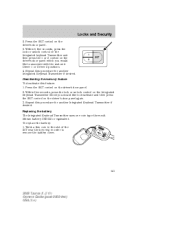
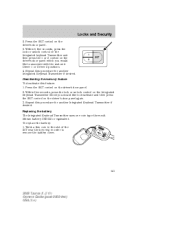
... key ring in order to deactivate and then press the SET control on the driver's door panel again. 3. Locks and Security
2. Repeat this procedure for another Integrated Keyhead Transmitter ... the lock or unlock control on the Integrated keyhead Transmitter and then press the 1 or 2 control on the Integrated Keyhead Transmitter which you would like to remove the battery cover.
141
2008 Taurus X ...
Owner's Manual - Page 142


... is turned to the 3 (RUN) position, or • the Integrated Keyhead Transmitter lock control is pressed, or • the vehicle is used to perform this chapter. Snap...Integrated Keyhead Transmitter or the keyless entry system keypad is locked using the keyless entry keypad, or 142
2008 Taurus X (219) Owners Guide (post-2002-fmt) USA (fus) Locks and Security
2. Remove the old battery. ...
Owner's Manual - Page 143
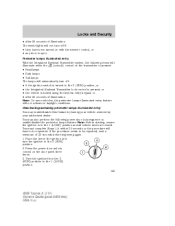
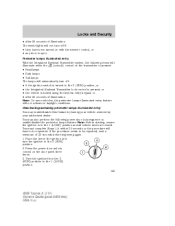
... the dimmer control, or • any door is locked using the keyless entry keypad, or • after 25 seconds of 30 seconds before beginning again. 1. Perimeter lamps illuminated entry With the Integrated Keyhead Transmitter system, the following power door lock sequence to the 1 (LOCK) position. 143
2008 Taurus X (219) Owners Guide (post-2002-fmt) USA (fus...
Owner's Manual - Page 145


... entry code: • Pressing 1 • 2 recalls Driver 1 settings. • Pressing 3 • 4 recalls Driver 2 settings. • Pressing other . 4. The doors will not recall a memory setting. Programming a personal entry code and keypad association to the module. 145
2008 Taurus X (219) Owners Guide (post-2002-fmt) USA (fus) Locks and Security
KEYLESS ENTRY SYSTEM You can also...
Owner's Manual - Page 146


...; one minute and the keypad lamp will work . Unlocking and locking the doors using keyless entry To unlock the driver's door, enter the factory set 5-digit code. 2. Erasing personal code 1. Press and hold the 1 • 2 for more information regarding two-stage unlocking, refer to enter the keypad code first. 146
2008 Taurus X (219) Owners Guide (post...
Owner's Manual - Page 157


Press the SET control. A memory seat position may be recalled: • in any time. for more information on how to use the keypad, refer to Remote entry system in ...) or N (Neutral) if the ignition is in the Locks and Security chapter. While the light is programmed to a memory position) or, when you press your head.
157
2008 Taurus X (219) Owners Guide (post-2002-fmt) USA (...
Owner's Manual - Page 173


... injury in place. 173
2008 Taurus X (219) Owners Guide (post-2002-fmt) USA (fus) To adjust the shoulder belt height, squeeze the button and slide the height adjuster up or down on the height adjuster to make sure it to retract completely to disengage the automatic locking mode Ford Motor Company recommends that the...
Quick Reference Guide 2nd Printing - Page 1


... fully down arrows. 11 Balance/Fade
FORD MOTOR COMPANY CUSTOMER RELATIONSHIP CENTER P.O. Press...1 LOAD
KEYLESS ENTRY KEYPAD
The keyless entry keypad can be used to...lock all the doors and the liftgate are in the full down arrows.
12 Setting Memory Presets To set above 3 mph (5 km/h) and may activate the systems obstacle detection feature and stop . 9 MP3 Track/Folder Mode
2008
TAURUS...
Quick Reference Guide 2nd Printing - Page 2


...covers changing a flat tire, jump starts, limited fuel delivery, lock-out assistance, winch out, and towing of the vehicle and ...vehicle systems. You may take your new Ford Taurus X is found on . FIVE | SPEED CONTROL
2008 QUICK REFERENCE GUIDE
EIGHT | WINDSHIELD WIPER...control clockwise to access SYNC's hands-free calling features. To set speed. Let's go . This Quick Reference Guide was ...
Similar Questions
How To Get In Locked Out Taurus X And Owners Manual Is Inside Car.
(Posted by jermaineklewis 10 years ago)

