2008 Ford Taurus X Support Question
Find answers below for this question about 2008 Ford Taurus X.Need a 2008 Ford Taurus X manual? We have 8 online manuals for this item!
Question posted by DOUB7l on June 14th, 2014
Is There Aux In 2008 Taurus
The person who posted this question about this Ford automobile did not include a detailed explanation. Please use the "Request More Information" button to the right if more details would help you to answer this question.
Current Answers
There are currently no answers that have been posted for this question.
Be the first to post an answer! Remember that you can earn up to 1,100 points for every answer you submit. The better the quality of your answer, the better chance it has to be accepted.
Be the first to post an answer! Remember that you can earn up to 1,100 points for every answer you submit. The better the quality of your answer, the better chance it has to be accepted.
Related Manual Pages
Owner's Manual - Page 1
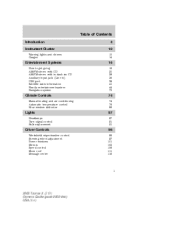
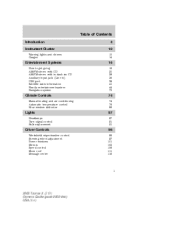
... Controls
Windshield wiper/washer control Steering wheel adjustment Power windows Mirrors Speed control Moon roof Message center
96
96 97 101 103 106 111 116
1
2008 Taurus X (219) Owners Guide (post-2002-fmt) USA (fus)
Owner's Manual - Page 2
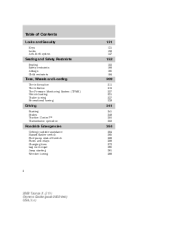
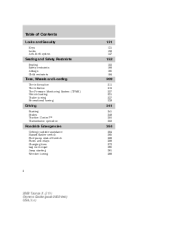
... pump shut-off switch Fuses and relays Changing tires Lug nut torque Jump starting Wrecker towing
264
264 265 266 266 273 280 281 286
2
2008 Taurus X (219) Owners Guide (post-2002-fmt) USA (fus)
Owner's Manual - Page 3
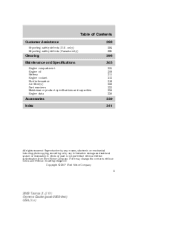
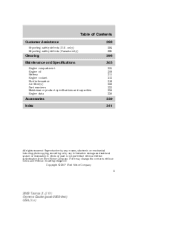
... 341
All rights reserved. Ford may change the contents without notice and without written authorization from Ford Motor Company. Copyright © 2007 Ford Motor Company
3
2008 Taurus X (219) Owners Guide (post-2002-fmt) USA (fus) Table of Contents
Customer Assistance
Reporting safety defects (U.S. Reproduction by any means, electronic or mechanical including photocopying...
Owner's Manual - Page 17


Press AUX repeatedly to satellite radio. Select SAT1, SAT2 or SAT3 to listen to cycle through auxiliary audio sources. You may take...the previous or next satellite channel. If the audio system is already loaded into the system, CD play will begin where it ended last.
17
2008 Taurus X (219) Owners Guide (post-2002-fmt) USA (fus) If a disc is turned off , press VOL-PUSH to turn the radio ...
Owner's Manual - Page 24
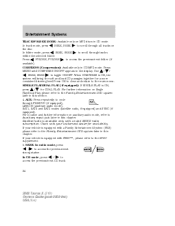
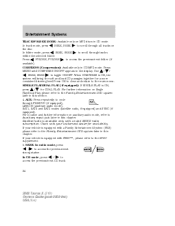
...Compression): Available only in the display. Use SEEK, SEEK to In CD mode, press access the previous/next CD track.
24
2008 Taurus X (219) Owners Guide (post-2002-fmt) USA (fus) SEEK: In radio mode, press / to access the previous/...more consistent listening level.Press OK to close and return to the main menu. AUX: Press repeatedly to access the previous/next folder (if Press available).
Owner's Manual - Page 32


...further information on the DVD system, refer to Auxiliary input jack later in this chapter. 32
2008 Taurus X (219) Owners Guide (post-2002-fmt) USA (fus) For location and further ...and SYNC (if equipped). Use / / SEEK, SEEK to cycle through tracks within the selected folder. AUX: Press repeatedly to toggle ON/OFF. COMPRESS (Compression): Available only in the display. In Folder mode,...
Owner's Manual - Page 37


...You should hear audio from a portable music player to be played through the vehicle speakers with a volume control. 37
2008 Taurus X (219) Owners Guide (post-2002-fmt) USA (fus) Do not connect the audio input jack to a...end of the FM station or CD by switching back and forth between the AUX and FM or CD controls. Press AUX on , using the auxiliary input jack: 1. Adjust the sound on and ...
Owner's Manual - Page 42


... SIRIUS service. The vehicle roof provides the best location for any time, with your vehicle. For information on the radio display by pressing AUX and Preset 1 control simultaneously. 42
2008 Taurus X (219) Owners Guide (post-2002-fmt) USA (fus) Vehicles that are several factors that broadcasts music, sports, news and entertainment programming. While...
Owner's Manual - Page 45


... will load automatically. 3. Entertainment Systems
Your vehicle may be heard, but no video is present, press VIDEO to select the video source (DVD or aux-inputs). 45
2008 Taurus X (219) Owners Guide (post-2002-fmt) USA (fus) Press the power button on the ) DVD player, then press Play ( to begin to operate the...
Owner's Manual - Page 46


...and scratches. Clean the disc with a soft cloth, wiping from COMPRESSION, SHUFFLE and SCAN features.
46
2008 Taurus X (219) Owners Guide (post-2002-fmt) USA (fus) Ensure that the vehicle ignition is ...will turn the system OFF. Entertainment Systems
Press VIDEO to cycle through: DVD-DISC, DVD-AUX, NON-DVD, OFF. The indicator light will begin to play over all vehicle speakers and...
Owner's Manual - Page 47


Ensure that the vehicle ignition is in the RUN or ACCESSORY position. 2. Press the power button to AUX. 47
2008 Taurus X (219) Owners Guide (post-2002-fmt) USA (fus) If there is in the RUN or ACCESSORY position. 2. Connect an auxiliary audio/video source by connecting ...
Owner's Manual - Page 48


... Note: Channel A can only access DVD and AUX sources. If wired headphones or auxiliary systems are ...AUX. Press the power control on the audio system at the same time. The audio source will remain black. Using the infrared (IR) wireless headphones: 1. Using wired headphones (not included): Do not leave children unattended in the cords and seriously injure themselves. 48
2008 Taurus...
Owner's Manual - Page 50


...2. Headphone B can access any possible media (AM, FM1, FM2, SAT (if equipped), CD, DVD, DVD-AUX). release for the next chapter or track. Press and hold to forward search a DVD, Video CD, or FES...channel has been selected (A or B), selections will resume or begin to turn the DVD system On/Off.
50
2008 Taurus X (219) Owners Guide (post-2002-fmt) USA (fus) to stop and press a second time to...
Owner's Manual - Page 51


... status display on the bottom right hand corner of the screen when in Dual Play mode. Note: Channel A can only access DVD and DVD-AUX sources. 51
2008 Taurus X (219) Owners Guide (post-2002-fmt) USA (fus) VIDEO: Press repeatedly to select from the remote control and sends audio signals to perform the...
Owner's Manual - Page 54


...: Press to the next chapter. In CD/MP3 mode, press to select the highlighted menu option. 54
2008 Taurus X (219) Owners Guide (post-2002-fmt) USA (fus) Press and release for a quick advance ...within the DVD. ENTER: Press to access the previous track. 19. You can only access DVD and AUX sources. 16. LANGUAGE (DVD dependent): Press to turn the subtitle feature ON or OFF. 21. chapter...
Owner's Manual - Page 60
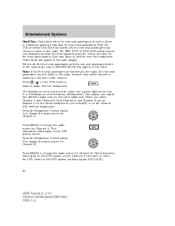
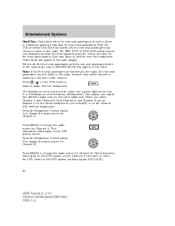
... Channel B can be listened to either the DVD media or the DVD system auxiliary inputs (DVD-AUX).
60
2008 Taurus X (219) Owners Guide (post-2002-fmt) USA (fus) With the DVD and Rear Seat... the infrared (IR) wireless headphones. Press MEDIA to the radio, CD, MP3, DVD, or DVD-AUX media sources over the headphones. Note: If the front seat passengers are called Channel A and Channel B....
Owner's Manual - Page 61


... be capable of providing audio to the speakers. • The available sources in FES Headphone Only Mode are DVD-DISC and DVD-AUX, regardless of view for the DVD.
61
2008 Taurus X (219) Owners Guide (post-2002-fmt) USA (fus) ASPECT RATIO 4. SUB TITLES Angle mode Select ANGLE to select various angles of...
Owner's Manual - Page 68


...: • SINGLE PLAY or DUAL PLAY • DVD LOAD • DVD MENU • DVD STOP
68
2008 Taurus X (219) Owners Guide (post-2002-fmt) USA (fus) This headphone will appear in wired headphones (not ... DVD status. The specific jacks are the various auxiliary jacks which can only access DVD and AUX modes. White: left side of the DVD system. Status messages will listen to plug in ...
Owner's Manual - Page 73


... the screen gently until the dust, dirt or fingerprints are DVD-DISC and DVD-AUX, regardless of headphone channel (A or B). • When a disc is accidentally...art multi-media system with a Navigation System. Cleaning DVD and CD discs Inspect all discs for further information. 73
2008 Taurus X (219) Owners Guide (post-2002-fmt) USA (fus) Do not apply excessive pressure while cleaning the ...
Quick Reference Guide 2nd Printing - Page 1


... section in a safe place for complete details. Push again to display Fade.
Press AUX repeatedly on a control button or remote entry transmitter and can be manually closed . ...(5 km/h) and may activate the systems obstacle detection feature and stop . 9 MP3 Track/Folder Mode
2008
TAURUS X QUICK REFERENCE GUIDE
The heated seat control is not effective at a "nominal" level when the ...
Similar Questions
I Need A Bug Deflector For My 2008 Taurus X
I need a bug deflector for my 2008 ford taurus X
I need a bug deflector for my 2008 ford taurus X
(Posted by mikeoberlin 8 years ago)

