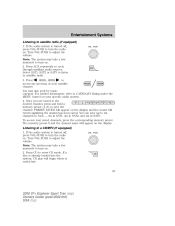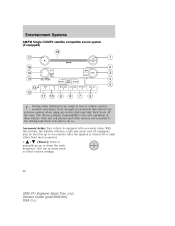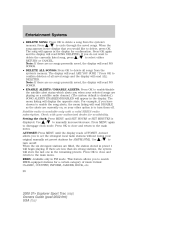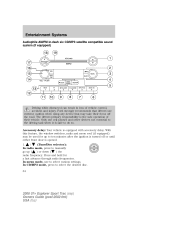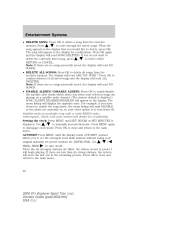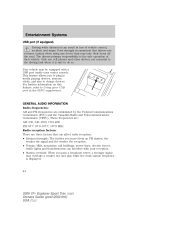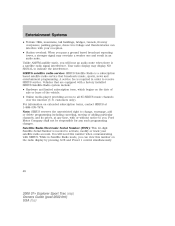2008 Ford Explorer Sport Trac Support Question
Find answers below for this question about 2008 Ford Explorer Sport Trac.Need a 2008 Ford Explorer Sport Trac manual? We have 11 online manuals for this item!
Question posted by 4ecdjli on April 15th, 2014
How To Program Sirus Radio Stations On 2008 Ford Explorer Sport Trac
The person who posted this question about this Ford automobile did not include a detailed explanation. Please use the "Request More Information" button to the right if more details would help you to answer this question.
Current Answers
Related Manual Pages
Similar Questions
How To Find Keycode For 2008 Ford Explorer Sport Trac
(Posted by SculAssaf 10 years ago)
Where Is The Built In Sirius Radio Tuner For 2008 Ford Explorer Sports Trac
(Posted by cabbrjimd 10 years ago)
2008 Ford Explorer Sport Trac Limited 4x4 Front Axles Lube How
(Posted by Takps 10 years ago)
How To Change Transmission Fluid In A 2008 Ford Explorer Sport Trac
(Posted by gombcne 10 years ago)
2005 Ford Explorer Sport Trac Coolant Leak Question
I have a 2005 Explorer Sport Trac, roughly 88000 miles ... recently have had the thermostat, waterpu...
I have a 2005 Explorer Sport Trac, roughly 88000 miles ... recently have had the thermostat, waterpu...
(Posted by sagrigsby 10 years ago)