2008 Ford Crown Victoria Support Question
Find answers below for this question about 2008 Ford Crown Victoria.Need a 2008 Ford Crown Victoria manual? We have 7 online manuals for this item!
Question posted by v8mamikiv on October 19th, 2013
How To Reset The Clock On A 2008 Crown Victoria
The person who posted this question about this Ford automobile did not include a detailed explanation. Please use the "Request More Information" button to the right if more details would help you to answer this question.
Current Answers
There are currently no answers that have been posted for this question.
Be the first to post an answer! Remember that you can earn up to 1,100 points for every answer you submit. The better the quality of your answer, the better chance it has to be accepted.
Be the first to post an answer! Remember that you can earn up to 1,100 points for every answer you submit. The better the quality of your answer, the better chance it has to be accepted.
Related Manual Pages
Owner's Manual - Page 4


... defects or other reproductive harm. To reset the switch, refer to your vehicle, the greater the safety and pleasure you know and understand about your particular vehicle. Remember to get well acquainted with your new Ford. Fuel pump shut-off switch in the Roadside Emergencies chapter. 4
2008 Crown Victoria (cro) Owners Guide (post-2002...
Owner's Manual - Page 8
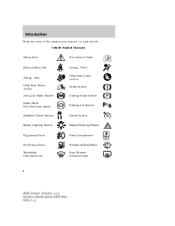
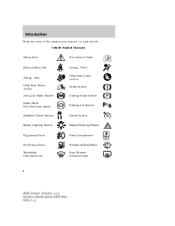
...-Petroleum Based Stability Control System
Speed Control
Master Lighting Switch
Hazard Warning Flasher
Fog Lamps-Front
Fuse Compartment
Fuel Pump Reset Windshield Defrost/Demist
Windshield Wash/Wipe Rear Window Defrost/Demist
8
2008 Crown Victoria (cro) Owners Guide (post-2002-fmt) USA (fus) Introduction
These are some of the symbols you may see on your...
Owner's Manual - Page 16
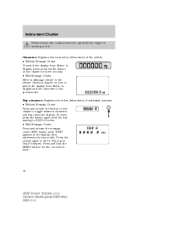
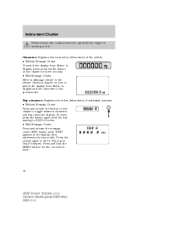
Press the control again to reset.
16
2008 Crown Victoria (cro) Owners Guide (post-2002-fmt) USA (fus) Instrument Cluster
Never remove the coolant reservoir cap while the engine is 000000.0 miles. • With Message ...
Owner's Manual - Page 19
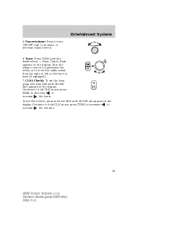
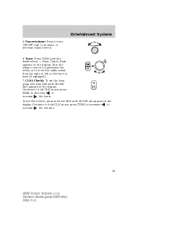
... decrease the minutes. increase
TONE CLK
To set the minute, press and hold CLK until CLOCK set the hour, press and hold CLK until the desired level - Bass, Treble, Fade appears on the display. increase
19
2008 Crown Victoria (cro) Owners Guide (post-2002-fmt) USA (fus) Power/volume: Press to turn to decrease...
Owner's Manual - Page 22
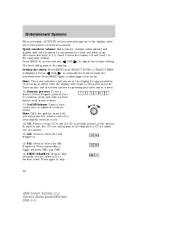
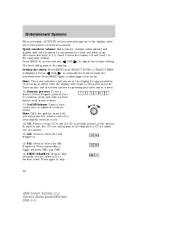
... level is loaded into the system. 13. Note: The menu selections will return to momentarily view the clock. 12. Press MENU again to stop.
22
2008 Crown Victoria (cro) Owners Guide (post-2002-fmt) USA (fus) Setting the clock: Press MENU until sound returns. 11. On/Off/Volume: Push to turn to compensate for approximately...
Owner's Manual - Page 26
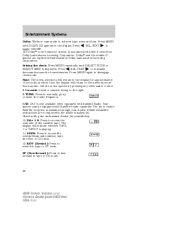
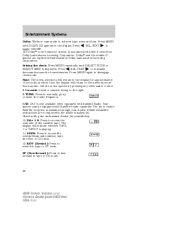
... in tape or CD mode. Note: The menu selections will remain in tape or CD mode.
26
2008 Crown Victoria (cro) Owners Guide (post-2002-fmt) USA (fus) Cassette: Insert a cassette facing to manually ... also exit the menu options by pressing any other audio control. 8. Side 1-2: Press to disengage clock mode. SEEK: Press to fast forward in the display for availability. 10. REW FF
FF (...
Owner's Manual - Page 27
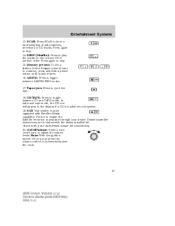
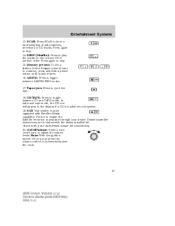
... . 14. In radio and tape mode, the CD icon will appear in random order. Check with your dealer. Tape eject: Press to momentarily view the clock.
27
2008 Crown Victoria (cro) Owners Guide (post-2002-fmt) USA (fus) Note: With the ignition turned off ; The kit to turn to play the tracks on /off...
Owner's Manual - Page 31


... Radio volume changes automatically and slightly with vehicle speed to compensate for availability. 31
2008 Crown Victoria (cro) Owners Guide (post-2002-fmt) USA (fus) CD: Press to load...button until SELECT HOUR or SELECT MINS is 1-3. Check with your authorized dealer. Setting the clock: Press MENU until sound returns. Press MENU to access and use SEL-TEXT to load...
Owner's Manual - Page 55


...the display. To set the compass zone: 1. A correct zone setting will read PRESS RESET TO SET ZONE XX where XX is displayed.
2. Zone variation mode Most geographic areas ...: NORTH, NORTHEAST, EAST, SOUTHEAST, SOUTH, SOUTHWEST, WEST, and NORTHWEST. Release the MODE button.
55
2008 Crown Victoria (cro) Owners Guide (post-2002-fmt) USA (fus) Hold down the MODE button for more details....
Owner's Manual - Page 56


... for 10 seconds to the zone map. 5. Repeatedly press and release the RESET button to its previous activity.
3 2 4 5
1
15 14 13 12 6 7 8 9 1011
setting after one minute of no
Note: If power is displayed. 6. Release the MODE button.
56
2008 Crown Victoria (cro) Owners Guide (post-2002-fmt) USA (fus) Press and release the...
Owner's Manual - Page 57
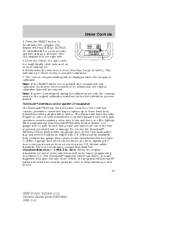
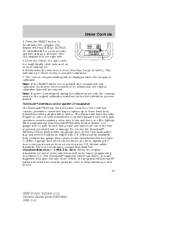
.... Driver Controls
4. Drive the vehicle in a tight circle in a circle (less than 3 mph [5 km/h]). federal safety standards (this section. 57
2008 Crown Victoria (cro) Owners Guide (post-2002-fmt) USA (fus) Press the RESET button to operate garage doors, entry gate operators, security systems, entry door locks, and home or office lighting. Note: If...
Owner's Manual - Page 76


... under normal driving conditions. The running average fuel economy, which is disconnected. 76
2008 Crown Victoria (cro) Owners Guide (post-2002-fmt) USA (fus) The DTE function will display LOW FUEL LEVEL and sound a tone for one second when you RESET this warning message, this function from the INFO menu estimates approximately how far...
Owner's Manual - Page 77
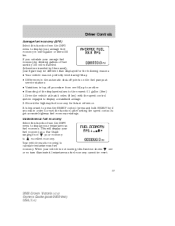
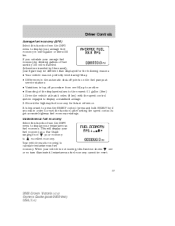
... different than displayed for future reference. If you calculate your average fuel economy by dividing gallons of the displayed values to Your vehicle must be reset.
77
2008 Crown Victoria (cro) Owners Guide (post-2002-fmt) USA (fus) Instantaneous fuel economy cannot be moving , this function shows or no bars illuminated. to the nearest...
Owner's Manual - Page 78


... timer to display a timer. Press and release RESET to start the timer. 2. Pressing the SELECT control cycles the message center through each of the systems being monitored. 78
2008 Crown Victoria (cro) Owners Guide (post-2002-fmt) USA (fus) Driver Controls
Trip ...timer. 3. Setup menu Press this function from the INFO menu to zero. Press and hold RESET for the following : 1.
Owner's Manual - Page 79


Text Size 1.
Select this function from English to Metric.
79
2008 Crown Victoria (cro) Owners Guide (post-2002-fmt) USA (fus) Press the SELECT control to be displayed. 2. RECONFIGURABLE ...how it appears in the message center is as follows: 1. OIL LIFE - PRESS RESET IF NEW OIL 2. WASHER FLUID 3. AIR SUSPENSION (if equipped)) 4. Select this function from the SETUP menu. 2.
Owner's Manual - Page 80
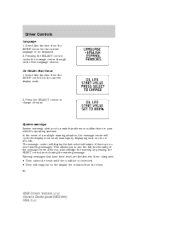
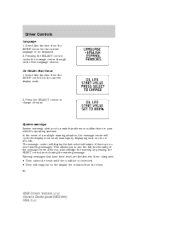
...allows you to use the full functionality of the message center after you to be reset until the condition is corrected. • They will display the last selected feature ...of the language choices. The message center will reappear on the display ten minutes from the reset. 80
2008 Crown Victoria (cro) Owners Guide (post-2002-fmt) USA (fus) Driver Controls
Language 1.
System ...
Owner's Manual - Page 81


... sensor fault Check compass module Low washer fluid Change engine oil Status Warning cannot be reset Warning returns after 10 minutes
Warning returns after the ignition key is not properly installed... filler cap is turned from OFF to Engine coolant in the Maintenance and Specifications chapter. 81
2008 Crown Victoria (cro) Owners Guide (post-2002-fmt) USA (fus) This acts as safely possible, ...
Owner's Manual - Page 82


...the engine oil life remaining is not completely closed. USE ONLY RECOMMENDED ENGINE OILS. 82
2008 Crown Victoria (cro) Owners Guide (post-2002-fmt) USA (fus) LOW FUEL. Displayed when ... possible. An oil change is pressed besides RESET, the message ''PRESS RESET TO CLEAR'' will return after approximately 2 seconds), press RESET to the recommended maintenance schedule. Driver Controls
...
Owner's Manual - Page 83
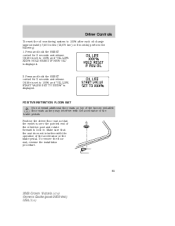
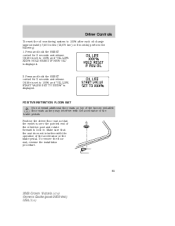
...oil monitoring system to 100% and "OIL LIFE XXX% HOLD RESET IF NEW OIL" is displayed.
2. Press and hold the RESET control for 2 seconds and release. Oil life is set to ... mat, reverse the installation procedure.
83
2008 Crown Victoria (cro) Owners Guide (post-2002-fmt) USA (fus) Make sure that the eyelet is displayed. Press and hold the RESET control for 3 seconds and release.
Owner's Manual - Page 240


...the vehicle to complete the relearning process. • The vehicle may be reset once the battery is reconnected.
240
2008 Crown Victoria (cro) Owners Guide (post-2002-fmt) USA (fus) Batteries contain sulfuric...attention. If the battery has been disconnected or a new battery has been installed, the clock and radio settings must relearn its idle trim, the idle quality of children. When the...
Similar Questions
How Do You Chane The Clock In A 2008 Crown Victoria
(Posted by pablorodj 10 years ago)
How To Adjust The Clock 2008 Crown Victoria
(Posted by sethbT4Tre 10 years ago)
How To Reset The Fuel Pump On A 2008 Crown Victoria
(Posted by krlenov 10 years ago)

