2008 Ford Crown Victoria Support Question
Find answers below for this question about 2008 Ford Crown Victoria.Need a 2008 Ford Crown Victoria manual? We have 7 online manuals for this item!
Question posted by SaraBDBLI on April 1st, 2014
How To Hook Up Dual Radio In 2008 Crown Vic
The person who posted this question about this Ford automobile did not include a detailed explanation. Please use the "Request More Information" button to the right if more details would help you to answer this question.
Current Answers
There are currently no answers that have been posted for this question.
Be the first to post an answer! Remember that you can earn up to 1,100 points for every answer you submit. The better the quality of your answer, the better chance it has to be accepted.
Be the first to post an answer! Remember that you can earn up to 1,100 points for every answer you submit. The better the quality of your answer, the better chance it has to be accepted.
Related Manual Pages
Owner's Manual - Page 7
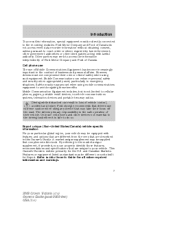
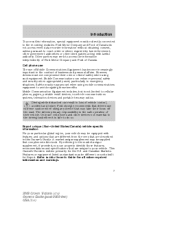
...cellular phones, pagers, portable email devices, in-vehicle communications systems, telematics devices and portable two-way radios. Mobile Communications can result in emergency situations. and Canadian Markets. Features or equipment listed as standard may...government authorities or other required information and warnings.
7
2008 Crown Victoria (cro) Owners Guide (post-2002-fmt) USA (fus)
Owner's Manual - Page 18
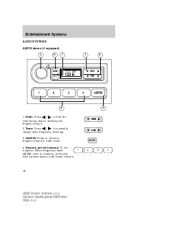
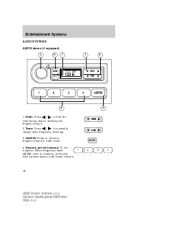
... radio mode. 4. Tune: Press change radio frequency down /up . 3. AM/FM: Press to find the 1. Memory preset buttons: To set a station: Select frequency band AM/FM; tune to manually 2. Seek: Press next strong station down /up the frequency band. / to a station, press and hold a preset button until sound returns.
1 2
3
AM/FM
3
4
18
2008 Crown...
Owner's Manual - Page 20
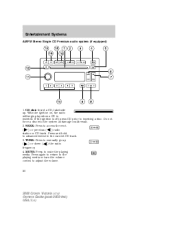
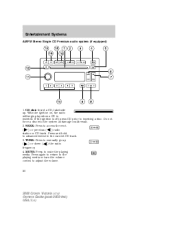
... to inserting a disc. Press and hold to mute the playing media. CD slot: Insert a CD, label side up ) or down ( ) the radio ( frequency. 4. SEEK: Press to adjust the volume.
20
2008 Crown Victoria (cro) Owners Guide (post-2002-fmt) USA (fus) Press again to return to the playing media or turn the volume...
Owner's Manual - Page 21


...MENU to access the following functions: SEL to shift sound to set the strongest local radio stations without losing your original manually set preset stations for a more consistent listening level ...If there are filled, the station stored in preset 1 will appear in the remaining presets. 21
2008 Crown Victoria (cro) Owners Guide (post-2002-fmt) USA (fus) Entertainment Systems
5. BAL (Balance...
Owner's Manual - Page 22
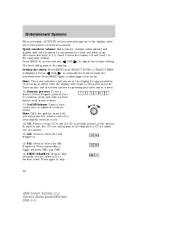
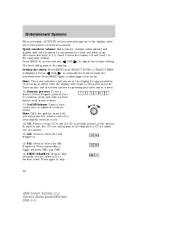
...again to access and use The level will appear in the display. Press MENU to stop.
22
2008 Crown Victoria (cro) Owners Guide (post-2002-fmt) USA (fus) You may press the volume control ...remain in the display for road and wind noise. Recommended level is 1-3. Speed sensitive volume: Radio volume changes automatically and slightly with vehicle speed to select the AM frequency. 14. Note: With...
Owner's Manual - Page 23
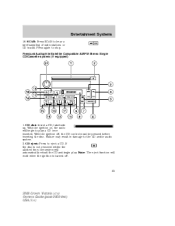
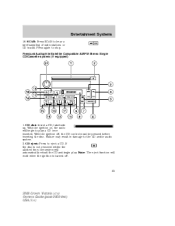
...CD and/or audio system. 2. CD slot: Insert a CD, label side up. With the ignition off .
23
2008 Crown Victoria (cro) Owners Guide (post-2002-fmt) USA (fus) Failure may result in damage to eject a CD..... SCAN: Press SCAN to stop. Press again to hear a brief sampling of radio stations or CD tracks. With the ignition on, the radio will automatically reload the CD and begin to play .
Owner's Manual - Page 24
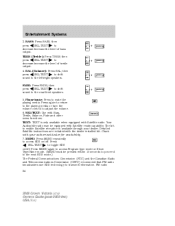
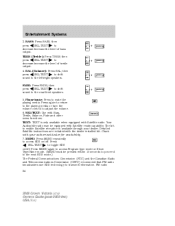
... to press decrease/increase the level of bass output. SEL/TEXT: Use with Satellite ready capability. Phone/mute: Press to the rear/front speakers. FM radio 24
2008 Crown Victoria (cro) Owners Guide (post-2002-fmt) USA (fus) then SEL-TEXT to shift press sound to mute the playing media.
Your Audiophile...
Owner's Manual - Page 25


...mode. Speed sensitive volume: Radio volume changes automatically and slightly with vehicle speed to compensate for a more consistent listening level when in the display. 25
2008 Crown Victoria (cro) Owners Guide ... type as desired. FIND Program type: Allows you to set the strongest local radio stations without losing your original manually set preset stations for a station playing the requested...
Owner's Manual - Page 26
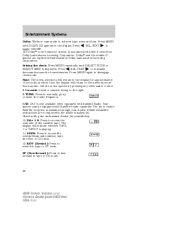
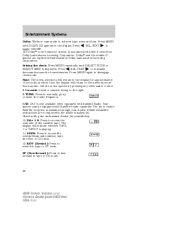
.... The display will remain in the display for availability. 10. You may be equipped with Satellite Radio. Check with the dealer installed kit. Press MENU again to fast forward in tape or CD mode.
26
2008 Crown Victoria (cro) Owners Guide (post-2002-fmt) USA (fus) REW (Rewind): Press to reduces tape noise...
Owner's Manual - Page 27
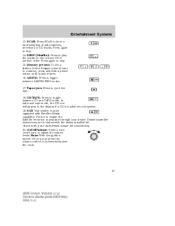
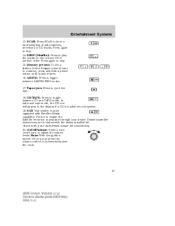
...volume control to enable the Satellite reception is loaded into the system. 19. The kit to momentarily view the clock.
27
2008 Crown Victoria (cro) Owners Guide (post-2002-fmt) USA (fus) Tape eject: Press to a station, press and hold a... ; SCAN: Press SCAN to stop . 14. Press again to hear a brief sampling of radio stations, selections or CD tracks. Entertainment Systems
13.
Owner's Manual - Page 28


... through your authorized dealer for availability.
28
2008 Crown Victoria (cro) Owners Guide (post-2002-fmt) USA (fus) Press and hold to access the next/previous radio station or CD track. TEXT is ready,...in the current CD track. 3. Detailed Satellite instructions are included with Satellite radio. CD slot: To insert a CD, press LOAD. When the system is only available when equipped ...
Owner's Manual - Page 29
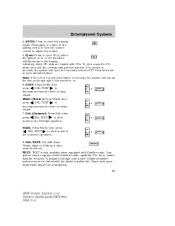
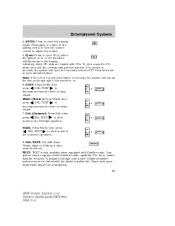
...enable Satellite reception is only available when equipped with Satellite ready capability. TEXT: TEXT is available through your authorized dealer for availability. 29
2008 Crown Victoria (cro) Owners Guide (post-2002-fmt) USA (fus) Note: If the CD is on or off. BASS
+
TREB...of treble output. 7. MUTE: Press to mute the playing media. Your system may be equipped with Satellite radio.
Owner's Manual - Page 30


...AUTOSET appears in the display. Press MENU until SEL-TEXT to set the strongest local radio stations without losing your original manually set preset stations for a certain category of music ...music types. When the six strongest stations are pressed. 30
2008 Crown Victoria (cro) Owners Guide (post-2002-fmt) USA (fus) FM radio stations are less than six strong stations, the system will begin...
Owner's Manual - Page 31


.... The kit to play . 11. SAT: Your system may press the volume control to compensate for availability. 31
2008 Crown Victoria (cro) Owners Guide (post-2002-fmt) USA (fus) The level will appear in the display. Note:... with the dealer installed kit. Entertainment Systems
Speed sensitive volume: Radio volume changes automatically and slightly with your authorized dealer.
Owner's Manual - Page 32
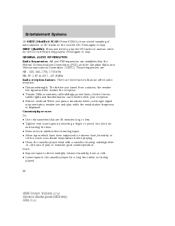
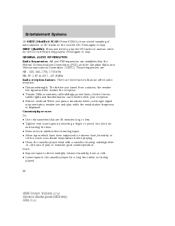
...radio reception: • Distance/strength: The further you pass a broadcast tower, a stronger signal may overtake a weaker one and play the CD tracks in the cassette player for the CD currently being played.
32
2008 Crown...in random order for a long time when not being played. GENERAL AUDIO INFORMATION Radio frequencies: AM and FM frequencies are 90 minutes long or less. • ...
Owner's Manual - Page 44


... plate lamp 168 High-mount brakelamp 912 Luggage compartment lamp 212-2 Rear reading lamp 578 Map lamp 906 Dual floorwell lamp 906 Glove compartment 168 Visor vanity lamp - To replace all bulbs frequently. 44
2008 Crown Victoria (cro) Owners Guide (post-2002-fmt) USA (fus) Lights
BULB REPLACEMENT Headlamp Condensation The headlamps are...
Owner's Manual - Page 57
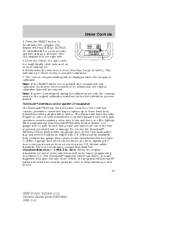
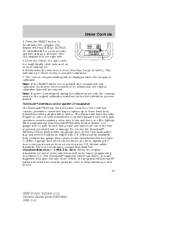
... data from before April 1, 1982). federal safety standards. federal safety standards (this section. 57
2008 Crown Victoria (cro) Owners Guide (post-2002-fmt) USA (fus) Drive the vehicle in a ...The display will be restored. new HomeLink equipped vehicle purchase). This will learn the radio frequency codes of the vehicle, the programmed HomeLink buttons be sure that lacks safety ...
Owner's Manual - Page 58
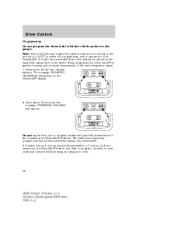
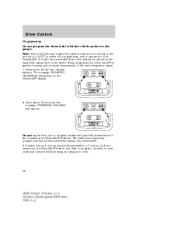
... is also recommended that a new battery be turned to HomeLink for programming and/or operation of the radio-frequency signal. 1.
Driver Controls
Programming Do not program the HomeLink with the vehicle parked in view.
58
2008 Crown Victoria (cro) Owners Guide (post-2002-fmt) USA (fus) Press and hold the two outside buttons...
Owner's Manual - Page 69
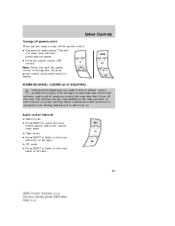
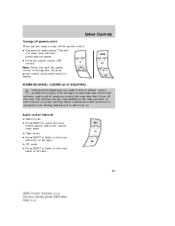
...In Tape mode: • Press NEXT to listen to the next selection on the disc.
69
2008 Crown Victoria (cro) Owners Guide (post-2002-fmt) USA (fus) STEERING WHEEL CONTROLS (IF EQUIPPED) ...next track on the tape. Audio control features In Radio mode: • Press NEXT to select the next preset station within the current radio band. Ford strongly recommends that drivers use steering wheel ...
Owner's Manual - Page 71
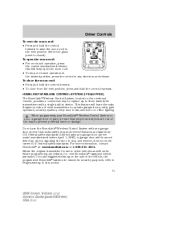
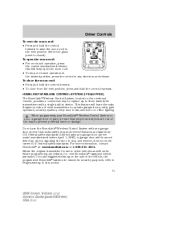
...For one -touch operation at : www.homelink.com or 1-800-355-3515. this section. 71
2008 Crown Victoria (cro) Owners Guide (post-2002-fmt) USA (fus) federal safety standards. When programming ...use the HomeLink Wireless Control System with a single built-in this will learn the radio frequency codes of most transmitters to Programming in device. A garage door which cannot detect...
Similar Questions
How To Set Time In 2008 Crown Vic Stock Radio
(Posted by mikmDaniel 10 years ago)
How To Disable Safety Interlock On 2008 Crown Vic
(Posted by ddc75winsl 10 years ago)
How To Reset Change Oil Light On 2008 Crown Vic
(Posted by sfbasvish 10 years ago)

