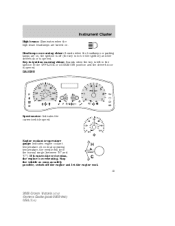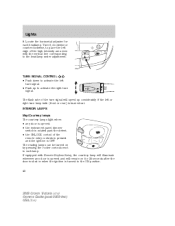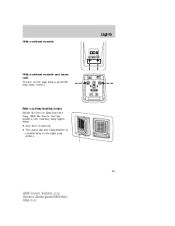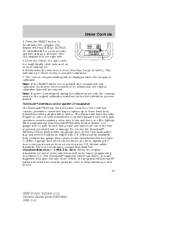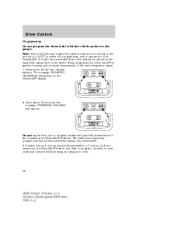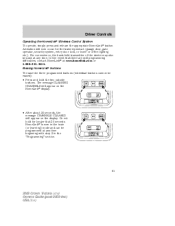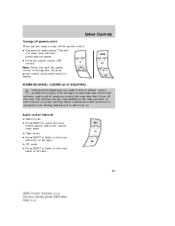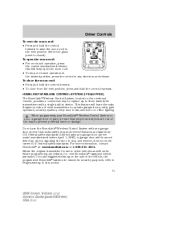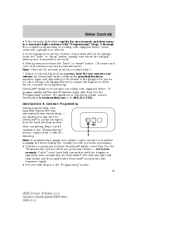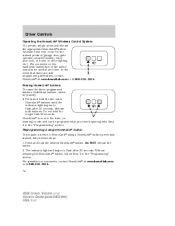2008 Ford Crown Victoria Support Question
Find answers below for this question about 2008 Ford Crown Victoria.Need a 2008 Ford Crown Victoria manual? We have 7 online manuals for this item!
Question posted by mewhal on June 21st, 2014
How To Erase Garage Door Opener On 2008 Ford Crown Victoria
Current Answers
Answer #1: Posted by BusterDoogen on June 21st, 2014 5:51 AM
I hope this is helpful to you!
Please respond to my effort to provide you with the best possible solution by using the "Acceptable Solution" and/or the "Helpful" buttons when the answer has proven to be helpful. Please feel free to submit further info for your question, if a solution was not provided. I appreciate the opportunity to serve you!
Related Manual Pages
Similar Questions
I don't have any warm air from the heater, how do i replace the heat selector?