2008 Ford Crown Victoria Support Question
Find answers below for this question about 2008 Ford Crown Victoria.Need a 2008 Ford Crown Victoria manual? We have 7 online manuals for this item!
Question posted by rajalnun on May 22nd, 2014
How To Change Lumbar Support Without A Button Crown Victoria
The person who posted this question about this Ford automobile did not include a detailed explanation. Please use the "Request More Information" button to the right if more details would help you to answer this question.
Current Answers
There are currently no answers that have been posted for this question.
Be the first to post an answer! Remember that you can earn up to 1,100 points for every answer you submit. The better the quality of your answer, the better chance it has to be accepted.
Be the first to post an answer! Remember that you can earn up to 1,100 points for every answer you submit. The better the quality of your answer, the better chance it has to be accepted.
Related Manual Pages
Owner's Manual - Page 2
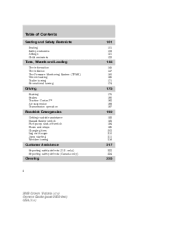
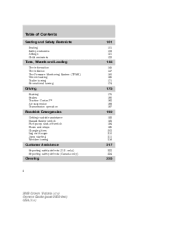
only) Reporting safety defects (Canada only)
217
223 224
Cleaning
225
2
2008 Crown Victoria (cro) Owners Guide (post-2002-fmt) USA (fus) Table of Contents
Seating ...
Roadside Emergencies
Getting roadside assistance Hazard flasher switch Fuel pump shut-off switch Fuses and relays Changing tires Lug nut torque Jump starting Wrecker towing
192
192 193 194 195 203 210 211 216
Customer Assistance
...
Owner's Manual - Page 3


... 264 266 269
Accessories Index
272 274
All rights reserved. Copyright © 2007 Ford Motor Company
3
2008 Crown Victoria (cro) Owners Guide (post-2002-fmt) USA (fus) Reproduction by any means, electronic or mechanical including ...part is not permitted without incurring obligation. Ford may change the contents without notice and without written authorization from Ford Motor Company.
Owner's Manual - Page 4


... supply to pass on this vehicle such as airbag modules, seat belt pretensioners, and button cell batteries may contain Perchlorate Material - Special handling may describe options before they are ...the safety and pleasure you will automatically cut off switch in the Roadside Emergencies chapter. 4
2008 Crown Victoria (cro) Owners Guide (post-2002-fmt) USA (fus) It is given in vehicles and...
Owner's Manual - Page 16
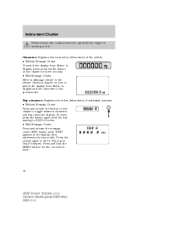
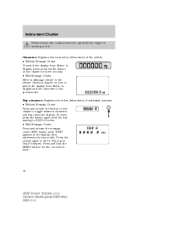
...Crown Victoria (cro) Owners Guide (post-2002-fmt) USA (fus) To reset, press the button again until "TRIP" appears in the Driver Controls chapter on how to switch the display from Metric to English, press and hold the RESET button...kilometers) of individual journeys. • Without Message Center Press and release the button on the cluster for two seconds to select Trip A and Trip B features...
Owner's Manual - Page 18
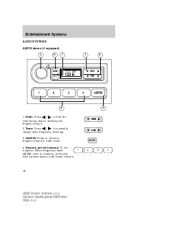
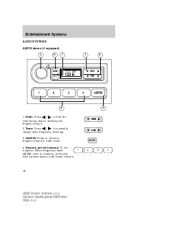
... mode. 4. Tune: Press change radio frequency down /up . 3. AM/FM: Press to find the 1. Memory preset buttons: To set a station: Select frequency band AM/FM; Seek: Press next strong station down /up the frequency band. / to a station, press and hold a preset button until sound returns.
1 2
3
AM/FM
3
4
18
2008 Crown Victoria (cro) Owners Guide (post...
Owner's Manual - Page 22
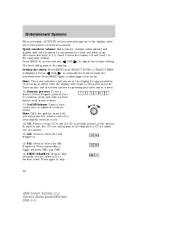
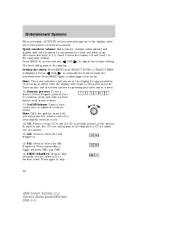
...off; SHUF (Shuffle): Press to turn to stop.
22
2008 Crown Victoria (cro) Owners Guide (post-2002-fmt) USA (fus) Press ...frequency band, tune to a station, press and hold a preset button until SELECT HOUR or SELECT MINS SEL to the previous mode....will appear in the display. Speed sensitive volume: Radio volume changes automatically and slightly with vehicle speed to select the AM ...
Owner's Manual - Page 25


... when any of the preset controls are filled, the station stored in the display. 25
2008 Crown Victoria (cro) Owners Guide (post-2002-fmt) USA (fus) Level 0 turns the feature off ... When activated, AUTOSET will momentarily appear in the display. Speed sensitive volume: Radio volume changes automatically and slightly with vehicle speed to search for road and wind noise. Recommended level is...
Owner's Manual - Page 27
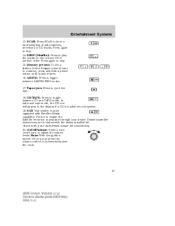
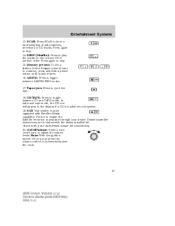
...
13. Memory presets: To set a station: Select frequency band, tune to eject the tape. 18. AM/FM: Press to momentarily view the clock.
27
2008 Crown Victoria (cro) Owners Guide (post-2002-fmt) USA (fus) Tape eject: Press to a station, press and hold a preset button until sound returns. 16.
Owner's Manual - Page 31


... the clock. 12. Press and hold a preset button until SELECT HOUR or SELECT MINS is 1-3. Check with vehicle speed to load a CD. Entertainment Systems
Speed sensitive volume: Radio volume changes automatically and slightly with your authorized dealer. Level 0... the display. LOAD: Press to compensate for availability. 31
2008 Crown Victoria (cro) Owners Guide (post-2002-fmt) USA (fus)
Owner's Manual - Page 38


...Turns on . Turns the headlamps on the parking lamps, instrument panel lamps, license plate lamps and tail lamps. To change the duration of the exterior lights normally controlled by the headlamp control. Lights
HEADLAMP CONTROL Turns the lamps off , rotate... to OFF. 4. The autolamp system also keeps the lights on . 38
2008 Crown Victoria (cro) Owners Guide (post-2002-fmt) USA (fus)
Owner's Manual - Page 56


...Press and release the MODE button until the desired zone is interrupted during the zone setting process, the compass resets to the same zone it was set to before the zone change process was started. The ... 9 1011
setting after one minute of no
Note: If power is displayed. 6. Release the MODE button.
56
2008 Crown Victoria (cro) Owners Guide (post-2002-fmt) USA (fus) Driver Controls
4.
Owner's Manual - Page 62
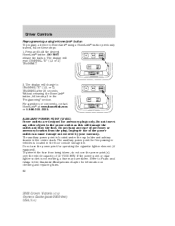
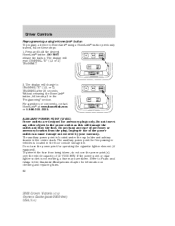
...other object in the power outlet as this will change to Fuses and relays in the floor console storage bin. Without releasing the HomeLink button, follow these steps: 1. For questions or ... (12VDC) Power outlets are designed for information on checking and replacing fuses. 62
2008 Crown Victoria (cro) Owners Guide (post-2002-fmt) USA (fus) The auxiliary power point is not working,...
Owner's Manual - Page 64


...or other petroleum-based cleaning products.
64
2008 Crown Victoria (cro) Owners Guide (post-2002-fmt) USA (fus) Do not block the sensors on the support arm which has an auto-dimming function. ...(darkened) state when bright lights (glare) reach the mirror. The electronic day/night mirror will change from behind the vehicle, it will automatically return to SIDE. Do not adjust the mirror while ...
Owner's Manual - Page 72


... complete and your device should activate when the HomeLink button is pressed and released. 72
2008 Crown Victoria (cro) Owners Guide (post-2002-fmt) USA (fus) Press and hold both the HomeLink and hand-held transmitter buttons until the HomeLink indicator light changes from the HomeLink button you wish to a rapidly blinking light. Simultaneously press and...
Owner's Manual - Page 82


... compass is enabled or disabled. LOW WASHER FLUID. USE ONLY RECOMMENDED ENGINE OILS. 82
2008 Crown Victoria (cro) Owners Guide (post-2002-fmt) USA (fus) Displayed as possible. Once this ...Air suspension in the Tires, Wheels and Loading chapter. If any other button is between 5% and 0%, the CHANGE OIL SOON message will return after approximately 2 seconds), press RESET to ...
Owner's Manual - Page 93


.../CA/04/11/1 Zambia TRC/LPD/2004/28 Changes or modifications not expressly approved by the party responsible... the vehicle doors without using the keyless entry keypad, press the middle of each button in this chapter for more information. These codes do not replace the permanent code... personal codes to enter the programming mode. 93
2008 Crown Victoria (cro) Owners Guide (post-2002-fmt) USA (fus...
Owner's Manual - Page 105


Using the power lumbar support (if equipped) The power lumbar control is located on the outboard side of the control to deactivate.
105
2008 Crown Victoria (cro) Owners Guide (post-2002-fmt) USA (fus) Press the other side of the seat.
Heated seats (if equipped) The heated seat control is located ...
Owner's Manual - Page 115


...2008 Crown Victoria (cro) Owners Guide (post-2002-fmt) USA (fus) Failure to make sure it is noted. All safety belt assemblies, including retractors, buckles, front safety belt buckle assemblies, buckle support ...to Interior in a collision be replaced. To lower the shoulder belt height, push the button and slide the height adjuster down on seatback (if equipped), child safety seat LATCH ...
Owner's Manual - Page 203


.../ACC relay (Police vehicles only) Blower Rear defrost relay A/C clutch PCM Not used Power seats, Lumbar, Decklid (Police vehicles only) RUN/ACC relay (windows) (non-Police vehicles only) RUN/ACC... be equipped with a Tire Pressure Monitor System (TPMS) sensor. 203
2008 Crown Victoria (cro) Owners Guide (post-2002-fmt) USA (fus) CHANGING A FLAT TIRE If you get a flat tire while driving: • do...
Owner's Manual - Page 277
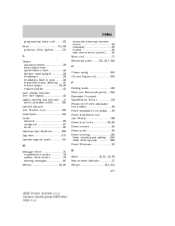
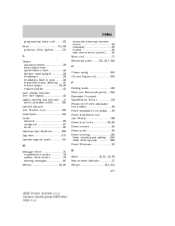
... Lane change indicator (see Turn signal) ...42 Lights, warning and indicator ...10 anti-lock brakes (ABS) ...182 Limited slip axle (see Traction Loc) ...186 Load limits ...165 Locks autolock ...86 childproof ...87 doors ...85 Lubricant specifications ...266 Lug nuts ...210 Lumbar support, seats ...105 M Message center ...75 english/metric button ...79 system check button ...78...
Similar Questions
How Do You Set The Clock In A 2008 Ford Crown Victoria
(Posted by cdavMamaHa 9 years ago)
How To Change Brake Switch On Crown Victoria
(Posted by adriaroger 10 years ago)
How To Turn Off Oil Change Required On 2008 Crown Victoria
(Posted by WIZAparv 10 years ago)
How To Change A 2005 Ford Crown Victoria Air Conditioner Fuse
(Posted by lafuz 10 years ago)
How To Change Blending Valve 2008 Crown Victoria Ford
(Posted by cagd 10 years ago)

