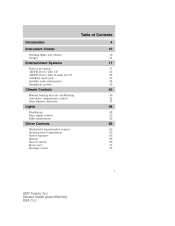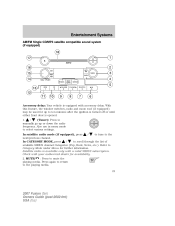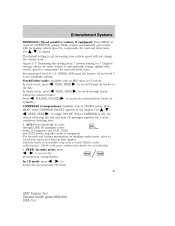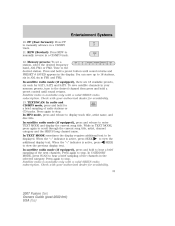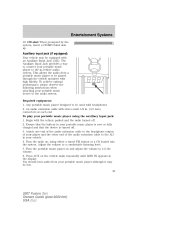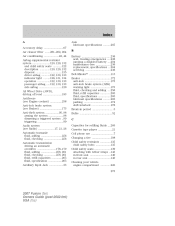2007 Ford Fusion Support Question
Find answers below for this question about 2007 Ford Fusion.Need a 2007 Ford Fusion manual? We have 7 online manuals for this item!
Question posted by ash978722 on October 30th, 2015
The Seat Wont Move Back And Radio Light Don't Show And Cd Stucl
The person who posted this question about this Ford automobile did not include a detailed explanation. Please use the "Request More Information" button to the right if more details would help you to answer this question.
Current Answers
Answer #1: Posted by TechSupport101 on November 28th, 2015 4:20 AM
Hi. As per the Owner's Manual, if the power seat will not move back, put the seat back section of the seat down to it's lowest position a couple of times using the hand leaver and then retry after.
Related Manual Pages
Similar Questions
Head Light Fuse. Where Is It Located On Fuse Box
(Posted by Anonymous-120004 10 years ago)
My Power Windows Don't Work Or My Light From The Top
(Posted by edgar51284 10 years ago)