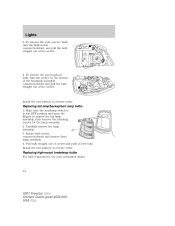2007 Ford Freestar Support Question
Find answers below for this question about 2007 Ford Freestar.Need a 2007 Ford Freestar manual? We have 6 online manuals for this item!
Question posted by patandhank on January 30th, 2013
Radio And Cd Player
I have a '07 Freestar SE and the CD player, radio and clock quit working. I can't change stations, eject my cd or even set the clock. None of the buttons work. It is playing on an am station but I can't get it to change. I just had a new battery installed but it was doing this before the new battery. Can you please tell me what is going on and how to fix it. I have no book with this van. Thank You
Current Answers
Related Manual Pages
Similar Questions
The Dvd Player On The Ford Freestyle 2007 Makes A Humming Sound When It Is Not O
We never used the DVD player but now it turns on and makes a humming sound. Pushing the buttons does...
We never used the DVD player but now it turns on and makes a humming sound. Pushing the buttons does...
(Posted by p2kclark 10 years ago)
How Do You Reset The Radio Clock In An 04 Ford Freestar
(Posted by fulsury 10 years ago)