2007 Ford Edge Support Question
Find answers below for this question about 2007 Ford Edge.Need a 2007 Ford Edge manual? We have 8 online manuals for this item!
Question posted by bchcateq on January 16th, 2014
How To Set The Clock And Radio On A 2007 Ford Edge
The person who posted this question about this Ford automobile did not include a detailed explanation. Please use the "Request More Information" button to the right if more details would help you to answer this question.
Current Answers
There are currently no answers that have been posted for this question.
Be the first to post an answer! Remember that you can earn up to 1,100 points for every answer you submit. The better the quality of your answer, the better chance it has to be accepted.
Be the first to post an answer! Remember that you can earn up to 1,100 points for every answer you submit. The better the quality of your answer, the better chance it has to be accepted.
Related Manual Pages
Owner's Manual - Page 7
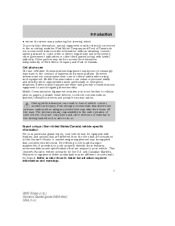
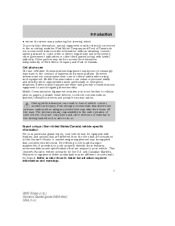
...-vehicle communications systems, telematics devices and portable two-way radios. Export unique (Non-United States/Canada) vehicle specific ... equipment to access the information independently of Ford Motor Company and Ford of Canada do so. To access this...government authorities or other required information and warnings.
7
2007 Edge (edg) Owners Guide (post-2002-fmt) USA (fus) Mobile...
Owner's Manual - Page 21


... (Pop, Rock, News, etc.). Also use in menu mode to select various settings. / to tune to the In satellite radio mode (if equipped), press next/previous channel. / to Category Mode under Menu ... to 1. With this feature, the window switches, radio and moon roof (if equipped) may be used for availability. : Press to the playing media. 21
2007 Edge (edg) Owners Guide (post-2002-fmt) USA (fus)
Owner's Manual - Page 22


... the list of channels only (i.e. Setting the clock: Press MENU until the category appears in the display. FADE: Press MENU to select the category. Use 22
2007 Edge (edg) Owners Guide (post-2002-fmt) USA (fus) ROCK). Press / to seek all available SIRIUS categories and channels. Check with a valid SIRIUS radio subscription. You may also select...
Owner's Manual - Page 23
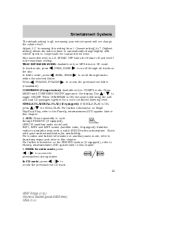
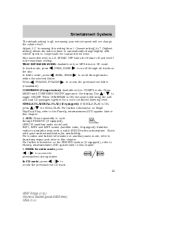
... ; FOLDER, FOLDER to In CD mode, press access the previous/next CD track. 23
2007 Edge (edg) Owners Guide (post-2002-fmt) USA (fus) COMPRESS (Compression): Available only in this ...is ON, the system will not change slightly with a valid SIRIUS radio subscription. Entertainment Systems
The default setting is available only with vehicle speed to Family entertainment DVD system later in...
Owner's Manual - Page 25


...set a station, select the desired frequency band, AM, FM1 or FM2. You can save satellite channels in your authorized dealer for SAT1, SAT2 and SAT3. To save up to the desired channel then press and hold a preset button until sound returns. Satellite radio... to the desired station. Check with a valid SIRIUS radio subscription. In TEXT MODE sometimes the display requires additional ...
Owner's Manual - Page 27


... various settings. Entertainment Systems
Audiophile AM/FM in-dash six CD/MP3 satellite compatible sound system (if equipped)
Accessory delay: Your vehicle is opened. / (Tune/Disc selector): 1. With this feature, the window switches, radio and moon roof (if equipped) may be used for further information. Press and hold for availability. 27
2007 Edge (edg) Owners...
Owner's Manual - Page 28
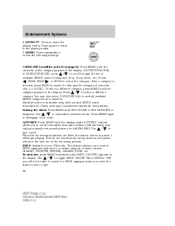
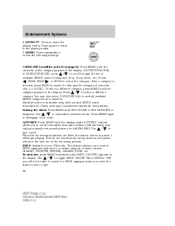
... selected, press SEEK to set the strongest local radio stations without losing your authorized dealer for RBDS equipped stations or view the station name or type. 28
2007 Edge (edg) Owners Guide (post-2002-fmt) USA (fus) After a category is OFF, the display. You may also select CATEGORY ALL to disengage clock mode. Autoset allows you...
Owner's Manual - Page 29


.../next folder Press (if available).
29
2007 Edge (edg) Owners Guide (post-2002-fmt) USA (fus) increasing your vehicle speed will not change slightly with increasing vehicle speed to adjust. SPEED OFF turns the feature off ; FOLDER, FOLDER to reach the SPEEDVOL setting. BASS: Press MENU to adjust. Radio volume automatically gets louder with vehicle...
Owner's Manual - Page 31


...six in AM, six in FM1 and FM2.
31
2007 Edge (edg) Owners Guide (post-2002-fmt) USA (fus) Otherwise... all tracks within the current folder. : In folder mode, 8. Memory presets: To set a station, select the desired frequency band, AM, FM1 or FM2. SHUFFLE ON will...to engage shuffle mode right away, press SEEK to manually advance in the radio display. CD SHUF will display in a CD/MP3 11. In MP3...
Owner's Manual - Page 32


... song title, artist, channel category and the SIRIUS long channel name. Press again to enter TEXT MODE and display the current song title. In satellite radio mode (if equipped), press and release to stop. While in your authorized dealer for availability. 13. In MP3 mode, press and release to be displayed...
Owner's Manual - Page 35


...2007 Edge (edg) Owners Guide (post-2002-fmt) USA (fus) The audio extension cable must be attempted while the vehicle is used with a volume control. 2. Line level outputs are intended for connection to match the volume of the CD or FM radio... player volume down. For safety reasons, connecting or adjusting the settings on your reception. • Station overload: When you travel from...
Owner's Manual - Page 39


.... • Station overload: When you . For information on the radio display by pressing AUX and Preset 1 control simultaneously.
39
2007 Edge (edg) Owners Guide (post-2002-fmt) USA (fus) Satellite Radio Electronic Serial Number (ESN): This 12-digit Satellite Serial Number is a satellite radio signal interference. Your radio display may overtake a weaker one and result in order...
Owner's Manual - Page 42


...radio volume control. To play a CD in the system, press PLAY on automatically indicating the DVD system is off. Clean with a soft cloth, wiping from the center to the edge. 42
2007 Edge (edg... . Entertainment Systems
Quick start Your Family Entertainment System includes a DVD system, two sets of wireless infrared (IR) headphones and a wireless infrared (IR) remote control. To...
Owner's Manual - Page 93


... control will disengage. This will turn on the 5. light on . Disengaging speed control To disengage the speed control: • Depress the brake pedal. Resuming a set speed.
93
2007 Edge (edg) Owners Guide (post-2002-fmt) USA (fus) The indicator instrument cluster will automatically return the vehicle to reduce the speed. • If the vehicle...
Owner's Manual - Page 94
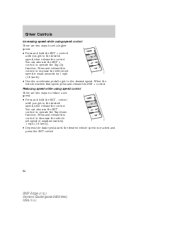
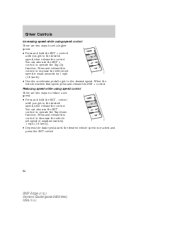
... control. control until the desired vehicle speed is reached and press the SET control.
94
2007 Edge (edg) Owners Guide (post-2002-fmt) USA (fus) You can also use the SET + control to operate the Tap-Up function. You can also use the SET control to operate the Tap-Down function. Driver Controls
Increasing speed while...
Owner's Manual - Page 280


...compounds. To begin this process: 1. Run the engine until the idle trim is reconnected.
280
2007 Edge (edg) Owners Guide (post-2002-fmt) USA (fus) Release the parking brake. With your eyes ...children. If the battery has been disconnected or a new battery has been installed, the clock and radio settings must relearn its idle trim, the idle quality of 15 minutes and get prompt medical ...
Owner's Manual - Page 311
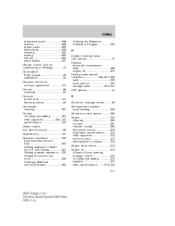
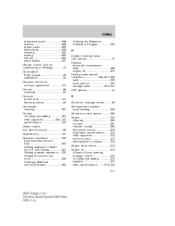
... running lamps (see Speed control) ...92 Cupholder(s) ...137 Customer Assistance ...232 Ford Extended Service Plan ...260 Getting assistance outside the U.S. Index
instrument panel ...268 ...(see Air conditioning or Heating) ...70 Clock adjust 6-CD in dash ...28 AM/FM/CD ...22 Compass, electronic set zone adjustment ...100 Console ...88 overhead...2007 Edge (edg) Owners Guide (post-2002-fmt) USA (fus)
Owner's Manual - Page 314


...-148 Safety seats for children ...171 Safety Compliance Certification Label ...306 Satellite Radio Information ...38 Seats ...128 child safety seats ...171 easy access/easyout feature... ...118, 133 SecuriLock passive anti-theft system ...124 Servicing your vehicle ...271 Setting the clock AM/FM single CD ...22 AM/FM/In-dash 6 CD ...28 Spare...195
2007 Edge (edg) Owners Guide (post-2002-fmt) USA (fus)
Quick Reference Guide 1st Printing - Page 1


...Edge | Litho in the United States, call (800) 241-3673. The seatback will not operate. Press and hold for a long load. TIRE PRESSURE MONITORING SYSTEM (if equipped) Using radio...floor panel. For a MAX A/C setting, press A/C, and set the temperature to your Owner's Guide... about your Owner's Guide.
2007
FORD EDGE QUICK REFERENCE GUIDE
Ford Motor Company Customer Relationship Center ...
Quick Reference Guide 1st Printing - Page 2
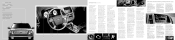
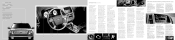
...Edge - To set the strongest local radio stations without losing your auxiliary audio device. Welcome to mute the playing media. Transmission Malfunction/ Reduced Power Light This light illuminates when a powertrain or an AWD fault has been detected. If the light is blinking, engine misfire is equipped with efficient fuel economy, the Ford Edge...please refer to set the clock: Press MENU ...
Similar Questions
2007 Edge Not Getting Fuel?
My 2007 Edge was fine. Went out to start, acts like it's out of gas, but it is not out of gas.
My 2007 Edge was fine. Went out to start, acts like it's out of gas, but it is not out of gas.
(Posted by janemont86 10 years ago)
Feel Misfire On 2007 Edge At Times But No Codes At All
(Posted by Dblyn54 11 years ago)

