2007 Ford Edge Support Question
Find answers below for this question about 2007 Ford Edge.Need a 2007 Ford Edge manual? We have 8 online manuals for this item!
Question posted by Evilichyang on January 3rd, 2014
How To Replace Miniture Bulb On Radio Display In 2007 Ford Edge
The person who posted this question about this Ford automobile did not include a detailed explanation. Please use the "Request More Information" button to the right if more details would help you to answer this question.
Current Answers
There are currently no answers that have been posted for this question.
Be the first to post an answer! Remember that you can earn up to 1,100 points for every answer you submit. The better the quality of your answer, the better chance it has to be accepted.
Be the first to post an answer! Remember that you can earn up to 1,100 points for every answer you submit. The better the quality of your answer, the better chance it has to be accepted.
Related Manual Pages
Owner's Manual - Page 24


...folder on MP3 discs, if available.
24
2007 Edge (edg) Owners Guide (post-2002-fmt) USA (fus) To disengage, press SHUFFLE. Entertainment Systems
In satellite radio mode (if equipped), press SEEK, SEEK...or pause the current CD or DVD. SHUFFLE ON will appear in the radio display. SHUFFLE OFF will display in the display. The CD/DVD status will appear in random order. Check with a...
Owner's Manual - Page 31


...appear in the display. Memory presets: To set a station, select the desired frequency band, AM, FM1 or FM2. You can save up to manually advance in FM1 and FM2.
31
2007 Edge (edg) Owners Guide...hold a preset button until sound returns and PRESET # SAVED appears in the display. The CD/DVD status will appear in the radio display. FF (Fast forward): Press FF to 18 stations, six in AM, six...
Owner's Manual - Page 39


...Satellite Radio Electronic Serial Number (ESN): This 12-digit Satellite Serial Number is a satellite radio signal interference. Note: SIRIUS reserves the unrestricted right to indicate the interference. Ford ... audible static, you will need this number on the radio display by pressing AUX and Preset 1 control simultaneously.
39
2007 Edge (edg) Owners Guide (post-2002-fmt) USA (fus) Vehicles ...
Owner's Manual - Page 40


... shortly.
SAT FAULT
INVALID CHNL
UNSUBSCRIBED
NO TEXT
40
2007 Edge (edg) Owners Guide (post-2002-fmt) USA (fus) Channel no longer available. than two seconds to This message should produce audio for this 1-888-539-7474 to channel. Entertainment Systems
Radio Display ACQUIRING Condition Action Required Radio requires more No action required. period of your...
Owner's Manual - Page 41


... with the FES features and controls as well as the very important safety information. 41
2007 Edge (edg) Owners Guide (post-2002-fmt) USA (fus) subscription issues. not available at this... material to been deactivated by re-activate or resolve SIRIUS Satellite Radio. Entertainment Systems
Radio Display NO TEXT Action Required Song title information not available at this time on this ...
Owner's Manual - Page 54
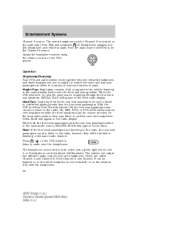
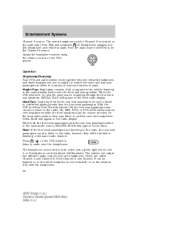
... speakers. The wired headphone jack for the front audio system, they will appear in the front radio display. Single Play: Single play the chosen selection for Channel B is when the rear seat passengers choose to listen to...
Channel A source. The headphone control will appear on the infrared (IR) wireless headphones. 54
2007 Edge (edg) Owners Guide (post-2002-fmt) USA (fus)
Owner's Manual - Page 55
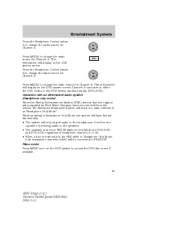
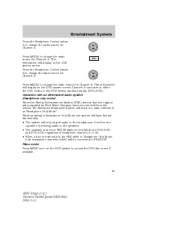
... will display on the DVD system screen. Operation with an aftermarket audio system (Headphone only mode) When the Family Entertainment System (FES) detects that the original radio supplied by Ford Motor ...DVD system screen. Channel B can listen to access the DVD disc menu if available.
55
2007 Edge (edg) Owners Guide (post-2002-fmt) USA (fus) Press MEDIA to change the audio source...
Owner's Manual - Page 63


When the radio displays "DVD MENU", press PLAY on the radio (memory preset #6), to play and pause a DVD. The radio will appear in a few different ways.
The three states are described as: FULL (enabled): The FES has control over the secondary source (headphones) only. Parental control for load and eject. 63
2007 Edge (edg) Owners Guide (post-2002...
Owner's Manual - Page 67
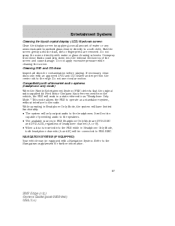
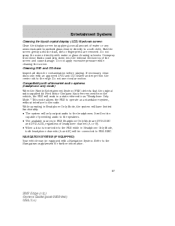
...
2007 Edge (edg) Owners Guide (post-2002-fmt) USA (fus) Refer to the Navigation supplement for contamination before playing. Entertainment Systems
Cleaning the liquid crystal display ...Ford Motor Company has been removed from the vehicle, the FES will work in a state referred to as "Headphone Only Mode." This mode allows the FES to operate as a standalone system, without interface to the radio...
Owner's Manual - Page 80
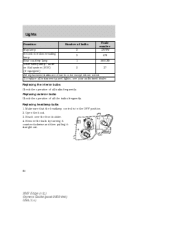
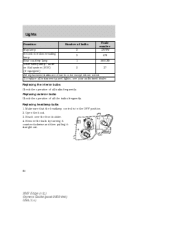
... then pulling it straight out.
80
2007 Edge (edg) Owners Guide (post-2002-fmt) USA (fus) see your authorized dealer. Replacing exterior bulbs Check the operation of all instrument panel lights - Make sure that the headlamp control is in color except where noted. Replacing the interior bulbs Check the operation of bulbs Trade number 12V6W
Map lamp 2 Second...
Owner's Manual - Page 82
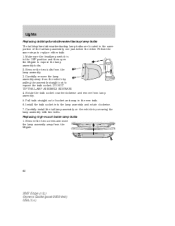
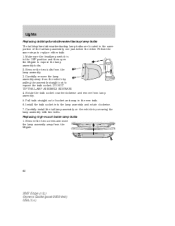
... assembly away from the liftgate.
82
2007 Edge (edg) Owners Guide (post-2002-fmt) USA (fus) Remove the two bolts from lamp assembly. 5. Rotate the bulb socket counterclockwise and remove from the lamp assembly. 3. Install the bulb socket into the lamp assembly and rotate clockwise. 7. Replacing high-mount brake lamp bulbs 1. DO NOT TIP THE LAMP ASSEMBLY...
Owner's Manual - Page 84


... the fog lamp. 3. Make sure the foglamp switch is in reverse order.
84
2007 Edge (edg) Owners Guide (post-2002-fmt) USA (fus) Lights
Replacing foglamp bulbs (if equipped) 1. From underneath the vehicle, remove splash shield and rotate the harness/bulb assembly counterclockwise, to remove from the harness assembly via the two snap clips. Install the...
Owner's Manual - Page 308


...communication system Remote start 308
2007 Edge (edg) Owners Guide (post-2002-fmt) USA (fus) Accessories
GENUINE FORD ACCESSORIES FOR YOUR VEHICLE A wide selection of Genuine Ford Accessories are available for your... new vehicle limited warranty. The accessories will repair or replace any properly dealer-installed Genuine Ford Accessories found to be warranted for whichever provides you the...
DVD Supplement 1st Printing - Page 8


...damage to the radio. 8
2007 (dvd) Supplement USA (fus) This could drip down screen Clean the display screen by Ford Motor Company has ...where strong magnetic fields are removed. Cleaning the liquid crystal display (LCD) flip-down into the internal electronics of any ... the Family Entertainment System (FES) detects that the original radio supplied by applying a small amount of water or any ...
DVD Supplement 1st Printing - Page 19
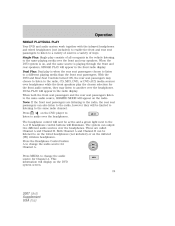
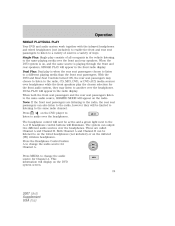
... rear seat passengers listen to the same audio source, SHARED MODE will appear in the front radio display. The system can be listened to on the wired headphones (not included) or on the DVD system screen. 19
2007 (dvd) Supplement USA (fus) This information will now be limited to listening to the same...
DVD Supplement 1st Printing - Page 20


...
20
2007 (dvd) Supplement USA (fus) OPERATION WITH AN AFTERMARKET AUDIO SYSTEM (HEADPHONE ONLY MODE) When the Family Entertainment System (FES) detects that the original radio supplied by Ford Motor Company...disc is inserted into the FES while in Headphone Only Mode, both headphone channels (A&B) will display on the DVD system to access the DVD set-up menu and the following features: 1. ...
DVD Supplement 1st Printing - Page 27
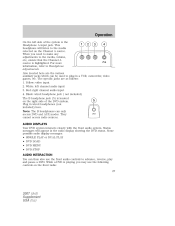
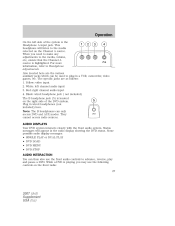
... headphone jack (5) is highlighted. They cannot access radio sources. AUDIO DISPLAYS Your DVD system interacts closely with the front audio ... 2. Also located here are as follows: 1. Some possible radio display messages: • SINGLE PLAY or DUAL PLAY • DVD...may use the front audio controls to plug in the radio display showing the DVD status. Operation
On the left channel ...
Quick Reference Guide 1st Printing - Page 1


...MONITORING SYSTEM (if equipped) Using radio-frequency pressure sensors, this system ... If your Owner's Guide.
2007
FORD EDGE QUICK REFERENCE GUIDE
Ford Motor Company Customer Relationship Center P.O.... in U.S.A. Recirculation control Press to display the outside or recirculated air based ... individual temperature settings (dual zone control). Replacements are not operating, a fuse may lead...
Quick Reference Guide 1st Printing - Page 2
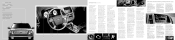
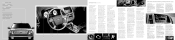
...to decrease/ increase fan speed. Message Center (if equipped) The message center displays important vehicle information through all tracks within the selected folder. 3. Steering Wheel ...to mute the playing media. Speed sensitive volume: Radio volume automatically changes slightly with efficient fuel economy, the Ford Edge has it remains illuminated, the On Board Diagnostics System...
Scheduled Maintenance Guide 1st Printing - Page 9


...edge of the driver's door. If you and your vehicle. If this information is located on these labels then you should consult your Ford Dealer. When you need to your vehicle's performance and helps keep you have questions regarding tire replacement... 9
2007 (smg) Scheduled Maintenance Guide USA (fus) KEEP IT GENUINE
Tires
Keep It Genuine Proper tire maintenance and replacement are the...
Similar Questions
2007 Edge Not Getting Fuel?
My 2007 Edge was fine. Went out to start, acts like it's out of gas, but it is not out of gas.
My 2007 Edge was fine. Went out to start, acts like it's out of gas, but it is not out of gas.
(Posted by janemont86 10 years ago)

