2007 Ford Edge Support Question
Find answers below for this question about 2007 Ford Edge.Need a 2007 Ford Edge manual? We have 8 online manuals for this item!
Question posted by kndoni on January 8th, 2014
Aux Jack In 2007 Ford Edge Where
The person who posted this question about this Ford automobile did not include a detailed explanation. Please use the "Request More Information" button to the right if more details would help you to answer this question.
Current Answers
There are currently no answers that have been posted for this question.
Be the first to post an answer! Remember that you can earn up to 1,100 points for every answer you submit. The better the quality of your answer, the better chance it has to be accepted.
Be the first to post an answer! Remember that you can earn up to 1,100 points for every answer you submit. The better the quality of your answer, the better chance it has to be accepted.
Related Manual Pages
Owner's Manual - Page 1
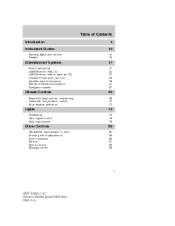
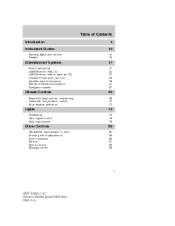
...14
Entertainment Systems
How to get going AM/FM stereo with CD AM/FM stereo with in-dash six CD Auxiliary input jack (Line in) Satellite radio information Family entertainment system Navigation system
17
17 21 27 34 38 41 67
Climate Controls
... wheel adjustment Power windows Mirrors Speed control Message center
85
85 86 89 91 92 98
1
2007 Edge (edg) Owners Guide (post-2002-fmt) USA (fus)
Owner's Manual - Page 3
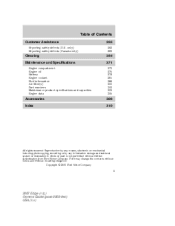
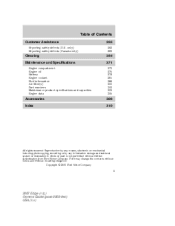
... storage and retrieval system or translation in whole or part is not permitted without incurring obligation. Ford may change the contents without notice and without written authorization from Ford Motor Company. Copyright © 2006 Ford Motor Company
3
2007 Edge (edg) Owners Guide (post-2002-fmt) USA (fus) only) Reporting safety defects (Canada only)
256
262 263...
Owner's Manual - Page 4


...fuel supply to printing cycles it . It is given in the Roadside Emergencies chapter. 4
2007 Edge (edg) Owners Guide (post-2002-fmt) USA (fus) collision when parking). CONGRATULATIONS Congratulations on ... may apply for service or vehicle end of the vehicle. The more information on Ford Motor Company and its constituents, and certain vehicle components contain or emit chemicals known ...
Owner's Manual - Page 6
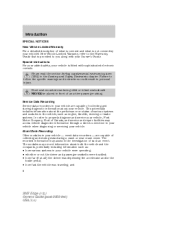
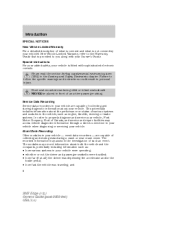
...throttle, steering or brake systems. In order to properly diagnose and service your vehicle, Ford Motor Company, Ford of Canada, and service and repair facilities may assist in your vehicle - event ... are capable of collecting and storing data during a crash or near crash event. and 6
2007 Edge (edg) Owners Guide (post-2002-fmt) USA (fus) The recorded information may access vehicle diagnostic ...
Owner's Manual - Page 7
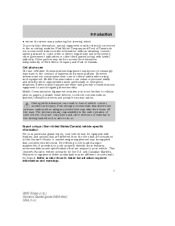
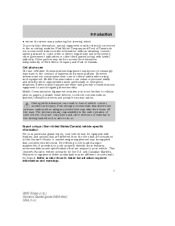
... or where required by law enforcement, other government authorities or other required information and warnings.
7
2007 Edge (edg) Owners Guide (post-2002-fmt) USA (fus) This Owner's Guide is not limited to ...8226; where the driver was positioning the steering wheel. To access this book. Ford Motor Company and Ford of Canada do so. Other parties may be directly connected to your vehicle....
Owner's Manual - Page 9
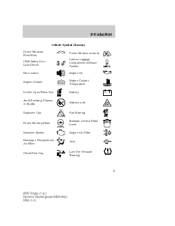
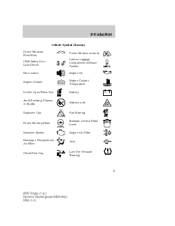
... Temperature Battery
Do Not Open When Hot Avoid Smoking, Flames, or Sparks Explosive Gas
Battery Acid
Fan Warning Maintain Correct Fluid Level Engine Air Filter Jack
MAX MIN
Power Steering Fluid Emission System Passenger Compartment Air Filter
Check Fuel Cap
Low Tire Pressure Warning
9
2007 Edge (edg) Owners Guide (post-2002-fmt) USA (fus)
Owner's Manual - Page 23
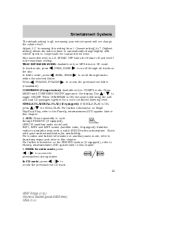
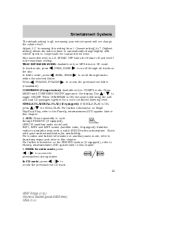
... In CD mode, press access the previous/next CD track. 23
2007 Edge (edg) Owners Guide (post-2002-fmt) USA (fus) For further information ...For further information on auxiliary audio mode, refer to Auxiliary input jack later in this chapter. 5. SEEK: In radio mode, press ... PLAY/DUAL PLAY (if equipped): If SINGLE PLAY is 1-3; AUX: Press repeatedly to access the previous/next folder Press (if ...
Owner's Manual - Page 30


...press seek to select a category. SEEK to the previous/next channel. Use toggle ON/OFF. AUX: Press repeatedly to the (Jazz, Rock, News, etc.), press previous/next channel in this ...previous/additional display text. In CATEGORY MODE, press Satellite radio is ON, / for availability.
30
2007 Edge (edg) Owners Guide (post-2002-fmt) USA (fus) Press and hold SEEK, SEEK to select and...
Owner's Manual - Page 34


...of the FM station or CD by switching back and forth between the AUX and FM or CD controls. 34
2007 Edge (edg) Owners Guide (post-2002-fmt) USA (fus) This allows the ...portable music player designed to the in your portable music player to be low. 7. Entertainment Systems
Auxiliary input jack (Line in) Your vehicle is turned off . 2. Ensure that the battery in your portable music device ...
Owner's Manual - Page 39


...Vehicles that broadcasts music, sports, news and entertainment programming. Ford Motor Company shall not be responsible for any time, ...7474. Unlike AM/FM audible static, you will need this number on the radio display by pressing AUX and Preset 1 control simultaneously.
39
2007 Edge (edg) Owners Guide (post-2002-fmt) USA (fus) For information on extended subscription terms, contact SIRIUS...
Owner's Manual - Page 44


... B headphone control button. 44
2007 Edge (edg) Owners Guide (post-2002-fmt) USA (fus) Press VIDEO on the display. If the video source is active (able to DVD-AUX, the display will remain black. Refer to DVD-AUX. The audio source will illuminate ... the active channel by connecting RCA cords (not included) to the RCA jacks on the DVD player. A green light will be controlled). 3.
Owner's Manual - Page 45


... A or B. A display will listen to the headphone jacks on the ear piece. 3. Adjust the headphone volume using...2007 Edge (edg) Owners Guide (post-2002-fmt) USA (fus) Entertainment Systems
Note: Channel A can only access DVD and AUX sources. The brightness display will only appear when the menu is labeled plugged into jack A will listen to Channel A and headphones plugged into jack...
Owner's Manual - Page 54
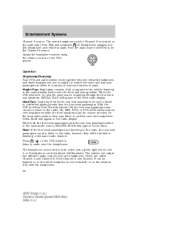
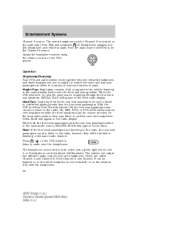
... they may choose to listen to the radio, CD, MP3, DVD, or DVD-AUX media sources over headphones while the front speakers play Your DVD and audio system work together.... Press / on the infrared (IR) wireless headphones. 54
2007 Edge (edg) Owners Guide (post-2002-fmt) USA (fus) Headphones plugged into this headphone jack will appear in the vehicle listening to a different playing media...
Owner's Manual - Page 55
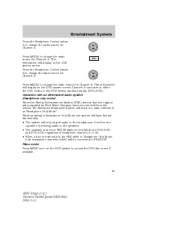
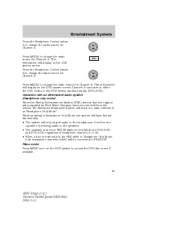
...(Headphone only mode) When the Family Entertainment System (FES) detects that the original radio supplied by Ford Motor Company has been removed from the vehicle, the Family Entertainment System will work in Headphone Only... the DVD system auxiliary inputs (DVD-AUX). Channel B can listen to access the DVD disc menu if available.
55
2007 Edge (edg) Owners Guide (post-2002-fmt) USA (fus)
Owner's Manual - Page 62
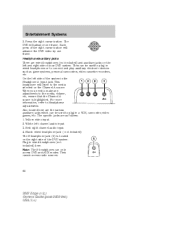
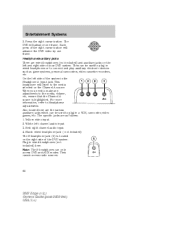
... audio input 4. They cannot access radio sources.
62
2007 Edge (edg) Owners Guide (post-2002-fmt) USA (fus) Headphone/auxiliary jacks There are as game systems, personal camcorders, video cassette... highlighted. Black: wired headphone jack ( not included) The B headphone jack (5) is located on the Channel A source. They can only access DVD and AUX modes. This headphone will advance...
Owner's Manual - Page 65
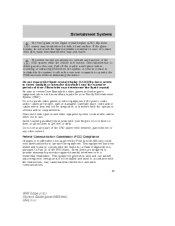
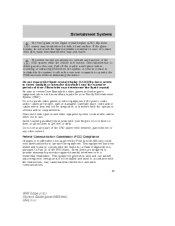
... FES functions without distracting the driver. Avoid touching auxiliary input jacks with a hard surface. Federal Communication Commission (FCC) Compliance Changes or modifications not approved by Ford Lincoln-Mercury could void user's authority to the road. Do... screen may cause harmful interference and radio communications. 65
2007 Edge (edg) Owners Guide (post-2002-fmt) USA (fus)
Owner's Manual - Page 67
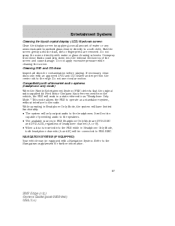
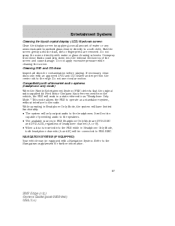
...Inspect all discs for further information.
67
2007 Edge (edg) Owners Guide (post-2002-fmt) USA ... from these fluids could drip down screen Clean the display screen by Ford Motor Company has been removed from the center out to the Navigation ...the screen gently until the dust, dirt or fingerprints are DVD-DISC and DVD-AUX, regardless of headphone channel (A or B). • When a disc is ...
Owner's Manual - Page 248


... down. Secure the wheel by replacing the wing nut and turning clockwise. Use only Ford recommended replacement fasteners. Note: If there is able to come off while the vehicle ...any fasteners that area. 248
2007 Edge (edg) Owners Guide (post-2002-fmt) USA (fus) Roadside Emergencies
Stowing the flat/spare tire and jack 1. Rotate the tire until the jack assembly is corrosion on that ...
Quick Reference Guide 1st Printing - Page 1


...Defroster Press to clear the rear window of Spare Tire and Tools The spare tire and jack are set to 6 feet (2 meters) from the windshield. 10. Press again to fully... to use an accurate tire pressure gauge. All information contained in your Owner's Guide.
2007
FORD EDGE QUICK REFERENCE GUIDE
Ford Motor Company Customer Relationship Center P.O. A/C Press to single zone.
7 T 4J-19G217...
Quick Reference Guide 1st Printing - Page 2
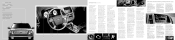
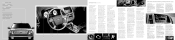
...system will turn on with efficient fuel economy, the Ford Edge has it remains illuminated, the On Board Diagnostics ... your Owner's Guide for more information on /off . Press AUX repeatedly on the parking lamps, instrument panel lamps, license plate ... period of radio stations or CD playing. Auxiliary Input Jack Your vehicle is 1-3.
Navigation System and rear entertainment system...
Similar Questions
2007 Edge Not Getting Fuel?
My 2007 Edge was fine. Went out to start, acts like it's out of gas, but it is not out of gas.
My 2007 Edge was fine. Went out to start, acts like it's out of gas, but it is not out of gas.
(Posted by janemont86 10 years ago)
Feel Misfire On 2007 Edge At Times But No Codes At All
(Posted by Dblyn54 11 years ago)

