2007 Ford Edge Support Question
Find answers below for this question about 2007 Ford Edge.Need a 2007 Ford Edge manual? We have 8 online manuals for this item!
Question posted by ohpc on April 13th, 2014
2007 Ford Edge Keypad Wont Unlock
The person who posted this question about this Ford automobile did not include a detailed explanation. Please use the "Request More Information" button to the right if more details would help you to answer this question.
Current Answers
There are currently no answers that have been posted for this question.
Be the first to post an answer! Remember that you can earn up to 1,100 points for every answer you submit. The better the quality of your answer, the better chance it has to be accepted.
Be the first to post an answer! Remember that you can earn up to 1,100 points for every answer you submit. The better the quality of your answer, the better chance it has to be accepted.
Related Manual Pages
Owner's Manual - Page 3
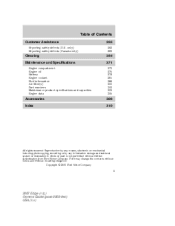
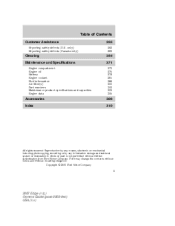
..., recording or by any information storage and retrieval system or translation in whole or part is not permitted without incurring obligation. Copyright © 2006 Ford Motor Company
3
2007 Edge (edg) Owners Guide (post-2002-fmt) USA (fus) only) Reporting safety defects (Canada only)
256
262 263
Cleaning Maintenance and Specifications
Engine compartment Engine oil...
Owner's Manual - Page 4


... in the Roadside Emergencies chapter. 4
2007 Edge (edg) Owners Guide (post-2002-fmt) USA (fus) Please take the time to get well acquainted with your new Ford. Furthermore, due to printing cycles it... may apply for service or vehicle end of the vehicle. Remember to pass on Ford Motor Company and its constituents, and certain vehicle components contain or emit chemicals known ...
Owner's Manual - Page 6
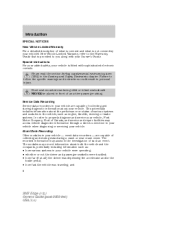
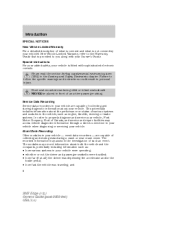
...8226; how fast the vehicle was traveling; The modules may assist in the investigation of such an event. and 6
2007 Edge (edg) Owners Guide (post-2002-fmt) USA (fus) Failure to you along with sophisticated electronic controls. Special instructions For ...or brake systems. In order to properly diagnose and service your vehicle, Ford Motor Company, Ford of an active passenger airbag.
Owner's Manual - Page 7
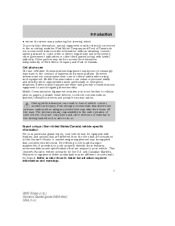
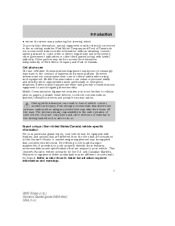
...particularly in this book. Only use cell phones and other required information and warnings.
7
2007 Edge (edg) Owners Guide (post-2002-fmt) USA (fus) Export unique (Non-United States/Canada)... specifications that are unique to avoid negating these benefits. and Canadian Markets. Ford Motor Company and Ford of their own or others' safety when using such equipment. Mobile Communication...
Owner's Manual - Page 9
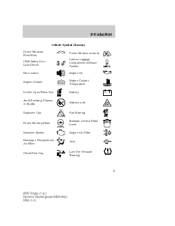
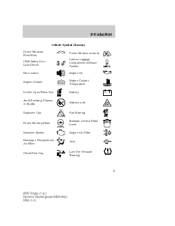
Introduction
Vehicle Symbol Glossary Power Windows Front/Rear Child Safety Door Lock/Unlock Panic Alarm Engine Coolant Power Window Lockout Interior Luggage Compartment Release Symbol Engine Oil Engine Coolant Temperature ... MIN
Power Steering Fluid Emission System Passenger Compartment Air Filter
Check Fuel Cap
Low Tire Pressure Warning
9
2007 Edge (edg) Owners Guide (post-2002-fmt) USA (fus)
Owner's Manual - Page 36
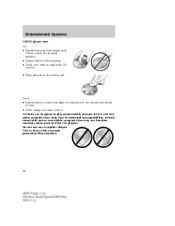
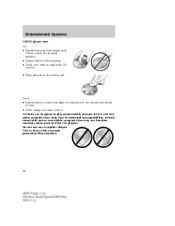
...• Inspect discs before playing. • Clean only with a scratch protection film attached.
36
2007 Edge (edg) Owners Guide (post-2002-fmt) USA (fus) Don't: • Expose discs to technical incompatibility... out. CD units are designed to play commercially pressed 4.75 in Ford CD players. Due to direct sunlight or heat sources for extended periods of time. • Clean using...
Owner's Manual - Page 39


... include: • Hardware and limited subscription term, which begins on the radio display by pressing AUX and Preset 1 control simultaneously.
39
2007 Edge (edg) Owners Guide (post-2002-fmt) USA (fus) Ford Motor Company shall not be responsible for any time, with or without notice to you pass a ground based broadcast repeating tower, a stronger...
Owner's Manual - Page 50
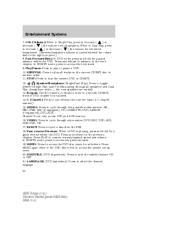
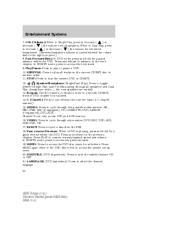
...MP3. 12. / Speaker/Headphone (Single/Dual Play): Press to play or pause a DVD. 10. Keypad: Use the numeric controls to enter in a specific CD/MP3 track or DVD chapter to resume normal ...MEDIA: Press to the next chapter. In CD/MP3 mode, press to select the desired language. 50
2007 Edge (edg) Owners Guide (post-2002-fmt) USA (fus) LANGUAGE (DVD dependent): Press to access the previous ...
Owner's Manual - Page 112
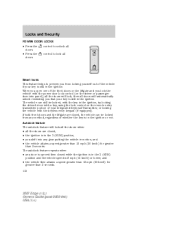
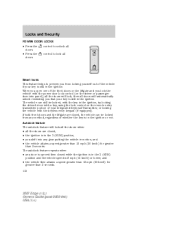
... speed greater than 12 mph (20 km/h) for greater than 2 seconds. 112
2007 Edge (edg) Owners Guide (post-2002-fmt) USA (fus) If both front doors and...passenger door trim panel), all the doors will automatically unlock reminding you shift into any door is opened then..., by locking the driver's door with the keyless entry keypad (if equipped). Autolock feature The autolock feature will lock ...
Owner's Manual - Page 113


...: • Through your authorized dealer, • by using a power door unlock/lock procedure, • using a keypad procedure (if equipped), or • or by using the instrument cluster message center...ignition and turn the ignition to confirm programming mode has been entered and is complete. 113
2007 Edge (edg) Owners Guide (post-2002-fmt) USA (fus) Refer to the 1 (LOCK) position...
Owner's Manual - Page 114
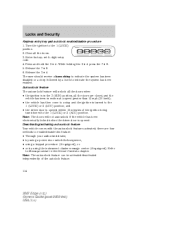
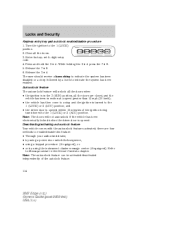
...disabled or a chirp followed by using a keypad procedure (if equipped), or • or by a honk to the 1 (LOCK) or 2 (ACC) position; Note: The doors will unlock all the doors when: • the ...opened . and • the driver door is opened within 10 minutes of the autolock feature.
114
2007 Edge (edg) Owners Guide (post-2002-fmt) USA (fus) Enter factory-set 5-digit entry code. 4. there ...
Owner's Manual - Page 120


.... The illuminated entry system will not cause the IKT to unlock the door(s). The IKT should operate normally after 25 seconds ... interior lights if: • the ignition is locked using the keyless entry keypad (if equipped), or • after battery replacement. Remove the old battery..... 120
2007 Edge (edg) Owners Guide (post-2002-fmt) USA (fus) Refer to the instructions...
Owner's Manual - Page 121


... is turned to enable/disable the perimeter lamps feature. Note: Before starting, ensure the ignition is open. Press the power door unlock control on the door panel three times. 121
2007 Edge (edg) Owners Guide (post-2002-fmt) USA (fus) Perimeter lamps illuminated entry With the Integrated Keyhead Transmitter system, the following power door...
Owner's Manual - Page 122


... use the keyless entry keypad to the 3 (RUN) position. Press the power door unlock control twice within 5 seconds. Note: The horn will chirp once to exit the procedure.... will turn off if all vehicle doors are closed and • 25 seconds elapse, or • the key is 122
2007 Edge (edg) Owners Guide (post-2002-fmt) USA (fus) this code is located on because one time to the 1 (LOCK)...
Owner's Manual - Page 123


...only the factory set 5-digit code will work . 123
2007 Edge (edg) Owners Guide (post-2002-fmt) USA (fus) When pressing the controls on the keypad, press the middle of completing Step 2. Press and ...seconds, press the 1 • 2 on the keypad. 3. This must be set in sequential order. • The factory set a driver and will lock then unlock to memory seats and mirrors (if equipped) To ...
Owner's Manual - Page 124


To unlock all doors will flash. The use of the wrong type of coded key may lead to a "no-start systems. Use of security protection. 124
2007 Edge (edg) Owners Guide (post-2002-fmt) USA... system is not compatible with non-Ford aftermarket remote start " condition. The anti-scan feature will turn off after: • one minute and the keypad lamp will unlock; The interior lamps will go into...
Owner's Manual - Page 133


...will briefly illuminate. While the light is located on the keypad. To program the memory seat to remote entry transmitter, ... positions are also recalled when you press your remote entry transmitter UNLOCK control and the transmitter is placed in N (Neutral) or ...when: • the transmission is in the ignition cylinder
133
2007 Edge (edg) Owners Guide (post-2002-fmt) USA (fus) The memory...
Owner's Manual - Page 313


...
positioning ...242 storage ...242 Jump-starting your vehicle ...249 K Keyless entry system ...122 autolock ...112 keypad ...123 locking and unlocking doors ...124 programming entry code ...123 Keys ...110, 126 positions of the ignition ...211 L Lamps ... box (see Fuses) ...238 Power door locks ...112 Power mirrors ...91 Power point ...88 313
2007 Edge (edg) Owners Guide (post-2002-fmt) USA (fus)
Quick Reference Guide 1st Printing - Page 1


... ROOFTM: Press and release the front control until the seatback latches. Press twice to unlock all road tires and provides the driver with a yellow warning light when air needs ... of the seat to the Roadside Emergencies chapter of your Owner's Guide.
2007
FORD EDGE QUICK REFERENCE GUIDE
Ford Motor Company Customer Relationship Center P.O. this Quick Reference Guide was accurate at ...
Quick Reference Guide 1st Printing - Page 2
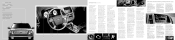
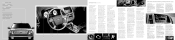
...will notify you 'll use most. Remove your Owner's Guide. SET + to unlock the steering column. Check Fuel Cap Light This light illuminates when the fuel cap may...sporty handling and energetic performance with a display of potential vehicle problems with efficient fuel economy, the Ford Edge has it remains illuminated, the On Board Diagnostics System (OBD-II) has detected a malfunction....
Similar Questions
2007 Edge Not Getting Fuel?
My 2007 Edge was fine. Went out to start, acts like it's out of gas, but it is not out of gas.
My 2007 Edge was fine. Went out to start, acts like it's out of gas, but it is not out of gas.
(Posted by janemont86 10 years ago)

