2007 Ford Crown Victoria Support Question
Find answers below for this question about 2007 Ford Crown Victoria.Need a 2007 Ford Crown Victoria manual? We have 7 online manuals for this item!
Question posted by rrMar on August 11th, 2014
How To Disengage Locking Mode 2002 Crown
The person who posted this question about this Ford automobile did not include a detailed explanation. Please use the "Request More Information" button to the right if more details would help you to answer this question.
Current Answers
There are currently no answers that have been posted for this question.
Be the first to post an answer! Remember that you can earn up to 1,100 points for every answer you submit. The better the quality of your answer, the better chance it has to be accepted.
Be the first to post an answer! Remember that you can earn up to 1,100 points for every answer you submit. The better the quality of your answer, the better chance it has to be accepted.
Related Manual Pages
Owner's Manual - Page 1


... Controls
Windshield wiper/washer control Steering wheel adjustment Power windows Mirrors Speed control Moon roof Message center
49
49 50 61 63 64 68 73
Locks and Security
Keys Locks Anti-theft system
82
82 82 90
1
2007 Crown Victoria (cro) Owners Guide (post-2002-fmt) USA (fus)
Owner's Manual - Page 8
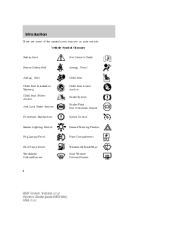
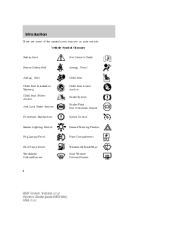
...you may see on your vehicle. Side Child Seat Installation Warning Child Seat Tether Anchor Anti-Lock Brake System
Child Seat Child Seat Lower Anchor Brake System Brake Fluid Non-Petroleum Based Speed...Demist
Windshield Wash/Wipe Rear Window Defrost/Demist
8
2007 Crown Victoria (cro) Owners Guide (post-2002-fmt) USA (fus) Vehicle Symbol Glossary Safety Alert See Owner's Guide
Fasten Safety ...
Owner's Manual - Page 22
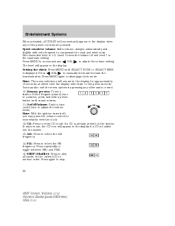
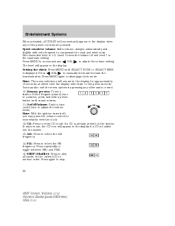
... to toggle between FM1 and FM2. 15. Press repeatedly to select the FM frequency. SEL to stop.
22
2007 Crown Victoria (cro) Owners Guide (post-2002-fmt) USA (fus) Press again to adjust the volume setting. Note: The menu selections will appear in the system... to turn to a station, press and hold a preset button until SELECT HOUR or SELECT MINS SEL to disengage clock mode.
Owner's Manual - Page 26


... Press MENU again to manually go up or down the radio frequency. TUNE: Press to disengage clock mode. CAT: CAT is only available when equipped with your dealer. REW (Rewind): Press to... audio control. 8. Entertainment Systems
Dolby: Works in tape mode to fast forward in tape or CD mode.
26
2007 Crown Victoria (cro) Owners Guide (post-2002-fmt) USA (fus) The Dolby noise reduction system is...
Owner's Manual - Page 31
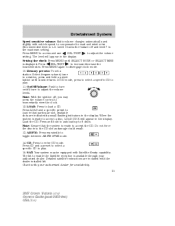
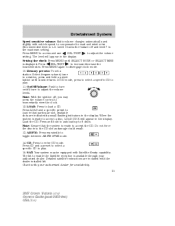
... MENU to access and use SEL-TEXT to disengage clock mode. 10. AM/FM: Press repeatedly to toggle between AM/FM1/FM2 mode. 14. Entertainment Systems
Speed sensitive volume: Radio... volume changes automatically and slightly with vehicle speed to compensate for availability. 31
2007 Crown Victoria (cro) Owners Guide (post-2002-fmt...
Owner's Manual - Page 55
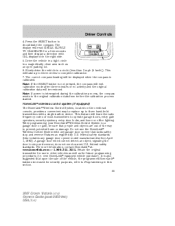
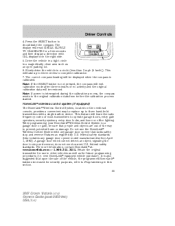
....com or 1-800-355-3515. It is not pressed, the compass will exit calibration mode after three minutes of no activity and the original calibration data will learn the radio frequency...this section. 55
2007 Crown Victoria (cro) Owners Guide (post-2002-fmt) USA (fus) The display will take up to operate garage doors, entry gate operators, security systems, entry door locks, and home or office...
Owner's Manual - Page 59
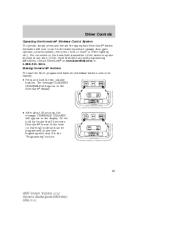
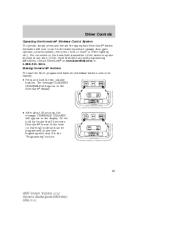
...section.
59
2007 Crown Victoria (cro) Owners Guide (post-2002-fmt) USA (...fus) Erasing HomeLink buttons To erase the three programmed buttons (individual buttons cannot be programmed at any time beginning with step 2 in the train (or learning) mode and can be erased): • Press and hold for the trained product (garage door, gate operator, security system, entry door lock...
Owner's Manual - Page 72
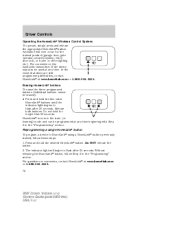
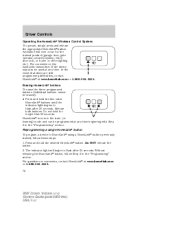
..., gate operator, security system, entry door lock, or home or office lighting etc.). Do NOT release the button. 2. HomeLink is now in the train (or learning) mode and can be programmed at www.homelink.com or 1-800-355-3515. 72
2007 Crown Victoria (cro) Owners Guide (post-2002-fmt) USA (fus) Press and hold...
Owner's Manual - Page 84


... door locks will lock/unlock to confirm programming mode is ...open, the horn will chirp twice, and the procedure will need to confirm successful programming. The horn will chirp once to the 3 (ON) position. 6. Note: Before following the procedure, make sure that the ignition is in Steps 1-8.
84
2007 Crown Victoria (cro) Owners Guide (post-2002...
Owner's Manual - Page 85
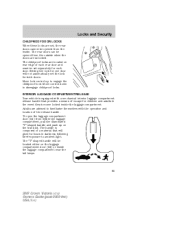
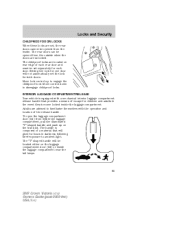
...for hours in the event they become locked inside the luggage compartment near the tail lamps.
85
2007 Crown Victoria (cro) Owners Guide (post-2002-fmt) USA (fus) Locks and Security
CHILDPROOF DOOR LOCKS When these locks are set separately for both doors. The... the luggage compartment, pull the illuminated "T" shaped handle and push up to disengage childproof locks. Adults are unlocked.
Owner's Manual - Page 89
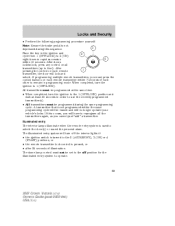
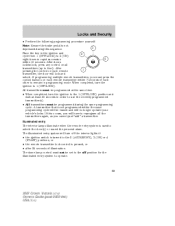
...same time. • When completed, turn the ignition to operate.
89
2007 Crown Victoria (cro) Owners Guide (post-2002-fmt) USA (fus) When completed, turn the ignition to four). A transmitter... you will lock and unlock. All transmitters must not be set to the off the interior lights if: • the ignition switch is turned to remain in programming mode. After doors lock/unlock, press...
Owner's Manual - Page 91


...own personal code. 91
2007 Crown Victoria (cro) Owners Guide (post-2002-fmt) USA (fus) Enter a third personal 5-digit code. Enter a second personal 5-digit code. Locks and Security
To create your ...entered within five seconds of the new code. Note: The keypad will again lock then unlock to enter the programming mode. 3. Within five seconds press 1 • 2 on the keypad to ...
Owner's Manual - Page 92


... interior lamps will go into an anti-scan mode. To lock the doors, press 7 • 8 and press 9 • 0 at the same time. This mode disables the keypad for two seconds. SECURILOCK PASSIVE...the factory-set code. 2. The anti-scan feature will lock and then unlock to a "no-start" condition. 92
2007 Crown Victoria (cro) Owners Guide (post-2002-fmt) USA (fus) Enter the factory-set code ...
Owner's Manual - Page 109
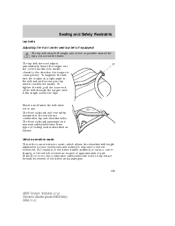
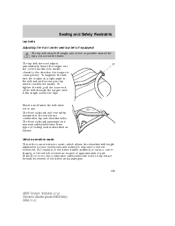
... or turns a corner sharply, or the vehicle receives an impact of the driver and passengers.
109
2007 Crown Victoria (cro) Owners Guide (post-2002-fmt) USA (fus) Seating and Safety Restraints
Lap belts Adjusting the front center seat lap belt (if... snugly across the waist. To tighten the belt, pull the loose end of locking modes described as possible around the hips, not across the hips.
Owner's Manual - Page 110
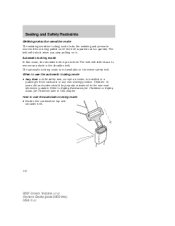
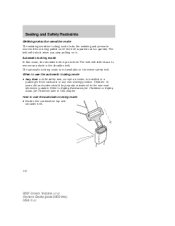
... Safety Restraints
Webbing extraction sensitive mode The webbing sensitive locking mode locks the webbing and prevents more belt from being pulled out if the belt is installed in the shoulder belt. How to use the automatic locking mode • Buckle the combination lap and shoulder belt.
110
2007 Crown Victoria (cro) Owners Guide (post-2002-fmt) USA (fus)
Owner's Manual - Page 111


...
2007 Crown Victoria (cro) Owners Guide (post-2002-fmt) USA (fus) This indicates the safety belt is now in a collision. Unbuckle the combination lap/shoulder belt and allow it to retract completely to retract. Manufacturer identification is located at the end of injury in the automatic locking mode. Also, use extensions to disengage the automatic locking mode...
Owner's Manual - Page 134


...; Place seat back in upright position. • Put the safety belt in the automatic locking mode. Make sure the tongue is coming from the safety seat, with the safety seat you... upper torso harness and a belt-positioning booster. 134
2007 Crown Victoria (cro) Owners Guide (post-2002-fmt) USA (fus) Refer to Automatic locking mode (passenger side front and outboard rear seating positions) (if ...
Owner's Manual - Page 137


...on the shoulder belt while pushing down with your knee on it is in the automatic locking mode, grasp the shoulder portion of the belt and pull downward until you hear a snap and...pulling on the child seat.
137
2007 Crown Victoria (cro) Owners Guide (post-2002-fmt) USA (fus) Allow the belt to retract. Seating and Safety Restraints
4. To put the retractor in the automatic locking mode. 7.
Owner's Manual - Page 138


...inch of the retractor to make sure the child seat is not locked, unbuckle the belt and repeat Steps 2 through 9. The tether ...Crown Victoria (cro) Owners Guide (post-2002-fmt) USA (fus) Seating and Safety Restraints
8. Allow the safety belt to retract to side and forward. Before placing the child in the seat, forcibly move it side to remove any slack in the automatic locking mode...
Owner's Manual - Page 189
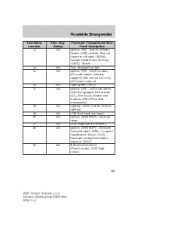
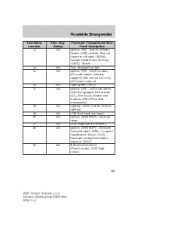
Anti-lock Brake System (ABS) module, Rear Air Suspension Module (RASM), Variable Assist Power Steering (VAPS), Cluster Taxi, Adjustable pedals Ignition (ON) - Back-up lamps LCM (Right-hand low beam) Ignition (ON/START) - A/C mode switch (vehicles equipped with manual A/C only), A/C...21 22
15A 10A 10A 10A 10A
23
15A
189
2007 Crown Victoria (cro) Owners Guide (post-2002-fmt) USA (fus)
Similar Questions
How Do I Unlock Safety Locks For 07 Crown Vic
(Posted by andreaaaa 9 years ago)
How To Ajust Driver Seat Of A 2002 Crown Victoria
(Posted by ingaes 10 years ago)
How To Disable Key Headlight Chime 2002 Crown Victoria
(Posted by jlgealar 10 years ago)
Where Is The Break Fuse On A 2002 Crown Victoria
(Posted by ardppr 10 years ago)
Where To Put Windshield Washer Fluid On A 2002 Crown Victoria
(Posted by alTo 10 years ago)

