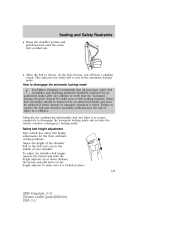2006 Ford Freestyle Support Question
Find answers below for this question about 2006 Ford Freestyle.Need a 2006 Ford Freestyle manual? We have 7 online manuals for this item!
Question posted by perrodinsonya on November 11th, 2021
Wiring Diagram For A 2006 Ford Freestyle Wires Connecting To Pos Post On Battery
The person who posted this question about this Ford automobile did not include a detailed explanation. Please use the "Request More Information" button to the right if more details would help you to answer this question.
Current Answers
Answer #1: Posted by SonuKumar on November 13th, 2021 7:03 AM
http://www.commandocaralarms.com/wiring/2005-2007/ford/freestyle/777.html
https://www.modifiedlife.com/2006-ford-freestyle-car-stereo-wiring-diagram/
Please respond to my effort to provide you with the best possible solution by using the "Acceptable Solution" and/or the "Helpful" buttons when the answer has proven to be helpful.
Regards,
Sonu
Your search handyman for all e-support needs!!
Answer #2: Posted by itasklive on November 12th, 2021 10:02 AM
A 2006 Ford Freestyle wiring diagram is a diagram that illustrates the connections between all of the car's electrical components. The 2006 Ford Freestyle wiring diagram will have a list of all of the wires and their respective colors, as well as a list of where each wire should be inserted into or connected to.
Related Manual Pages
Similar Questions
How To Replace An Output Shaft Speed Sensor On A 2006 Ford Freestyle Sel. I'm Be
HOw do I replace an output shaft speed sensor on a 2006 Ford Freestyle SEL. I'm being told I need to...
HOw do I replace an output shaft speed sensor on a 2006 Ford Freestyle SEL. I'm being told I need to...
(Posted by qbwhite3 9 years ago)
How Much Gas Can Fill A Gas Tank In A 2006 Freestyle?
(Posted by lindsayswwjd 10 years ago)
Where Is Power Steering Line Filter On A 2006 Freestyle
(Posted by temalmar 10 years ago)
How Hard Is It To Find Parts On A Ford 2006 Freestyle Limited
(Posted by terbk 10 years ago)
How To Test Throttle Sensor On 2005 Ford Freestyle Need Wiring Diagram
(Posted by sharferri 10 years ago)