2006 Ford Explorer Support Question
Find answers below for this question about 2006 Ford Explorer.Need a 2006 Ford Explorer manual? We have 11 online manuals for this item!
Question posted by natatia on October 12th, 2013
Where Is The Keyless Code For A 2006 Ford Explorerneddie Bauer Located
The person who posted this question about this Ford automobile did not include a detailed explanation. Please use the "Request More Information" button to the right if more details would help you to answer this question.
Current Answers
There are currently no answers that have been posted for this question.
Be the first to post an answer! Remember that you can earn up to 1,100 points for every answer you submit. The better the quality of your answer, the better chance it has to be accepted.
Be the first to post an answer! Remember that you can earn up to 1,100 points for every answer you submit. The better the quality of your answer, the better chance it has to be accepted.
Related Manual Pages
Roadside Assistance Card 1st Printing - Page 2
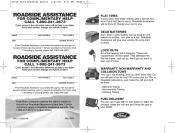
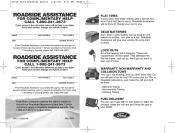
...tobumper limited warranty period • Service provided by Ford Auto Club. • If traveling in , fast...and it happens. Know your vehicle's mileage and specific location.
ROADSIDE ASSISTANCE
FOR COMPLIMENTARY HELP CALL 1-800-241... worry. DEAD BATTERIES
NAME VIN# CAR PHONE # KEY CODE # LICENSE PLATE #
Sure. Even a good battery can go dead for further details. Do you did?
Owner Guide 2nd Printing - Page 38


...Preset 1 control simultaneously. 38
2006 Explorer (exp) Owners Guide (post-2002-fmt) USA (fus) Like AM/FM, there are equipped with a satellite radio antenna located on the roof of your ... subscription terms, contact SIRIUS at (888) 539.7474 to obtain login instructions and your password. Ford Motor Company shall not be responsible for an unobstructed, open view of the sky, a requirement of...
Owner Guide 2nd Printing - Page 72


... force before the moon roof reaches fully closed position, the moon roof will learn the radio frequency codes of the vehicle. To vent: • To tilt the moon roof into the vent position ... garage doors, entry gate operators, security systems, entry door locks, and home or office lighting. 72
2006 Explorer (exp) Owners Guide (post-2002-fmt) USA (fus) The moon roof has a sliding shade...
Owner Guide 2nd Printing - Page 74


..., please contact HomeLink at www.homelink.com or 1-800-355-3515. 74
2006 Explorer (exp) Owners Guide (post-2002-fmt) USA (fus) Note: ...attached to a continuous light, proceed with Step 2 in the garage, locate the "learn " or "smart" button. (The name and color...rapidly. (The rapid flashing light indicates acceptance of a rolling code equipped device. 6. Repeat the press/hold for two seconds ...
Owner Guide 2nd Printing - Page 112


... set 5-digit entry code; Each number must be reprogrammed. The doors will shut off if: • they have been turned on the keypad. 3. KEYLESS ENTRY SYSTEM (IF EQUIPPED...code. The battery saver will again lock then unlock to confirm that your personal key code has been programmed to the module. 112
2006 Explorer (exp) Owners Guide (post-2002-fmt) USA (fus) this code is located...
Owner Guide 2nd Printing - Page 113


..., liftgate and liftgate window using keyless entry To unlock the driver's door, enter the factory set 5-digit code or one minute and the keypad lamp will flash. Erasing personal code 1. Within five seconds, press ... on the remote entry transmitter. • the ignition is turned to enter the keypad code first. 113
2006 Explorer (exp) Owners Guide (post-2002-fmt) USA (fus) The anti-scan feature ...
Owner Guide 2nd Printing - Page 115


...minutes of the ignition being transitioned to enable/disable this feature: 115
2006 Explorer (exp) Owners Guide (post-2002-fmt) USA (fus)...the 3 • 4. Locks and Security
4. Enter 5-digit entry code 4. Turn the ignition back to the 1 (OFF/LOCK) position. ... come to the 1 (OFF/LOCK) or 2 (ACC) position; Keyless entry key pad procedure 1. Release the 7 • 8. 6. Deactivating...
Owner Guide 2nd Printing - Page 116


...unlock control three times. 5. Turn the ignition to indicate the system has been enabled. 116
2006 Explorer (exp) Owners Guide (post-2002-fmt) USA (fus) Release the 7 •.... 4. Enter 5-digit entry code 4. Locks and Security
• Through your authorized dealer, or • Performing the power door lock control procedure, or • Performing the keyless entry key pad (if equipped...
Owner Guide 2nd Printing - Page 117


...center (if equipped), refer to an authorized dealer for service. 117
2006 Explorer (exp) Owners Guide (post-2002-fmt) USA (fus) ... the ignition is located on top of coded key may lead to purchase gasoline or similar items, or a second coded key on the key... system is not compatible with non-Ford aftermarket remote start " condition. If a problem occurs with two coded keys; If a problem occurs,...
Owner Guide 2nd Printing - Page 124


.... • only in the Locks and Security chapter. 124
2006 Explorer (exp) Owners Guide (post-2002-fmt) USA (fus) The ... programmed to a memory position or when you enter a valid personal entry code that is in the RUN position. The memory seat control is illuminated,...2. While the light is located on how to use the keypad, refer to Remote entry system and Keyless entry system in Park or...
Owner Guide 2nd Printing - Page 246
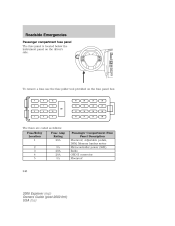
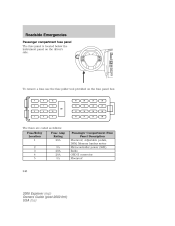
...tool provided on the driver's side. Roadside Emergencies
Passenger compartment fuse panel The fuse panel is located below the instrument panel on the fuse panel box.
4
8
12
16
20
24
28
...
27
2
6
10
14
18
22
26
1
5
9
13
17
21
25
The fuses are coded as follows: Fuse/Relay Location 1 2 3 4 5 Fuse Amp Rating 20A 5A 20A 20A 5A Passenger Compartment Fuse Panel Description ...
Owner Guide 2nd Printing - Page 250


... 19 20
38
39
40
41
42
43
44
45B
46B 47 48 49
50B
45A
46A
50A
The high-current fuses are coded as follows: Fuse/Relay Location 1 2 3 4 5 6 7 8 9 10 11 12 13 Fuse Amp Rating 50A** 50A** 50A** 30A** 30A** 40A** 40A** - - 30A** ...) Not used Not used Power seat (right) Starter Third row seat (right) Trailer tow battery charger
250
2006 Explorer (exp) Owners Guide (post-2002-fmt) USA (fus)
Owner Guide 2nd Printing (Spanish) - Page 480


...) position. Programming a personal entry code Up to the module. 112
2006 Explorer (exp) Owners Guide (post-2002-fmt) USA (fus) To create your personal key code has been programmed to three personal entry codes may be reprogrammed. The battery saver will again lock then unlock to ensure a good activation. KEYLESS ENTRY SYSTEM (IF EQUIPPED) You...
Owner Guide 2nd Printing (Spanish) - Page 485


...indicator will glow for service. 117
2006 Explorer (exp) Owners Guide (post-2002-fmt) USA (fus) Your vehicle comes with non-Ford aftermarket remote start " condition. additional coded keys may be taken to an ...indicator is located on the key chain away from your vehicle is an engine immobilization system. This system is designed to help prevent the engine from touching the coded key ...
Owner Guide 2nd Printing (Spanish) - Page 492


...ignition is not in the RUN position. • only in Park or Neutral if the ignition is located on how to use the keypad, refer to two programmable positions. A memory seat position may be...and adjustable pedals to Remote entry system and Keyless entry system in the RUN position. The memory seat control is in the Locks and Security chapter. 124
2006 Explorer (exp) Owners Guide (post-2002-fmt...
Owner Guide 2nd Printing (Spanish) - Page 614
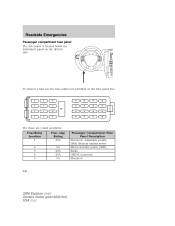
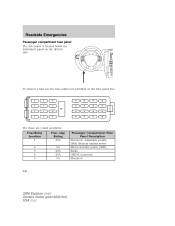
... tool provided on the driver's side. Roadside Emergencies
Passenger compartment fuse panel The fuse panel is located below the instrument panel on the fuse panel box.
4
8
12
16
20
24
28
...
27
2
6
10
14
18
22
26
1
5
9
13
17
21
25
The fuses are coded as follows: Fuse/Relay Location 1 2 3 4 5 Fuse Amp Rating 20A 5A 20A 20A 5A Passenger Compartment Fuse Panel Description ...
Owner Guide 2nd Printing (Spanish) - Page 618


... 19 20
38
39
40
41
42
43
44
45B
46B 47 48 49
50B
45A
46A
50A
The high-current fuses are coded as follows: Fuse/Relay Location 1 2 3 4 5 6 7 8 9 10 11 12 13 Fuse Amp Rating 50A** 50A** 50A** 30A** 30A** 40A** 40A** - - 30A** ...) Not used Not used Power seat (right) Starter Third row seat (right) Trailer tow battery charger
250
2006 Explorer (exp) Owners Guide (post-2002-fmt) USA (fus)
Quick Reference Guide 2nd Printing - Page 1
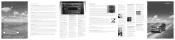
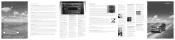
... control buttons are open the liftgate window without a key, and activate the panic alarm.
2006 EXPLORER Seating
2nd Row Seats: The second row seats are unbuckled. 1. Be sure to ...available, NO AUX AUDIO will learn the radio frequency codes of the rear windows are located on safe driving precautions and instructions. Ford Motor Company does not recommend using regular unleaded gasoline...
Quick Reference Guide 2nd Printing - Page 2
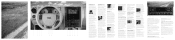
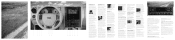
... for additional tire information. 9. DUAL AUTO TEMPERATURE control*
The All-New 2006 Ford Explorer
was engineered with RSC system enhances your vehicle's stability during maneuvers that...RSC system for additional information. 14. Gearshift / Overdrive (O/D) Control Overdrive is located in the instrument cluster, displays important vehicle information through the windshield defroster vents. ...
Severe Duty Supplement 1st Printing - Page 1


... Company. Table of Contents
Introduction Maintenance and care Special service equipment 2 4 6
All rights reserved. Copyright © 2006 Ford Motor Company
1
2006 Explorer (exp) Supplement USA (fus) Reproduction by any means, electronic or mechanical including photocopying, recording or by any information storage and retrieval system or translation ...
Similar Questions
Abs Fuse
which fuse disables ABS in ford exploer 2006 eddie bauer..V8
which fuse disables ABS in ford exploer 2006 eddie bauer..V8
(Posted by MichaelPaterson 9 years ago)
Where Is The Solenoid Located On A 98 Ford Explorer Eddie Bauer Edition
(Posted by Franazert 10 years ago)
Ford Explorer Eddie Bauer Eddiction 2006
Where are the coils located at/on the truck?
Where are the coils located at/on the truck?
(Posted by angier6828 10 years ago)
Key Less Keypad Code Locationt
i've had this truck for 4 years now and never knew the key less keypad code where is it located or d...
i've had this truck for 4 years now and never knew the key less keypad code where is it located or d...
(Posted by chico1484 10 years ago)

