2005 Ford Freestyle Support Question
Find answers below for this question about 2005 Ford Freestyle.Need a 2005 Ford Freestyle manual? We have 7 online manuals for this item!
Question posted by Bobbpa on February 26th, 2014
Instructions On How To Set Up Garage Button For 2005 Ford Freestyle
The person who posted this question about this Ford automobile did not include a detailed explanation. Please use the "Request More Information" button to the right if more details would help you to answer this question.
Current Answers
There are currently no answers that have been posted for this question.
Be the first to post an answer! Remember that you can earn up to 1,100 points for every answer you submit. The better the quality of your answer, the better chance it has to be accepted.
Be the first to post an answer! Remember that you can earn up to 1,100 points for every answer you submit. The better the quality of your answer, the better chance it has to be accepted.
Related Manual Pages
Owner's Manual - Page 3


Copyright © 2005 Ford Motor Company
3
2005 Freestyle (219) Owners Guide (post-2002-fmt) USA (fus) Table of Contents
Cleaning Maintenance and Specifications
Engine compartment Engine...any information storage and retrieval system or translation in whole or part is not permitted without incurring obligation. Ford may change the contents without notice and without written authorization from...
Owner's Manual - Page 19


.... 16. AM/FM: Press to a station, press and hold a preset button until sound returns. 13. CD: Press to eject a CD.
19. If the volume is set a station: Select frequency band AM/FM; CD eject: Press to enter CD...: Press to stop. 14. CD slot: Insert a CD label side up.
19
2005 Freestyle (219) Owners Guide (post-2002-fmt) USA (fus) Seek: Press to access the previous strong station or track....
Owner's Manual - Page 22
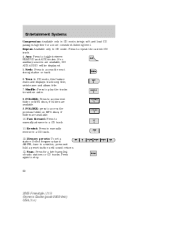
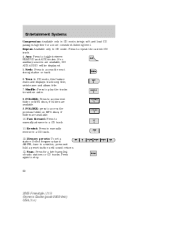
... or CD tracks. Press to a station, press and hold a preset button until sound returns. 13. Text: In CD mode, this feature reads ...to play the tracks in a CD track. 11. Memory presets: To set a station: Select frequency band AM/FM; Shuffle: Press to access the ... to repeat the current CD track. 4. Aux: Press to stop.
22
2005 Freestyle (219) Owners Guide (post-2002-fmt) USA (fus) Scan: Press ...
Owner's Manual - Page 32


... • Press the ON/OFF button on the earpiece to operate the headphones.) Batteries are powered ON. Press ON/OFF again to the desired listening level.
32
2005 Freestyle (219) Owners Guide (post-2002..., use two new batteries (alkaline recommended) and install them with 2 sets of the cover. Entertainment Systems
Wireless headphones Your system is equipped with the correct orientation as indicated...
Owner's Manual - Page 36
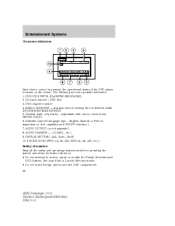
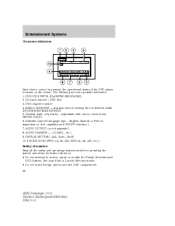
... x32, REV, x4, x8, x32, etc.) Safety information Read all the safety and operating instructions before operating the system and retain for future reference. • Do not attempt to service, repair.... 6. AUDIO OUTPUT (not changeable) 8. See your Ford or Lincoln Mercury dealer. • Do not insert foreign objects into the DVD compartment. 36
2005 Freestyle (219) Owners Guide (post-2002-fmt) USA (...
Owner's Manual - Page 37


...of time. Federal Communication Commission (FCC) Compliance Changes or modifications not approved by Ford or Lincoln Mercury could void user's authority to the previous level after the warning... and/or cables when not in accordance with the instructions, the Family Entertainment System (FES) may break when hit with radio communications.
37
2005 Freestyle (219) Owners Guide (post-2002-fmt) USA...
Owner's Manual - Page 43


... is shut out and the climate control system is disengaged. Sets the passenger side temperature also when DUAL is turned off , and outside temperature. To return to... control: Press to reach the desired temperature.
43
2005 Freestyle (219) Owners Guide (post-2002-fmt) USA (fus) Dual temperature control: Press and hold the AUTO button to manually select where airflow is 72° to...
Owner's Manual - Page 73


...sale of the vehicle, the programmed Homelink buttons be erased for use the HomeLink Wireless Control System with a single built-in this includes any garage door opener that lacks safety stop and ... provides a convenient way to replace up to a garage door or gate, be sure that people and objects are out of the radio-frequency signal.
73
2005 Freestyle (219) Owners Guide (post-2002-fmt) USA...
Owner's Manual - Page 74


... Step 1 to program additional hand-held transmitters to the unit).
74
2005 Freestyle (219) Owners Guide (post-2002-fmt) USA (fus) At the garage door opener receiver (motor-head unit) in view. 3. The indicator light will erase previously programmed hand-held transmitter button. Note: If the indicator light blinks rapidly for Canadian residents. 4. Press...
Owner's Manual - Page 75


...-held transmitter. Press and release the "learn" or "smart" button. (The name and color of the garage door opener (or other rolling code equipped device), repeat this sequence a third time to press and hold the HomeLink button (note Step 3 in the "Programming" section.
75
2005 Freestyle (219) Owners Guide (post-2002-fmt) USA (fus) Driver...
Owner's Manual - Page 76


... www.homelink.com or 1-800-355-3515.
76
2005 Freestyle (219) Owners Guide (post-2002-fmt) USA (fus) Reprogramming a single HomeLink button To program a device to flash-after 20 seconds. Press and hold the two outer HomeLink buttons until the indicator light begins to HomeLink using a HomeLink button previously trained, follow Step 2 in the "Programming...
Owner's Manual - Page 79


...between adjacent zones and will eliminate this error. A correct zone setting will become noticeable as the vehicle crosses multiple zones. For ...INFO menu to pause the timer. 3. Press the INFO button repeatedly until the Compass and Odometer are displayed. (Do not select...affected when you drive near the vehicle may be blank). 79
2005 Freestyle (219) Owners Guide (post-2002-fmt) USA (fus) To...
Owner's Manual - Page 98


...be operated with a memory setting. 98
2005 Freestyle (219) Owners Guide (post-2002-fmt) USA (fus) Enter your own personal entry code: 1. To associate the entry code with a memory setting, enter a sixth digit... middle of each other keypad buttons or not pressing a keypad button as a sixth digit does not set code. 2. Each number must be associated with the factory set in the glove box, is...
Owner's Manual - Page 99
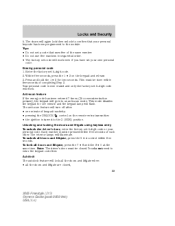
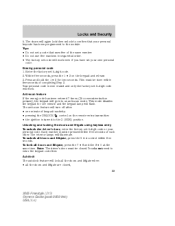
... each other. Anti-scan feature If the wrong code has been entered 7 times (35 consecutive button presses), the keypad will flash. This must be done within five seconds of the same number...and only the factory set 5-digit code or your own personal code. Each number must be pressed within five seconds. Note: The driver's door must be closed , 99
2005 Freestyle (219) Owners Guide...
Owner's Manual - Page 101


... issues. Your vehicle comes with non-Ford aftermarket remote start " condition. The dealer...chirp followed by a honk to indicate normal system functionality. 101
2005 Freestyle (219) Owners Guide (post-2002-fmt) USA (fus)...engine. These objects will glow for instructions on the same key chain may result...set 5-digit entry code. 4. Press and hold the 7 • 8. Locks ...
Owner's Manual - Page 134


... serious injury. Modifying or adding equipment to follow these instructions may affect the performance of the airbag system, increasing the risk of the vehicle. NEVER place a rear-facing child seat in the front seat, move the seat all the way back.
134
2005 Freestyle (219) Owners Guide (post-2002-fmt) USA (fus) If...
Owner's Manual - Page 139
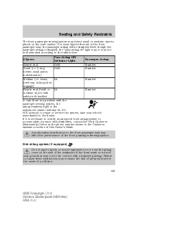
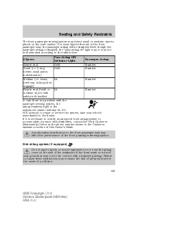
... the passenger sensing system, the airbag readiness light in the event of a collision. 139
2005 Freestyle (219) Owners Guide (post-2002-fmt) USA (fus) If it is necessary to modify an advanced front airbag system to follow these instructions may not be disabled. Objects Pass Airbag Off Indicator Light Unlit Unlit Passenger Airbag...
Owner's Manual - Page 191


... For more instructions. Make sure vehicle accessories are off. • Make sure the parking brake is set.
191
2005 Freestyle (219) ...Owners Guide (post-2002-fmt) USA (fus) See Guarding against exhaust fumes in this chapter for more information on safety belts and their safety belts. Driving
Do not park, idle, or drive your vehicle in a closed garage...
Quick Reference Guide 1st Printing - Page 3


...)
This feature will operate most garage doors, entry gate operators, security...EQUIPPED)
Press the heated seat button to lock the mirrors in the...set two positions for the driver's seat, power mirrors, and adjustable pedals (if equipped). REMOTE ENTRY SYSTEM
Your vehicle is not effective at speeds less than 3 mph (5 km/h). For programming, please consult your Owner's Guide. 2005 FREESTYLE...
Quick Reference Guide 1st Printing - Page 7


From This Quick Reference Guide was designed to help you quickly get to know you The sooner you know more about your new Ford Freestyle is ready to take you can get packing. As the owner of this very capable, very versatile and most refined new Ford Freestyle, your new Freestyle...the sooner you ...well...just about anywhere. "YOUR
ADVENTURES ARE ABOUT TO BEGIN."
Similar Questions
2005 Freestyle. The Wipers Work, But The Fluid Won't Pump.
We have cleaned the tubes etc.
We have cleaned the tubes etc.
(Posted by dmsnacuna 9 years ago)
How Do I Put Transmission Fluid In My 2005 Freestyle Ford Se
How do I put transmission fluid in my 2005 freestyle ford se
How do I put transmission fluid in my 2005 freestyle ford se
(Posted by cor6565 9 years ago)
How To Set Up The Garage Button In A Ford Freestyle
(Posted by phmemvr 10 years ago)
How To Replace The Fuel Pump On A 2005 Freestyle
(Posted by bookNatWi 10 years ago)

