2005 Ford Freestar Support Question
Find answers below for this question about 2005 Ford Freestar.Need a 2005 Ford Freestar manual? We have 7 online manuals for this item!
Question posted by teinaj on August 5th, 2014
2005 Freestar Alarm Will Not Set
The person who posted this question about this Ford automobile did not include a detailed explanation. Please use the "Request More Information" button to the right if more details would help you to answer this question.
Current Answers
There are currently no answers that have been posted for this question.
Be the first to post an answer! Remember that you can earn up to 1,100 points for every answer you submit. The better the quality of your answer, the better chance it has to be accepted.
Be the first to post an answer! Remember that you can earn up to 1,100 points for every answer you submit. The better the quality of your answer, the better chance it has to be accepted.
Related Manual Pages
Owner Guide 3rd Printing - Page 9


Introduction
Vehicle Symbol Glossary Power Windows Front/Rear Child Safety Door Lock/Unlock Panic Alarm Engine Coolant Power Window Lockout Interior Luggage Compartment Release Symbol Engine Oil Engine Coolant Temperature Battery... Steering Fluid Emission System Passenger Compartment Air Filter
Check fuel cap
Low tire pressure warning
9
2005 Freestar (win) Owners Guide (post-2002-fmt) USA (fus)
Owner Guide 3rd Printing - Page 18


Entertainment Systems
AM/FM STEREO SYSTEM (IF EQUIPPED)
/ Tuner: Press to adjust the treble setting. Treble: Press to 1. Use SEEK . Use 18
2005 Freestar (win) Owners Guide (post-2002-fmt) USA (fus) Also use in menu mode to adjust the bass setting. Use Fade: Press to adjust the audio between the left and right speakers...
Owner Guide 3rd Printing - Page 19


...no rear speakers are installed in no audio output.
19
2005 Freestar (win) Owners Guide (post-2002-fmt) USA (fus) If the volume is set the clock: Press and hold a preset button until the...previous strong station or track. 4. When this audio is turned back on. 7. CLK (Clock): Press to set a station: Select frequency band AM/FM; tune to a station, press and hold CLK until sound returns...
Owner Guide 3rd Printing - Page 20


...:
Autoset: Allows you to set preset stations for AM/FM1/FM2 . Press / / SEEK to set the strongest local radio stations without losing your original manually set . Use When the six strongest.../mute: Press to access. manually go up or down the radio frequency. Use 20 / / SEEK .
2005 Freestar (win) Owners Guide (post-2002-fmt) USA (fus) MENU to mute the playing media. Entertainment Systems...
Owner Guide 3rd Printing - Page 21


... / / SEEK . noise. Seek: Press to repeat the current CD track.
21
2005 Freestar (win) Owners Guide (post-2002-fmt) USA (fus) Balance: Press to adjust the...CD mode, brings soft and loud CD passages together for road and wind / / SEEK to adjust the treble setting. If your vehicle is displayed. Entertainment Systems
Treble: Press to adjust.
Shuffle: Press to toggle between FES/DVD...
Owner Guide 3rd Printing - Page 22


...set above a certain level and the ignition is turned off, the volume will come back on . 17. ON/OFF/Volume: Press to enter CD mode. CD: Press to turn ON/OFF. CD slot: Insert a CD label side up.
22
2005 Freestar.... 13. Fast forward: Press to manually reverse in a CD track. 11. If the volume is set a station: Select frequency band AM/FM; If a CD is turned back on at a "nominal"...
Owner Guide 3rd Printing - Page 23


...modes:
Treble: Press to 1.
Balance: Press to adjust the audio between the left and right speakers. Use 23
2005 Freestar (win) Owners Guide (post-2002-fmt) USA (fus) Use / / SEEK . Fade: Press to adjust the...-DASH SIX CD SOUND SYSTEM (IF EQUIPPED)
/ Tuner: Press to adjust the treble setting. Use Bass: Press to mute the playing media. manually go up or down the radio frequency. ...
Owner Guide 3rd Printing - Page 24


... and disc name (if available). 7. Text: In CD mode, press to repeat the current CD track.
24
2005 Freestar (win) Owners Guide (post-2002-fmt) USA (fus) Press hours/minutes. Autoset: Allows you to "Setting the clock" in the Driver Controls chapter. Use When the six strongest stations are less than six strong...
Owner Guide 3rd Printing - Page 25


... to eject a CD, then select the desired CD slot using the radio presets 1 through 6. 25
2005 Freestar (win) Owners Guide (post-2002-fmt) USA (fus) Rewind: Press to manually advance in a CD track. 12. Memory presets: To set above a certain level and the ignition is turned off, the volume will begin where it...
Owner Guide 3rd Printing - Page 26


... mode to select various settings. 2. Also use in the radio mechanism. 20. Entertainment Systems
If a slot is not selected within 5 seconds, the radio shall eject the current disc. Press again to return to access the next strong station or track. 3. Seek: Press to the playing media.
26
2005 Freestar (win) Owners Guide (post...
Owner Guide 3rd Printing - Page 27
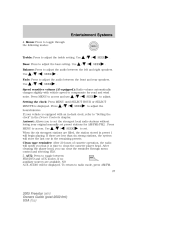
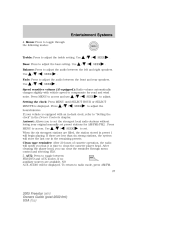
...
. Use / / SEEK .
AUX: Press to adjust. Use Bass: Press to radio mode, press AM/FM. 27
2005 Freestar (win) Owners Guide (post-2002-fmt) USA (fus) Use / / SEEK .
noise. If no auxiliary sources are ... one in -dash clock, refer to set the strongest local radio stations without losing your vehicle is time to adjust the treble setting. Clean tape reminder: After 20 hours ...
Owner Guide 3rd Printing - Page 28


.... Repeat: Press to manually advance in a CD track or cassette. 12. Memory presets: To set a station: Select frequency band AM/FM; Press while in play CD tracks in a CD track ...preset button until sound returns. 14. Tape: Insert a tape facing to select AM/FM frequency band.
28
2005 Freestar (win) Owners Guide (post-2002-fmt) USA (fus) Compress (Compression): In CD mode, brings soft ...
Owner Guide 3rd Printing - Page 29


... auxiliary audio controls. Press again to access the previous strong station or track. 22. If the volume is set above a certain level and the ignition is turned back on at the same time.)
29
2005 Freestar (win) Owners Guide (post-2002-fmt) USA (fus) Scan: Press for a brief sampling of radio stations or...
Owner Guide 3rd Printing - Page 35


...MAX A/C): In the MAX A/C mode: • Move the temperature control selector to the coldest setting. • Set the fan to the highest speed initially, then adjust to the back seats. • Remove any...in side window defogging/demisting in a collision or sudden stop. 35
2005 Freestar (win) Owners Guide (post-2002-fmt) USA (fus) Set the fan speed to not operate the auxiliary system (if so ...
Owner Guide 3rd Printing - Page 36


... the auxiliary system 2. The rear fan speed settings available are 4, 3, 2, 1 and O (OFF). 3. Climate Controls
DUAL ZONE MANUAL HEATING AND AIR CONDITIONING SYSTEM WITH REAR PASSENGER COMPARTMENT CLIMATE CONTROL (IF EQUIPPED) 1. Air flow selections: Controls the direction of the interior air is turned off .
36
2005 Freestar (win) Owners Guide (post-2002-fmt) USA...
Owner Guide 3rd Printing - Page 37
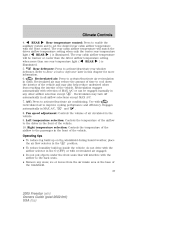
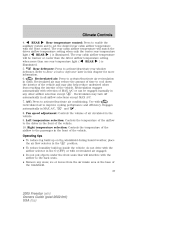
... selection except . Engages and . Fan speed adjustment: Controls the volume of the windshield. 37
2005 Freestar (win) Owners Guide (post-2002-fmt) USA (fus) the air flow selector in any .... 9. REAR Rear temperature control: Press to enable the auxiliary system and to set the desired rear cabin airflow temperature with recirculated air to activate/deactivate air recirculation in ...
Owner Guide 3rd Printing - Page 38


To aid in side window defogging/demisting in a collision or sudden stop. .
38
2005 Freestar (win) Owners Guide (post-2002-fmt) USA (fus) Direct the outer instrument panel vents towards the side windows. Set the fan speed to maintain passenger comfort. Do not place objects on top of the instrument panel as these objects...
Owner Guide 3rd Printing - Page 39


... clear thin ice or fog from the front control. The rear fan speed settings available are 4, 3, 2, 1 and O (OFF).
39
2005 Freestar (win) Owners Guide (post-2002-fmt) USA (fus) Rear fan speed control: Press to enable the auxiliary system and set the desired rear cabin airflow temperature with the front control. vents. Rear temperature...
Owner Guide 3rd Printing - Page 40


... the fan speed. OFF: Outside air is shut out and the climate system is turned off . 40
2005 Freestar (win) Owners Guide (post-2002-fmt) USA (fus) Engages , and . Climate Controls
6. Recirculated ... performance and efficiency. To return to engage/disengage separate passenger side temperature control. 16. Sets the passenger side temperature also when DUAL is between 72°F (22°C) and ...
Owner Guide 3rd Printing - Page 102


... will illuminate: • Puddle lamps 102
2005 Freestar (win) Owners Guide (post-2002-fmt) USA (fus) The panel dimmer control must not be set to the off the interior lamps 30 minutes... lamps illuminate when the key in the driver's door lock cylinder (if equipped with perimeter alarm). The battery saver will illuminate. Illuminated exit • The interior lights will illuminate when ...
Similar Questions
2005 Freestar Will The Wheel Sensor Affect The Cruise Control
(Posted by ppasherlo 10 years ago)
How Often Should Pcv Valve Be Replaced On 2005 Freestar
(Posted by SoCfet 10 years ago)

