2005 Ford F150 Support Question
Find answers below for this question about 2005 Ford F150.Need a 2005 Ford F150 manual? We have 10 online manuals for this item!
Question posted by bigfbrendy on September 2nd, 2013
How To Change 2005 F150 Coils
The person who posted this question about this Ford automobile did not include a detailed explanation. Please use the "Request More Information" button to the right if more details would help you to answer this question.
Current Answers
There are currently no answers that have been posted for this question.
Be the first to post an answer! Remember that you can earn up to 1,100 points for every answer you submit. The better the quality of your answer, the better chance it has to be accepted.
Be the first to post an answer! Remember that you can earn up to 1,100 points for every answer you submit. The better the quality of your answer, the better chance it has to be accepted.
Related Manual Pages
Scheduled Maintenance Guide 4th Printing - Page 1


... or mechanical including photocopying, recording or by any information storage and retrieval system or translation in whole or part is not permitted without incurring obligation. 2005 Model Year Scheduled Maintenance Guide
Vehicle Identification Number (VIN):
Owner Name: Address:
All rights reserved. Copyright © 2004 Ford Motor Company
Scheduled Maintenance 1 Ford may...
Warranty Guide 7th Printing - Page 14
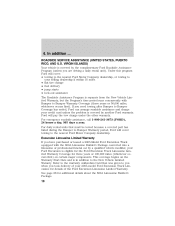
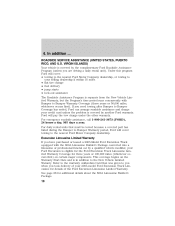
...covered by the complimentary Ford Roadside Assistance Program (unless you have purchased or leased a 2005-Model Ford Excursion Truck equipped with Bumper to Bumper Coverage has ended, Ford can arrange...by a qualified vehicle modifier, your selling dealership if within 35 miles • flat tire change • fuel delivery • jump starts • lock-out assistance The Roadside Assistance ...
Owner Guide 5th Printing - Page 2
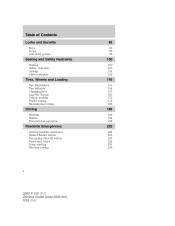
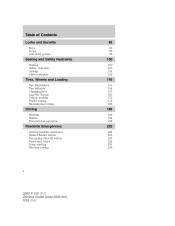
...
Seating Safety restraints Airbags Child restraints
100
100 105 124 132
Tires, Wheels and Loading
Tire Information Tire Inflation Changing tires Lug Nut Torque Vehicle loading Trailer towing Recreational towing
149
151 154 157 163 172 179 187
Driving
Starting... Fuses and relays Jump starting Wrecker towing
222
222 223 223 224 231 236
2
2005 F-150 (f12) Owners Guide (post-2002-fmt) USA (fus)
Owner Guide 5th Printing - Page 3


...307
All rights reserved. Copyright © 2005 Ford Motor Company
3
2005 F-150 (f12) Owners Guide (post-...2002-fmt) USA (fus) Reproduction by any means, electronic or mechanical including photocopying, recording or by any information storage and retrieval system or translation in whole or part is not permitted without incurring obligation. Ford may change...
Owner Guide 5th Printing - Page 7


...your vehicle for snowplowing, in particular regarding the potential for all other required information and warnings.
7
2005 F-150 (f12) Owners Guide (post-2002-fmt) USA (fus) Refer to this book. ...to operate this vehicle correctly may be placed in front of an active passenger air bag. F150 SuperCrew Owners: Snowplowing Your vehicle is not equipped with a snowplow, refer to the Driving ...
Owner Guide 5th Printing - Page 21


Use Speed sensitive volume: Radio volume automatically changes slightly with vehicle speed to compensate for a more consistent listening level. 9. Setting the clock...Text: This control currently not supported. 7. Shuffle: Press to adjust. Aux: Press to repeat the current CD track.
21
2005 F-150 (f12) Owners Guide (post-2002-fmt) USA (fus) Comp (Compression): In CD mode, brings soft and loud...
Owner Guide 5th Printing - Page 24


... MINS is / / SEEK, SEEK to play CD tracks in the remaining presets. Use Speed sensitive volume: Radio volume automatically changes slightly with vehicle speed to compensate for a more consistent listening level.
24
2005 F-150 (f12) Owners Guide (post-2002-fmt) USA (fus) Use hours/minutes. 5. Compress (Compression): In CD mode, brings soft...
Owner Guide 5th Printing - Page 25
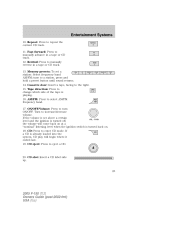
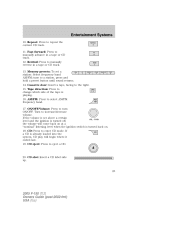
...the right. 15. Fast forward: Press to manually advance in a tape or CD track. 13. Rewind: Press to change which side of the tape is playing. 16. tune to turn ON/OFF. ON/OFF/Volume: Press to a ... turned off, the volume will come back on . 18. CD slot: Insert a CD label side up.
25
2005 F-150 (f12) Owners Guide (post-2002-fmt) USA (fus) AM/FM: Press to increase/decrease volume. Turn...
Owner Guide 5th Printing - Page 27


... ALL SEATS, DRIVERS SEAT or REAR SEATS. Speed sensitive volume: Radio volume automatically changes slightly with vehicle speed to compensate for repeatedly to access. displayed. Entertainment Systems
3.... Mode, pressing SEEK will scroll through tracks In Folder mode, pressing within the selected folder. 27
2005 F-150 (f12) Owners Guide (post-2002-fmt) USA (fus) Press to adjust the audio...
Owner Guide 5th Printing - Page 52


... see your authorized dealer. Reach behind the rear bumper. Pull out the old bulb from the lamp assembly. 3. To change the license plate lamp bulbs: 1. Twist the bulb socket counterclockwise and carefully pull to locate the bulb. 2. Install the... license plate bulbs are located behind the rear bumper to remove it clockwise.
52
2005 F-150 (f12) Owners Guide (post-2002-fmt) USA (fus)
Owner Guide 5th Printing - Page 53


... angle from the vehicle. Poor wiper quality can damage the micro edge of the wiper rubber element. 53
2005 F-150 (f12) Owners Guide (post-2002-fmt) USA (fus) Pull the wiper arm away from the...and the windshield, refer to increase the speed of the wiper blades, it from the arm. 2. CHANGING THE WIPER BLADES 1. Push the lock pin manually to release the blade and pull the wiper blade down...
Owner Guide 5th Printing - Page 61


.... Return to the center position to tilt the mirror. 3. The electronic day/night mirror will change from behind the vehicle, it will automatically return to the normal state whenever the vehicle is placed in place.
61
2005 F-150 (f12) Owners Guide (post-2002-fmt) USA (fus) Do not block the sensor on...
Owner Guide 5th Printing - Page 74


...change, press and release the RESET control.
1
15 14 13 12 6 7 8 9 1011
Perform compass calibration in a circle (less than 3 mph [5 km/h]) until the correct zone setting for your magnetic zone by referring to the ON position. 3. Press the RESET control to complete calibration. 74
2005... repeatedly until the CIRCLE SLOWLY TO CALIBRATE display changes to 01. 7. From Info menu, select ...
Owner Guide 5th Printing - Page 77


... autolamp delay feature, select this function from English to turn the autolamp delay ON or OFF.
77
2005 F-150 (f12) Owners Guide (post-2002-fmt) USA (fus) To disable/enable the autolock feature...ignition is shifted into any gear, putting the vehicle in motion. 1. Press the RESET control to change from the SETUP control for up to turn the autolocks ON or OFF. CHARGING SYSTEM Units (...
Owner Guide 5th Printing - Page 80


... your authorized dealer for information about adding engine oil. Refer to come on, contact your authorized dealer. 80
2005 F-150 (f12) Owners Guide (post-2002-fmt) USA (fus) To turn the display off or change the display from English to a 'limp-home' operation. Displayed when the engine oil pressure is present. CHECK...
Owner Guide 5th Printing - Page 86
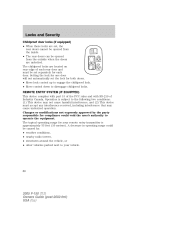
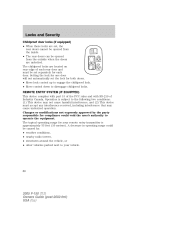
...and with RS-210 of each door. The typical operating range for your vehicle.
86
2005 F-150 (f12) Owners Guide (post-2002-fmt) USA (fus) Locks and Security
Childproof... could void the user's authority to your remote entry transmitter is subject to disengage childproof locks. Changes or modifications not expressly approved by : • weather conditions, • nearby radio towers, ...
Owner Guide 5th Printing - Page 93


... to exit programming. Note: After exiting the driver configuration mode, the horn will change the enable/disable condition of the entering the configuration mode will chirp once to indicate... a feature has been activated/deactivated. Deactivating/activating autolock There are closed . 93
2005 F-150 (f12) Owners Guide (post-2002-fmt) USA (fus) Conversely, a horn chirp ...
Owner Guide 5th Printing - Page 123


...) will flash 4 times per second for you when fully extended. Turn the ignition switch to change the fit of injury, do not deactivate/activate the Belt Minder feature while driving the vehicle. ... Seating and Safety Restraints
To reduce the risk of the shoulder belt across the torso.
123
2005 F-150 (f12) Owners Guide (post-2002-fmt) USA (fus) Manufacturer identification is too short...
Owner Guide 5th Printing - Page 143


Contact the manufacturer of your vehicle may not work properly if attached somewhere other than the correct tether anchor.
• F150 Regular Cab
143
2005 F-150 (f12) Owners Guide (post-2002-fmt) USA (fus) Attaching child safety seats with built-in forward direction to make sure that function as described ...
Owner Guide 5th Printing - Page 144


... selected seating position. • You may need to pull the seatback forward to the anchor as shown. • Front seat Regular Cab passenger side
144
2005 F-150 (f12) Owners Guide (post-2002-fmt) USA (fus) Position the child safety seat on the seat cushion. 2. Seating and Safety Restraints
•...
Similar Questions
What Fuse Controls My Rear License Plate Lights In My 2005 F150 Lariat 4x4
What fuse controls my rear license plate lights in my 2005 F150 lariat 4x4
What fuse controls my rear license plate lights in my 2005 F150 lariat 4x4
(Posted by rteeple2 9 years ago)
Check Transmission Fluid Level On 2005 F150 King Ranch
(Posted by Anonymous-137911 9 years ago)
How To Change The Ignition Coil On 2005 Ford F150 5.4
(Posted by helAwol69 10 years ago)
What Does A Blown 4x4 Fuse Look Like, On A 2005 F150
(Posted by Anonymous-96055 11 years ago)

