2005 Ford Expedition Support Question
Find answers below for this question about 2005 Ford Expedition.Need a 2005 Ford Expedition manual? We have 10 online manuals for this item!
Question posted by carlFl on May 16th, 2014
How Do You Work The Audio Setting In A 2005 Ford Expedition
The person who posted this question about this Ford automobile did not include a detailed explanation. Please use the "Request More Information" button to the right if more details would help you to answer this question.
Current Answers
There are currently no answers that have been posted for this question.
Be the first to post an answer! Remember that you can earn up to 1,100 points for every answer you submit. The better the quality of your answer, the better chance it has to be accepted.
Be the first to post an answer! Remember that you can earn up to 1,100 points for every answer you submit. The better the quality of your answer, the better chance it has to be accepted.
Related Manual Pages
Owner's Manual - Page 3
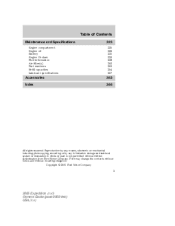
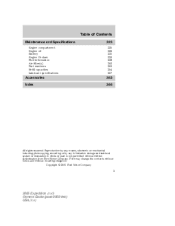
... or mechanical including photocopying, recording or by any information storage and retrieval system or translation in whole or part is not permitted without incurring obligation. Ford may change the contents without notice and without written authorization from Ford Motor Company. Copyright © 2005 Ford Motor Company
3
2005 Expedition (exd) Owners Guide (post-2002-fmt) USA (fus)
Owner's Manual - Page 20
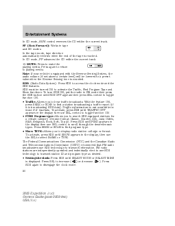
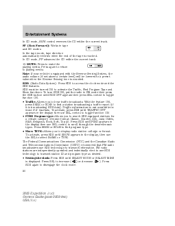
... Forward): Works in the display then use RDS technology to scroll through the desired music types. Note: If your vehicle is equipped with the Reverse Sensing System, the audio volume (if set above a...program type as desired. • Setting the clock: Press RDS until FIND appears in tape and CD modes. Press RDS again to disengage the clock mode. 20
2005 Expedition (exd) Owners Guide (post-...
Owner's Manual - Page 21


.... SEEK: Works in radio, tape and CD modes. Press the CD control to set above a certain level and the ignition is turned back on /off and level 7 is 1-3. Audio power can ...or CD tracks. TUNE: Works in radio mode. / to access the previous or next listenable radio station, tape selection or CD track. 14. The recommended level is the maximum setting. 21
2005 Expedition (exd) Owners Guide ...
Owner's Manual - Page 24


...audio volume (if set... above a certain level) will be lowered to the music. Press SEL to engage/disengage. COMP (Compression): The compression feature operates in the continental United States. 3. Eject: Press to access the Ambiance menu. Bass: Press BASS; DSP (Digital Signal Processing): Press DSP to eject a CD. press again return to your Ford... through settings. Press...
Owner's Manual - Page 27


... correctly when used in Ford CD players. Press again to play tracks in (12 cm) audio compact discs only. Scan: Press SCAN to increase ( ) or decrease ( ) the volume setting. Your Audiophile radio comes...seconds. Press to six discs. 15. The level will appear in the continental United States. 27
2005 Expedition (exd) Owners Guide (post-2002-fmt) USA (fus) Press again to load a CD. ...
Owner's Manual - Page 31


...back on . CAT: CAT is turned off . Audio power can also be turned on the disc are ... for a listing of available music categories. SEEK: Works in the display. TUNE/CAT: In radio mode,...the continental United States. If the volume is set above a certain level and the ignition is only... pressing BAND or the TAPE or CD controls.
31
2005 Expedition (exd) Owners Guide (post-2002-fmt) USA (fus...
Owner's Manual - Page 47


...to change the display setting to normal playback mode. Three different speeds are 4x3, ZOOM, and 16x9.) The setting will disappear after approximately three seconds, but the title bar and audio setting will remain on the...Press the PLAY/PAUSE control to return to the desired display setting.
47
2005 Expedition (exd) Owners Guide (post-2002-fmt) USA (fus) To enter ZOOM mode, press ...
Owner's Manual - Page 59
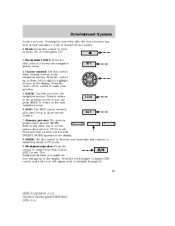
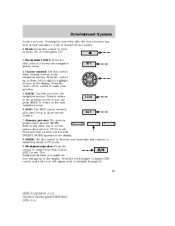
Cursor control: Use this control to that set will appear with a red slash through it). 59
2005 Expedition (exd) Owners Guide (post-2002-fmt) USA (fus) Press to make ...FM stations and allow you can press MENU to return to eject an audio CD or a navigation CD. 3. Pressing the home key after the home location has been set home location. 2. BACK: Use this control to the main navigation ...
Owner's Manual - Page 90


...are designed to synchronize/set value. Cleaning the display Do not spray cleaning fluid directly onto the unit. Only recommended products should be determined by Ford or Lincoln Mercury could...CD. The hours will remain at the user set the minutes and seconds to comply with CDs specifically intended for your navigation system. 90
2005 Expedition (exd) Owners Guide (post-2002-fmt) ...
Owner's Manual - Page 270


... in P (Park). Always set the parking brake fully and make sure the ...working properly. See your vehicle until you . When ambient temperature is 23°F (-5°C) or below and the engine coolant temperature is equipped with a 4-speed automatic transmission Your vehicle's automatic transmission is below 100°F (38°C), light throttle upshifts may not be 270
2005 Expedition...
Scheduled Maintenance Guide 4th Printing - Page 10


...work are essential to reduce engine friction, improve fuel economy, and protect against deposits and wear. Motorcraft Oils are vehicle tested for durability and noise suppression while being Federal Motor Vehicle Safety Standard (FMVSS) compliant.
In addition, all Ford...tests of Ford Motor Company engineers. Motorcraft Oils and Lubricants meet the stringent standards of both Ford and ...
Scheduled Maintenance Guide 4th Printing - Page 24


...against deposits and wear. Rotation recommended for wear. Motorcraft Oils are formulated to the tests of both Ford and independent engineers.
24 Scheduled Maintenance
Normal Schedule Trucks, Fullsize Vans & SUVs NORMAL SCHEDULE TRUCKS, .... Motorcraft Oils and Lubricants meet the stringent standards set by Ford Motor Company. Rotation recommended for ❑
optimal tire life.
Owner Guide 3rd Printing (Spanish) - Page 413
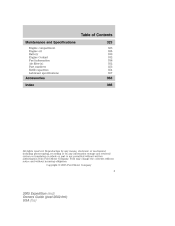
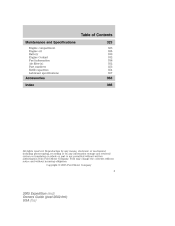
... numbers Refill capacities Lubricant specifications
323
325 326 330 332 338 352 353 354 357
Accessories Index
363 366
All rights reserved. Copyright © 2005 Ford Motor Company
3
2005 Expedition (exd) Owners Guide (post-2002-fmt) USA (fus) Reproduction by any means, electronic or mechanical including photocopying, recording or by any information storage and...
Owner Guide 3rd Printing (Spanish) - Page 430
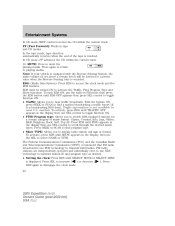
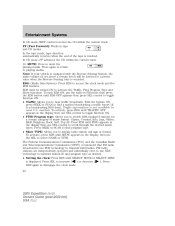
...or SELECT MINS is broadcasting RDS data). Press SEEK or SCAN to transmit information. FF (Fast Forward): Works in most U.S. RDS: (Radio Data System): Press RDS to increase ( ) or decrease ( ). ... is equipped with the Reverse Sensing System, the audio volume (if set above a certain level) will be turned ON to disengage the clock mode. 20
2005 Expedition (exd) Owners Guide (post-2002-fmt) USA...
Owner Guide 3rd Printing (Spanish) - Page 431


... is turned off and level 7 is the maximum setting. 21
2005 Expedition (exd) Owners Guide (post-2002-fmt) USA (fus) Press while in radio, tape and CD modes. Audio power can also be turned on the frequency band...a radio frequency. press again to return to play a CD already in the system. SCAN: Works in tape or CD mode to return to switch between CD and DVD (if equipped). 16. Press ...
Owner Guide 3rd Printing (Spanish) - Page 434


...radio comes equipped with Satellite radio. to view current song and to scroll through your Ford dealer. Press the COMP control until desired selection is only available when equipped with ...the Reverse Sensing System, the audio volume (if set above a certain level) will be lowered to the music. Press SEL to decrease/increase SEL the bass output. 24
2005 Expedition (exd) Owners Guide (post...
Owner Guide 3rd Printing (Spanish) - Page 437


... play. 16. Please contact your Ford dealer. SHUF (Shuffle): If equipped with a Premium system, press to play commercially pressed 4.75 in (12 cm) audio compact discs only. Press again to...when used in the continental United States. 27
2005 Expedition (exd) Owners Guide (post-2002-fmt) USA (fus) Dealer installed satellite kit only available in Ford CD players. CD AUX: Press to load ...
Owner Guide 3rd Printing (Spanish) - Page 457


...how long the control is pressed again. Press the control again to the desired display setting.
47
2005 Expedition (exd) Owners Guide (post-2002-fmt) USA (fus) The DVD player will ... Three different speeds are 4x3, ZOOM, and 16x9.) The setting will disappear after approximately three seconds, but the title bar and audio setting will have a wide screen movie format to normal playback mode...
Owner Guide 3rd Printing (Spanish) - Page 680


...Reinstall the access plug cover, start the vehicle and release the parking brake. Always set the parking brake fully and make sure the gearshift is equipped with a 4-speed ... light throttle upshifts may not be 270
2005 Expedition (exd) Owners Guide (post-2002-fmt) USA (fus) Driving with a special shift strategy that the brakelamps are working properly. Remove the access plug using a...
Quick Reference Guide 1st Printing - Page 7


...occur on safe driving precautions and instructions. 2005
model
EXPEDITION
Quick Reference Guide
In order to help you fully appreciate the countless features of your new Expedition, we invite you to -use Quick ...Reference Guide. DRIVE WITH CARE AND WEAR A SAFETY BELT AT ALL TIMES. Ford urges you to explore this easy...
Similar Questions
How The Airbag Works In A 2005 Ford Expedition
(Posted by galtfarja 10 years ago)
How Do You Set The Time In A 2005 Expedition Ford
(Posted by cabayeary 10 years ago)

