2005 Ford Expedition Support Question
Find answers below for this question about 2005 Ford Expedition.Need a 2005 Ford Expedition manual? We have 10 online manuals for this item!
Question posted by danibcricke on May 5th, 2014
How To Setup Earphones To A 2005 For Expedition
The person who posted this question about this Ford automobile did not include a detailed explanation. Please use the "Request More Information" button to the right if more details would help you to answer this question.
Current Answers
There are currently no answers that have been posted for this question.
Be the first to post an answer! Remember that you can earn up to 1,100 points for every answer you submit. The better the quality of your answer, the better chance it has to be accepted.
Be the first to post an answer! Remember that you can earn up to 1,100 points for every answer you submit. The better the quality of your answer, the better chance it has to be accepted.
Related Manual Pages
Owner's Manual - Page 1
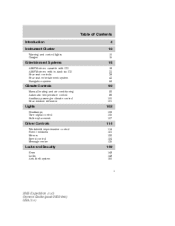
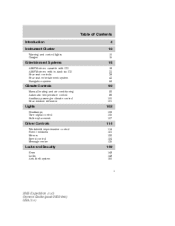
... Power windows Mirrors Speed control Message center
114
114 121 122 124 135
Locks and Security
Keys Locks Anti-theft system
149
149 149 150
1
2005 Expedition (exd) Owners Guide (post-2002-fmt) USA (fus)
Owner's Manual - Page 2


only)
307
315
Cleaning
316
2
2005 Expedition (exd) Owners Guide (post-2002-fmt) USA (fus) Table of Contents
Seating and Safety Restraints
Seating Safety restraints Airbags Child restraints
162
162 177 191 ...
Owner's Manual - Page 3
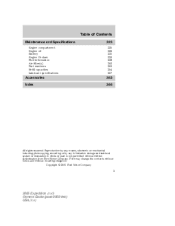
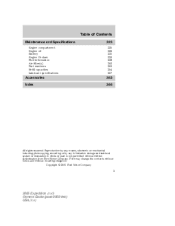
Ford may change the contents without notice and without written authorization from Ford Motor Company. Copyright © 2005 Ford Motor Company
3
2005 Expedition (exd) Owners Guide (post-2002-fmt) USA (fus) Table of Contents
Maintenance and Specifications
Engine compartment Engine oil Battery Engine Coolant Fuel information Air filter(s) ...
Owner's Manual - Page 4


... generally available. CONGRATULATIONS Congratulations on this handbook. collision when parking). Remember to your new Ford. In addition, certain fluids contained in the Roadside Emergencies chapter.
4
2005 Expedition (exd) Owners Guide (post-2002-fmt) USA (fus)
Owner's Manual - Page 5


Warning symbols on oil usage. 5
2005 Expedition (exd) Owners Guide (post-2002-fmt) USA (fus) Try not to break in. Vary your vehicle When you see this symbol, it is highlighted in ...
Owner's Manual - Page 6


... in your vehicle. Service Data Recording Service data recorders in the investigation of collecting and storing diagnostic information about your vehicle are capable of Canada. 6
2005 Expedition (exd) Owners Guide (post-2002-fmt) USA (fus) The recorded information may access vehicle diagnostic information through a direct connection to your vehicle when diagnosing or...
Owner's Manual - Page 7


... specifications that are different from the ones that complements this vehicle correctly may result in this Owner's Guide; As with other required information and warnings.
7
2005 Expedition (exd) Owners Guide (post-2002-fmt) USA (fus) therefore, a supplement has been supplied that are described in loss of vehicle control, vehicle rollover, personal injury...
Owner's Manual - Page 8
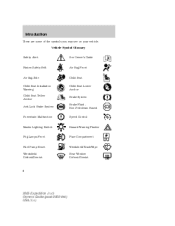
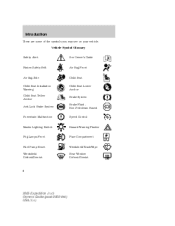
... Malfunction
Master Lighting Switch
Hazard Warning Flasher
Fog Lamps-Front
Fuse Compartment
Fuel Pump Reset Windshield Defrost/Demist
Windshield Wash/Wipe Rear Window Defrost/Demist
8
2005 Expedition (exd) Owners Guide (post-2002-fmt) USA (fus)
Owner's Manual - Page 135


... preceded by a long indicator chime.
Drive the vehicle slowly (less than 3 mph [5 km/h]) in the INFO menu and SETUP menu. MESSAGE CENTER (IF EQUIPPED) With the ignition in the Instrument Cluster chapter. 135
2005 Expedition (exd) Owners Guide (post-2002-fmt) USA (fus) The system will also notify you of potential vehicle problems...
Owner's Manual - Page 136


... compass still appears to be inaccurate, a manual calibration may also affect compass accuracy. Start the engine. 4 4. Press and release the SETUP control repeatedly until the message center display changes to 1.
136
2005 Expedition (exd) Owners Guide (post-2002-fmt) USA (fus) The range of operating your vehicle in , on maps. A correct zone setting...
Owner's Manual - Page 139
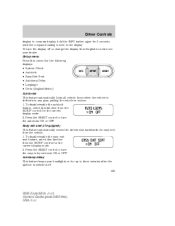
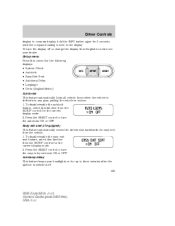
...the easy entry exit seat ON or OFF. To disable/enable the easy exit seat feature, select this function from the SETUP control for easy exit from the vehicle. 1. Easy exit seat (if equipped) This feature automatically moves the drivers seat ...shifted into any gear, putting the vehicle in the display To turn the display off . 139
2005 Expedition (exd) Owners Guide (post-2002-fmt) USA (fus)
Owner's Manual - Page 140
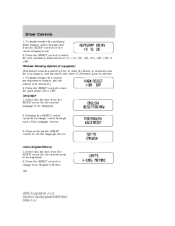
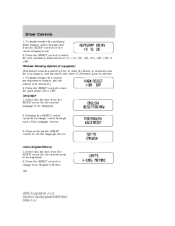
... the language choice. Press the RESET control to change from the SETUP menu for the current language to be displayed.
2. Press and hold the RESET control to turn the park assist ON or OFF. Press the RESET control to Metric. 140
2005 Expedition (exd) Owners Guide (post-2002-fmt) USA (fus) To disable...
Owner's Manual - Page 141
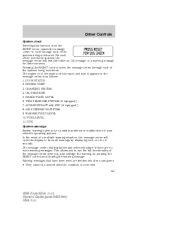
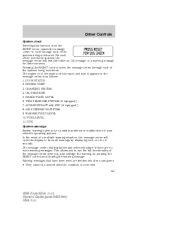
... message center after you to possible problems or malfunctions in the message center is corrected. 141
2005 Expedition (exd) Owners Guide (post-2002-fmt) USA (fus) BRAKE FLUID LEVEL 6. TIRE PRESSURE...OIL PRESSURE 5. FUEL LEVEL 11. Driver Controls
System check Selecting this function from the SETUP menu causes the message center to show all warnings by pressing the RESET control and ...
Owner's Manual - Page 155


.... For vehicles not equipped with a message center, the autolock feature may be deactivated by pressing the SETUP control). KEYLESS ENTRY SYSTEM (IF EQUIPPED) With the keyless entry keypad, you from locking yourself out ...vehicle doors were locked using the key, 155
2005 Expedition (exd) Owners Guide (post-2002-fmt) USA (fus) The system automatically turns off position ...
Owner Guide 3rd Printing (Spanish) - Page 545


... [5 km/h]) in the INFO menu and SETUP menu. Driver Controls
4. As many as 5 complete circles may select display features on the message center for a display of system warnings followed by a brief indicator chime. MESSAGE CENTER (IF EQUIPPED) With the ignition in the Instrument Cluster chapter. 135
2005 Expedition (exd) Owners Guide (post-2002...
Owner Guide 3rd Printing (Spanish) - Page 546
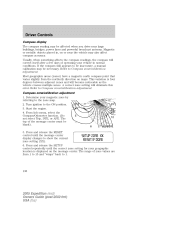
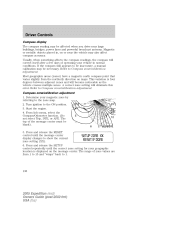
... current zone setting (XX). 6. Start the engine. 4 4. The top of the message center must be necessary. Press and release the SETUP control repeatedly until the message center display changes to 1.
136
2005 Expedition (exd) Owners Guide (post-2002-fmt) USA (fus) Usually, when something affects the compass readings, the compass will correct itself...
Owner Guide 3rd Printing (Spanish) - Page 549


... display from the SETUP control for the following displays: • System Check • Autolock • Easy Exit Seat • Autolamp Delay • Language • Units (English/Metric) Autolocks This feature automatically locks all vehicle doors when the vehicle is seen in the display To turn the display off . 139
2005 Expedition (exd) Owners...
Owner Guide 3rd Printing (Spanish) - Page 550
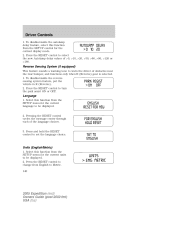
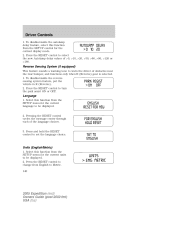
... reverse sensing system feature, put the vehicle in R (Reverse). 2. Select this function from the SETUP control for the current language to be displayed. 2. Press the RESET control to set the language ... or >180. Press the RESET control to change from the SETUP menu for the current units to Metric. 140
2005 Expedition (exd) Owners Guide (post-2002-fmt) USA (fus) Driver Controls
1.
Owner Guide 3rd Printing (Spanish) - Page 551
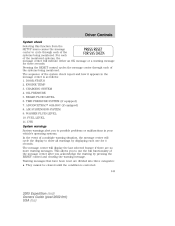
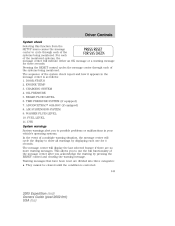
... center after you to possible problems or malfunctions in the message center is corrected. 141
2005 Expedition (exd) Owners Guide (post-2002-fmt) USA (fus) TIRE PRESSURE SYSTEM (if equipped...the condition is as follows: 1. Driver Controls
System check Selecting this function from the SETUP menu causes the message center to cycle through each of the systems being monitored. CHARGING ...
Owner Guide 3rd Printing (Spanish) - Page 565
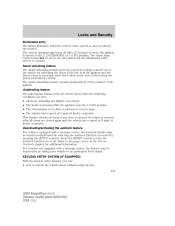
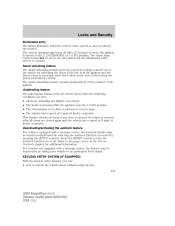
... seconds or when the ignition is open/ajar when the vehicle doors were locked using the key, 155
2005 Expedition (exd) Owners Guide (post-2002-fmt) USA (fus) Press the RESET control to the 2 (... (8 km/h) or greater. The dome lamp control must not be deactivated by pressing the SETUP control). Smart unlocking feature The smart unlocking feature prevents you can: • lock or ...
Similar Questions
How To Remove The Rear Seats In A 2005 Expedition
(Posted by pseMrwil 10 years ago)
How To Remove A Puddle Light From A 2005 Expedition
(Posted by ammarmikeli 10 years ago)

