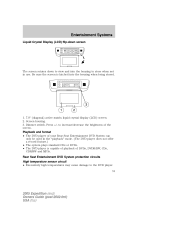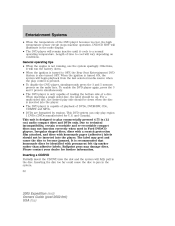2005 Ford Expedition Support Question
Find answers below for this question about 2005 Ford Expedition.Need a 2005 Ford Expedition manual? We have 10 online manuals for this item!
Question posted by grf1046 on May 20th, 2014
Instruction How To Use Overhead Dvd Player For 2005 Ford Expidition With
navigation system
Current Answers
Answer #1: Posted by TechSupport101 on May 20th, 2014 12:29 PM
Hi. See the Owner's Manual among these
Related Manual Pages
Similar Questions
Does My 2005 Ford Expedition Dvd Player Use Infrared
(Posted by Lidonn 10 years ago)
Cleaning Dvd Player
What is the best way to clean the inside of the factory installed DVD player?
What is the best way to clean the inside of the factory installed DVD player?
(Posted by camdensmom 10 years ago)
Dvd Player
Just purchased a 2003 expedition fx4 and cannot get cd ot dvd player to work
Just purchased a 2003 expedition fx4 and cannot get cd ot dvd player to work
(Posted by brunettemom3 11 years ago)