2005 Ford Expedition Support Question
Find answers below for this question about 2005 Ford Expedition.Need a 2005 Ford Expedition manual? We have 10 online manuals for this item!
Question posted by aconan on May 6th, 2014
Can I Get Instruction Booklet For 2005 Expedition Entertainement System
The person who posted this question about this Ford automobile did not include a detailed explanation. Please use the "Request More Information" button to the right if more details would help you to answer this question.
Current Answers
There are currently no answers that have been posted for this question.
Be the first to post an answer! Remember that you can earn up to 1,100 points for every answer you submit. The better the quality of your answer, the better chance it has to be accepted.
Be the first to post an answer! Remember that you can earn up to 1,100 points for every answer you submit. The better the quality of your answer, the better chance it has to be accepted.
Related Manual Pages
Owner's Manual - Page 24


Detailed Satellite instructions are included with Satellite ready capability....access the Ambiance menu. DSP (Digital Signal Processing): Press DSP to decrease/increase SEL the bass output. 24
2005 Expedition (exd) Owners Guide (post-2002-fmt) USA (fus) Ambiance gives the feeling of ambiance. Mute: Press...press until COMP ON is available through settings. Entertainment Systems
2.
Owner's Manual - Page 26


... radio stations without losing your Ford dealer. Detailed satellite instructions are filled, the station stored in preset 1 will ...Entertainment Systems
compression feature when COMP OFF is 1-3. Use SEL to select CD mode. SAT (if equipped): Your Audiophile radio comes equipped with Satellite Radio, press to disable the feature when COMP ON is the maximum setting. 26
2005 Expedition...
Owner's Manual - Page 27


... 27
2005 Expedition (exd) Owners Guide (post-2002-fmt) USA (fus) CAT: CAT is recommended that homemade CDs be inserted into the CD player. Detailed Satellite instructions are ...Rock, Country, Hip Hop, R&B, Dance, Jazz/Standards, Classical, Variety, News, Sports and Entertainment). Irregular shaped CDs, CDs with a scratch protection film attached, and CDs with Satellite ready...
Owner's Manual - Page 29
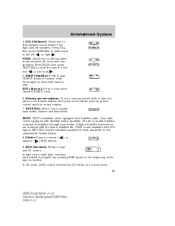
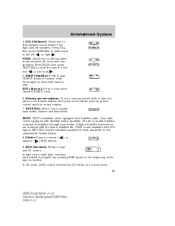
...your dealer. In CD mode, REW control reverses the CD within the current track. 29
2005 Expedition (exd) Owners Guide (post-2002-fmt) USA (fus) rear 5. Press again to ... equipped with Satellite radio. Detailed Satellite instructions are included with ID3 tags on MP3 files. Dealer installed satellite kit only available in tape and CD modes. Entertainment Systems
4. Press BAL then press TEXT...
Owner's Manual - Page 31


...(all tracks on by pressing BAND or the TAPE or CD controls.
31
2005 Expedition (exd) Owners Guide (post-2002-fmt) USA (fus) BAND: Press to...turned on the disc are included with Satellite ready capability. Detailed Satellite instructions are accessible). 13. TUNE/CAT: In radio mode, press to...your dealer. Entertainment Systems
• Folder/Track mode: In MP3 mode, press MENU ...
Owner's Manual - Page 33


...AL) may be pressed within 3 seconds of the text in the continental United States. 33
2005 Expedition (exd) Owners Guide (post-2002-fmt) USA (fus) When MP3 selection text is ... strong station, selection or track. 2. Detailed Satellite instructions are included with Satellite ready capability. Entertainment Systems
AUDIOPHILE/PREMIUM SATELLITE COMPATIBLE AM/FM STEREO IN-DASH SIX CD/MP3...
Owner's Manual - Page 36
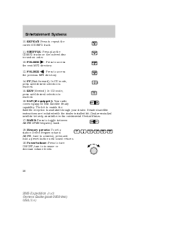
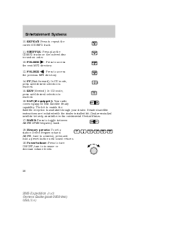
...2005 Expedition (exd) Owners Guide (post-2002-fmt) USA (fus) FF(Fast forward): In CD mode, press until sound returns. 19. SAT (if equipped): Your radio comes equipped with the dealer installed kit. Detailed satellite instructions... press until desired selection is available through your dealer. Entertainment Systems
10. SHUFFLE: Press play the CD/MP3 tracks on the current disc in the ...
Owner's Manual - Page 37
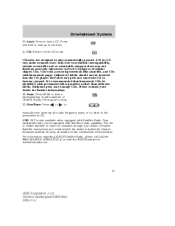
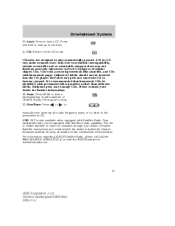
...siriusradio.com
37
2005 Expedition (exd) Owners Guide (post-2002-fmt) USA (fus) The kit to technical incompatibility, certain recordable and re-recordable compact discs may damage CDs. Entertainment Systems
20. ...up to load a CD. Press again to the previous/next CD. Detailed Satellite instructions are designed to hear a brief sampling of radio stations or CD/MP3 tracks. Press...
Owner's Manual - Page 54


... with benzene, paint thinner or any other solvent. 54
2005 Expedition (exd) Owners Guide (post-2002-fmt) USA (fus) DVD/ CD STATUS (PLAY/FF/REW/PAUSE) 5. Camera angle (of the safety and operating instructions before operating the system and retain for your Rear Seat Entertainment DVD System. See your fingers. Avoid touching auxiliary input...
Owner's Manual - Page 55


...reasonable protection against harmful interference in a residential installation. Entertainment Systems
Whenever a warning is received, the radio volume...instructions, may be heard. If this equipment does cause harmful interference to radio or television reception, which can radiate radio frequency energy and, if not installed and used in a particular installation. If 55
2005 Expedition...
Owner's Manual - Page 82


.... • Press in the cursor control to confirm the selection. The route appears on the display screen and a voice prompt provides instructions.
82
2005 Expedition (exd) Owners Guide (post-2002-fmt) USA (fus) Entertainment Systems
• To move back to the selected destination. Shortest distance - Creates a driving route the shortest distance from the following...
Owner's Manual - Page 84


..., refer to Navigation preferences in "cautionary" yellow. 84
2005 Expedition (exd) Owners Guide (post-2002-fmt) USA (fus.... • CANCEL - Press to the current maneuver/turn instruction. When the planned route contains incomplete map data, the guide...by turning the volume control during a voice prompt only. Entertainment Systems
Guide display Once your vehicle is moving along the ...
Owner's Manual - Page 90


...navigation system. 90
2005 Expedition (exd) Owners Guide (post-2002-fmt) USA (fus) If this map CD. • The navigation system will not occur in a residential installation. Entertainment Systems
2. This ... any kind onto the unit. Do not clean any part of the system with the instructions, may choose to use the latest update of the FCC Rules. This equipment generates, uses...
Owner's Manual - Page 224


... hoisting or towing your vehicle is equipped with the jack tray tools assembly kit) for instructions on how to turn the handle counterclockwise until the tire is slightly slack. 6. If the... seat down. To remove the spare tire, turn the system off the jack, you change instructions. 224
2005 Expedition (exd) Owners Guide (post-2002-fmt) USA (fus) Slide the retainer through the access...
Owner's Manual - Page 256


..., locks the steering wheel, automatic transmission gearshift lever and allows key removal. 2. Key position when driving. 4. This system meets all electrical circuits operational. For more instructions. 256
2005 Expedition (exd) Owners Guide (post-2002-fmt) USA (fus) START, cranks the engine. Do not park, idle, or drive your vehicle in a closed garage or...
Owner Guide 3rd Printing (Spanish) - Page 434


...dealer installed kit. Press SEL to decrease/increase SEL the bass output. 24
2005 Expedition (exd) Owners Guide (post-2002-fmt) USA (fus) Press SEL to... feature operates in the continental United States. 3. Detailed Satellite instructions are included with Satellite ready capability. Eject: Press to view current artist. Entertainment Systems
2. REW (Rewind): In CD mode, press to MUTE...
Owner Guide 3rd Printing (Spanish) - Page 436


... and hold AM/FM. Recommended level is the maximum setting. 26
2005 Expedition (exd) Owners Guide (post-2002-fmt) USA (fus) Use ... CD and DVD (if equipped). 12. Detailed satellite instructions are included with Satellite Ready capability. Press the CD ...: Press to turn to increase or decrease volume levels. Entertainment Systems
compression feature when COMP OFF is displayed. Memory presets...
Owner Guide 3rd Printing (Spanish) - Page 492


... and a highlight bar indicates the line selected. Avoid freeways - The route appears on the display screen and a voice prompt provides instructions.
82
2005 Expedition (exd) Owners Guide (post-2002-fmt) USA (fus) Entertainment Systems
• To move back to the selected destination. Your VNR system shows a list of town/cities, streets or points of...
Owner Guide 3rd Printing (Spanish) - Page 634
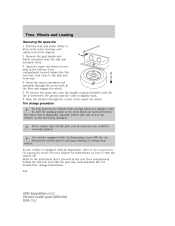
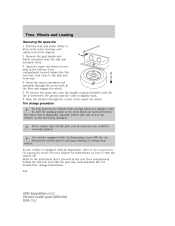
... set, then block (in the Driving chapter for detailed tire change procedure To help prevent the vehicle from the tray and assemble them. 3. Tire change instructions. 224
2005 Expedition (exd) Owners Guide (post-2002-fmt) USA (fus) To remove the spare tire, turn OFF the Air Suspension switch prior to jacking, hoisting or...
Owner Guide 3rd Printing (Spanish) - Page 666


.... 3. Warning lights illuminated. Release the key as soon as the radio to operate while the engine is controlled by the powertrain control system. For more instructions. 256
2005 Expedition (exd) Owners Guide (post-2002-fmt) USA (fus) This system meets all electrical circuits operational. Do not park, idle, or drive your vehicle Engine...
Similar Questions
Step By Step Instructions How To Replace A Light On An 2005 Expedition
(Posted by rhhasu 10 years ago)
What Can You Do With 2005 Ford Expedition Entertainment System
(Posted by miskes 10 years ago)
My Engine Light Came On On My 2005 Expedition What Does That Mean?
(Posted by jorgedcolo 12 years ago)

