2005 Ford Expedition Support Question
Find answers below for this question about 2005 Ford Expedition.Need a 2005 Ford Expedition manual? We have 10 online manuals for this item!
Question posted by GemiTWils on April 22nd, 2014
Ford 2005 Expedition Bad Speaker Connection When Listening To Dvd Aux
The person who posted this question about this Ford automobile did not include a detailed explanation. Please use the "Request More Information" button to the right if more details would help you to answer this question.
Current Answers
There are currently no answers that have been posted for this question.
Be the first to post an answer! Remember that you can earn up to 1,100 points for every answer you submit. The better the quality of your answer, the better chance it has to be accepted.
Be the first to post an answer! Remember that you can earn up to 1,100 points for every answer you submit. The better the quality of your answer, the better chance it has to be accepted.
Related Manual Pages
Owner's Manual - Page 6


.... The recorded information may access vehicle diagnostic information through a direct connection to your vehicle when diagnosing or servicing your vehicle - event data recorders - are capable of collecting and storing data during a crash or near crash event. Ford Motor Company and Ford of Canada. 6
2005 Expedition (exd) Owners Guide (post-2002-fmt) USA (fus) The modules...
Owner's Manual - Page 19
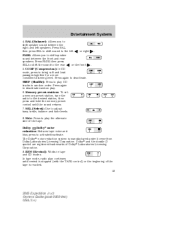
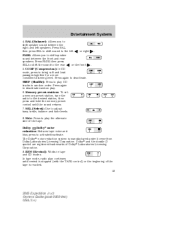
... to shift speaker sound between the front and rear speakers. press to bring soft and loud passages together for a more consistent listening level. REW...speakers. Press again to shift speaker sound between the right and left FADE: Allows you to play continues until the sound returns. 7. Entertainment Systems
4. The Dolby noise reduction system is reached. 19
2005 Expedition...
Owner's Manual - Page 21


...previous or next listenable radio station, tape selection or CD track. 14. Power/volume: Press to the original preset stations. The recommended level is the maximum setting. 21
2005 Expedition (exd) ... (if equipped): Automatically changes the volume with vehicle speed to switch between CD and DVD (if equipped). 16. Press the CD control to deactivate scan mode. 13. Entertainment...
Owner's Manual - Page 24


... SEL to decrease/increase SEL the bass output. 24
2005 Expedition (exd) Owners Guide (post-2002-fmt) USA (fus) Press SEL to scroll through your music, creating increased clarity as well as an open and spacious feel to optimize sound for a more consistent listening level. Bass: Press BASS; then press / to engage/disengage...
Owner's Manual - Page 25


... for a more consistent listening level when in most U.S. then press / to shift sound to the SEL rear/front speakers. 9. then press / to shift sound to the SEL right/left speakers. Menu: Press MENU ...Shuffle mode. Shuffle: If equipped with Bass, Treble, Balance and Fade controls to enable the 25
2005 Expedition (exd) Owners Guide (post-2002-fmt) USA (fus) FIND Program type: Allows you to ...
Owner's Manual - Page 26


...you to disengage. 13. Press again to set the strongest local radio stations without losing your Ford dealer. Power/volume: Press to turn to increase or decrease volume levels. Recommended level is available.../SAT2/SAT3. Entertainment Systems
compression feature when COMP OFF is the maximum setting. 26
2005 Expedition (exd) Owners Guide (post-2002-fmt) USA (fus) Level 0 turns the feature off ...
Owner's Manual - Page 27


... The level will appear in the continental United States. 27
2005 Expedition (exd) Owners Guide (post-2002-fmt) USA (fus)...AUX: Press to become jammed. The label may peel and cause the CD to access CD or AUX mode. Please contact your Ford...Ford CD players. Then press SEL to the previous/next track on the CD. Entertainment Systems
Press and hold to load up the radio frequency band, or to listen...
Owner's Manual - Page 30


... to access the following options: • AUTOSET: Press MENU until AUTOSET is reached. AUX: Press to mute the playing media. Press SEL to increase ( • Speed sensitive... Phone/MUTE: Press to toggle between the current playing media and DVD (if equipped). Press TEXT/SEL to turn this function on the...listening level. 30
2005 Expedition (exd) Owners Guide (post-2002-fmt) USA (fus)
Owner's Manual - Page 34


... controls to transmit station ID and program type as desired. 34
2005 Expedition (exd) Owners Guide (post-2002-fmt) USA (fus) FM.... EJ: Press to toggle between the current playing media and DVD (if equipped). 4. Press and hold MENU to access RDS ... type mode and use RDS technology to the SEL rear/front speakers. 9. Fade: Press FADE; AUX: Press to eject a CD. then press / to eject...
Owner's Manual - Page 37
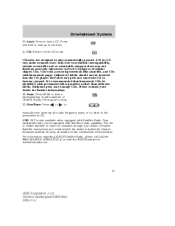
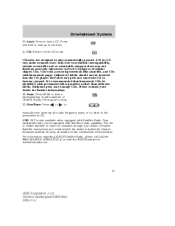
...listen to technical incompatibility, certain recordable and re-recordable compact discs may damage CDs. Please contact your dealer. For information regarding SIRIUS Satellite Radio, please call toll-free 888-539-SIRIUS (888-539-7474) or visit the SIRIUS website at www.siriusradio.com
37
2005 Expedition... function correctly when used in Ford CD players. Dealer installed satellite...
Owner's Manual - Page 38
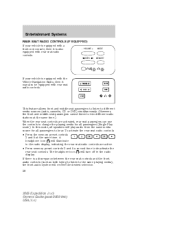
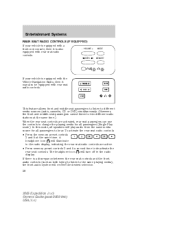
... seat passengers to listen to different media sources (radio, cassette, CD or DVD) simultaneously. (However, the front and middle-seat passengers cannot listen to two different...listen to the same playing media), the front audio system will play audio from the same media source for all passengers to change the playing media for all speakers will receive the desired selection. 38
2005 Expedition...
Owner's Manual - Page 39
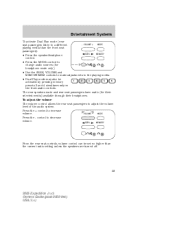
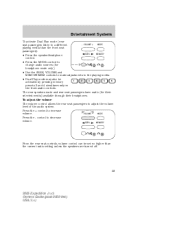
...Press the + control to adjust the volume level of the audio system.
The rear speakers mute and rear seat passengers have audio (for headphone mode only) • Use ... through their headphones. VOLUME + MODE seat passengers listen to a different playing media than the current radio setting unless the speakers are turned off.
39
2005 Expedition (exd) Owners Guide (post-2002-fmt) USA...
Owner's Manual - Page 40


...toggle between AM, FM1, FM2, tape (if equipped), CD, CD changer (if equipped) or DVD (if equipped). If in Dual Play mode, SHARED illuminates in the radio display and the fade ... headphones. VOLUME +
MODE
SEEK
MEMORY
40
2005 Expedition (exd) Owners Guide (post-2002-fmt) USA (fus) Press the Plug a 3.5 mm headphone (not included) into the speaker on/off control to the same media.
...
Owner's Manual - Page 43


...radio volume will allow the tones to be identified with the system features and safety information.
43
2005 Expedition (exd) Owners Guide (post-2002-fmt) USA (fus) CD units are designed to play video... goes away. REAR SEAT ENTERTAINMENT DVD SYSTEM (IF EQUIPPED) Your vehicle may peel and cause the CD to plug in and play commercially pressed 4.75 in Ford CD players. Please contact your ...
Owner's Manual - Page 50
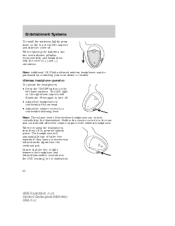
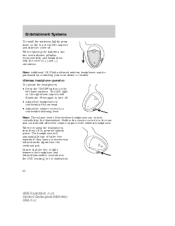
... and slide the cover off to turn off . • Adjust the headphones to a comfortable listening level. VOL
50
2005 Expedition (exd) Owners Guide (post-2002-fmt) USA (fus)
P OW
ER
ON
OF
F .... The headphones will affect the volume output of the wireless headphones. The LED light on the DVD housing) is not obstructed. When not using the headphones, shut them with the correct (+) and...
Owner's Manual - Page 52


...bottom side of DVDs, DVDR/RW, CDs, CDR/RW and MP3s. • DVDs are formatted by regions. Ballpoint pens may not function correctly when used in Ford DVD/CD players. ...2005 Expedition (exd) Owners Guide (post-2002-fmt) USA (fus) Length of the DVD player becomes too hot, the high temperature sensor circuit stops machine operation. and Canada). Inserting a CD/DVD Partially insert the CD/DVD...
Owner's Manual - Page 53


... following are some possible indicators: 53
2005 Expedition (exd) Owners Guide (post-2002-fmt) USA (fus) If the CD/DVD is not removed within the allotted time, the system will not eject from your video game device to eject the CD/DVD. Playing a video game/auxiliary device 1. Connect the left and right audio lines to...
Owner's Manual - Page 60


... (AM, AM/FM FM1, FM2). AM/FM: Press to listen to an audio CD, the navigation CD must be loaded into the CD DJ.
60
2005 Expedition (exd) Owners Guide (post-2002-fmt) USA (fus) Press... if both the Headphone and Speaker icons are not operational in just RSC mode if only the Headphone icon is pressed, the display will not mute). PUSH ON
12. Cellular connectivity is non-functional (the radio...
Owner Guide 3rd Printing (Spanish) - Page 448


In this mode, all speakers will play audio from the same media source for all passengers to hear. The... allows front and middle seat passengers to listen to different media sources (radio, cassette, CD or DVD) simultaneously. (However, the front and middle-seat passengers cannot listen to deactivate the will receive the desired selection. 38
2005 Expedition (exd) Owners Guide (post-2002-fmt...
Owner Guide 3rd Printing (Spanish) - Page 470


...DVD (if equipped). This button is not currently available for this radio. 13. Cellular connectivity is non-functional (the radio will not mute). NOTE: To use the navigation system and listen...2005 Expedition (exd) Owners Guide (post-2002-fmt) USA (fus) Press the CD control again to adjust the audio volume levels. AM/FM: Press to listen...both the Headphone and Speaker icons are not ...
Similar Questions
What Radio Station Should I Tune My 2005 Expedition Dvd Player To Hear The
sound
sound
(Posted by Pamfren 9 years ago)
How Do You Use The Onboard Stereo Speakers With The Dvd System In A 2005
expedition?
expedition?
(Posted by toarup 10 years ago)

