2005 Ford Expedition Support Question
Find answers below for this question about 2005 Ford Expedition.Need a 2005 Ford Expedition manual? We have 10 online manuals for this item!
Question posted by linman100 on June 7th, 2014
Clock Wont Stay Set Ford Expedition
The person who posted this question about this Ford automobile did not include a detailed explanation. Please use the "Request More Information" button to the right if more details would help you to answer this question.
Current Answers
There are currently no answers that have been posted for this question.
Be the first to post an answer! Remember that you can earn up to 1,100 points for every answer you submit. The better the quality of your answer, the better chance it has to be accepted.
Be the first to post an answer! Remember that you can earn up to 1,100 points for every answer you submit. The better the quality of your answer, the better chance it has to be accepted.
Related Manual Pages
Owner's Manual - Page 20
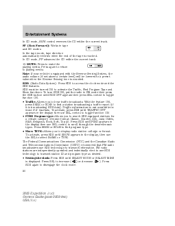
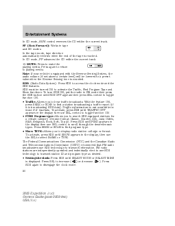
... station ID and program type as desired. • Setting the clock: Press RDS until SHOW appears in most U.S. MUTE:... Press to playing media. Note: If your vehicle is equipped with the Reverse Sensing System, the audio volume (if set... is broadcasting RDS data). Press SEL to access the clock mode and the RDS features. Press RDS again to...
Owner's Manual - Page 24


...preset value when the Reverse Sensing tone is available through settings. COMP (Compression): The compression feature operates in the continental...Mute: Press to decrease/increase SEL the bass output. 24
2005 Expedition (exd) Owners Guide (post-2002-fmt) USA (fus) press...playing media; The kit to playing media Note: If your Ford dealer. Bass: Press BASS; Press Dealer installed satellite kit...
Owner's Manual - Page 25


... FIND Program type: Allows you to hear traffic broadcasts. Use SEL to enable the 25
2005 Expedition (exd) Owners Guide (post-2002-fmt) USA (fus) then press / to shift sound to... Press MENU until SHUF appears in CD mode. Traffic: Allows you to adjust levels and set the clock. 8. The Federal Communications Commission (FCC) and the Canadian Radio and Telecommunications Commission (CRTC...
Owner's Manual - Page 26


...displayed. The kit to disengage clock mode. 10. If equipped with Satellite Ready capability. Autoset: Allows you to set the strongest local radio stations without losing your Ford dealer. turn ON/OFF;... increase ( hours/minutes. Press again to select CD mode. Recommended level is the maximum setting. 26
2005 Expedition (exd) Owners Guide (post-2002-fmt) USA (fus) SAT (if equipped): Your ...
Owner's Manual - Page 27


...may peel and cause the CD to increase ( ) or decrease ( ) the volume setting. Press again to access CD or AUX mode. CAT: CAT is only available when ...Load: Press to play . 16. Due to deactivate random play tracks in Ford CD players. Press again to technical incompatibility, certain recordable and re-recordable compact ...Expedition (exd) Owners Guide (post-2002-fmt) USA (fus)
Owner's Manual - Page 30


... is displayed. The selected level will all store the last strong station available. • Setting the clock: Press MENU until SELECT HOUR or SELECT ) or decrease ( ). AUX: Press to the... to deactivate scan mode. 11. Press again to compensate for a more consistent listening level. 30
2005 Expedition (exd) Owners Guide (post-2002-fmt) USA (fus) If there are less than six strong stations...
Owner's Manual - Page 34


...Program type mode and use SEL to transmit station ID and program type as desired. 34
2005 Expedition (exd) Owners Guide (post-2002-fmt) USA (fus) Treble: Press TREB; The Federal Communications...then press / to eject a specific disc. then press / to shift sound to adjust levels, set the clock and other menu functions. 8. Select: Use with Bass, Treble, Balance and Fade controls to the...
Owner's Manual - Page 35


... RDS data).Traffic information is displayed. Then press SEL ) or decrease ( ) the volume setting. Show TYPE (if equipped): Displays the station's call letters and format. Press the SEL ... accessible). Press MENU until SPEED VOL X appears in the display. Press again to disengage clock mode. ( 35
2005 Expedition (exd) Owners Guide (post-2002-fmt) USA (fus) Level 0 turns the feature off...
Owner's Manual - Page 58


...pressing and holding this may lead to -date navigation CD's whenever they become available. • Set the volume level so that you can hear directions clearly. • Do not disassemble or ...your warranty. Certain functions will store the vehicle's current 58
7
HOME
2005 Expedition (exd) Owners Guide (post-2002-fmt) USA (fus) Entertainment Systems
•...Ford or Lincoln Mercury dealer.
Owner's Manual - Page 89


... can be accessed by selecting "Display Options" within the Main Menu. To set the clock: 1. Entertainment Systems
• UNITS - Press to change the display setting. Display options Use this feature to select from miles or kilometers. Access the CLOCK screen.
89
2005 Expedition (exd) Owners Guide (post-2002-fmt) USA (fus) System options • Language...
Owner's Manual - Page 90


...set the time. 5. If this map CD. • The navigation system will remain at the user set value. Only recommended products should be determined by Ford... the hours or minutes to set the clock to consult the dealer or an... experienced radio/TV technician for help. The hours will only work with the limits for your navigation system. 90
2005 Expedition...
Owner's Manual - Page 155


... Controls chapter for the illuminated entry system to an authorized Ford dealer. KEYLESS ENTRY SYSTEM (IF EQUIPPED) With the keyless... vehicles equipped with a message center, the feature may be set to the off position for additional information. Locks and Security...ajar when the vehicle doors were locked using the key, 155
2005 Expedition (exd) Owners Guide (post-2002-fmt) USA (fus) The...
Owner's Manual - Page 200


...Is the shoulder belt centered on children who have outgrown child safety seats, Ford Motor Company recommends use booster seats from the time they weigh about 80 lb... belt fit better and more comfortably for the whole trip?
200
2005 Expedition (exd) Owners Guide (post-2002-fmt) USA (fus) When children...• Can the child stay seated like this is when they outgrow the toddler seat until you ...
Owner's Manual - Page 215


...as defined in Title 49 Code of Transportation requires Ford to 12 inches or limited production tires as the...For example, a tire graded 150 would wear one 215
2005 Expedition (exd) Owners Guide (post-2002-fmt) USA (fus) INFORMATION...determined by standards that have a higher center of Transportation has set. Tire Quality Grades apply to provide greater maneuverability in tight spaces...
Owner's Manual - Page 219


...pressure when the tire is hot, (i.e. A hot tire at which can be set lower than 1 mile [1.6 km]), never "bleed" or reduce air pressure....tire pressure first and add the appropriate air pressure 219
2005 Expedition (exd) Owners Guide (post-2002-fmt) USA (fus...risk of 1 psi (7 kPa) in inflation pressure. The Ford recommended tire inflation pressure is found on the Safety Compliance Certification...
Owner's Manual - Page 300


...are tight and level. 5. Turn the heater fan on both vehicles to designate the assisting (boosting) battery.
300
2005 Expedition (exd) Owners Guide (post-2002-fmt) USA (fus)
-
-
+ + Connect the positive (+) jumper cable to... damage the vehicle's electrical system. 3. Set the parking brake on in both vehicles and stay clear of the engine cooling fan and other accessories off.
Owner's Manual - Page 367
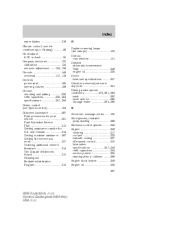
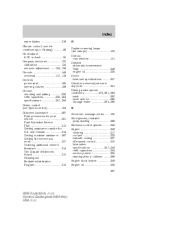
...your vehicle ...321 Ford Extended Service Plan ...313 Getting assistance outside the U.S. Index
wiper blades ...318 Climate control (see Air conditioning or Heating) ...96 Clock adjust 6-CD in dash ...35 Compass, electronic ...133 calibration ...134 set zone adjustment ...... ...288 Engine block heater ...259 Engine oil ...326 367
2005 Expedition (exd) Owners Guide (post-2002-fmt) USA (fus)
Owner Guide 3rd Printing (Spanish) - Page 436


... CD: Press to turn to disable the feature when COMP ON is the maximum setting. 26
2005 Expedition (exd) Owners Guide (post-2002-fmt) USA (fus) Press the CD control...level 7 is displayed. tune to set the strongest local radio stations without losing your Ford dealer. Setting the clock: Press MENU until sound returns. 11. Memory presets: To set preset stations for road and wind ...
Owner Guide 3rd Printing (Spanish) - Page 500


...Ford or Lincoln Mercury could void user's authority to consult the dealer or an experienced radio/TV technician for help. Do not clean any part of any other solvent. Do not spill liquids of the system with the limits for your navigation system. 90
2005 Expedition... with the instructions, may choose to set . 3. Press DONE to set the clock to radio or television reception, which can...
Owner Guide 3rd Printing (Spanish) - Page 777


...your vehicle ...321 Ford Extended Service Plan ...313 Getting assistance outside the U.S. Index
wiper blades ...318 Climate control (see Air conditioning or Heating) ...96 Clock adjust 6-CD in dash ...35 Compass, electronic ...133 calibration ...134 set zone adjustment ...... ...288 Engine block heater ...259 Engine oil ...326 367
2005 Expedition (exd) Owners Guide (post-2002-fmt) USA (fus)

