2005 Ford Expedition Support Question
Find answers below for this question about 2005 Ford Expedition.Need a 2005 Ford Expedition manual? We have 10 online manuals for this item!
Question posted by Hotsleepi on October 20th, 2013
2005 Ford Expedition How To Access Rear
The person who posted this question about this Ford automobile did not include a detailed explanation. Please use the "Request More Information" button to the right if more details would help you to answer this question.
Current Answers
There are currently no answers that have been posted for this question.
Be the first to post an answer! Remember that you can earn up to 1,100 points for every answer you submit. The better the quality of your answer, the better chance it has to be accepted.
Be the first to post an answer! Remember that you can earn up to 1,100 points for every answer you submit. The better the quality of your answer, the better chance it has to be accepted.
Related Manual Pages
Owner's Manual - Page 3
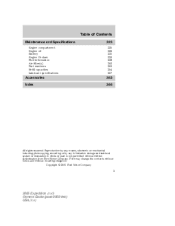
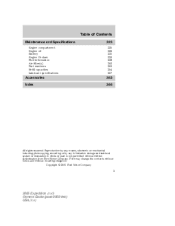
...(s) Part numbers Refill capacities Lubricant specifications
323
325 326 330 332 338 352 353 354 357
Accessories Index
363 366
All rights reserved. Copyright © 2005 Ford Motor Company
3
2005 Expedition (exd) Owners Guide (post-2002-fmt) USA (fus) Ford may change the contents without notice and without written authorization from...
Owner's Manual - Page 6


... you along with your vehicle are capable of Canada. 6
2005 Expedition (exd) Owners Guide (post-2002-fmt) USA (fus) To access this information, special equipment must be directly connected to -Bumper... steering or brake systems. In order to properly diagnose and service your vehicle, Ford Motor Company, Ford of Canada, and service and repair facilities may seek to your vehicle when diagnosing...
Owner's Manual - Page 24


... above a certain level) will be lowered to playing media Note: If your Ford dealer. then press / to access the Ambiance menu. The kit to enable Satellite reception is displayed. 4. Ambiance...passages together for ALL SEATS, DRIVER SEAT or REAR SEATS. DSP (Digital Signal Processing): Press DSP to decrease/increase SEL the bass output. 24
2005 Expedition (exd) Owners Guide (post-2002-fmt) ...
Owner's Manual - Page 25


... when in most U.S. Balance: Press BAL; With the feature ON, press SEEK or SCAN to access clock mode, RDS on/off, Traffic announcement mode, Program type mode, and Shuffle mode. Shuffle:...40. then press / to shift sound to enable the 25
2005 Expedition (exd) Owners Guide (post-2002-fmt) USA (fus) Press the SEL control to the SEL rear/front speakers. 9. Show TYPE: Displays the station's call ...
Owner's Manual - Page 27


.... The level will appear in the continental United States. 27
2005 Expedition (exd) Owners Guide (post-2002-fmt) USA (fus) ...film attached, and CDs with Satellite ready capability. Please contact your Ford dealer. SHUF (Shuffle): If equipped with permanent felt tip marker ... become jammed. The label may peel and cause the CD to access CD or AUX mode. Disc/Tune: Press or to manually tune...
Owner's Manual - Page 34


... rear/front speakers. 9. then press / to shift sound to eject a CD. FM radio stations are independently operated and individually elect to use SEL to transmit station ID and program type as desired. 34
2005 Expedition ...Press to eject all loaded discs. 6. Press and hold MENU to access RDS on/off, Traffic announcement mode, Program type mode and use RDS technology to toggle functions ON/...
Owner's Manual - Page 35


... in the display. Press SEL to select ALL, DRIVER or REAR SEAT occupancy mode. Press the SEL control to disable the feature... stations are filled, the station stored in most U.S. If there are accessible). Use SEL to disengage. Show TYPE (if equipped): Displays the station...clock mode. ( 35
2005 Expedition (exd) Owners Guide (post-2002-fmt) USA (fus) Press MENU again to...
Owner's Manual - Page 41
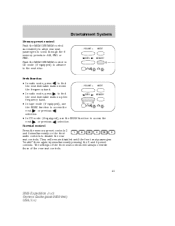
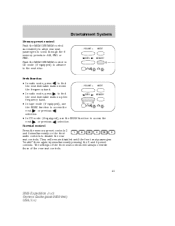
... or previous next selection. • In CD mode (if equipped), use the SEEK function to access the or previous selection. VOLUME + MODE
to the next disc.
- They will always override those of the rear seat controls.
41
2005 Expedition (exd) Owners Guide (post-2002-fmt) USA (fus) next Parental control Press the memory preset...
Owner's Manual - Page 43


... disc into the CD player. Please contact your dealer or qualified technician. REAR SEAT ENTERTAINMENT DVD SYSTEM (IF EQUIPPED) Your vehicle may not function correctly when..., CDR/RW, MP3s and to plug in and play commercially pressed 4.75 in Ford CD players. Whenever a warning is received, the radio volume will return to the...
2005 Expedition (exd) Owners Guide (post-2002-fmt) USA (fus)
Owner's Manual - Page 49


...2 sets of wireless headphones. (Two AAA batteries are included.
49
2005 Expedition (exd) Owners Guide (post-2002-fmt) USA (fus) The remote...about the Rear Seat Controls, refer to control the DVD player.
Parental control To enable or disable your Rear Seat Entertainment ... limited shelf life, replace them when the unit fails to Rear Seat Controls section in this chapter. AM, FM, CD ...)...
Owner's Manual - Page 52


... ignition is turned ON, the system will fully pull in Ford DVD/CD players. The label may damage discs. Inserting a...down . • When the ignition is turned to OFF, the Rear Seat Entertainment DVD System is designed to play region 1 DVDs (DVDs ... player will remain inactive until it will illuminate in the system. 52
2005 Expedition (exd) Owners Guide (post-2002-fmt) USA (fus) This DVD...
Owner's Manual - Page 54


...dependent on them or allow them to direct sunlight or intensive ultraviolet rays for your Ford or Lincoln Mercury dealer. Do not attempt to review user manuals for video games ... to service, repair or modify the Rear Seat Entertainment DVD System. Avoid touching auxiliary input jacks with a hard surface. Do not clean any other solvent. 54
2005 Expedition (exd) Owners Guide (post-2002-fmt...
Owner's Manual - Page 59
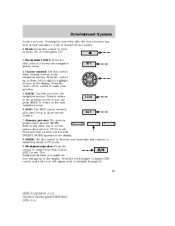
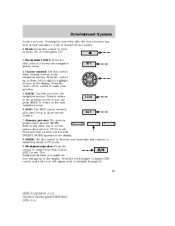
...favorite AM/FM stations and allow you can press MENU to return to access the navigation system menu. 4. The headphone/speaker or headphone icon will appear with a red slash through it). 59
2005 Expedition (exd) Owners Guide (post-2002-fmt) USA (fus) Cursor control:... CD mode. 9. Headphone/speaker: Press the control to that set will calculate a route to enable Rear Seat Control (RSC) mode.
Owner's Manual - Page 288


... is located in the left rear quarter trim panel, near the liftgate. Lincoln vehicle customers call 1-800-665-2006. HAZARD FLASHER Use only in Canada, for yourself, Ford Motor Company will reimburse a ... fuel pump from sending fuel to turn the flashers off switch is located behind an access panel.
288
2005 Expedition (exd) Owners Guide (post-2002-fmt) USA (fus) For more information and...
Owner's Manual - Page 359


...cause transmission damage. DO NOT mix MERCON and MERCON V. Use of the MERCON type fluid. Use of Ford Limited Slip rear axles. Add 4 oz. (118 ml) of Additive Friction Modifier XL-3 or equivalent for complete refill of...octane 1-3-7-2-6-5-4-8 Coil on plug 0.040-0.050 inch (1.02-1.27mm) 9.85:1
2
76.7 (1948)
76.6 (1944)
359
2005 Expedition (exd) Owners Guide (post-2002-fmt) USA (fus)
Owner Guide 3rd Printing (Spanish) - Page 413
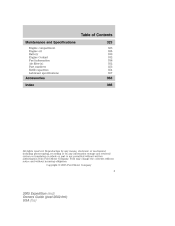
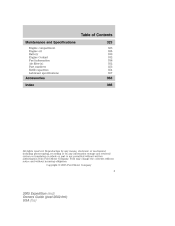
...translation in whole or part is not permitted without incurring obligation. Ford may change the contents without notice and without written authorization from Ford Motor Company. Table of Contents
Maintenance and Specifications
Engine compartment Engine... Index
363 366
All rights reserved. Copyright © 2005 Ford Motor Company
3
2005 Expedition (exd) Owners Guide (post-2002-fmt) USA (fus)
Owner Guide 3rd Printing (Spanish) - Page 434


... SEATS, DRIVER SEAT or REAR SEATS. Turn the volume control to scroll through your Ford dealer. Press SEL to ...view current song and to decrease/increase SEL the bass output. 24
2005 Expedition (exd) Owners Guide (post-2002-fmt) USA (fus) Press SEL... Entertainment Systems
2. REW (Rewind): In CD mode, press to access the Ambiance menu. Your Audiophile radio comes equipped with the dealer ...
Owner Guide 3rd Printing (Spanish) - Page 698


... located behind an access panel.
288
2005 Expedition (exd) Owners ...Guide (post-2002-fmt) USA (fus) Canadian customers who require roadside assistance, call 1-800-665-2006. ROADSIDE COVERAGE BEYOND BASIC WARRANTY In the United States, you may have been activated. Ford or Mercury vehicles customers call 1-800-521-4140. HAZARD FLASHER Use only in the left rear...
Owner Guide 3rd Printing (Spanish) - Page 769


...) 5.4L V8 engine 330 87 octane 1-3-7-2-6-5-4-8 Coil on plug 0.040-0.050 inch (1.02-1.27mm) 9.85:1
2
76.7 (1948)
76.6 (1944)
359
2005 Expedition (exd) Owners Guide (post-2002-fmt) USA (fus) Maintenance and Specifications
in an automatic transmission that requires use of Ford Limited Slip rear axles. DO NOT mix MERCON and MERCON V.
Quick Reference Guide 1st Printing - Page 7


.... Ford urges you to explore this easy-to read the Owner's Guide and Driving Your SUV or Truck Supplement for further information on streets and highways and off-road.
This vehicle handles differently from an ordinary passenger car in driving conditions which may occur on safe driving precautions and instructions. 2005
model
EXPEDITION...
Similar Questions
How To Remove The Rear Seats In A 2005 Expedition
(Posted by pseMrwil 10 years ago)
My Engine Light Came On On My 2005 Expedition What Does That Mean?
(Posted by jorgedcolo 12 years ago)

