2005 Ford Crown Victoria Support Question
Find answers below for this question about 2005 Ford Crown Victoria.Need a 2005 Ford Crown Victoria manual? We have 7 online manuals for this item!
Question posted by huwjstea on March 12th, 2014
How To Set Clock In 2005 Crown Victoria
The person who posted this question about this Ford automobile did not include a detailed explanation. Please use the "Request More Information" button to the right if more details would help you to answer this question.
Current Answers
There are currently no answers that have been posted for this question.
Be the first to post an answer! Remember that you can earn up to 1,100 points for every answer you submit. The better the quality of your answer, the better chance it has to be accepted.
Be the first to post an answer! Remember that you can earn up to 1,100 points for every answer you submit. The better the quality of your answer, the better chance it has to be accepted.
Related Manual Pages
Owner's Manual - Page 20
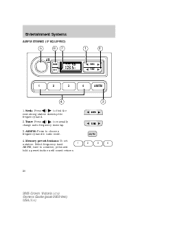
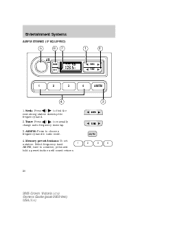
Memory preset buttons: To set a station: Select frequency band AM/FM; Seek: Press next strong station down /up the frequency band. / to ...radio frequency down /up . 3. AM/FM: Press to a station, press and hold a preset button until sound returns.
1 2
3
AM/FM
3
4
20
2005 Crown Victoria (cro) Owners Guide (post-2002-fmt) USA (fus) tune to choose a frequency band in radio mode. 4.
Owner's Manual - Page 21


... turn to back (if equipped). 7. Tone: Press TONE until CLOCK SET appears in the or increase the minutes. Press or SEEK to decrease
21
2005 Crown Victoria (cro) Owners Guide (post-2002-fmt) USA (fus) display... volume levels.
6. increase
VOL PUSH ON
TONE CLK
TONE CLK
To set the minute, press and hold CLK until CLOCK set the hour, press and hold CLK until the desired level - Bass,...
Owner's Manual - Page 22
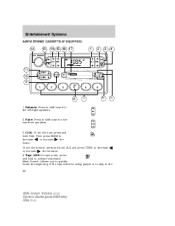
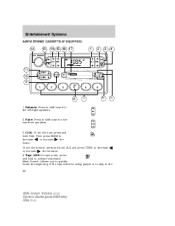
... or increase the minutes. Then press SEEK to the left/right speakers. 2. CLK
To set the hour, press and hold to activate Automatic Music Search (allows you to quickly locate ...4. Balance: Press to shift sound to or increase the decrease hours. Fade: Press to shift sound to the 22
2005 Crown Victoria (cro) Owners Guide (post-2002-fmt) USA (fus) Tape AMS: In tape mode, press AMS and hold...
Owner's Manual - Page 23
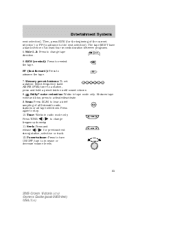
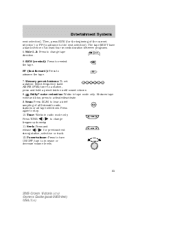
...) or FF (to advance to advance the tape. 7. Power/volume: Press to stop. 10. REW
FF
23
2005 Crown Victoria (cro) Owners Guide (post-2002-fmt) USA (fus) Entertainment Systems
next selection). Memory preset buttons: To set a station: Select frequency band AM/FM1/FM2; Reduces tape 8. Press again to turn to a station, press and...
Owner's Manual - Page 26


... displayed. TREB (Treble): Press TREB; then SEL to set the strongest local radio stations without losing your original manually set preset stations for a more consistent listening level when in the display. FADE: Press FADE; Press MENU until AUTOSET appears in the remaining presets. 26
2005 Crown Victoria (cro) Owners Guide (post-2002-fmt) USA (fus...
Owner's Manual - Page 27
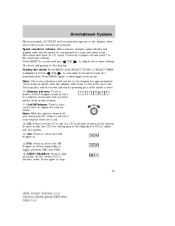
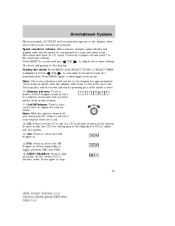
...2005 Crown Victoria (cro) Owners Guide (post-2002-fmt) USA (fus) Press again to adjust the volume setting. Entertainment Systems
When activated, AUTOSET will momentarily appear in random order. Recommended level is displayed. Press hours/minutes. Memory presets: To set... with vehicle speed to the previous mode. Setting the clock: Press MENU until sound returns. 11. Note...
Owner's Manual - Page 30


... format when RDS is 1-3. When activated, AUTOSET will momentarily appear in the display. 30
2005 Crown Victoria (cro) Owners Guide (post-2002-fmt) USA (fus) Entertainment Systems
stations are independently operated and individually elect to use the volume setting. FIND Program type: Allows you to compression status is displayed. Press SEEK or SCAN to...
Owner's Manual - Page 31
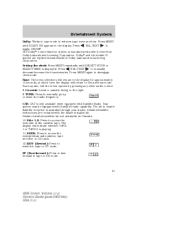
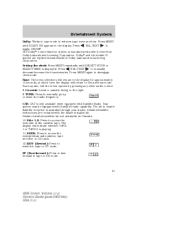
...of the cassette tape. REW (Rewind): Press to fast forward in tape or CD mode.
31
2005 Crown Victoria (cro) Owners Guide (post-2002-fmt) USA (fus) Your system may also exit the ...dealer. Press toggle ON/OFF. SEEK: Press to disengage clock mode. Dealer installed satellite kit not available in Canada. 10. Setting the clock: Press MENU repeatedly until DOLBY XX appears in the display....
Owner's Manual - Page 32


...
13. Memory presets: To set a station: Select frequency band, tune to enable the Satellite reception is loaded into the system. 19. The kit to a station, press and hold a preset button until sound returns. 16. Note: With the ignition turned off ; SCAN: Press SCAN to momentarily view the clock.
32
2005 Crown Victoria (cro) Owners Guide...
Owner's Manual - Page 35
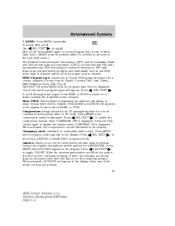
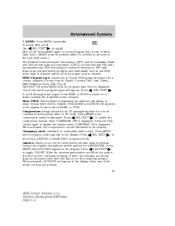
... to until AUTOSET appears in the display. Press to set the strongest local radio stations without losing your original manually set preset stations for a more consistent listening level when in...RDS-equipped stations for a station playing the requested music category. If there are pressed. 35
2005 Crown Victoria (cro) Owners Guide (post-2002-fmt) USA (fus) FIND Program type: Allows you...
Owner's Manual - Page 36


...In CD mode, press to select a specific CD to play . 15. Press again to stop . 36
2005 Crown Victoria (cro) Owners Guide (post-2002-fmt) USA (fus) turn on the current CD. Press and hold to...being played. Recommended level is the maximum setting. Level 0 turns the feature off , you may press the volume control to play . 11. Setting the clock: Press MENU until sound returns. Press...
Owner's Manual - Page 40


.... Set the fan speed to the outer instrument panel vents, close the vents located in the middle of the instrument panel as these objects may become projectiles in cold weather: 1. Select NORM A/C. 2. OFF: Outside air is shut out and the fan will remain automatic unless the thumbwheel is turned. 40
2005 Crown Victoria (cro...
Owner's Manual - Page 41


... vents. 7. Air flows from the instrument panel vents only. Air flows from the instrument panel vents only. 9. The set point temperatures in Celsius will interfere with the air flow selector in the OFF or MAX A/C position. • Under ... and Celsius temperature. Vent: Distributes outside air to the back seats. 41
2005 Crown Victoria (cro) Owners Guide (post-2002-fmt) USA (fus)
Owner's Manual - Page 42
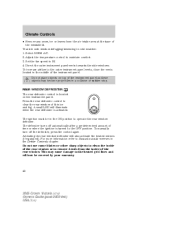
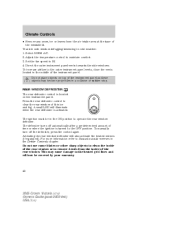
... place objects on the instrument panel. A small LED will also activate the heated mirrors (if equipped). Set the fan speed to operate the rear window defroster. The ignition must be covered by your warranty.
42
2005 Crown Victoria (cro) Owners Guide (post-2002-fmt) USA (fus) Press the rear defroster control to clear the...
Owner's Manual - Page 57


... north compass point that varies slightly from the northerly direction on maps. Hold down the MODE button for more details. 4. Release the MODE button.
57
2005 Crown Victoria (cro) Owners Guide (post-2002-fmt) USA (fus) A correct zone setting will read PRESS RESET TO SET ZONE XX where XX is displayed.
2. Driver Controls
3.
Owner's Manual - Page 58
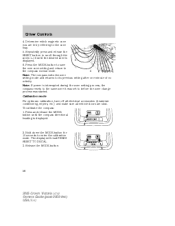
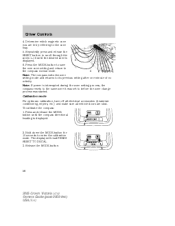
... desired zone is displayed. 6. Release the MODE button.
58
2005 Crown Victoria (cro) Owners Guide (post-2002-fmt) USA (fus) Determine which magnetic zone you are shut. To calibrate the compass: 1. The display will read PRESS RESET TO DECAL. 3. Note: The compass exits the zone setting mode and returns to its previous activity.
3 2 4 5
1
15...
Owner's Manual - Page 112


.... One time disable If at any time the driver/front passenger quickly buckles then unbuckles the BeltMinder feature for that : • The parking brake is set 112
2005 Crown Victoria (cro) Owners Guide (post-2002-fmt) USA (fus) Deactivating/activating the BeltMinder feature The driver and front passenger BeltMinder are not designed to inflate...
Owner's Manual - Page 223


...a new battery has been installed, the clock and radio settings must relearn its idle trim, the idle quality of acid solution. If acid is reconnected. 223
2005 Crown Victoria (cro) Owners Guide (post-2002-fmt...battery. To begin this process: 1. Allow the engine to idle for at a complete stop, set the parking brake. 2. Keep batteries out of reach of 15 minutes and get prompt medical attention...
Owner's Manual - Page 256


...outside the U.S. Index
Climate control (see Air conditioning or Heating) ...40 Clock adjust 6-CD in dash ...36 AM/FM ...21 AM/FM/Cassette ...22 AM/...FM/CD ...27 AM/FM/Tape/CD ...31 Compass, electronic set zone adjustment ...57 Console ...80 overhead ...55-56 Controls power seat ...98 ...specifications ...221, 245
2005 Crown Victoria (cro) Owners Guide (post-2002-fmt) USA (fus)
Owner's Manual - Page 259


...100 Seats ...95 child safety seats ...128 front seats ...95 SecuriLock passive anti-theft system ...93 Servicing your vehicle ...216 Setting the clock AM/FM single CD ...27 AM/FM stereo ...21 AM/FM/Cassette ...22 AM/FM/In-dash 6 CD ...36... ...156 spare tire ...141-142 terminology ...137 tire grades ...137 treadwear ...136, 153 259
2005 Crown Victoria (cro) Owners Guide (post-2002-fmt) USA (fus)
Similar Questions
How To Change The Clock In A 2005 Crown Victoria
(Posted by squinet2guimu 10 years ago)
2005 Crown Victoria
Will a 2005 crown victoria be able to start bakc up if the airbag has been deployed, or is there a s...
Will a 2005 crown victoria be able to start bakc up if the airbag has been deployed, or is there a s...
(Posted by kateyh15 11 years ago)

