2005 Ford Crown Victoria Support Question
Find answers below for this question about 2005 Ford Crown Victoria.Need a 2005 Ford Crown Victoria manual? We have 7 online manuals for this item!
Question posted by klewjoes29 on April 29th, 2014
How To Remove Shift Lock On A 05 Crown Victoria
The person who posted this question about this Ford automobile did not include a detailed explanation. Please use the "Request More Information" button to the right if more details would help you to answer this question.
Current Answers
There are currently no answers that have been posted for this question.
Be the first to post an answer! Remember that you can earn up to 1,100 points for every answer you submit. The better the quality of your answer, the better chance it has to be accepted.
Be the first to post an answer! Remember that you can earn up to 1,100 points for every answer you submit. The better the quality of your answer, the better chance it has to be accepted.
Related Manual Pages
Owner's Manual - Page 26


...; then SEL to shift sound to MENU until SEL to disable the feature when COMPRESS ON is not removed within the allotted time, the system will appear in the remaining presets. 26
2005 Crown Victoria (cro) Owners Guide...: Press MENU to access the following functions: SEL to shift sound to press decrease/increase the level of treble output. 7. Press compression feature when COMPRESS OFF is...
Owner's Manual - Page 34
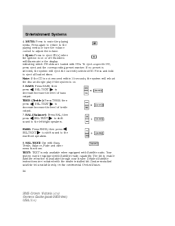
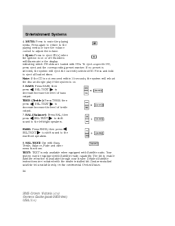
... CD is not removed within 15 seconds...Detailed Satellite instructions are loaded with the dealer installed kit. then SEL-TEXT to shift press sound to press decrease/increase the level of bass output. Your system ... ignition is selected, the system will illuminate in the continental United States. 34
2005 Crown Victoria (cro) Owners Guide (post-2002-fmt) USA (fus) Eject: Press to enable...
Owner's Manual - Page 48
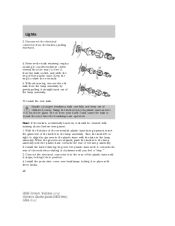
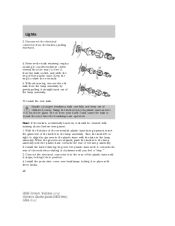
... the protective cover over the plastic base until it contacts the rear of the lamp assembly. 2. Remove the bulb retaining ring by rotating it into the lamp assembly until you feel a "stop." 3.... 48
2005 Crown Victoria (cro) Owners Guide (post-2002-fmt) USA (fus) Note: If the bulb is accidentally touched, it straight back out of the plastic base until it snaps, locking it clockwise ...
Owner's Manual - Page 49


...The park/turn signal lamp bulbs are located in the new bulb until it snaps, locking it again. Make sure headlamp switch is in reverse order. Loosen the parking lamp ... can be replaced without removing the headlamp assembly. 1. Rotate the bulb socket counterclockwise and remove from the bulb by turning the three knobs to replace either bulb.
49
2005 Crown Victoria (cro) Owners Guide...
Owner's Manual - Page 66


...Crown Victoria (cro) Owners Guide (post-2002-fmt) USA (fus) Automatic dimming inside rear view mirror (if equipped) Your vehicle may be equipped with an inside rear view mirror with a scraper or attempt to lock mirrors in the direction you wish to remove...Both mirrors are heated automatically to tilt the mirror. 3. Do not remove ice from the normal (high reflective) state to the glass and ...
Owner's Manual - Page 81


... does not interfere with the operation of the retention post and rotate forward to lock in. Make sure that the eyelet is over the pointed end of the accelerator or the brake pedal. To remove the floor mat, reverse the installation procedure.
81
2005 Crown Victoria (cro) Owners Guide (post-2002-fmt) USA (fus)
Owner's Manual - Page 87


Remove the old battery. Insert the new battery. Locks and Security
To replace the battery: 1. Press the battery down to become...REMOTE ENTRY TRANSMITTER.
2. Note: Please refer to the diagram inside the remote entry transmitter for programming, or 87
2005 Crown Victoria (cro) Owners Guide (post-2002-fmt) USA (fus) Refer to local regulations when disposing of the battery. Snap...
Owner's Manual - Page 89
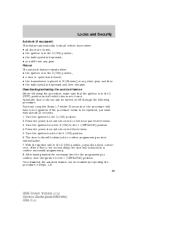
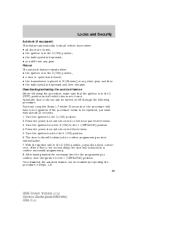
... is in the 3 (OFF) position and all doors are closed , • the transmission is in Steps 1-8. 89
2005 Crown Victoria (cro) Owners Guide (post-2002-fmt) USA (fus) Automatic door locks can be repeated, you shift into any drive gear, and then • the brake pedal is entered/active. 7. Turn the ignition back to...
Owner's Manual - Page 92


... problem occurs, turn the ignition to the 1 (OFF/LOCK) position, remove all objects on how to Programming spare keys for instructions on the...Locks and Security
• To release the trunk, enter the factory-set code or personal code has been entered, you can unlock all doors (press 3 • 4) and release the trunk (press 5 • 6) as long as a theft deterrent. 92
2005 Crown Victoria...
Owner's Manual - Page 94


... coded key into the ignition and turn the ignition from the ignition. 3. Turn the ignition to 1 (OFF/LOCK) and remove the first coded key 1 from 1 (OFF/LOCK) to have the new spare key(s) programmed.
94
2005 Crown Victoria (cro) Owners Guide (post-2002-fmt) USA (fus) This step will need two previously programmed coded keys...
Owner's Manual - Page 105


...remove the tongue from ) until you hear a snap and feel it latch. This feature is securely fastened in the vehicle are combination lap and shoulder belts. The front outboard and rear safety restraints in the buckle.
2. Make sure the tongue is designed to your movements and locking... the event of the driver and passengers. 105
2005 Crown Victoria (cro) Owners Guide (post-2002-fmt) USA (...
Owner's Manual - Page 106
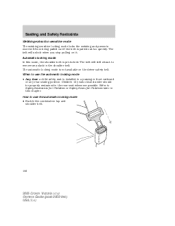
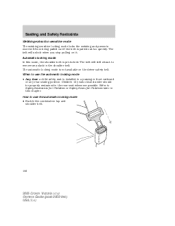
.... Refer to remove any rear seating position. Seating and Safety Restraints
Webbing extraction sensitive mode The webbing sensitive locking mode locks the webbing and...locking mode • Any time a child safety seat is pre-locked. Automatic locking mode In this chapter. How to use the automatic locking mode • Buckle the combination lap and shoulder belt.
106
2005 Crown Victoria...
Owner's Manual - Page 132


...Try to pull the belt out of the retractor to pull more than the correct tether anchor.
132
2005 Crown Victoria (cro) Owners Guide (post-2002-fmt) USA (fus) Attaching child safety seats with tether straps Most... held in the seat, forcibly move it side to side and forward. Check to remove any slack in the automatic locking mode (you should be able to make sure the seat is in the belt. ...
Owner's Manual - Page 167
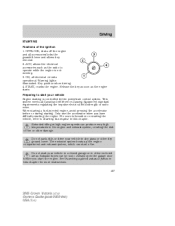
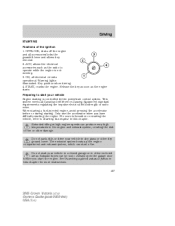
... idling at high engine speeds can start the engine. See Guarding against exhaust fumes in this chapter. ON, all accessories/locks the gearshift lever and allows key removal. 2. For more instructions. 167
2005 Crown Victoria (cro) Owners Guide (post-2002-fmt) USA (fus) Do not park, idle, or drive your vehicle in a closed garage...
Owner's Manual - Page 171
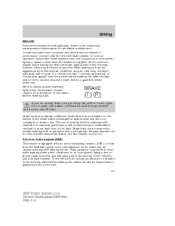
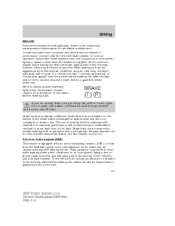
... by a qualified service technician. 171
2005 Crown Victoria (cro) Owners Guide (post-2002-fmt)...down a long or steep hill, shift to the scheduled maintenance information for ...indicate a performance concern with an anti-lock braking system (ABS). Refer to ...The use of the vehicle's anti-lock brake system. Brake dust can ...emphasis on the wheels. Anti-lock brake system (ABS) This vehicle...
Owner's Manual - Page 173


....
Turn the ignition to the OFF/LOCK position and remove the key whenever you leave your vehicle will not release automatically when you shift into reverse). Since the parking brake applies...to stop a moving vehicle. To release the parking brake: 1. The parking brake is moved.
173
2005 Crown Victoria (cro) Owners Guide (post-2002-fmt) USA (fus) Move the gearshift from the P (Park) position...
Owner's Manual - Page 178


...screwdriver into N (Neutral) while continuing to LOCK, then remove the key. 178
2005 Crown Victoria (cro) Owners Guide (post-2002-fmt) ...USA (fus) Do not drive your dealer or a qualified service technician. Locate the access plug on the underside of P (Park) with a brake-shift interlock feature that the brakelamps are working properly. Remove...
Owner's Manual - Page 179
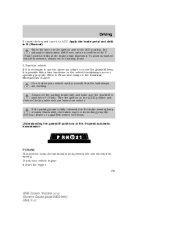
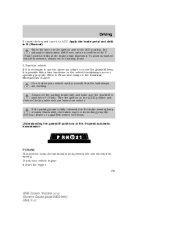
.... Apply the brake pedal and shift to Fuses and relays in gear: • Start the engine 179
2005 Crown Victoria (cro) Owners Guide (post-2002-fmt) USA (fus) If it is necessary to use the above procedure to move the gearshift lever, it to the LOCK position and remove the key whenever you verify that...
Owner's Manual - Page 180
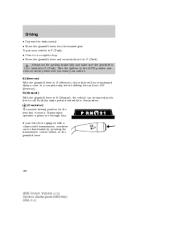
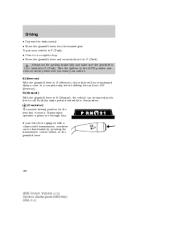
...Always come to a complete stop before shifting into the desired gear To put your vehicle is equipped with a column-shift transmission, overdrive can be deactivated by ...LOCK position and remove the key whenever you leave your vehicle.
Hold the brake pedal down while in R (Reverse), the vehicle will move backward. Turn the ignition to roll. O/D OFF
180
2005 Crown Victoria...
Owner's Manual - Page 188


... 1
33 31 29
32 30 28
The fuses are coded as follows. Anti-lock Brake System (ABS) module, Positive Crankcase Ventilation (PCV) Speed control deactivation switch, Stop signal, Brake-Transmission Shift Interlock (BTSI) (column-shift transmission)
3
10A
4 5
10A 10A
188
2005 Crown Victoria (cro) Owners Guide (post-2002-fmt) USA (fus) Fuse/Relay Location 1 2 Fuse...
Similar Questions
Is It A Fuse For 05 Crown Victoria Lx Gas Pedal
(Posted by thrizm 9 years ago)
How To Disengage Shift Interlock Sensor On 05 Crown Victoria
(Posted by wicdrieh 10 years ago)
How To Remove A Speed Sensor From 05 Crown Victoria Police Addition
(Posted by rkKiwist 10 years ago)
How To Replace A Remove A Radiator Fan Crown Victoria 2003
(Posted by rora 10 years ago)
Which Is The Fuse Relay For Brake Lights 05 Crown Victoria
(Posted by sti1john1 10 years ago)

