2005 Ford Crown Victoria Support Question
Find answers below for this question about 2005 Ford Crown Victoria.Need a 2005 Ford Crown Victoria manual? We have 7 online manuals for this item!
Question posted by ismaklpdk on January 20th, 2014
Where Can I Find Key Code On 05 Crown Victoria
The person who posted this question about this Ford automobile did not include a detailed explanation. Please use the "Request More Information" button to the right if more details would help you to answer this question.
Current Answers
There are currently no answers that have been posted for this question.
Be the first to post an answer! Remember that you can earn up to 1,100 points for every answer you submit. The better the quality of your answer, the better chance it has to be accepted.
Be the first to post an answer! Remember that you can earn up to 1,100 points for every answer you submit. The better the quality of your answer, the better chance it has to be accepted.
Related Manual Pages
Owner's Manual - Page 1
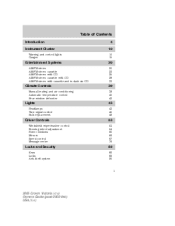
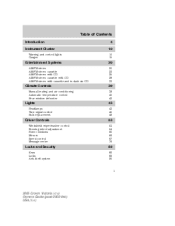
... Controls
Windshield wiper/washer control Steering wheel adjustment Power windows Mirrors Speed control Message center
53
53 54 65 66 67 76
Locks and Security
Keys Locks Anti-theft system
82
82 82 90
1
2005 Crown Victoria (cro) Owners Guide (post-2002-fmt) USA (fus)
Owner's Manual - Page 14
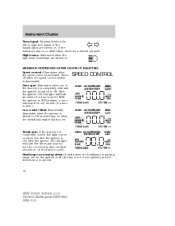
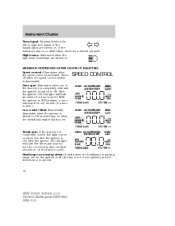
...IF EQUIPPED) Speed control: Illuminates when the speed control is deactivated.
Turns off (the key is not in RUN position, a tone TRUNK AJAR LTR/100 km will sound for one...out bulb. With FLUID /GAL the ignition in the ignition) and the driver's door is opened.
14
2005 Crown Victoria (cro) Owners Guide (post-2002-fmt) USA (fus) Low washer fluid: Momentarily CHECK AIR SUSPENSION DOOR ...
Owner's Manual - Page 15
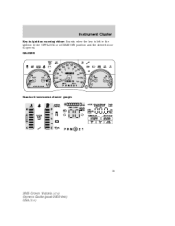
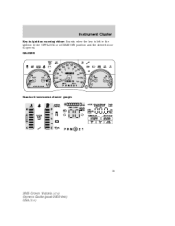
GAUGES
Standard instrument cluster gauges
15
2005 Crown Victoria (cro) Owners Guide (post-2002-fmt) USA (fus) Instrument Cluster
Key-in-ignition warning chime: Sounds when the key is left in the ignition in the OFF/LOCK or ACCESSORY position and the driver's door is opened.
Owner's Manual - Page 43
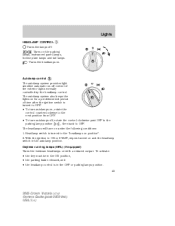
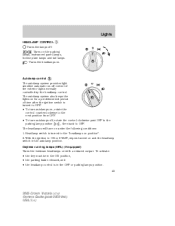
... parking lamp position The headlamps will turn on with a reduced output. To activate: • the key must be in the ON position, • the parking brake released, and • the headlamp control... the "headlamps on and the headlamp switch in the OFF or parking lamps position. 43
2005 Crown Victoria (cro) Owners Guide (post-2002-fmt) USA (fus) Autolamp control The autolamp system provides...
Owner's Manual - Page 59


... correct compass heading will be restored. Driver Controls
4. This will learn the radio frequency codes of no activity and the original calibration data will read CIRCLE SLOWLY TO CALIBRATE for security...System to prevent potential harm or damage. federal safety standards (this section. 59
2005 Crown Victoria (cro) Owners Guide (post-2002-fmt) USA (fus) It is interrupted during the calibration ...
Owner's Manual - Page 62


...the HomeLink . After completing steps 1 and 2 outlined in the "Programming" section. 62
2005 Crown Victoria (cro) Owners Guide (post-2002-fmt) USA (fus) To program additional HomeLink buttons begin..." section, replace step 3 with steps 6 through 8 to complete programming of a rolling code equipped device. 6. Driver Controls
If the indicator light(s) underneath the house icon blink rapidly ...
Owner's Manual - Page 72


This feature will learn the radio frequency codes of the moon roof opening. It is also recommended that upon the sale of the way to...is also suggested that a new battery be erased for quicker training and accurate transmission of the radio-frequency signal. 72
2005 Crown Victoria (cro) Owners Guide (post-2002-fmt) USA (fus) It is free of obstructions and ensure that children and/or ...
Owner's Manual - Page 73
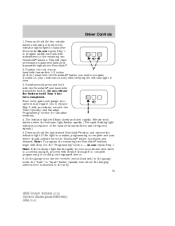
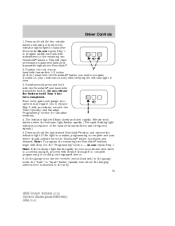
... and your device should activate when the HomeLink button is attached to the unit). 73
2005 Crown Victoria (cro) Owners Guide (post-2002-fmt) USA (fus) Position the end of the hand...If the indicator light blinks rapidly for two seconds and then turns to complete programming of a rolling code equipped device. 6. Do not repeat Step 1 to program additional hand-held transmitter 1-3 inches (2-8 ...
Owner's Manual - Page 74
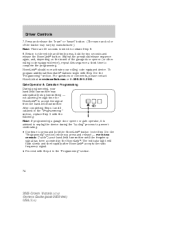
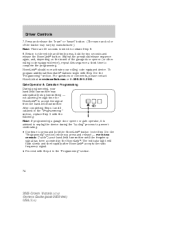
... During programming, your rolling code equipped device. For questions or comments, please contact HomeLink at www.homelink.com or 1-800-355-3515. The indicator light will flash slowly and then rapidly after HomeLink accepts the radio frequency signal. • Proceed with Step 2 in the "Programming" section.
74
2005 Crown Victoria (cro) Owners Guide...
Owner's Manual - Page 80


...8226; Air vents to operate Mobile Communications Equipment. The most important thing you in a collision. 80
2005 Crown Victoria (cro) Owners Guide (post-2002-fmt) USA (fus) Mobile Communications can injure you can do to ... control is the safe operation of the vehicle. You can be equipped with your master key. Wait until it is safe to the rear seating positions (heat only) Use only ...
Owner's Manual - Page 82


... the following actions: • Pressing the manual lock button on the drivers door, then lock the glove compartment with a key.
82
2005 Crown Victoria (cro) Owners Guide (post-2002-fmt) USA (fus) The valet key will access doors, trunk, glove box, ignition and remote trunk release. Press control to unlock all vehicle doors.
Before...
Owner's Manual - Page 84


...vehicles. Locks and Security
Keep vehicle doors and luggage compartment locked and keep keys and remote transmitters out of Industry Canada. On hot days, the temperature...interference that may cause undesired operation.
Exposure of people or animals to operate the equipment.
84
2005 Crown Victoria (cro) Owners Guide (post-2002-fmt) USA (fus) Unsupervised children could void the user's ...
Owner's Manual - Page 85


...horn chirp and flash confirmation feature can be turned on the door panel three times. 85
2005 Crown Victoria (cro) Owners Guide (post-2002-fmt) USA (fus) Wait 30 seconds before repeating the procedure... power door locks: Complete Steps 1-7 within three seconds to unlock all vehicle doors without a key. again within 30 seconds or you to the dealership in order to take ALL remote entry ...
Owner's Manual - Page 87


... to ensure that the battery is required. Note: Please refer to the diagram inside the remote entry transmitter for programming, or 87
2005 Crown Victoria (cro) Owners Guide (post-2002-fmt) USA (fus) Twist a thin coin between the two halves of the circuit board.
3. Note... any grease on the battery terminals on the back surface of the remote entry transmitter near the key ring.
Owner's Manual - Page 90


...new code. Within five seconds press 1 • 2 on the keypad to enter the programming mode. 90
2005 Crown Victoria (cro) Owners Guide (post-2002-fmt) USA (fus) Enter the factory set code. Within...programming mode. 3. When using the key. • open the trunk. To create your vehicle. The doors will illuminate when pressed. 2. Enter the factory set code. 2. Note: The keypad will ...
Owner's Manual - Page 92


...; 6) as long as a theft deterrent. 92
2005 Crown Victoria (cro) Owners Guide (post-2002-fmt) USA (fus) After the factory-set code or personal code has been entered, you can unlock all doors. Refer to Programming spare keys for instructions on the key chain away from being started unless a coded key programmed to your vehicle is used to...
Owner's Manual - Page 93


... system serviced by your vehicle towed to your keys are lost or stolen and you don't have an extra coded key, you 93
2005 Crown Victoria (cro) Owners Guide (post-2002-fmt) USA (fus) Only SecuriLock keys can be erased from the vehicle in the 3 (ON) position. To program a coded key yourself, you will illuminate for three seconds...
Owner's Manual - Page 94


... seconds of each step in the procedure. Within twenty seconds of removing the second coded key, insert the new unprogrammed key (new key) into the ignition and turn the ignition from 1 (OFF/LOCK) to have the new spare key(s) programmed.
94
2005 Crown Victoria (cro) Owners Guide (post-2002-fmt) USA (fus) Please read and understand the...
Owner's Manual - Page 178


...the ignition is in P (Park). Turn the ignition to the OFF/LOCK position and remove the key whenever you cannot move the gearshift lever out of the steering column cover.
3. If the parking...head screwdriver. Insert the screwdriver into N (Neutral) while continuing to LOCK, then remove the key. 178
2005 Crown Victoria (cro) Owners Guide (post-2002-fmt) USA (fus) Apply the brake pedal and shift ...
Owner's Manual - Page 258


Index
K Keyless entry system ...90 autolock ...89 keypad ...90 programming entry code ...90 Keys ...82, 93 positions of the ignition ...167 L Lamps autolamp system ...43 bulb replacement specifications chart ...47 daytime ...240 fluid, refill capacity ...246 fluid, specifications ...247 Power Windows ...65 R Radio ...20, 22, 25, 28, 33
2005 Crown Victoria (cro) Owners Guide (post-2002-fmt) USA (fus)
Similar Questions
Is It A Fuse For 05 Crown Victoria Lx Gas Pedal
(Posted by thrizm 9 years ago)
05 Crown Victoria What Size Are The Front Seat Nuts
(Posted by SYKESFi 10 years ago)
How To Turn Airbag Light Off On A 05 Crown Victoria
(Posted by akirbpkess 10 years ago)
How Do You Change Transmission Fluid In A 05 Crown Victoria
(Posted by Camorgcjae 10 years ago)
Which Is The Fuse Relay For Brake Lights 05 Crown Victoria
(Posted by sti1john1 10 years ago)

