2005 Ford Crown Victoria Support Question
Find answers below for this question about 2005 Ford Crown Victoria.Need a 2005 Ford Crown Victoria manual? We have 7 online manuals for this item!
Question posted by gaverzmarul on January 29th, 2014
Where Is The Brake Switch On A 2005 Crown Victoria Located
The person who posted this question about this Ford automobile did not include a detailed explanation. Please use the "Request More Information" button to the right if more details would help you to answer this question.
Current Answers
There are currently no answers that have been posted for this question.
Be the first to post an answer! Remember that you can earn up to 1,100 points for every answer you submit. The better the quality of your answer, the better chance it has to be accepted.
Be the first to post an answer! Remember that you can earn up to 1,100 points for every answer you submit. The better the quality of your answer, the better chance it has to be accepted.
Related Manual Pages
Owner's Manual - Page 2
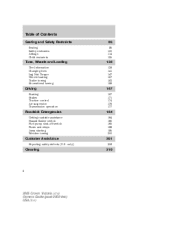
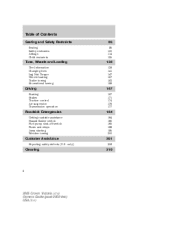
...
Driving
Starting Brakes Traction control Air suspension Transmission operation
167
167 171 174 176 177
Roadside Emergencies
Getting roadside assistance Hazard flasher switch Fuel pump shut-off switch Fuses and relays Jump starting Wrecker towing
184
184 185 185 186 195 200
Customer Assistance
Reporting safety defects (U.S. only)
201
209
Cleaning
210
2
2005 Crown Victoria (cro...
Owner's Manual - Page 8


... Child Seat Tether Anchor Anti-Lock Brake System
Child Seat Child Seat Lower Anchor Brake System Brake Fluid Non-Petroleum Based Speed Control
Powertrain Malfunction
Master Lighting Switch
Hazard Warning Flasher
Fog Lamps-Front
Fuse Compartment
Fuel Pump Reset Windshield Defrost/Demist
Windshield Wash/Wipe Rear Window Defrost/Demist
8
2005 Crown Victoria (cro) Owners Guide (post-2002...
Owner's Manual - Page 12


... immediately. Safety belt: Reminds you to Engine coolant in braking performance may occur.
Charging system: Illuminates when the battery is dangerous. Stop the vehicle as soon as possible, switch off the engine and let cool. A significant decrease in the Maintenance and Specifications chapter.
12
2005 Crown Victoria (cro) Owners Guide (post-2002-fmt) USA (fus...
Owner's Manual - Page 43
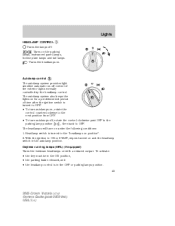
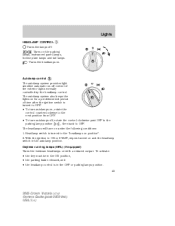
... position from OFF. • To turn on and the headlamp switch in the OFF or parking lamps position. 43
2005 Crown Victoria (cro) Owners Guide (post-2002-fmt) USA (fus) To activate: • the key must be in the ON position, • the parking brake released, and • the headlamp control is turned to OFF...
Owner's Manual - Page 49


... switch ...radiator cover by pulling rearward. 5. Replacing tail lamp/brake/turn lamp bulbs The tail lamp, the brake lamp and the turn lamp bulbs can be replaced ...located in the new bulb until it snaps, locking it again. To complete installation, follow the removal procedure in the OFF position, then open the hood. 2. Follow the same steps to replace either bulb.
49
2005 Crown Victoria...
Owner's Manual - Page 60
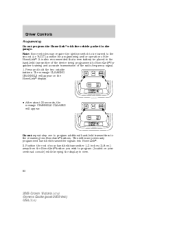
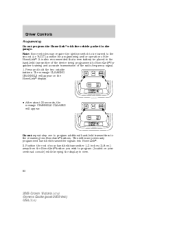
...located on the HomeLink display.
• After about 20 seconds, the message CHANNELS CLEARED will appear on your hand-held transmitter signals into HomeLink . 2. Position the end of your overhead console) while keeping the display in view.
60
2005 Crown Victoria... HomeLink . Note: Some vehicles may require the ignition switch to be placed in the garage. Driver Controls
Programming Do...
Owner's Manual - Page 68


... If the vehicle speed decreases more than 10 mph (16 km/h) below your set speed.
68
2005 Crown Victoria (cro) Owners Guide (post-2002-fmt) USA (fus)
The message "SPEED CONTROL" (if ... control: • Depress the brake pedal Disengaging the speed control will not erase previous set speed on the steering wheel for using your speed control are located on an uphill, your speed control...
Owner's Manual - Page 72


... CONTROL SYSTEM (IF EQUIPPED) The HomeLink Wireless Control System, located on the overhead console, provides a convenient way to replace...and/or pets are out of the radio-frequency signal. 72
2005 Crown Victoria (cro) Owners Guide (post-2002-fmt) USA (fus) ... well as required by U.S. They may require the ignition switch to be erased for future programming procedures (i.e. federal safety ...
Owner's Manual - Page 80


... trunk release control is located on the driver's door... However, drivers must be operated at any time. You can render the switch inoperable by locking the button with a variety of business and personal affairs... to the rear seating positions (heat only) Use only soft cups in a collision. 80
2005 Crown Victoria (cro) Owners Guide (post-2002-fmt) USA (fus) These include: • Utility ...
Owner's Manual - Page 97


... when the ignition is in the ON position, activating the high or low heated seat switch enables heating mode. Press one side of the control to adjust firmness. The heated seat...the heated seats have been activated. 97
2005 Crown Victoria (cro) Owners Guide (post-2002-fmt) USA (fus) Using the power lumbar support (if equipped) The power lumbar control is located on the side of the seat. •...
Owner's Manual - Page 113


...belt. • This will disable the BeltMinder feature for that seating position if it is located at a moderate speed, buckle then unbuckle the safety belt 9 times, ending in the..., at the end of the webbing on for three seconds. 4. Turn the ignition switch to the RUN (or ON) position. (DO NOT START THE ENGINE) 2. As... 113
2005 Crown Victoria (cro) Owners Guide (post-2002-fmt) USA (fus)
Owner's Manual - Page 142


...loss of the following: • Handling, stability and braking performance • Comfort and noise • Ground clearance and parking at a time • Use commercial car washing equipment 142
2005 Crown Victoria (cro) Owners Guide (post-2002-fmt) USA (fus... Ford. Your vehicle may be replaced rather than one wheel location can lead to impairment of vehicle control, injury or death.
Owner's Manual - Page 144


... P (Park), turn OFF the Air Suspension switch prior to Air suspension system in the Driving chapter of the Owner's Guide for more information.
144
2005 Crown Victoria (cro) Owners Guide (post-2002-fmt) USA (fus)
Park on a level surface, activate hazard flashers and set parking brake. The jack could be located: • A - behind the mini spare...
Owner's Manual - Page 147


...identifies and describes the fundamental characteristics of the front disc brake hub and rotor that contacts the wheel. For full...2005 Crown Victoria (cro) Owners Guide (post-2002-fmt) USA (fus) Tires, Wheels and Loading
12. ft. (80 N•m) torque. N•m 1⁄2 x 20 100 135 * Torque specifications are for safety standard certification and in the order shown on the air suspension switch...
Owner's Manual - Page 161


... can tow.
Maximum Loaded Trailer Weight - is shown on the Safety Compliance Certification Label located on the B-Pillar or the edge of the vehicle and the loaded trailer - including ... the driver's door. It assumes a vehicle with only 161
2005 Crown Victoria (cro) Owners Guide (post-2002-fmt) USA (fus) Separate functional brakes should be used for safe control of towed vehicles and for...
Owner's Manual - Page 175


... service, or • the customer has disabled the system using the traction control switch located on the left of sound coming from OFF to inspect and if necessary replace the...behavior. The traction control indicator flashes during a Traction Control system event. This is running. 175
2005 Crown Victoria (cro) Owners Guide (post-2002-fmt) USA (fus) To prevent damage to service, repair...
Owner's Manual - Page 177


...brake pedal is equipped with To prevent sudden vehicle movement, Air Suspension, turn OFF turn the ignition to 2 (ACC).
177
2005 Crown Victoria (cro) Owners Guide (post-2002-fmt) USA (fus) SWITCH If this switch ... air suspenthe Air Suspension switch prior to sion switch prior to Fuses and relays in the ON position and the brake pedal depressed, it is AIR SUSPENSION located on the left side ...
Owner's Manual - Page 178


...2005 Crown Victoria (cro) Owners Guide (post-2002-fmt) USA (fus) Apply the parking brake, turn ignition key to the OFF/LOCK position and remove the key whenever you cannot move the gearshift lever out of the steering column cover.
3. Locate... the access plug on the underside of P (Park) with a brake-shift interlock feature that the brakelamps...
Owner's Manual - Page 180
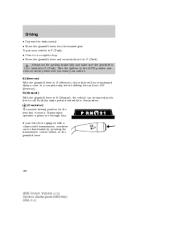
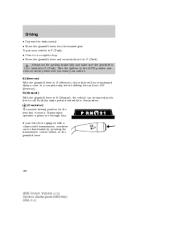
... started and is equipped with a column-shift transmission, overdrive can be deactivated by pressing the transmission control switch on the gearshift lever.
Hold the brake pedal down while in P (Park). Always come to roll. O/D OFF
180
2005 Crown Victoria (cro) Owners Guide (post-2002-fmt) USA (fus) If your vehicle. Turn the ignition to the...
Owner's Manual - Page 188


... System (ABS) module, Positive Crankcase Ventilation (PCV) Speed control deactivation switch, Stop signal, Brake-Transmission Shift Interlock (BTSI) (column-shift transmission)
3
10A
4 5
10A 10A
188
2005 Crown Victoria (cro) Owners Guide (post-2002-fmt) USA (fus) Fuse/Relay Location 1 2 Fuse Amp Rating 15A 10A Passenger Compartment Fuse Panel Description Taxi, Cluster, Lighting Control...
Similar Questions
How To Change Brake Switch On Crown Victoria
(Posted by adriaroger 10 years ago)
Where Is The Spare Tire For 2005 Crown Victoria Located?
(Posted by chJaym64 10 years ago)
Where Is The Air Conditioner Sensor For A 2005 Crown Victoria Located In My Car
(Posted by masakma 10 years ago)
Where Is The Fuse For A/c Switch 2005 Crown Victoria
(Posted by rnlbo 10 years ago)

