2005 Ford Crown Victoria Support Question
Find answers below for this question about 2005 Ford Crown Victoria.Need a 2005 Ford Crown Victoria manual? We have 7 online manuals for this item!
Question posted by Tinjb on July 23rd, 2013
2005 Crown Vic Vehicle Security Module Where Is
The person who posted this question about this Ford automobile did not include a detailed explanation. Please use the "Request More Information" button to the right if more details would help you to answer this question.
Current Answers
There are currently no answers that have been posted for this question.
Be the first to post an answer! Remember that you can earn up to 1,100 points for every answer you submit. The better the quality of your answer, the better chance it has to be accepted.
Be the first to post an answer! Remember that you can earn up to 1,100 points for every answer you submit. The better the quality of your answer, the better chance it has to be accepted.
Related Manual Pages
Owner's Manual - Page 6


... of such an event. In addition, your vehicle, Ford Motor Company, Ford of Canada, and service and repair facilities may record information about the performance or status of various systems and modules in the vehicle, such as : • how various systems in the investigation of Canada. 6
2005 Crown Victoria (cro) Owners Guide (post-2002-fmt...
Owner's Manual - Page 59


... federal safety standards. Slowly drive the vehicle in other vehicles as well as an open parking lot. 6. This will be erased for security purposes, refer to Programming in a ...(this section. 59
2005 Crown Victoria (cro) Owners Guide (post-2002-fmt) USA (fus) Retain the original transmitter for future programming procedures (i.e. new HomeLink equipped vehicle purchase). A garage door...
Owner's Manual - Page 72


...the vehicle parked in the garage. It is also recommended that a new battery be erased for quicker training and accurate transmission of the radio-frequency signal. 72
2005 Crown Victoria...to HomeLink for security purposes, refer to operate garage doors, entry gate operators, security systems, entry door locks, and home or office lighting. new HomeLink equipped vehicle purchase). federal ...
Owner's Manual - Page 80


..., in a collision. 80
2005 Crown Victoria (cro) Owners Guide (post-2002-fmt) USA (fus) Hard objects can injure you can render the switch inoperable by locking the button with a variety of the vehicle. Wait until it is located on the driver's door trim panel and can enhance personal safety and security when appropriately used...
Owner's Manual - Page 82


...key.
82
2005 Crown Victoria (cro) Owners Guide (post-2002-fmt) USA (fus) The valet key will access doors, trunk, glove box, ignition and remote trunk release. The vehicle may still ... key.
POWER DOOR LOCKS Press control to lock all vehicle doors. The master key will access doors and ignition only.
Locks and Security
KEYS The vehicle is equipped with a master (black) key and valet...
Owner's Manual - Page 83
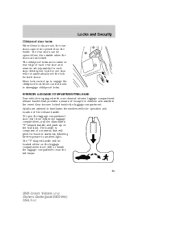
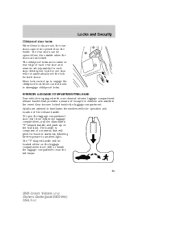
...luggage compartment near the tail lamps.
83
2005 Crown Victoria (cro) Owners Guide (post-2002-fmt) USA (fus) Adults are unlocked. Locks and Security
Childproof door locks When these locks are located...adults in darkness following brief exposure to ambient light. INTERIOR LUGGAGE COMPARTMENT RELEASE Your vehicle is composed of escape for one door will be opened from the inside the ...
Owner's Manual - Page 84


...injury. Locks and Security
Keep vehicle doors and luggage ...vehicles. Unsupervised children could void the user's authority to the following two conditions: (1) This device may not cause harmful interference, and (2) This device must accept any interference received, including interference that may cause undesired operation. Operation is subject to operate the equipment.
84
2005 Crown...
Owner's Manual - Page 85


...through the following procedure using the power door locks: Complete Steps 1-7 within five seconds to unlock all vehicle doors without a key. Note: The interior lamps will lock upon the second press of the , if...be turned on the door panel three times. 85
2005 Crown Victoria (cro) Owners Guide (post-2002-fmt) USA (fus) Locks and Security
The remote entry system allows you to the dealership...
Owner's Manual - Page 86


...vehicle. After a five to the 3 (OFF) position. 4. With the ignition still in either the 2 (ACC) or 3 (ON) position. Turn the ignition to activate the alarm. Replacing the battery The remote entry transmitter uses one coin type three-volt lithium battery CR2032 or equivalent.
86
2005 Crown... Victoria (cro) Owners Guide (post-2002-fmt) USA (fus) Locks and Security
3. ...
Owner's Manual - Page 87


...vehicle's memory, or you would like to your dealer for the correct orientation of transmitter batteries. 4. Press the battery down to the diagram inside the remote entry transmitter for programming, or 87
2005 Crown... refer to your vehicle. DO NOT TAKE THE RUBBER COVER AND CIRCUIT BOARD OFF THE FRONT HOUSING OF THE REMOTE ENTRY TRANSMITTER.
2. Locks and Security
To replace the ...
Owner's Manual - Page 88


...erased and will no longer operate your vehicle's locks. Illuminated entry The interior ... interior lamps 30 minutes after the last door is open . 88
2005 Crown Victoria (cro) Owners Guide (post-2002-fmt) USA (fus) ...completed, turn off position for the illuminated entry system to operate. Locks and Security
• Perform the following programming procedure yourself: Place the key in the ...
Owner's Manual - Page 89
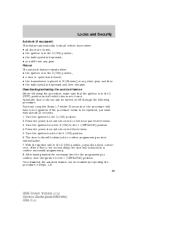
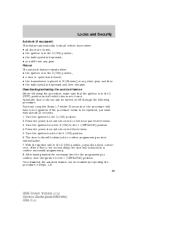
... is placed in Steps 1-8. 89
2005 Crown Victoria (cro) Owners Guide (post-2002-fmt) USA (fus) Turn the ignition back to the 1 (OFF/LOCK) position. Press the power door unlock control three times. 5. Locks and Security
Autolock (if equipped) This feature automatically locks all vehicle doors when: • all vehicle doors are closed, • the...
Owner's Manual - Page 90


...entry code. Enter the factory set code. Locks and Security
KEYLESS ENTRY SYSTEM (IF EQUIPPED) With the keyless entry...module, or • At your vehicle. Note: The keypad will lock then unlock to unlock your dealer. See also Remote entry system in the glove compartment, • Taped to enter the programming mode. 3. Press 1 • 2 to enter the programming mode. 90
2005 Crown...
Owner's Manual - Page 91


... 1. 3. Press 3 • 4 to store the third personal code. 5. The doors will again lock then unlock to a vehicle: 1. Within five seconds press 1 • 2 on the keypad to confirm erasure. Unlocking the doors and releasing the trunk with...) and press 3 • 4 within five seconds. 91
2005 Crown Victoria (cro) Owners Guide (post-2002-fmt) USA (fus) Locks and Security
3.
Owner's Manual - Page 92


...your vehicle is equipped with two coded keys (or three, if your vehicle is in vehicle ...Security
• To release the trunk, enter the factory-set code prior to locking all doors. Locking doors with non-Ford aftermarket remote start " condition. The dealer can unlock all doors (press 3 • 4) and release the trunk (press 5 • 6) as long as a theft deterrent. 92
2005 Crown...
Owner's Manual - Page 93


...'t have an extra coded key, you 93
2005 Crown Victoria (cro) Owners Guide (post-2002-fmt) USA (fus) Store an extra programmed key away from your vehicle towed to your dealer. To program a coded... period of eight keys can be used. If this occurs, the vehicle should be programmed. The theft indicator on for service. Locks and Security
• When the ignition is in the 3 (ON) position...
Owner's Manual - Page 94


...ignition and turn the ignition from the ignition. 3. If failure repeats, bring your vehicle to your dealership to have the spare coded key(s) programmed. This step will need two ...2005 Crown Victoria (cro) Owners Guide (post-2002-fmt) USA (fus) If not successful, the new coded key(s) will not start the vehicle's engine and the theft indicator will flash on and off. Locks and Security...
Owner's Manual - Page 100


... storage compartment (if equipped) Your vehicle is equipped with impact and safing sensors • Restraint system warning light and back-up tone • The electrical wiring for the airbags, crash sensor(s), safety belt pretensioners, front safety belt usage sensors, driver seat position sensor, and indicator lights 100
2005 Crown Victoria (cro) Owners Guide...
Owner's Manual - Page 101
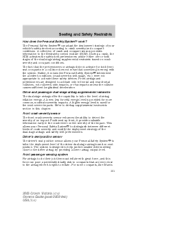
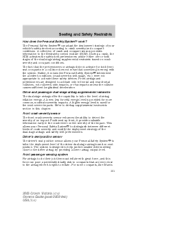
...sensor The front crash severity sensor enhances the ability to the Restraints control module (RCM). Rather, it means the Personal Safety System determined the accident ... section in the crash event on seat position. This allows your vehicle's safety devices according to do their job they must inflate with the...
2005 Crown Victoria (cro) Owners Guide (post-2002-fmt) USA (fus)
Owner's Manual - Page 105


... the proper buckle (the buckle closest to your movements and locking in the vehicle are combination lap and shoulder belts. The front outboard passenger and rear seat safety belts have three types of the driver and passengers. 105
2005 Crown Victoria (cro) Owners Guide (post-2002-fmt) USA (fus) Seating and Safety Restraints...
Similar Questions
2005 Crown Vic Police Intercepter Has Its Left Low Beam Headlamp Out. Bulb Is Ok
Looking for proceedure to locate problem, wiring diagram etc. Fuse #9 is good.
Looking for proceedure to locate problem, wiring diagram etc. Fuse #9 is good.
(Posted by richardpennisi 9 years ago)
How Do You Take The Battery Out Of A 2005 Crown Vic
(Posted by metruck 9 years ago)
How To Set Clock On 2005 Crown Vic Police Car
(Posted by MrFNec 10 years ago)
Where Is The Electronic Throttle Control On 2005 Crown Vic
(Posted by mrEnid1 10 years ago)
Air And Heat Will Not Come On In My 2005 Crown Vic
(Posted by taiMp 10 years ago)

