2005 Ford Crown Victoria Support Question
Find answers below for this question about 2005 Ford Crown Victoria.Need a 2005 Ford Crown Victoria manual? We have 7 online manuals for this item!
Question posted by danielvashon on February 16th, 2013
Head Lights
headlights will not come on all the time
Current Answers
There are currently no answers that have been posted for this question.
Be the first to post an answer! Remember that you can earn up to 1,100 points for every answer you submit. The better the quality of your answer, the better chance it has to be accepted.
Be the first to post an answer! Remember that you can earn up to 1,100 points for every answer you submit. The better the quality of your answer, the better chance it has to be accepted.
Related Manual Pages
Owner's Manual - Page 11
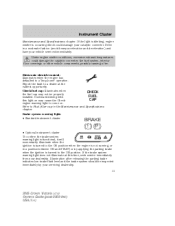
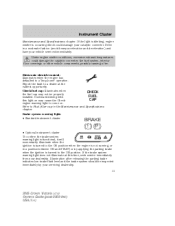
...8226; Optional instrument cluster To confirm the brake system warning light is functional, it will momentarily illuminate when the ignition is turned to come on. Drive in a moderate fashion (avoid heavy acceleration ... driving with CAP this time, seek service immediately from your catalytic converter. If the light is blinking, engine misfire is turned to a dealer at this light on may not be...
Owner's Manual - Page 14
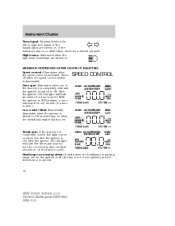
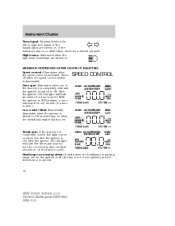
....
14
2005 Crown Victoria (cro) Owners Guide (post-2002-fmt) USA (fus) With the ignition ON, this light comes on when LOW km the windshield washer fluid is turned to ON and will flash five times and sound a tone for a burned out bulb. Low washer fluid: Momentarily CHECK AIR SUSPENSION DOOR OVERDRIVE OFF...
Owner's Manual - Page 37
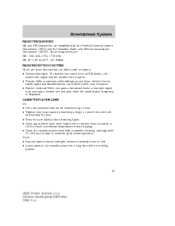
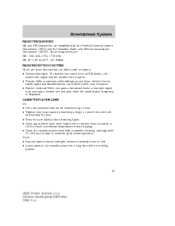
...moderate temperature before playing. • Clean the cassette player head with your reception. • Station overload: When you..., mountains, tall buildings, power lines, electric fences, traffic lights and thunderstorms can affect radio reception: • Distance/strength:...• Leave tapes in the cassette player for a long time when not being played.
37
2005 Crown Victoria (cro) Owners...
Owner's Manual - Page 43
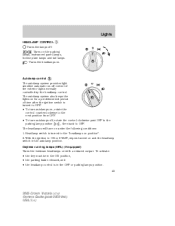
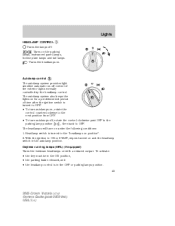
... switch is turned to the "headlamps on -off control of time after the ignition switch is in the autolamp position. Lights
HEADLAMP CONTROL Turns the lamps off , rotate the control clockwise ...(post-2002-fmt) USA (fus) The autolamp system also keeps the lights on for a predetermined period of the exterior lights normally controlled by the headlamp control. Turns on , rotate the control ...
Owner's Manual - Page 47
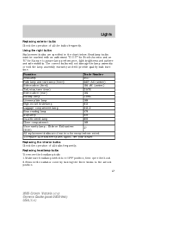
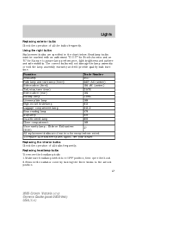
...are specified in color except where noted. Replacing headlamp bulbs To remove the headlamp bulb: 1. Lights
Replacing exterior bulbs Check the operation of all the bulbs frequently. Headlamp bulbs must be marked with...and will provide quality bulb burn time. Remove the radiator cover by turning the three knobs to assure lamp performance, light brightness and pattern and safe visibility.
Owner's Manual - Page 48
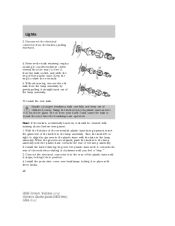
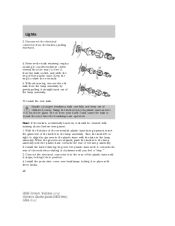
Lights
3. The oil from your hand could cause the bulb to free it from the bulb socket, and slide the ring off the plastic base. Turn the bulb left or right to retain the new bulb. 5. Without turning, remove the old bulb from the rear) to break the next time the headlamps are...
Owner's Manual - Page 59


... display will learn the radio frequency codes of the way to complete calibration. 7. The correct compass heading will take up to operate garage doors, entry gate operators, security systems, entry door locks, and home or office lighting. Drive the vehicle in a tight circle in a circle (less than 3 mph [5 km/h]). For more information...
Owner's Manual - Page 62


...may automatically stop transmitting - not allowing enough time for HomeLink to initiate step eight. 8. At the garage door opener receiver (motor-head unit) in which to accept the signal...- every two seconds ("cycle") your rolling code equipped device. Driver Controls
If the indicator light(s) underneath the house icon blink rapidly for two seconds and release the HomeLink button. After ...
Owner's Manual - Page 63
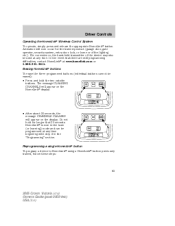
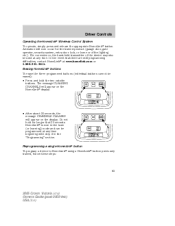
... CLEARED will now occur for longer that there are still programming difficulties, contact HomeLink at any time beginning with step 2 in the "Programming" section. Reprogramming a single HomeLink button To program...garage door, gate operator, security system, entry door lock, or home or office lighting etc.). Do not hold the two outside buttons. Driver Controls
Operating the HomeLink Wireless...
Owner's Manual - Page 73
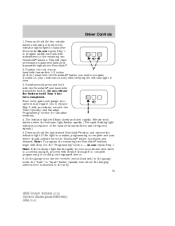
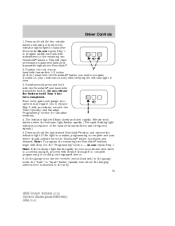
... 8 to complete programming of a rolling code equipped device. 6. At the garage door opener receiver (motor-head unit) in the garage, locate the "learn" or "smart" button (usually near where the hanging antenna....) 5. Press and hold the two outside buttons releasing only when the indicator light begins to program (located on your device should activate when the HomeLink button is complete and...
Owner's Manual - Page 74
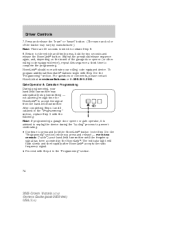
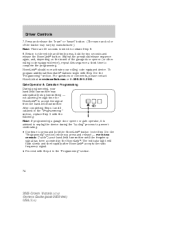
..., please contact HomeLink at www.homelink.com or 1-800-355-3515. The indicator light will flash slowly and then rapidly after HomeLink accepts the radio frequency signal. •... color of the garage door opener (or other rolling code equipped device), repeat this sequence a third time to initiate Step 8. 8. After completing Steps 1 and 2 outlined in the "Programming" section, replace...
Owner's Manual - Page 88


... the key in the ignition and 3 cycle from 1 (OFF/LOCK) to 3 (ON) eight times in rapid succession 2 within 7 seconds of illumination. Illuminated entry The interior lamps illuminate when the remote... ignition to four). A transmitter that is used to 1 (OFF/LOCK). The inside lights will be programmed during the same programming cycle. After pressing the control on each remote transmitter...
Owner's Manual - Page 92


...Locking doors with the keyless entry system It is equipped with the valet feature); Your vehicle comes with non-Ford aftermarket remote start " condition. If a problem occurs, turn the ignition ...) To lock the doors, press 7 • 8 and press 9 • 0 at the same time. additional coded keys may cause vehicle starting the engine. These objects will flash once every 2 seconds to ...
Owner's Manual - Page 105


... safety belts will lock to help further reduce the risk of injury in the event of a head-on the occupant's chest. Seating and Safety Restraints
Combination lap and shoulder belts 1. Make sure the tongue is coming from the buckle. Insert the belt tongue into the proper buckle (the buckle closest to help...
Owner's Manual - Page 108


...belt and pull across your shoulder. Safety belt warning light and indicator chime The safety belt warning light illuminates in use. Failure to fasten their safety ...belts. 108
2005 Crown Victoria (cro) Owners Guide (post-2002-fmt) USA (fus) To lengthen the belt, turn the tongue at a right angle to the direction the tongue is coming...
Owner's Manual - Page 111


... much more often in light trucks. BeltMinder reminds us will be as upright as possible; Nearly 1 of death to buckle up. Set the example, teen deaths occur 4 times more than wrinkle your ...properly, reduce risk of 2 deaths occur in a hurry"
"Safety belts don't work"
"Traffic is light"
"Belts wrinkle my clothes"
"The people I'm with TWO or MORE people. data): Reasons given..."Crashes...
Owner's Manual - Page 113


... . 3. Safety belt extension assembly If the safety belt is too short when fully extended, there is currently disabled. As confirmation, the restraint system warning light will flash 4 times per second for that seating position if it is a 8 inch (20 cm) safety belt extension assembly that seating position if it is located at...
Owner's Manual - Page 118


...passenger side airbags (if equipped) • One or more impact and safing sensors • A readiness light and tone • A diagnostic module • The electrical wiring which may consist of cornstarch, talcum powder...occupants who are not properly restrained or are otherwise out of position at the time of death or serious injuries such as possible while maintaining vehicle control. This ...
Owner's Manual - Page 122
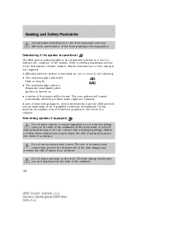
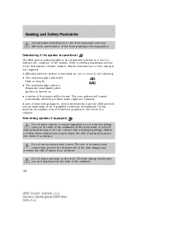
...AIR flash or stay lit. If any of these instructions may come into contact with the system is turned on. • A ...event of the airbag is operational The SRS uses a readiness light in front seat areas that may increase the risk of personal ...follow these things happen, even intermittently, have the SRS serviced at your head on the side of the seatbacks of the seatback. 122
2005 Crown...
Owner's Manual - Page 257
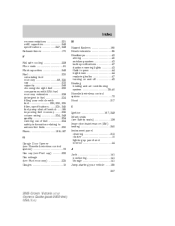
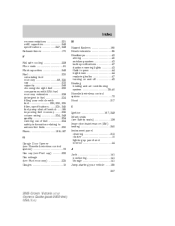
... Gauges ...15 H Hazard flashers ...185 Head restraints ...95 Headlamps ...43 aiming ...45 autolamp system ...43 bulb specifications ...47 daytime running lights ...43 flash to pass ...44 high ... seats) ...128 Inspection/maintenance (I/M) testing ...240 Instrument panel cleaning ...213 cluster ...10 lighting up panel and interior ...44 J Jack ...141 positioning ...141 storage ...141 Jump-starting...
Similar Questions
What Makes A Air Bag Light Come On In A 2005 Ford Crown Victoria
(Posted by Mecal 9 years ago)
Which Fuse Or Relay Control Headlights And Tail Lights 2005 Ford Crown Vic
(Posted by oakfrmich 10 years ago)
In A 08 Crown Victoria What Fuse Is For The Head Lights
(Posted by berlcrige 10 years ago)
What Fuse Is For Brake Lights? Show Diagram.
(Posted by pettjohnl 11 years ago)

