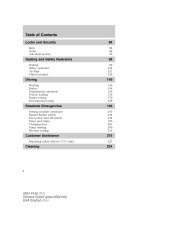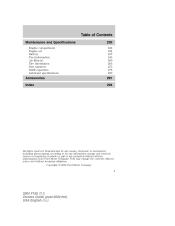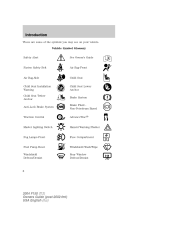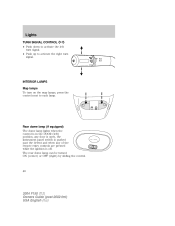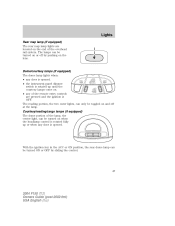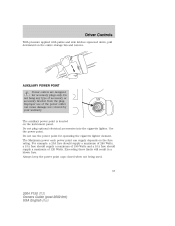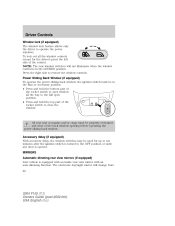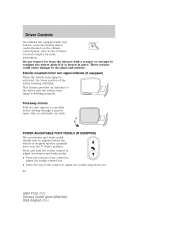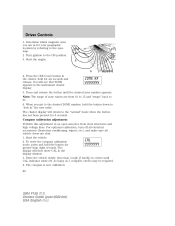2004 Ford F150 Support Question
Find answers below for this question about 2004 Ford F150.Need a 2004 Ford F150 manual? We have 10 online manuals for this item!
Question posted by Krlubdub on June 29th, 2014
On A 2004 F150 What Number Fuse Is The Back Sliding Glass
The person who posted this question about this Ford automobile did not include a detailed explanation. Please use the "Request More Information" button to the right if more details would help you to answer this question.
Current Answers
Related Manual Pages
Similar Questions
Can The Center Piece Of The Rear Sliding Glass Be Reinstalled?
i broke the center piece of my rear window. i purchased just the middle glass and cleaned and remove...
i broke the center piece of my rear window. i purchased just the middle glass and cleaned and remove...
(Posted by back2backnd2009arch 9 years ago)
What Number Is The Cigarette Lighter Fuse On 2004 F150?
(Posted by jadimon7 9 years ago)
2009 F150 Radio Fuse Location And The Power Points? No Owners Manel
Radio just quit and the power point on dash has no power and the one in the rear by drink holder no ...
Radio just quit and the power point on dash has no power and the one in the rear by drink holder no ...
(Posted by Jerremyj0322 9 years ago)