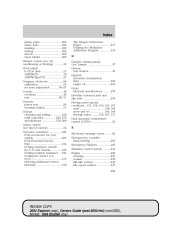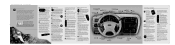2004 Ford Explorer Support Question
Find answers below for this question about 2004 Ford Explorer.Need a 2004 Ford Explorer manual? We have 10 online manuals for this item!
Question posted by tgcoakley on September 11th, 2012
Cruise Control. After I Set It, The Engine Slows Down And Turns Off.
The person who posted this question about this Ford automobile did not include a detailed explanation. Please use the "Request More Information" button to the right if more details would help you to answer this question.
Current Answers
Related Manual Pages
Similar Questions
The Cruise Control Does Not Work.
The light on the dash comes on when I push the on & set buttons but the cruise control does not ...
The light on the dash comes on when I push the on & set buttons but the cruise control does not ...
(Posted by Jokur 9 years ago)
Door Ajar Light Stays On And The Cruise Control Won't Set On A 2003 For Explorer
We had to change the back hatch on our 2003 ford explorer because we got rearended. The cruise contr...
We had to change the back hatch on our 2003 ford explorer because we got rearended. The cruise contr...
(Posted by weberauto 9 years ago)
O/d Light
hi i have a 2004 ford explorer 4w. a week ago the o/d light is blinking when drive 45 mph so i need ...
hi i have a 2004 ford explorer 4w. a week ago the o/d light is blinking when drive 45 mph so i need ...
(Posted by ramirez123 11 years ago)
Tires
I have a 2004 Ford Explorer Ltd. V-8, I have been offered a set of Goodyear 215/65R17 tires, current...
I have a 2004 Ford Explorer Ltd. V-8, I have been offered a set of Goodyear 215/65R17 tires, current...
(Posted by fjulien 13 years ago)