2004 Ford Expedition Support Question
Find answers below for this question about 2004 Ford Expedition.Need a 2004 Ford Expedition manual? We have 10 online manuals for this item!
Question posted by mitceddieke on September 14th, 2014
How To Set Auxiliary Code On 2004 Expedition
The person who posted this question about this Ford automobile did not include a detailed explanation. Please use the "Request More Information" button to the right if more details would help you to answer this question.
Current Answers
There are currently no answers that have been posted for this question.
Be the first to post an answer! Remember that you can earn up to 1,100 points for every answer you submit. The better the quality of your answer, the better chance it has to be accepted.
Be the first to post an answer! Remember that you can earn up to 1,100 points for every answer you submit. The better the quality of your answer, the better chance it has to be accepted.
Related Manual Pages
Owner Guide 3rd Printing - Page 19


Memory preset stations: To set a memory preset station, tune the radio to play the alternate side of Dolby Laboratories Licensing Corporation. 9. Dolby noise Dolby: .../deactivate. press to deactivate random play continues until the sound returns. 7. FF (Fast Forward): Works in tape and CD modes. 19
.
2004 Expedition (exd) Owners Guide (post-2002-fmt) USA English (fus)
Owner Guide 3rd Printing - Page 20
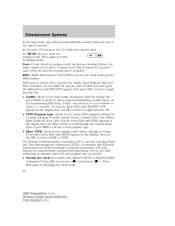
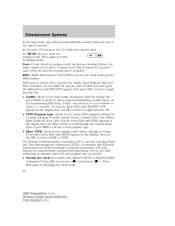
... radio station call sign or format. Press again to return to disengage the clock mode. 20
2004 Expedition (exd) Owners Guide (post-2002-fmt) USA English (fus) Entertainment Systems
In the tape ...; FIND Program type: Allows you to transmit station ID and program type as desired. • Setting the clock: Press RDS until RDS OFF appears then press SEL control to toggle function ON. &#...
Owner Guide 3rd Printing - Page 21
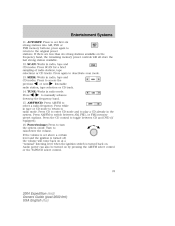
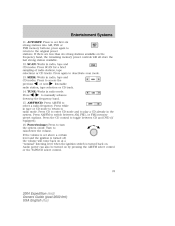
... six strong stations into AM, FM1 or FM2 memory buttons; Press to set above a certain level and the ignition is turned back on by pressing the AM/FM select control or the TAPE/CD select control.
21
2004 Expedition (exd) Owners Guide (post-2002-fmt) USA English (fus) Turn to the original preset...
Owner Guide 3rd Printing - Page 22


...may not function correctly when used in the display. 17. Tape door: Insert the tape facing the right.
22
2004 Expedition (exd) Owners Guide (post-2002-fmt) USA English (fus) Entertainment Systems
Speed sensitive volume (if equipped): Automatically ... cause the CD to play . The recommended level is the maximum setting. CD door: Insert the disc with the playing side down and printed side up.
Owner Guide 3rd Printing - Page 24
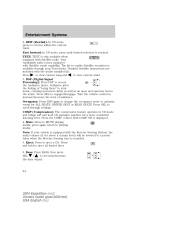
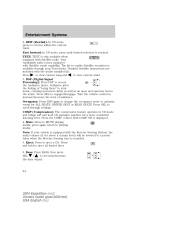
...: TEXT is only available when equipped with the Reverse Sensing System, the audio volume (if set above a certain level) will be lowered to your vehicle is reached. Mute: Press to eject...clarity as well as an open and spacious feel to decrease/increase SEL the bass output.
24
2004 Expedition (exd) Owners Guide (post-2002-fmt) USA English (fus) Detailed Satellite instructions are included ...
Owner Guide 3rd Printing - Page 25


...and Telecommunications Commission (CRTC) recommend that FM radio broadcasters use RDS technology to adjust levels and set the clock. 8. markets. Compression: Brings soft and loud CD passages together for a certain ...: Displays the station's call letters and format. then press / to enable the 25
2004 Expedition (exd) Owners Guide (post-2002-fmt) USA English (fus) Press the SEL control...
Owner Guide 3rd Printing - Page 26


... OFF is available through your original manually set preset stations for AM/FM1/FM2 . tune to set a station: Select frequency band AM/FM; Autoset: Allows you to a station, press and hold the volume control for road and wind noise. AUTOSET will appear in the display. 26
2004 Expedition (exd) Owners Guide (post-2002-fmt...
Owner Guide 3rd Printing - Page 29


... 6 activated by pressing memory presets 2 and 4 simultaneously on the front audio controls. SEEK MEMORY
29
2004 Expedition (exd) Owners Guide (post-2002-fmt) USA English (fus) Turning the rear speakers on (Single ... volume. Entertainment Systems
• Dual Play mode may also be set no higher than the current radio setting unless the speakers are turned off. control to turn the rear ...
Owner Guide 3rd Printing - Page 30
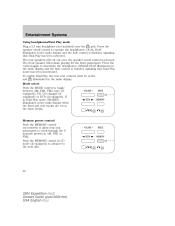
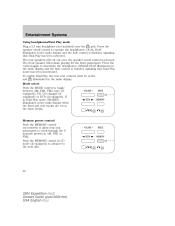
... and rear modes are set to the same media.
- SINGLE PLAY illuminates in the radio display and the fade control is disabled, signaling that Dual Play mode has been deactivated. If in Dual Play mode, SHARED illuminates in AM, FM1 or FM2. VOLUME +
MODE
SEEK
MEMORY
30
2004 Expedition (exd) Owners Guide (post...
Owner Guide 3rd Printing - Page 31


... signal may overtake a weaker one and play while the weak station frequency is displayed. 31
2004 Expedition (exd) Owners Guide (post-2002-fmt) USA English (fus) They will always override those... the Federal Communications Commission (FCC) and the Canadian Radio and Telecommunications Commission (CRTC). The settings of the rear seat controls. Those frequencies are: AM - 530, 540-1700, 1710 ...
Owner Guide 3rd Printing - Page 34
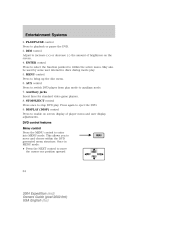
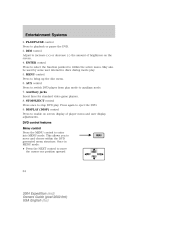
...DVD play. Once in MENU mode: • Press the NEXT control to move and choose within the active menu. Auxiliary jacks Insert lines for standard video game players. 8. STOP/EJECT control Press once to enable on screen display of brightness... pointed to move the cursor one position upward
REV
NEXT PREV FWD
34
2004 Expedition (exd) Owners Guide (post-2002-fmt) USA English (fus)
Owner Guide 3rd Printing - Page 36


... Use the arrow controls and the ENTER controls to select the various screen settings. (Available screen selections are available depending on how long the control is in...setting. Once the system is held. REV
NEXT PREV FWD
Slow play mode To enter slow play to advance to fit a normal 4x3 screen. Select zoom from the screen settings by using the arrow and ENTER controls.
36
2004 Expedition...
Owner Guide 3rd Printing - Page 37


... 7. In stop the DVD movie. 4. DISPLAY (DISP) control Press to access the disc menu. 37
2004 Expedition (exd) Owners Guide (post-2002-fmt) USA English (fus) MNU/MODE control In DVD playback mode,... select a designated item in menu mode. PLAY/STOP control Press to choose the desired screen setting. 6. Once the display is on screen display of the DVD movie. 3. FAST FORWARD control...
Owner Guide 3rd Printing - Page 88


... and third row seating. Front auxiliary controls: 1. The selected mode will not function.
88
2004 Expedition (exd) Owners Guide (post-2002-fmt) USA English (fus) If set to select (Floor) or (Panel). Otherwise, the front auxiliary control will not operate. To control the auxiliary unit using the rear control, the front auxiliary blower control must be controlled...
Owner Guide 3rd Printing - Page 89


...set to REAR, the rear seat passengers may cause damage to the heated grid lines and will not be covered by your warranty.
89
2004 Expedition... (exd) Owners Guide (post-2002-fmt) USA English (fus) If desired, the rear defrost can be lit. After approximately 10 minutes of the rear defrost button. Climate Controls
Rear auxiliary controls (if equipped): Once the front auxiliary...
Owner Guide 3rd Printing - Page 114
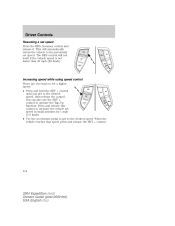
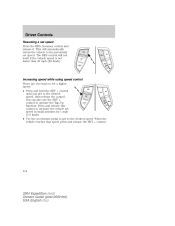
... speed press and release the SET + control.
114
2004 Expedition (exd) Owners Guide (post-2002-fmt) USA English (fus) The RES control will automatically return the vehicle to the previously set speed Press the RES (resume) control and release it. Press and release this control to increase the vehicle set a higher speed: RES • Press...
Owner Guide 3rd Printing - Page 143
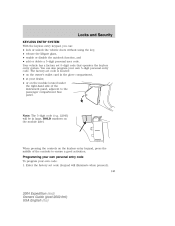
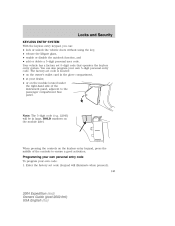
...) will illuminate when pressed). 143
2004 Expedition (exd) Owners Guide (post-2002-fmt) USA English (fus)
Your vehicle has a factory set code (keypad will be in the glove compartment, • at your own code: 1. Programming your own personal entry code To program your dealer, • or on the module located under the right-hand side of...
Owner Guide 3rd Printing - Page 144


... entered, the locks will now only respond to unlock your personal code, use either code to the factory set code. The system will cycle, confirming that the dealership gave you wish to enter the keypad code first. 144
2004 Expedition (exd) Owners Guide (post-2002-fmt) USA English (fus) Each number must be pressed within five seconds...
Owner Guide 3rd Printing - Page 321


...Code of 10 to new pneumatic tires for use on passenger cars. The Quality grades can be found where applicable on them called Tire Quality Grades. U.S. Tire Quality Grades apply to 12 inches or limited production tires as the government has written it.
321
2004 Expedition... properly seated. 5. Department of Transportation has set. Maintenance and Specifications
3. Install a new air...
Owner Guide 3rd Printing - Page 355


... Jack ...260 positioning ...260 storage ...260 Jump-starting your vehicle ...268 K Keyless entry system programming entry code ...143 Keys ...145-147 positions of the ignition ...202 L Lamps autolamp system ...90 bulb replacement specifications ... system ...46 quick start ...50 radio functions ...52 setting the clock ...79
355
2004 Expedition (exd) Owners Guide (post-2002-fmt) USA English (fus)
Similar Questions
2004 Expedition-transmission
I have a 04 Expedition that sputters and jerks, the only time it drives better is when the overdrive...
I have a 04 Expedition that sputters and jerks, the only time it drives better is when the overdrive...
(Posted by Kellyrock06 4 years ago)
How To Set A Code For A 2000 Ford Expedition,to Unlock Doors?
(Posted by ralsyvrames 9 years ago)
How Do You Reset A 2004 Expedition Oil Life Indicator
(Posted by heKter 10 years ago)
2004 Expedition
I changed one battery cable and now my radio and dvd player wont work, I also changed the #4 fuse.
I changed one battery cable and now my radio and dvd player wont work, I also changed the #4 fuse.
(Posted by kimbinkerd 11 years ago)

